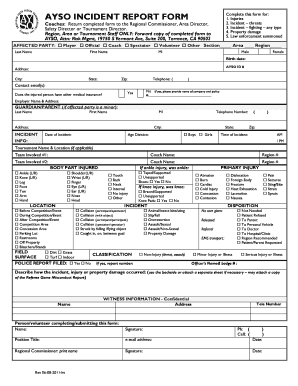
Ayso Referee Repot Form


What is the AYSO Referee Report?
The AYSO Referee Report is a crucial document used by referees in the American Youth Soccer Organization (AYSO) to record match details, player conduct, and incidents that occur during games. This report serves as an official record and is essential for maintaining the integrity of the sport. It includes information such as the teams involved, the final score, and any disciplinary actions taken during the match. The report is submitted to the appropriate AYSO authorities for review and record-keeping.
How to Use the AYSO Referee Report
Using the AYSO Referee Report involves several steps to ensure accurate and comprehensive documentation of the match. Referees should begin by filling out the basic details, including the date, location, and teams participating. It's important to note any significant events during the match, such as goals scored, fouls committed, and any red or yellow cards issued. After completing the report, referees should submit it according to their league's guidelines, ensuring that all necessary information is included for review.
Steps to Complete the AYSO Referee Report
Completing the AYSO Referee Report requires careful attention to detail. Follow these steps for accurate completion:
- Start with the match details: date, time, and location.
- Document the teams involved and the final score.
- Record any incidents, including player substitutions and injuries.
- Note any disciplinary actions taken, including yellow and red cards.
- Provide any additional comments or observations relevant to the match.
- Review the report for accuracy before submission.
Key Elements of the AYSO Referee Report
The AYSO Referee Report contains several key elements that are vital for its effectiveness. These include:
- Date and Time: When the match took place.
- Teams: Names of the competing teams.
- Score: Final score of the match.
- Incidents: Record of any significant events or issues.
- Disciplinary Actions: Details of any cards issued or penalties enforced.
Legal Use of the AYSO Referee Report
The AYSO Referee Report is legally significant as it serves as an official record of the match. It can be used in disputes regarding player conduct, match outcomes, or league decisions. Properly completed reports ensure transparency and accountability within the league. It is essential for referees to understand the importance of accuracy and detail in these reports to uphold the integrity of the sport.
How to Obtain the AYSO Referee Report
Referees can obtain the AYSO Referee Report through their local AYSO chapter or online resources provided by the organization. Typically, the report is available in both digital and paper formats, allowing referees to choose the method that best suits their needs. It is advisable for referees to familiarize themselves with the report format before the season begins to ensure smooth completion after each match.
Quick guide on how to complete ayso referee repot
Easily Prepare ayso referee repot on Any Device
Online document management has gained popularity among businesses and individuals alike. It offers an ideal eco-friendly substitute for traditional printed and signed documents, as you can easily find the appropriate form and securely store it online. airSlate SignNow equips you with all the tools necessary to create, modify, and electronically sign your documents quickly and efficiently. Handle ayso referee repot on any platform using the airSlate SignNow apps for Android or iOS, and streamline your document-related processes today.
How to Modify and eSign ayso referee match report Effortlessly
- Locate ayso referee repot and click on Get Form to begin.
- Utilize the tools we provide to fill out your document.
- Highlight key sections of the documents or redact sensitive information using tools that airSlate SignNow offers specifically for that purpose.
- Create your signature using the Sign tool, which takes only seconds and has the same legal validity as a traditional handwritten signature.
- Review the information and click on the Done button to save your changes.
- Select your preferred method for sharing your form: via email, text message (SMS), invite link, or download it to your computer.
Say goodbye to lost or misfiled documents, tedious form searching, or errors that necessitate printing new document copies. airSlate SignNow caters to all your document management needs in just a few clicks from any device you prefer. Modify and eSign ayso referee match report and ensure excellent communication at every stage of your form preparation process with airSlate SignNow.
Create this form in 5 minutes or less
Related searches to ayso referee repot
Create this form in 5 minutes!
How to create an eSignature for the ayso referee match report
How to create an electronic signature for a PDF online
How to create an electronic signature for a PDF in Google Chrome
How to create an e-signature for signing PDFs in Gmail
How to create an e-signature right from your smartphone
How to create an e-signature for a PDF on iOS
How to create an e-signature for a PDF on Android
People also ask ayso referee match report
-
What is the AYSO referee report?
The AYSO referee report is a crucial document that captures all the essential details of a soccer match, such as player performance, incidents, and overall game evaluation. airSlate SignNow offers a seamless way to generate and manage these reports, ensuring that referees can focus on officiating rather than paperwork.
-
How can airSlate SignNow help with AYSO referee report generation?
With airSlate SignNow, you can easily create digital versions of the AYSO referee report, allowing for quick filling and signing. This not only speeds up the reporting process but also minimizes errors and improves accuracy for record-keeping.
-
Is airSlate SignNow suitable for individual referees and organizations?
Yes, airSlate SignNow is designed for both individual referees and organizations managing multiple soccer leagues. Its flexible pricing plans ensure that both small and large entities can efficiently manage their AYSO referee report needs without overspending.
-
What features does airSlate SignNow offer for AYSO referee reports?
AirSlate SignNow provides a variety of features tailored for AYSO referee reports, including customizable templates, real-time tracking, and electronic signatures. These features make it easy to create and manage reports from any device, at any time.
-
Can I integrate airSlate SignNow with other applications for AYSO referee reports?
Absolutely! AirSlate SignNow supports integrations with various applications, such as Google Drive and Microsoft Office, to streamline the management of AYSO referee reports. This means you can easily access and share your reports across platforms.
-
What are the benefits of using airSlate SignNow for AYSO referee reports?
Using airSlate SignNow for AYSO referee reports provides numerous benefits, including enhanced efficiency, reduced paper waste, and improved communication among team members. This digital solution ensures that reports are always accessible and securely stored.
-
What pricing plans are available for airSlate SignNow concerning AYSO referee reports?
AirSlate SignNow offers a range of pricing plans designed to meet the diverse needs of users managing AYSO referee reports. Each plan includes various features, so you can choose one that perfectly fits your reporting volume and budget requirements.
Get more for ayso referee repot
- Control number nc p012 pkg form
- Control number nc p013 pkg form
- Health care power of attorney crystal coast hospice house form
- Control number nc p018 pkg form
- Control number nc p020 pkg form
- There is no legal form
- North carolina declaration of a desire for a natural death form
- Control number nc p025 pkg form
Find out other ayso referee match report
- Electronic signature Wisconsin Car Dealer Contract Simple
- Electronic signature Wyoming Car Dealer Lease Agreement Template Computer
- How Do I Electronic signature Mississippi Business Operations Rental Application
- Electronic signature Missouri Business Operations Business Plan Template Easy
- Electronic signature Missouri Business Operations Stock Certificate Now
- Electronic signature Alabama Charity Promissory Note Template Computer
- Electronic signature Colorado Charity Promissory Note Template Simple
- Electronic signature Alabama Construction Quitclaim Deed Free
- Electronic signature Alaska Construction Lease Agreement Template Simple
- Electronic signature Construction Form Arizona Safe
- Electronic signature Kentucky Charity Living Will Safe
- Electronic signature Construction Form California Fast
- Help Me With Electronic signature Colorado Construction Rental Application
- Electronic signature Connecticut Construction Business Plan Template Fast
- Electronic signature Delaware Construction Business Letter Template Safe
- Electronic signature Oklahoma Business Operations Stock Certificate Mobile
- Electronic signature Pennsylvania Business Operations Promissory Note Template Later
- Help Me With Electronic signature North Dakota Charity Resignation Letter
- Electronic signature Indiana Construction Business Plan Template Simple
- Electronic signature Wisconsin Charity Lease Agreement Mobile