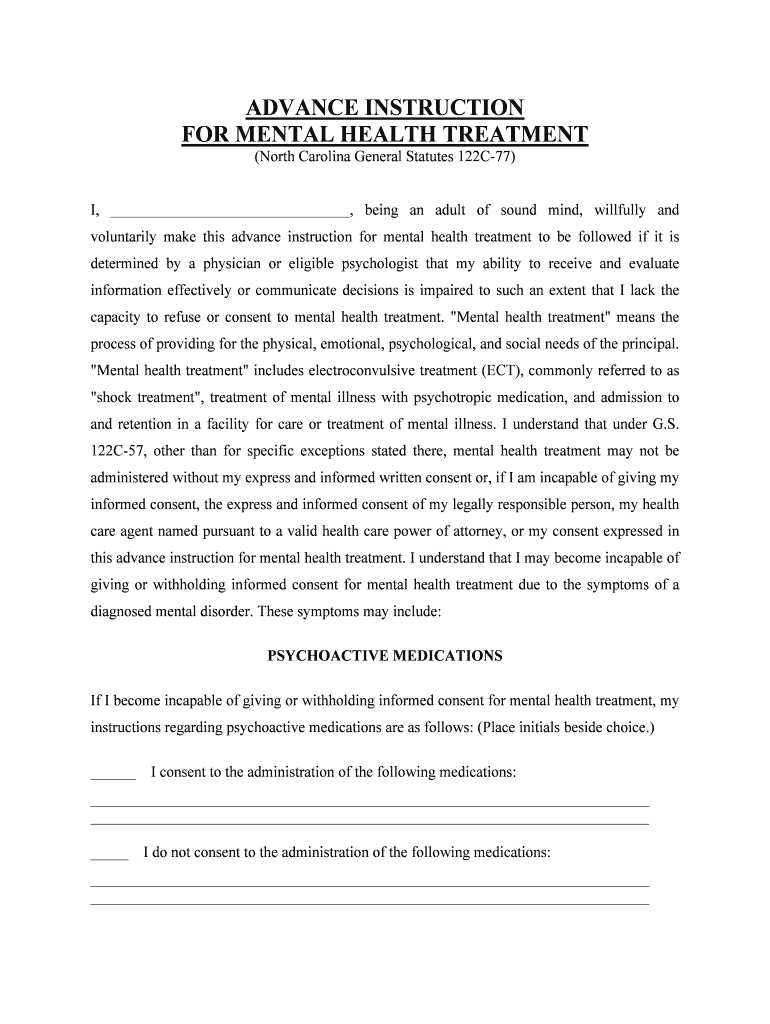
Health Care Power of Attorney Crystal Coast Hospice House Form


What is the Health Care Power Of Attorney Crystal Coast Hospice House
The Health Care Power of Attorney Crystal Coast Hospice House is a legal document that allows an individual to designate another person to make medical decisions on their behalf in the event they become incapacitated. This form is crucial for ensuring that a person's healthcare preferences are respected when they are unable to communicate those wishes. It typically includes instructions regarding life-sustaining treatments, organ donation, and other critical health care decisions.
How to use the Health Care Power Of Attorney Crystal Coast Hospice House
To effectively use the Health Care Power of Attorney Crystal Coast Hospice House, the designated agent must be informed about the principal's healthcare preferences and values. This document should be readily accessible to both the agent and healthcare providers. It is advisable to provide copies to the agent, family members, and any medical facilities involved in the individual's care. Regular discussions about the content of the document can help ensure that the agent is prepared to act in accordance with the principal's wishes.
Steps to complete the Health Care Power Of Attorney Crystal Coast Hospice House
Completing the Health Care Power of Attorney Crystal Coast Hospice House involves several key steps:
- Identify a trusted individual to act as your agent.
- Discuss your healthcare preferences with your chosen agent.
- Obtain the official form, ensuring it meets state requirements.
- Fill out the form, providing necessary details about your agent and your healthcare wishes.
- Sign the document in the presence of a notary or witnesses, as required by state law.
- Distribute copies to your agent and relevant healthcare providers.
Key elements of the Health Care Power Of Attorney Crystal Coast Hospice House
Key elements of the Health Care Power of Attorney Crystal Coast Hospice House include:
- Agent designation: The individual authorized to make decisions on your behalf.
- Healthcare preferences: Specific instructions regarding medical treatment and interventions.
- Durability: Ensures the document remains effective even if you become incapacitated.
- Signature requirements: Compliance with state laws regarding signatures and notarization.
Legal use of the Health Care Power Of Attorney Crystal Coast Hospice House
The Health Care Power of Attorney Crystal Coast Hospice House is legally binding as long as it adheres to state laws regarding the execution of such documents. It must be signed by the principal and typically requires notarization or witness signatures to be valid. This legal framework ensures that the document is recognized by healthcare providers and can be used to guide medical decisions in accordance with the principal's wishes.
State-specific rules for the Health Care Power Of Attorney Crystal Coast Hospice House
Each state has specific rules governing the Health Care Power of Attorney, including requirements for execution, the designation of agents, and the scope of authority granted. It is essential to consult your state's regulations to ensure compliance. Some states may require specific language or additional forms, while others may have unique provisions regarding the revocation of the power of attorney or the rights of the agent.
Quick guide on how to complete health care power of attorney crystal coast hospice house
Effortlessly Prepare Health Care Power Of Attorney Crystal Coast Hospice House on Any Device
Digital document management has become increasingly favored among businesses and individuals alike. It serves as a perfect eco-friendly substitute for traditional printed and signed documents, allowing you to obtain the correct format and secure it online. airSlate SignNow provides you with all the necessary tools to craft, modify, and electronically sign your documents quickly and efficiently. Manage Health Care Power Of Attorney Crystal Coast Hospice House on any device using the airSlate SignNow Android or iOS applications and simplify any document-related process today.
The simplest method to modify and eSign Health Care Power Of Attorney Crystal Coast Hospice House effortlessly
- Locate Health Care Power Of Attorney Crystal Coast Hospice House and click on Get Form to initiate the process.
- Use the tools we offer to finalize your document.
- Emphasize important sections of your documents or redact sensitive information with tools specifically designed for that purpose by airSlate SignNow.
- Create your signature using the Sign feature, which takes moments and carries the same legal validity as a conventional wet ink signature.
- Review the details and click on the Done button to save your changes.
- Choose how you wish to send your form, whether by email, SMS, invitation link, or download it directly to your computer.
Eliminate concerns about lost or misplaced files, tedious document searches, or mistakes that require printing new document copies. airSlate SignNow addresses your document management needs in just a few clicks from any device you prefer. Modify and eSign Health Care Power Of Attorney Crystal Coast Hospice House and ensure excellent communication at every stage of the document preparation process with airSlate SignNow.
Create this form in 5 minutes or less
Create this form in 5 minutes!
People also ask
-
What is a Health Care Power Of Attorney?
A Health Care Power Of Attorney is a legal document that allows you to appoint someone to make medical decisions on your behalf if you are unable to do so. At Crystal Coast Hospice House, having a Health Care Power Of Attorney is crucial for ensuring your healthcare wishes are honored.
-
How does the Health Care Power Of Attorney benefit patients at Crystal Coast Hospice House?
Having a Health Care Power Of Attorney helps ensure that your medical preferences are clearly communicated and respected. This legal document gives peace of mind to both patients and their families at Crystal Coast Hospice House, knowing that someone they trust will advocate for them.
-
Can I create a Health Care Power Of Attorney using airSlate SignNow?
Yes, with airSlate SignNow, you can easily create and eSign a Health Care Power Of Attorney online. Our platform provides a user-friendly interface that simplifies the process while ensuring your document is legally binding and secure.
-
What features does airSlate SignNow offer for managing Health Care Power Of Attorney documents?
airSlate SignNow offers features such as customizable templates, secure eSigning, and real-time status tracking for your Health Care Power Of Attorney documents. These features streamline the process and enhance document management for users at Crystal Coast Hospice House.
-
Is there a cost associated with creating a Health Care Power Of Attorney using airSlate SignNow?
Yes, there may be a nominal fee for utilizing airSlate SignNow's services for creating a Health Care Power Of Attorney. However, the cost is often justified by the ease of use and the secure, legally compliant documents that are produced.
-
How does airSlate SignNow integrate with other tools for healthcare professionals?
airSlate SignNow easily integrates with various healthcare management systems, making it seamless for professionals at Crystal Coast Hospice House to manage their documents. This integration enhances workflow efficiency, particularly for vital documents like the Health Care Power Of Attorney.
-
What is the process for signing a Health Care Power Of Attorney with airSlate SignNow?
To sign a Health Care Power Of Attorney with airSlate SignNow, simply upload your document, add the necessary signers, and send it for eSignature. The platform guides you through the process, ensuring that all parties can sign quickly and securely, tailored for users at Crystal Coast Hospice House.
Get more for Health Care Power Of Attorney Crystal Coast Hospice House
Find out other Health Care Power Of Attorney Crystal Coast Hospice House
- Can I Electronic signature Hawaii Banking Document
- Can I eSignature North Carolina Courts Presentation
- Can I eSignature Oklahoma Courts Word
- How To Electronic signature Alabama Business Operations Form
- Help Me With Electronic signature Alabama Car Dealer Presentation
- How Can I Electronic signature California Car Dealer PDF
- How Can I Electronic signature California Car Dealer Document
- How Can I Electronic signature Colorado Car Dealer Form
- How To Electronic signature Florida Car Dealer Word
- How Do I Electronic signature Florida Car Dealer Document
- Help Me With Electronic signature Florida Car Dealer Presentation
- Can I Electronic signature Georgia Car Dealer PDF
- How Do I Electronic signature Georgia Car Dealer Document
- Can I Electronic signature Georgia Car Dealer Form
- Can I Electronic signature Idaho Car Dealer Document
- How Can I Electronic signature Illinois Car Dealer Document
- How Can I Electronic signature North Carolina Banking PPT
- Can I Electronic signature Kentucky Car Dealer Document
- Can I Electronic signature Louisiana Car Dealer Form
- How Do I Electronic signature Oklahoma Banking Document