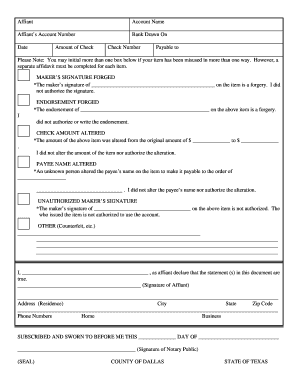
Police Affidavit Form


What is the Police Affidavit Form
The police affidavit form is a legal document used to provide a sworn statement of facts, typically in relation to a criminal case or investigation. This form is often required by law enforcement agencies to document witness accounts or to establish the credibility of information presented in legal proceedings. The affidavit serves as a formal declaration that the information contained within it is true to the best of the affiant's knowledge, and it is signed in the presence of a notary public or authorized official.
How to use the Police Affidavit Form
Using the police affidavit form involves several key steps. First, ensure you have the correct version of the form, as requirements may vary by jurisdiction. Next, fill out the form with accurate and detailed information regarding the incident or matter at hand. This includes personal details, a clear account of events, and any supporting evidence. After completing the form, it must be signed in front of a notary or designated official to validate the affidavit legally. Once notarized, the affidavit can be submitted to the appropriate law enforcement agency or court.
Steps to complete the Police Affidavit Form
Completing the police affidavit form requires careful attention to detail. Follow these steps for accurate completion:
- Obtain the correct police affidavit form from your local law enforcement agency or online.
- Provide your full name, address, and contact information at the top of the form.
- Clearly describe the incident or facts you are swearing to, including dates, times, and locations.
- Include any relevant details that support your statement, such as witness names or evidence.
- Review the affidavit for accuracy and completeness before signing.
- Sign the affidavit in the presence of a notary public or authorized official.
Legal use of the Police Affidavit Form
The police affidavit form is legally binding when completed and signed according to state laws. It is essential to understand that submitting false information in an affidavit can lead to serious legal consequences, including charges of perjury. The affidavit can be used in various legal contexts, such as court proceedings, investigations, and as part of police reports. Properly executed, it provides a reliable account of facts that may be used as evidence in legal matters.
Key elements of the Police Affidavit Form
Several key elements must be included in a police affidavit form to ensure its validity:
- Affiant's Information: Full name, address, and contact details of the person making the affidavit.
- Statement of Facts: A clear and concise account of the events or information being attested to.
- Signature: The affiant must sign the document in the presence of a notary.
- Notary Section: A section for the notary public to sign and seal the affidavit, confirming the affiant's identity and the authenticity of the signature.
How to obtain the Police Affidavit Form
The police affidavit form can typically be obtained through local law enforcement agencies, such as police stations or sheriff's offices. Many jurisdictions also provide downloadable versions of the form on their official websites. It is important to ensure that you are using the most current version of the form, as requirements may change. In some cases, legal assistance may be recommended to ensure the form is filled out correctly and meets all necessary legal standards.
Quick guide on how to complete police affidavit form
Effortlessly Prepare Police Affidavit Form on Any Device
Digital document management has gained traction among companies and individuals alike. It serves as an ideal environmentally friendly alternative to traditional printed and signed documents, allowing you to acquire the necessary form and securely store it online. airSlate SignNow provides all the tools you need to create, modify, and electronically sign your documents quickly without hold-ups. Manage Police Affidavit Form on any device using airSlate SignNow's Android or iOS applications and enhance any document-related process today.
The simplest way to modify and eSign Police Affidavit Form effortlessly
- Find Police Affidavit Form and click Get Form to begin.
- Utilize the tools we offer to fill out your document.
- Highlight important sections of your documents or obscure sensitive information with tools that airSlate SignNow specifically provides for that purpose.
- Create your signature using the Sign tool, which takes mere seconds and carries the same legal validity as a conventional wet ink signature.
- Review the information and click the Done button to save your changes.
- Select your preferred method of sending your form, whether by email, SMS, or invitation link, or download it to your computer.
Say goodbye to lost or misplaced files, tedious form searching, and mistakes that require printing new document copies. airSlate SignNow meets all your document management needs in just a few clicks from any device you choose. Edit and eSign Police Affidavit Form and ensure superior communication throughout the document preparation process with airSlate SignNow.
Create this form in 5 minutes or less
Create this form in 5 minutes!
How to create an eSignature for the police affidavit form
How to create an electronic signature for a PDF online
How to create an electronic signature for a PDF in Google Chrome
How to create an e-signature for signing PDFs in Gmail
How to create an e-signature right from your smartphone
How to create an e-signature for a PDF on iOS
How to create an e-signature for a PDF on Android
People also ask
-
What is the saps affidavit form and why is it important?
The saps affidavit form is a legal document used to affirm statements made under oath, often required for various official purposes. It serves as a formal declaration and is crucial in legal matters, providing authenticity to the information documented. Understanding its importance can help you comply with local regulations effectively.
-
How can airSlate SignNow help me with the saps affidavit form?
airSlate SignNow streamlines the process of filling out and signing the saps affidavit form by providing a user-friendly digital platform. You can easily edit the document, collect signatures, and store it securely online. This simplifies the paperwork process, saving you both time and resources.
-
Is there a cost associated with using the saps affidavit form on airSlate SignNow?
Yes, there are various pricing plans available for using airSlate SignNow, which may include features for managing the saps affidavit form. The pricing is designed to be cost-effective, catering to business needs without compromising on functionality. Check the website for detailed pricing information and choose a plan that fits your requirements.
-
What features does airSlate SignNow offer for the saps affidavit form?
airSlate SignNow provides features such as customizable templates, secure eSigning, and automatic document tracking for the saps affidavit form. Users can also collaborate in real-time, ensuring that all necessary parties can review and sign the document efficiently. These features enhance the overall user experience.
-
Can I integrate airSlate SignNow with other tools to manage the saps affidavit form?
Absolutely! airSlate SignNow offers integrations with various applications and services, allowing seamless management of the saps affidavit form. You can connect it with tools like Google Drive, Salesforce, and more, streamlining your workflow and enhancing overall productivity.
-
Is it secure to use airSlate SignNow for the saps affidavit form?
Yes, security is a top priority for airSlate SignNow. The platform utilizes advanced encryption and follows industry-standard compliance protocols to ensure that your saps affidavit form and personal data remain secure. You can confidently manage your legal documents without worrying about unauthorized access.
-
How does airSlate SignNow enhance the signing process for the saps affidavit form?
airSlate SignNow enhances the signing process for the saps affidavit form by providing an intuitive interface that simplifies document signing. Users can sign from any device, at any time, which eliminates the need for physical meetings. This convenience boosts efficiency and helps you finalize documents faster.
Get more for Police Affidavit Form
- Vessel owner dol wa form
- Skin needling consent form body by shae
- Download per diem timecard here travel nursing jobs form
- Residency preference points application new haven online form
- City of louisville salesuse tax return form
- Hpv detection requisition form johns hopkins pathology pathology jhu
- Download 50 patient rebate form tda perks program
- Summerville sc cpw form
Find out other Police Affidavit Form
- eSignature Ohio Education Purchase Order Template Easy
- eSignature South Dakota Education Confidentiality Agreement Later
- eSignature South Carolina Education Executive Summary Template Easy
- eSignature Michigan Doctors Living Will Simple
- How Do I eSignature Michigan Doctors LLC Operating Agreement
- How To eSignature Vermont Education Residential Lease Agreement
- eSignature Alabama Finance & Tax Accounting Quitclaim Deed Easy
- eSignature West Virginia Education Quitclaim Deed Fast
- eSignature Washington Education Lease Agreement Form Later
- eSignature Missouri Doctors Residential Lease Agreement Fast
- eSignature Wyoming Education Quitclaim Deed Easy
- eSignature Alaska Government Agreement Fast
- How Can I eSignature Arizona Government POA
- How Do I eSignature Nevada Doctors Lease Agreement Template
- Help Me With eSignature Nevada Doctors Lease Agreement Template
- How Can I eSignature Nevada Doctors Lease Agreement Template
- eSignature Finance & Tax Accounting Presentation Arkansas Secure
- eSignature Arkansas Government Affidavit Of Heirship Online
- eSignature New Jersey Doctors Permission Slip Mobile
- eSignature Colorado Government Residential Lease Agreement Free