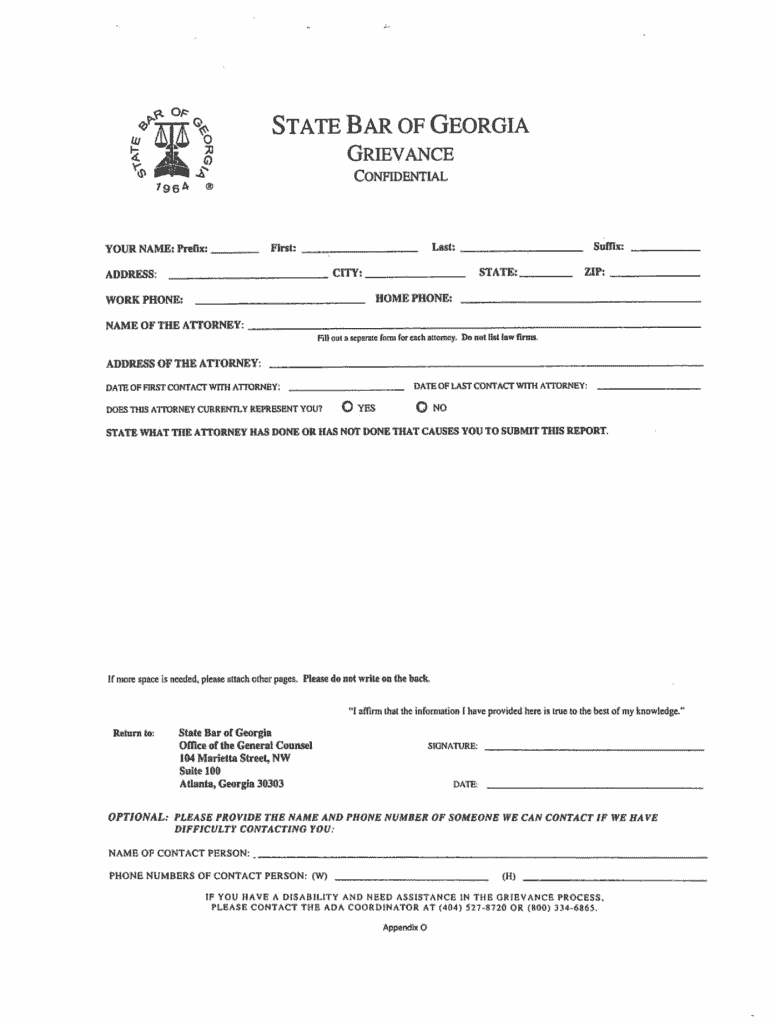
Georgia Bar Association Complaint Form


What is the Georgia Bar Association Complaint Form
The Georgia Bar Association Complaint Form is a formal document used to report grievances against attorneys licensed to practice in Georgia. This form allows individuals to express concerns regarding an attorney's conduct, including unethical behavior, incompetence, or violations of professional standards. By submitting this form, complainants initiate a review process by the State Bar of Georgia, which may lead to disciplinary action if warranted.
How to use the Georgia Bar Association Complaint Form
Using the Georgia Bar Association Complaint Form involves several steps. First, gather all relevant information regarding the attorney in question, including their name, contact details, and the specifics of your complaint. Next, complete the form by providing a detailed account of the issues you have experienced. It is important to be clear and concise, as this will aid the review process. Finally, submit the form as directed, either electronically or via mail, ensuring that all required documentation is included.
Steps to complete the Georgia Bar Association Complaint Form
Completing the Georgia Bar Association Complaint Form requires careful attention to detail. Begin by downloading the form from the official State Bar of Georgia website. Fill in your personal information, including your name and contact details, followed by the attorney's information. Describe your complaint in detail, outlining specific incidents and any supporting evidence you may have. Review the completed form for accuracy before submitting it to ensure that all necessary information is provided.
Legal use of the Georgia Bar Association Complaint Form
The Georgia Bar Association Complaint Form is a legally recognized document that initiates formal proceedings against an attorney. When filled out correctly and submitted, it triggers an investigation by the State Bar of Georgia. The legal framework surrounding this form ensures that complaints are handled with confidentiality and due process, protecting both the complainant and the attorney involved. It is essential to understand that the submission of this form does not guarantee a specific outcome but rather opens the door for a thorough examination of the allegations.
Form Submission Methods
The Georgia Bar Association Complaint Form can be submitted through various methods. Complainants may choose to submit the form online via the State Bar of Georgia's official website, ensuring a quick and efficient process. Alternatively, the form can be printed and mailed to the appropriate office. In-person submissions may also be possible, depending on the local office's policies. Regardless of the method chosen, it is important to retain a copy of the submitted form for personal records.
Key elements of the Georgia Bar Association Complaint Form
Key elements of the Georgia Bar Association Complaint Form include the complainant's contact information, details about the attorney being reported, and a comprehensive description of the grievance. The form typically requires specific examples of the attorney's alleged misconduct, including dates, locations, and any witnesses. Additionally, it may ask for any supporting documentation that can substantiate the claims made. Providing thorough and accurate information is crucial for a successful review process.
Quick guide on how to complete georgia bar association complaint form
Complete Georgia Bar Association Complaint Form seamlessly on any device
Digital document management has gained signNow traction among businesses and individuals alike. It offers an ideal eco-conscious substitute for traditional printed and signed documents, allowing you to access the necessary forms and securely store them online. airSlate SignNow provides all the resources required to create, modify, and electronically sign your documents swiftly and without delays. Manage Georgia Bar Association Complaint Form across any platform with airSlate SignNow Android or iOS applications and enhance any document-focused task today.
The easiest method to alter and electronically sign Georgia Bar Association Complaint Form with ease
- Obtain Georgia Bar Association Complaint Form and click Get Form to begin.
- Utilize the tools we provide to fill out your form.
- Emphasize important sections of your documents or obscure sensitive information with tools that airSlate SignNow specifically offers for that purpose.
- Create your signature using the Sign tool, which takes just seconds and carries the same legal validity as a conventional wet ink signature.
- Review the details and click on the Done button to save your modifications.
- Select how you wish to send your form, be it through email, text message (SMS), or shareable link, or download it to your computer.
Say goodbye to lost or misplaced documents, tedious form searching, or mistakes that necessitate printing new document copies. airSlate SignNow fulfills all your document management needs in just a few clicks from any device you choose. Edit and electronically sign Georgia Bar Association Complaint Form to ensure effective communication at every stage of your form preparation process with airSlate SignNow.
Create this form in 5 minutes or less
Create this form in 5 minutes!
How to create an eSignature for the georgia bar association complaint form
The way to generate an eSignature for your PDF online
The way to generate an eSignature for your PDF in Google Chrome
How to generate an electronic signature for signing PDFs in Gmail
The best way to generate an eSignature straight from your smartphone
The way to create an electronic signature for a PDF on iOS
The best way to generate an eSignature for a PDF document on Android
People also ask
-
What is the state bar of georgia grievance form?
The state bar of georgia grievance form is a formal document used to file a complaint against a licensed attorney in Georgia. This form allows individuals to report unethical behavior or misconduct to the state bar for review and possible disciplinary action.
-
How can airSlate SignNow assist with the state bar of georgia grievance form?
airSlate SignNow simplifies the process of completing the state bar of georgia grievance form by allowing users to fill out and eSign documents securely online. This ensures that submissions are timely, organized, and legally binding.
-
What are the pricing options for airSlate SignNow?
airSlate SignNow offers flexible pricing plans to meet varying business needs, including options for individuals and teams. Our cost-effective solutions include a free trial so you can explore the features that will help with the state bar of georgia grievance form and more.
-
What features does airSlate SignNow offer to enhance document signing?
airSlate SignNow provides robust features such as customizable templates, real-time tracking, and secure cloud storage, all of which are beneficial for managing documents like the state bar of georgia grievance form. These features help streamline document workflows efficiently.
-
Can I integrate airSlate SignNow with other software?
Yes, airSlate SignNow can easily integrate with popular software such as Google Drive, Salesforce, and Dropbox. This compatibility allows you to manage the state bar of georgia grievance form alongside your other vital business documents seamlessly.
-
Is it safe to eSign the state bar of georgia grievance form using airSlate SignNow?
Absolutely! airSlate SignNow employs high-level encryption and complies with industry standards to ensure that your eSignature and documents, including the state bar of georgia grievance form, are secure and protected from unauthorized access.
-
What are the benefits of using airSlate SignNow for legal documents?
Using airSlate SignNow for legal documents like the state bar of georgia grievance form offers various benefits, including reduced turnaround time, improved accuracy, and enhanced organization. Our platform helps you save time and avoid errors during the document signing process.
Get more for Georgia Bar Association Complaint Form
Find out other Georgia Bar Association Complaint Form
- How To Sign Wyoming Orthodontists Document
- Help Me With Sign Alabama Courts Form
- Help Me With Sign Virginia Police PPT
- How To Sign Colorado Courts Document
- Can I eSign Alabama Banking PPT
- How Can I eSign California Banking PDF
- How To eSign Hawaii Banking PDF
- How Can I eSign Hawaii Banking Document
- How Do I eSign Hawaii Banking Document
- How Do I eSign Hawaii Banking Document
- Help Me With eSign Hawaii Banking Document
- How To eSign Hawaii Banking Document
- Can I eSign Hawaii Banking Presentation
- Can I Sign Iowa Courts Form
- Help Me With eSign Montana Banking Form
- Can I Sign Kentucky Courts Document
- How To eSign New York Banking Word
- Can I eSign South Dakota Banking PPT
- How Can I eSign South Dakota Banking PPT
- How Do I eSign Alaska Car Dealer Form