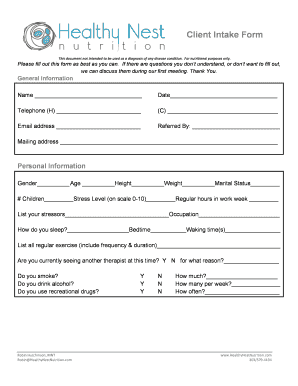
Client Intake Form Healthy Nest Nutrition


What is the Client Intake Form Healthy Nest Nutrition
The Client Intake Form Healthy Nest Nutrition is a crucial document designed to gather essential information from clients seeking nutritional services. This form typically includes personal details such as name, contact information, and health history, enabling nutritionists to tailor their services to meet individual needs. It serves as a foundational tool for establishing a professional relationship between the client and the nutritionist, ensuring that both parties have a clear understanding of the client's goals and dietary preferences.
How to use the Client Intake Form Healthy Nest Nutrition
Using the Client Intake Form Healthy Nest Nutrition involves several straightforward steps. First, clients should access the form, which can be provided in a digital format for convenience. Once opened, clients can fill in their personal information, medical history, and any specific dietary concerns. After completing the form, it is essential to review the information for accuracy before submitting it. This ensures that the nutritionist has the most relevant data to provide effective guidance and support.
Steps to complete the Client Intake Form Healthy Nest Nutrition
Completing the Client Intake Form Healthy Nest Nutrition can be done efficiently by following these steps:
- Access the form through the provided link or email.
- Fill in your personal information, including full name, address, and contact details.
- Provide detailed health history, including any medical conditions, allergies, or medications.
- Indicate your dietary preferences and any specific goals you wish to achieve.
- Review all entered information for accuracy and completeness.
- Submit the form electronically or as instructed by your nutritionist.
Key elements of the Client Intake Form Healthy Nest Nutrition
The Client Intake Form Healthy Nest Nutrition contains several key elements that are vital for effective nutritional assessment. These elements typically include:
- Personal Information: Name, address, and contact details.
- Health History: Details about past and current medical conditions.
- Dietary Preferences: Information on food likes, dislikes, and restrictions.
- Goals: Specific health or wellness objectives the client wishes to achieve.
- Emergency Contact: A designated person to reach in case of urgent matters.
Legal use of the Client Intake Form Healthy Nest Nutrition
The legal use of the Client Intake Form Healthy Nest Nutrition is governed by regulations surrounding client confidentiality and data protection. It is essential that the information collected is stored securely and used solely for the purpose of providing nutritional services. Compliance with laws such as HIPAA (Health Insurance Portability and Accountability Act) ensures that personal health information is handled with the utmost care. Clients should be informed about how their data will be used and have the right to access their information upon request.
Form Submission Methods
The Client Intake Form Healthy Nest Nutrition can be submitted through various methods, ensuring flexibility for clients. Common submission methods include:
- Online Submission: Clients can fill out and submit the form electronically through a secure platform.
- Email: The completed form can be sent directly to the nutritionist via email.
- In-Person: Clients may also choose to print the form and submit it during their initial consultation.
Quick guide on how to complete client intake form healthy nest nutrition
Complete Client Intake Form Healthy Nest Nutrition easily on any device
Digital document management has become a favorite among companies and individuals alike. It offers an ideal sustainable alternative to conventional printed and signed documents, allowing you to access the right form and securely save it online. airSlate SignNow equips you with all the resources necessary to generate, adjust, and electronically sign your documents swiftly without any holdups. Handle Client Intake Form Healthy Nest Nutrition on any device using airSlate SignNow's Android or iOS applications and enhance any document-related procedure today.
How to alter and electronically sign Client Intake Form Healthy Nest Nutrition effortlessly
- Obtain Client Intake Form Healthy Nest Nutrition and click Get Form to begin.
- Utilize the tools we offer to complete your document.
- Emphasize important sections of the documents or blackout sensitive information with tools that airSlate SignNow offers specifically for these tasks.
- Create your signature using the Sign feature, which takes only seconds and has the same legal validity as a traditional handwritten signature.
- Review the information and click on the Done button to save your modifications.
- Select your preferred method to share your form, whether it be via email, text message (SMS), or invitation link, or download it to your computer.
Say goodbye to lost or misplaced files, exhaustive form searching, or errors that require printing new document copies. airSlate SignNow meets your document management needs in just a few clicks from any device you choose. Adjust and electronically sign Client Intake Form Healthy Nest Nutrition while ensuring excellent communication at every stage of the document preparation process with airSlate SignNow.
Create this form in 5 minutes or less
Create this form in 5 minutes!
How to create an eSignature for the client intake form healthy nest nutrition
How to create an electronic signature for a PDF online
How to create an electronic signature for a PDF in Google Chrome
How to create an e-signature for signing PDFs in Gmail
How to create an e-signature right from your smartphone
How to create an e-signature for a PDF on iOS
How to create an e-signature for a PDF on Android
People also ask
-
What is the Client Intake Form Healthy Nest Nutrition?
The Client Intake Form Healthy Nest Nutrition is a streamlined document designed to gather essential information from clients. It helps nutritionists and dietitians collect detailed personal and health-related data, facilitating better client management and personalized nutrition plans.
-
How can the Client Intake Form Healthy Nest Nutrition benefit my practice?
Using the Client Intake Form Healthy Nest Nutrition enhances your efficiency by saving time spent on administrative tasks. It ensures you capture comprehensive client information, allowing for tailored nutrition strategies that meet individual needs, ultimately helping you to build stronger client relationships.
-
Is the Client Intake Form Healthy Nest Nutrition customizable?
Yes, the Client Intake Form Healthy Nest Nutrition can be easily customized to fit your specific requirements. You can add or remove fields, adjust the layout, and personalize the design to align with your brand, ensuring that you gather the most relevant information from your clients.
-
What are the integration options with the Client Intake Form Healthy Nest Nutrition?
The Client Intake Form Healthy Nest Nutrition integrates seamlessly with various platforms, including CRM systems and email marketing tools. This ensures that the information collected is automatically updated in your existing systems, streamlining your workflow and enhancing client management.
-
How does pricing work for the Client Intake Form Healthy Nest Nutrition?
Pricing for the Client Intake Form Healthy Nest Nutrition varies depending on your usage and the features you need. airSlate SignNow offers flexible plans that can accommodate businesses of all sizes, ensuring you find a solution that fits your budget while maximizing value.
-
Is it easy to eSign the Client Intake Form Healthy Nest Nutrition?
Absolutely! The Client Intake Form Healthy Nest Nutrition allows for easy eSignature capabilities. Clients can electronically sign the form from any device, ensuring a fast and paperless process that enhances convenience for both clients and practitioners.
-
Can I track responses from the Client Intake Form Healthy Nest Nutrition?
Yes, you can track responses from the Client Intake Form Healthy Nest Nutrition in real-time. airSlate SignNow provides analytics and reporting features, allowing you to monitor submissions and assess client engagement effectively, helping you make informed decisions.
Get more for Client Intake Form Healthy Nest Nutrition
- Table of contents ra defense form
- Breakthrough principals pdf form
- Portsmouth veterinary clinic new client form portsmouth veterinary clinic new client form
- Dj ash x chas in the mix mp3 song upd download form
- National competitive bidding form
- Early decision agreement ed whitman college form
- Dds 1206 488224082 form
- The ultimate cuckold contract form
Find out other Client Intake Form Healthy Nest Nutrition
- Electronic signature Kentucky Government Promissory Note Template Fast
- Electronic signature Kansas Government Last Will And Testament Computer
- Help Me With Electronic signature Maine Government Limited Power Of Attorney
- How To Electronic signature Massachusetts Government Job Offer
- Electronic signature Michigan Government LLC Operating Agreement Online
- How To Electronic signature Minnesota Government Lease Agreement
- Can I Electronic signature Minnesota Government Quitclaim Deed
- Help Me With Electronic signature Mississippi Government Confidentiality Agreement
- Electronic signature Kentucky Finance & Tax Accounting LLC Operating Agreement Myself
- Help Me With Electronic signature Missouri Government Rental Application
- Can I Electronic signature Nevada Government Stock Certificate
- Can I Electronic signature Massachusetts Education Quitclaim Deed
- Can I Electronic signature New Jersey Government LLC Operating Agreement
- Electronic signature New Jersey Government Promissory Note Template Online
- Electronic signature Michigan Education LLC Operating Agreement Myself
- How To Electronic signature Massachusetts Finance & Tax Accounting Quitclaim Deed
- Electronic signature Michigan Finance & Tax Accounting RFP Now
- Electronic signature Oklahoma Government RFP Later
- Electronic signature Nebraska Finance & Tax Accounting Business Plan Template Online
- Electronic signature Utah Government Resignation Letter Online