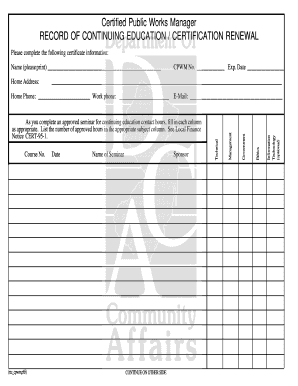
Nj Cpwm Form


What is the NJ CPWM?
The NJ CPWM, or New Jersey Certified Public Works Manager, is a designation that recognizes individuals who have completed specific training and certification requirements in public works management. This certification is essential for professionals involved in the planning, execution, and management of public works projects within the state of New Jersey. It ensures that certified individuals possess the necessary knowledge and skills to effectively manage public infrastructure and services.
How to Obtain the NJ CPWM
To obtain the NJ CPWM designation, candidates must complete a series of training sessions and pass a certification exam. The process typically includes:
- Enrollment in an approved training program that covers essential topics in public works management.
- Completion of required coursework and attendance at workshops or seminars.
- Passing the certification exam, which assesses knowledge of public works principles and practices.
Once these steps are completed, candidates can apply for certification through the appropriate state agency.
Steps to Complete the NJ CPWM
Completing the NJ CPWM involves several key steps:
- Research and select an accredited training program that offers courses relevant to public works management.
- Register for and attend all required training sessions, ensuring to take detailed notes and engage with instructors.
- Prepare for the certification exam by reviewing course materials and utilizing study guides.
- Schedule and take the certification exam, ensuring to meet any prerequisites set by the certifying body.
- Submit your application for certification along with any required documentation and fees.
Legal Use of the NJ CPWM
The NJ CPWM designation is legally recognized in New Jersey, allowing certified individuals to oversee public works projects and ensure compliance with state regulations. This certification is crucial for maintaining standards in public infrastructure, as it demonstrates that the holder is knowledgeable about relevant laws, safety protocols, and project management practices. Employers often require this certification for positions that involve significant responsibility in public works.
State-Specific Rules for the NJ CPWM
New Jersey has specific rules and regulations governing the NJ CPWM certification process. These include:
- Mandatory attendance at state-approved training programs.
- Adherence to continuing education requirements to maintain certification.
- Compliance with state laws regarding public works and infrastructure management.
Understanding these rules is essential for anyone pursuing or maintaining their NJ CPWM certification.
Required Documents
When applying for the NJ CPWM certification, applicants must provide several important documents, including:
- Proof of completion of required training courses.
- Documentation of work experience in public works management.
- Application form with personal and professional information.
- Payment for any associated certification fees.
Having these documents prepared in advance can streamline the application process.
Quick guide on how to complete nj cpwm
Effortlessly Prepare Nj Cpwm on Any Device
Managing documents online has become increasingly popular among businesses and individuals. It offers a sustainable alternative to conventional printed and signed paperwork, allowing you to access the right form and store it securely online. airSlate SignNow provides all the tools necessary for you to create, edit, and eSign your documents swiftly without delays. Handle Nj Cpwm on any device with airSlate SignNow's Android or iOS applications and streamline your document-related tasks today.
Simplest Way to Edit and eSign Nj Cpwm with Ease
- Find Nj Cpwm and click Get Form to begin.
- Utilize the tools we provide to fill out your form.
- Highlight important sections of your documents or redact sensitive information using tools specifically designed by airSlate SignNow.
- Create your eSignature with the Sign feature, which takes mere seconds and holds the same legal significance as a traditional signature with ink.
- Review all the details and click on the Done button to save your modifications.
- Choose how you'd like to send your form—via email, SMS, invite link, or download it to your computer.
Eliminate the worries of lost or disorganized documents, tedious form searching, or mistakes that necessitate new copies. airSlate SignNow fulfills all your document management needs in just a few clicks from a device of your choice. Modify and eSign Nj Cpwm and guarantee effective communication throughout your form preparation journey with airSlate SignNow.
Create this form in 5 minutes or less
Create this form in 5 minutes!
How to create an eSignature for the nj cpwm
How to create an electronic signature for a PDF online
How to create an electronic signature for a PDF in Google Chrome
How to create an e-signature for signing PDFs in Gmail
How to create an e-signature right from your smartphone
How to create an e-signature for a PDF on iOS
How to create an e-signature for a PDF on Android
People also ask
-
What is the process for nj cpwm renewal using airSlate SignNow?
The nj cpwm renewal process with airSlate SignNow is designed to be simple and efficient. You can easily upload your documents, apply necessary eSignatures, and submit your renewal application online. This streamlines the entire process and ensures that you meet all legal requirements without any hassle.
-
How much does the nj cpwm renewal service cost with airSlate SignNow?
AirSlate SignNow offers competitive pricing for nj cpwm renewal services. Our plans are designed to be cost-effective, ensuring that businesses can manage their eSignatures and document workflows without breaking the bank. For specific pricing details, visit our pricing page to find the best plan for your needs.
-
What features should I expect when conducting nj cpwm renewal with airSlate SignNow?
When using airSlate SignNow for nj cpwm renewal, you'll benefit from a variety of features such as easy document uploads, a user-friendly interface, and secure eSigning. Additionally, you get access to templates and automation tools that save time and reduce errors, making your renewal process seamless.
-
Are there any benefits to using airSlate SignNow for nj cpwm renewal?
Yes, using airSlate SignNow for nj cpwm renewal comes with numerous benefits. It not only streamlines your document management but also enhances collaboration among teams. With the ability to track document status in real time, your renewal process becomes transparent and efficient.
-
Does airSlate SignNow integrate with other tools for nj cpwm renewal?
Absolutely! airSlate SignNow offers integration with a variety of applications that can facilitate nj cpwm renewal. Whether you use CRM software, cloud storage, or project management tools, our integrations ensure that your workflow remains smooth and connected throughout the renewal process.
-
Is airSlate SignNow compliant with legal requirements for nj cpwm renewal?
Yes, airSlate SignNow ensures that all eSignatures are legally compliant for nj cpwm renewal. Our platform adheres to the strictest regulatory standards, providing you with confidence that your signed documents will hold up in any legal situation. This compliance is crucial for maintaining the integrity of your renewal process.
-
Can I track the status of my nj cpwm renewal documents in airSlate SignNow?
Yes, tracking the status of your nj cpwm renewal documents is one of the advanced features of airSlate SignNow. You can monitor when documents are viewed, signed, and completed, providing full visibility of your renewal process. This feature helps you stay informed and ensures nothing falls through the cracks.
Get more for Nj Cpwm
- Sale of a business package west virginia form
- Legal documents for the guardian of a minor package west virginia form
- New state resident package west virginia form
- Commercial property sales package west virginia form
- General partnership package west virginia form
- Statutory medical power of attorney and living will west virginia form
- Contract for deed package west virginia form
- Revocation of statutory medical power of attorney and living will west virginia form
Find out other Nj Cpwm
- How To eSignature Wisconsin Car Dealer Quitclaim Deed
- eSignature California Construction Contract Secure
- eSignature Tennessee Business Operations Moving Checklist Easy
- eSignature Georgia Construction Residential Lease Agreement Easy
- eSignature Kentucky Construction Letter Of Intent Free
- eSignature Kentucky Construction Cease And Desist Letter Easy
- eSignature Business Operations Document Washington Now
- How To eSignature Maine Construction Confidentiality Agreement
- eSignature Maine Construction Quitclaim Deed Secure
- eSignature Louisiana Construction Affidavit Of Heirship Simple
- eSignature Minnesota Construction Last Will And Testament Online
- eSignature Minnesota Construction Last Will And Testament Easy
- How Do I eSignature Montana Construction Claim
- eSignature Construction PPT New Jersey Later
- How Do I eSignature North Carolina Construction LLC Operating Agreement
- eSignature Arkansas Doctors LLC Operating Agreement Later
- eSignature Tennessee Construction Contract Safe
- eSignature West Virginia Construction Lease Agreement Myself
- How To eSignature Alabama Education POA
- How To eSignature California Education Separation Agreement