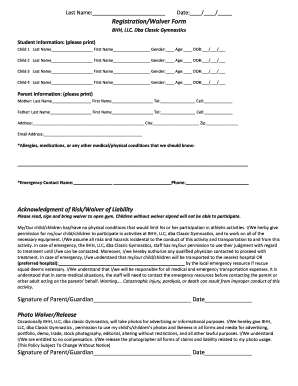
Classic Gymnastics Waiver Form 2011


What is the classic gymnastics waiver form?
The classic gymnastics waiver form is a legal document designed to protect gymnastics facilities and instructors from liability in the event of an injury during practice or competition. This form outlines the risks associated with gymnastics activities and requires participants, or their guardians, to acknowledge these risks before participating. By signing the waiver, individuals agree not to hold the facility or its staff responsible for any injuries that may occur.
How to use the classic gymnastics waiver form
Using the classic gymnastics waiver form involves several steps to ensure it is completed correctly. First, participants should read the document thoroughly to understand the risks involved. Next, they need to provide necessary personal information, such as their name, address, and emergency contact details. Finally, the form should be signed and dated by the participant or their guardian if they are under eighteen years of age. It is advisable to keep a copy for personal records after submission.
Steps to complete the classic gymnastics waiver form
Completing the classic gymnastics waiver form requires careful attention to detail. Follow these steps:
- Read the entire waiver to understand the risks involved.
- Fill in personal information, including full name and contact details.
- If applicable, provide information about the participant's guardian.
- Sign and date the form, ensuring the signature is legible.
- Submit the completed form to the gymnastics facility, either in person or electronically.
Legal use of the classic gymnastics waiver form
The legal use of the classic gymnastics waiver form hinges on its compliance with state laws and regulations. For the waiver to be enforceable, it must clearly outline the risks and be signed voluntarily by the participant or their guardian. Additionally, the language used should be straightforward, avoiding legal jargon that may confuse the signer. It is essential to ensure that the form is updated regularly to reflect any changes in laws or facility policies.
Key elements of the classic gymnastics waiver form
Several key elements must be included in the classic gymnastics waiver form to ensure its effectiveness:
- Identification of the parties: Clearly state the names of the participant and the facility.
- Risk acknowledgment: A section where participants acknowledge the inherent risks of gymnastics.
- Release of liability: A clause that releases the facility from liability for injuries.
- Signature line: A space for the participant or guardian to sign and date the form.
- Emergency contact information: A section for providing emergency contact details.
State-specific rules for the classic gymnastics waiver form
State-specific rules can significantly impact the validity of the classic gymnastics waiver form. Each state may have different legal standards regarding liability waivers, including specific wording requirements or age limitations for signers. It is crucial for gymnastics facilities to consult with legal counsel to ensure their waiver complies with local laws and regulations, thereby enhancing its enforceability.
Quick guide on how to complete classic gymnastics waiver form
Complete Classic Gymnastics Waiver Form effortlessly on any device
Digital document management has gained traction with both companies and individuals. It offers an ideal environmentally friendly substitute for traditional printed and signed documents, allowing you to access the correct form and securely keep it online. airSlate SignNow provides all the tools necessary to create, edit, and electronically sign your documents swiftly without delays. Manage Classic Gymnastics Waiver Form on any device with airSlate SignNow Android or iOS applications and enhance any document-centric process today.
How to modify and eSign Classic Gymnastics Waiver Form with ease
- Find Classic Gymnastics Waiver Form and click on Get Form to initiate.
- Utilize the tools we provide to complete your form.
- Mark essential parts of your documents or redact sensitive information with tools specifically designed for that use by airSlate SignNow.
- Create your signature using the Sign feature, which takes mere seconds and carries the same legal validity as a conventional ink signature.
- Review the details and click on the Done button to save your edits.
- Select how you want to send your form, via email, text message (SMS), or invitation link, or download it to your computer.
Eliminate the hassle of lost or misfiled documents, tedious form searching, or mistakes that necessitate printing new copies. airSlate SignNow addresses your document management needs in just a few clicks from any device of your choice. Modify and eSign Classic Gymnastics Waiver Form to ensure effective communication at every stage of your form preparation process with airSlate SignNow.
Create this form in 5 minutes or less
Find and fill out the correct classic gymnastics waiver form
Create this form in 5 minutes!
How to create an eSignature for the classic gymnastics waiver form
How to create an electronic signature for a PDF online
How to create an electronic signature for a PDF in Google Chrome
How to create an e-signature for signing PDFs in Gmail
How to create an e-signature right from your smartphone
How to create an e-signature for a PDF on iOS
How to create an e-signature for a PDF on Android
People also ask
-
What is a waiver form and how can airSlate SignNow help?
A waiver form is a document that relinquishes liability and protects organizations from future claims. airSlate SignNow offers an intuitive platform for creating, sending, and signing waiver forms electronically, ensuring a seamless process for both businesses and clients.
-
How much does it cost to use airSlate SignNow for waiver forms?
airSlate SignNow provides various pricing plans to fit different business needs. The cost-effective solutions allow you to create and manage waiver forms efficiently, with a clear breakdown of features available in each plan.
-
What features does airSlate SignNow offer for waiver forms?
airSlate SignNow includes features like customizable templates, automated workflows, and secure eSignature capabilities for waiver forms. These tools ensure that your documents are professional, compliant, and easy to manage.
-
Can I integrate airSlate SignNow with other applications when using waiver forms?
Yes, airSlate SignNow integrates seamlessly with various applications, enhancing your workflow for managing waiver forms. You can connect it with CRM systems, cloud storage, and other platforms to streamline document handling.
-
What are the benefits of using airSlate SignNow for waiver forms?
Using airSlate SignNow for waiver forms provides benefits such as increased efficiency, reduced paperwork, and enhanced security. You can expedite the signing process, ensuring that all necessary waivers are completed on time.
-
Is it easy to create a waiver form with airSlate SignNow?
Absolutely! airSlate SignNow offers user-friendly tools that allow you to create a waiver form in just a few clicks. You can choose from existing templates or design your own to meet specific requirements.
-
How does airSlate SignNow ensure the security of signed waiver forms?
AirSlate SignNow prioritizes security with advanced encryption and secure storage for signed waiver forms. Your documents are protected from unauthorized access, ensuring compliance and confidentiality.
Get more for Classic Gymnastics Waiver Form
- Sec filingattunity ltd ir site investor relations form
- New mexico notice of assignment of contract for deed form
- I am divorced and not remarried form
- Menace fraud or undue influence of any person do make declare and publish this to be my form
- Above this line for official use only form
- Will and hereby revoke any will or codicil i may have made form
- Sc 02501pdf form
- Sales and use tax blanket exemption certificate form
Find out other Classic Gymnastics Waiver Form
- Electronic signature Real Estate Document Utah Safe
- Electronic signature Oregon Police Living Will Now
- Electronic signature Pennsylvania Police Executive Summary Template Free
- Electronic signature Pennsylvania Police Forbearance Agreement Fast
- How Do I Electronic signature Pennsylvania Police Forbearance Agreement
- How Can I Electronic signature Pennsylvania Police Forbearance Agreement
- Electronic signature Washington Real Estate Purchase Order Template Mobile
- Electronic signature West Virginia Real Estate Last Will And Testament Online
- Electronic signature Texas Police Lease Termination Letter Safe
- How To Electronic signature Texas Police Stock Certificate
- How Can I Electronic signature Wyoming Real Estate Quitclaim Deed
- Electronic signature Virginia Police Quitclaim Deed Secure
- How Can I Electronic signature West Virginia Police Letter Of Intent
- How Do I Electronic signature Washington Police Promissory Note Template
- Electronic signature Wisconsin Police Permission Slip Free
- Electronic signature Minnesota Sports Limited Power Of Attorney Fast
- Electronic signature Alabama Courts Quitclaim Deed Safe
- How To Electronic signature Alabama Courts Stock Certificate
- Can I Electronic signature Arkansas Courts Operating Agreement
- How Do I Electronic signature Georgia Courts Agreement