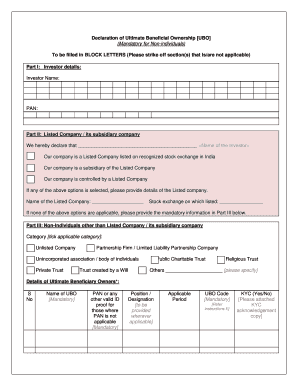
Ubo Declaration Letter Form


What is the Ubo Declaration Letter
The Ubo declaration letter is a formal document that outlines the ultimate beneficial ownership of a company or entity. This letter serves to identify individuals who ultimately own or control a business, ensuring transparency and compliance with regulatory requirements. It is essential for various legal and financial transactions, particularly in the context of anti-money laundering (AML) regulations and tax compliance.
Steps to Complete the Ubo Declaration Letter
Completing the Ubo declaration letter involves several key steps to ensure accuracy and compliance. First, gather all necessary information about the company and its owners, including names, addresses, and ownership percentages. Next, fill out the letter with this information, ensuring that all details are correct and up-to-date. After completing the form, review it for any errors or omissions. Finally, sign and date the document, and retain a copy for your records.
Legal Use of the Ubo Declaration Letter
The Ubo declaration letter is legally significant as it helps organizations meet compliance obligations set forth by federal and state laws. It is often required by banks, financial institutions, and regulatory bodies during due diligence processes. The letter must be executed in accordance with applicable laws to be considered valid, and it may be subject to scrutiny during audits or investigations.
How to Obtain the Ubo Declaration Letter
To obtain the Ubo declaration letter, businesses can typically download a template from regulatory agency websites or legal resources. It is advisable to consult with a legal professional to ensure the document meets all necessary legal standards. Once the template is acquired, businesses can customize it with their specific information and details about beneficial owners.
Required Documents
When preparing the Ubo declaration letter, several documents may be required to support the information provided. These documents can include:
- Proof of identity for each beneficial owner, such as a driver's license or passport.
- Corporate documents, including articles of incorporation or operating agreements.
- Financial statements or records that demonstrate ownership percentages.
Form Submission Methods
The Ubo declaration letter can typically be submitted through various methods, depending on the requirements of the receiving institution. Common submission methods include:
- Online submission through a secure portal.
- Mailing a physical copy to the designated address.
- In-person delivery at the relevant office or agency.
Penalties for Non-Compliance
Failure to submit a Ubo declaration letter or providing false information can result in significant penalties. These may include fines, legal action, or restrictions on business operations. It is crucial for businesses to understand their obligations and ensure compliance to avoid these consequences.
Quick guide on how to complete ubo declaration letter
Effortlessly Prepare Ubo Declaration Letter on Any Gadget
Digital document management has gained traction among companies and individuals. It offers an ideal eco-friendly alternative to conventional printed and signed documents, as you can access the necessary form and securely store it online. airSlate SignNow equips you with all the resources you need to create, edit, and eSign your documents quickly and without interruptions. Manage Ubo Declaration Letter on any gadget with airSlate SignNow Android or iOS applications and simplify any document-related tasks today.
How to Modify and eSign Ubo Declaration Letter with Ease
- Locate Ubo Declaration Letter and click Get Form to begin.
- Take advantage of the tools we offer to fill out your document.
- Highlight important sections of the documents or obscure sensitive information with tools that airSlate SignNow provides specifically for that function.
- Create your eSignature using the Sign tool, which takes mere seconds and carries the same legal validity as a traditional handwritten signature.
- Review the information and click the Done button to save your adjustments.
- Choose how you wish to send your form, via email, SMS, or invitation link, or download it to your computer.
Eliminate the hassles of lost or misfiled documents, tedious form searching, or errors that necessitate printing new document copies. airSlate SignNow meets your document management needs in just a few clicks from your preferred device. Modify and eSign Ubo Declaration Letter and ensure effective communication throughout the document preparation process with airSlate SignNow.
Create this form in 5 minutes or less
Create this form in 5 minutes!
How to create an eSignature for the ubo declaration letter
How to create an electronic signature for a PDF online
How to create an electronic signature for a PDF in Google Chrome
How to create an e-signature for signing PDFs in Gmail
How to create an e-signature right from your smartphone
How to create an e-signature for a PDF on iOS
How to create an e-signature for a PDF on Android
People also ask
-
What is a UBO form and why is it important?
A UBO form, or Ultimate Beneficial Owner form, is a document that identifies individuals who ultimately own or control a company. Understanding the UBO form is crucial for compliance with legal and regulatory requirements. It helps organizations maintain transparency and prevent fraud, making it essential for businesses operating in many industries.
-
How can airSlate SignNow help with filling out a UBO form?
airSlate SignNow streamlines the process of filling out a UBO form by providing customizable templates and an easy-to-use interface. Users can quickly input necessary information, electronically sign, and send the completed form securely. This efficiency reduces the time and effort spent on compliance documentation.
-
Is airSlate SignNow the most cost-effective solution for handling UBO forms?
Yes, airSlate SignNow offers competitive pricing plans that cater to different business sizes, making it a cost-effective solution for managing UBO forms. By providing a scalable platform, companies can choose the plan that best meets their needs without overspending. This flexibility ensures that businesses can effectively manage their compliance costs.
-
What features does airSlate SignNow offer for managing UBO forms?
airSlate SignNow includes features such as document templates, in-app editing, and secure eSignature capabilities, all tailored for UBO form management. Additionally, the platform allows for document tracking and compliance verification, ensuring that all forms are completed accurately. These features enhance productivity and ensure legal compliance.
-
Can airSlate SignNow integrate with other software for UBO form processing?
Yes, airSlate SignNow offers integrations with popular business tools like CRM systems and accounting software to streamline UBO form processing. This connectivity allows users to manage their documents seamlessly across platforms. Such integrations enhance workflow efficiency and keep all compliance documentation organized.
-
What industries can benefit from using a UBO form in airSlate SignNow?
Various industries, including finance, legal, and real estate, can benefit signNowly from using a UBO form within airSlate SignNow. These sectors often require strict compliance with ownership disclosures and regulatory frameworks. By utilizing airSlate SignNow, businesses in these industries can more efficiently manage their compliance processes.
-
How secure is my information when using airSlate SignNow for UBO forms?
airSlate SignNow prioritizes security with advanced encryption and secure storage for all UBO forms and documents. The platform complies with industry-standard security protocols to ensure that sensitive information remains protected. Users can trust that their compliance data is safe within airSlate SignNow.
Get more for Ubo Declaration Letter
- The afghan constitution between hope and fear eth z form
- Replace your ride efmp consumer application and agreement form
- Emergency road service reimbursement form
- Louisiana civil code article 102 divorce form jpclerkofcourt
- Abbreviated report of medical examination for jrotc form
- Child intake form pitts amp associates inc
- Appliance therapy once a diagnosis is made for a patient presenting with tm pain or disorders the next step involves orthotic form
- Results and certificates form 14
Find out other Ubo Declaration Letter
- How Can I Electronic signature Oregon Finance & Tax Accounting PDF
- How To Electronic signature Indiana Healthcare / Medical PDF
- How Do I Electronic signature Maryland Healthcare / Medical Presentation
- How To Electronic signature Tennessee Healthcare / Medical Word
- Can I Electronic signature Hawaii Insurance PDF
- Help Me With Electronic signature Colorado High Tech Form
- How To Electronic signature Indiana Insurance Document
- Can I Electronic signature Virginia Education Word
- How To Electronic signature Louisiana Insurance Document
- Can I Electronic signature Florida High Tech Document
- Can I Electronic signature Minnesota Insurance PDF
- How Do I Electronic signature Minnesota Insurance Document
- How To Electronic signature Missouri Insurance Form
- How Can I Electronic signature New Jersey Insurance Document
- How To Electronic signature Indiana High Tech Document
- How Do I Electronic signature Indiana High Tech Document
- How Can I Electronic signature Ohio Insurance Document
- Can I Electronic signature South Dakota Insurance PPT
- How Can I Electronic signature Maine Lawers PPT
- How To Electronic signature Maine Lawers PPT