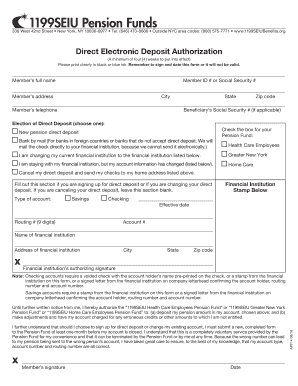
1199 Pension Direct Deposit Form 2016


What is the 1199 Pension Direct Deposit Form
The 1199 Pension Direct Deposit Form is a document used by members of the 1199SEIU United Healthcare Workers East to authorize the direct deposit of their pension benefits into a designated bank account. This form simplifies the process of receiving pension payments, ensuring that funds are deposited securely and promptly. By completing this form, beneficiaries can avoid delays associated with paper checks and streamline their financial management.
How to Obtain the 1199 Pension Direct Deposit Form
To obtain the 1199 Pension Direct Deposit Form, members can visit the official 1199SEIU website or contact the union's pension department directly. The form is typically available for download in a PDF format, allowing members to print and complete it at their convenience. Additionally, members may request a physical copy to be mailed to their address if they prefer not to use digital methods.
Steps to Complete the 1199 Pension Direct Deposit Form
Completing the 1199 Pension Direct Deposit Form involves several straightforward steps:
- Begin by entering your personal information, including your name, address, and Social Security number.
- Provide details about your bank, including the bank's name, routing number, and your account number.
- Indicate whether you want the funds deposited into a checking or savings account.
- Review the form for accuracy and completeness to prevent any issues with processing.
- Sign and date the form to validate your authorization for direct deposit.
Legal Use of the 1199 Pension Direct Deposit Form
The 1199 Pension Direct Deposit Form is legally binding when completed correctly. It must be signed by the member to authorize the transfer of funds. Compliance with relevant regulations, such as the Electronic Signatures in Global and National Commerce (ESIGN) Act, ensures that the electronic submission of this form is valid. Members should keep a copy of the completed form for their records as proof of authorization.
Key Elements of the 1199 Pension Direct Deposit Form
Important elements of the 1199 Pension Direct Deposit Form include:
- Personal Information: Essential details such as name, address, and Social Security number.
- Bank Information: The name of the financial institution, routing number, and account number.
- Account Type: Specification of whether the account is a checking or savings account.
- Signature: The member's signature is required to authorize the direct deposit.
Form Submission Methods
Members can submit the 1199 Pension Direct Deposit Form using various methods. The most common submission options include:
- Online Submission: Members may have the option to submit the form electronically through the 1199SEIU website.
- Mail: Completed forms can be mailed directly to the pension fund office.
- In-Person: Members can also deliver the form in person at designated union offices for immediate processing.
Quick guide on how to complete 1199 pension direct deposit form
Complete 1199 Pension Direct Deposit Form effortlessly on any gadget
Digital document management has gained traction among businesses and individuals alike. It offers an excellent eco-friendly alternative to conventional printed and signed papers, allowing you to locate the correct form and securely store it online. airSlate SignNow equips you with all the tools required to create, modify, and eSign your documents swiftly without delays. Manage 1199 Pension Direct Deposit Form across any platform with airSlate SignNow's Android or iOS applications and simplify any document-related task today.
How to adjust and eSign 1199 Pension Direct Deposit Form with ease
- Obtain 1199 Pension Direct Deposit Form and click on Get Form to begin.
- Utilize the tools we provide to complete your form.
- Emphasize relevant sections of the documents or conceal sensitive information with features that airSlate SignNow offers specifically for that purpose.
- Generate your signature using the Sign tool, which takes mere seconds and holds the same legal validity as a traditional handwritten signature.
- Review the details and click on the Done button to save your changes.
- Choose how you would like to share your form, via email, SMS, or invitation link, or download it to your computer.
Forget about lost or misplaced documents, tiring form searches, or mistakes that require printing new copies. airSlate SignNow meets all your document management needs in just a few clicks from any device you prefer. Edit and eSign 1199 Pension Direct Deposit Form and ensure outstanding communication at every stage of your form preparation process with airSlate SignNow.
Create this form in 5 minutes or less
Find and fill out the correct 1199 pension direct deposit form
Create this form in 5 minutes!
How to create an eSignature for the 1199 pension direct deposit form
How to create an eSignature for your PDF online
How to create an eSignature for your PDF in Google Chrome
The best way to generate an electronic signature for signing PDFs in Gmail
How to generate an eSignature right from your smartphone
How to generate an electronic signature for a PDF on iOS
How to generate an eSignature for a PDF on Android
People also ask
-
What is the 1199 pension direct deposit form?
The 1199 pension direct deposit form is a document that allows retirees to receive their pension payments via direct deposit into their bank accounts. Its primary purpose is to simplify the payment process and ensure timely deposits. By using the airSlate SignNow platform, you can easily complete and sign this form online.
-
How can I fill out the 1199 pension direct deposit form?
You can fill out the 1199 pension direct deposit form using airSlate SignNow by uploading the document and using its intuitive editing tools. Simply enter the required information, add your signature, and submit the form electronically. This process not only saves time but also reduces paperwork.
-
Are there any costs associated with using the 1199 pension direct deposit form through airSlate SignNow?
AirSlate SignNow offers competitive pricing plans that include access to the 1199 pension direct deposit form. Depending on your needs, you can choose from various subscription options that cater to both individuals and businesses. Check our pricing page for more details.
-
What are the benefits of using airSlate SignNow for the 1199 pension direct deposit form?
Using airSlate SignNow for the 1199 pension direct deposit form provides numerous benefits, including a user-friendly interface, fast processing times, and enhanced security features. Additionally, it allows for easy tracking of document status and ensures compliance with legal requirements. This results in a streamlined experience for both senders and receivers.
-
Can I integrate airSlate SignNow with other services to manage my 1199 pension direct deposit form?
Yes, airSlate SignNow offers seamless integrations with a variety of applications, making it easy to manage your 1199 pension direct deposit form alongside other business tools. You can connect it with CRM systems, document storage platforms, and even convey data automatically, enhancing your workflow efficiency.
-
Is my information secure when using the 1199 pension direct deposit form on airSlate SignNow?
Absolutely! AirSlate SignNow employs industry-standard security measures, including encryption and secure servers, to protect your personal information when filling out the 1199 pension direct deposit form. You can trust that your data is safe throughout the entire signing process.
-
How long does it take to process the 1199 pension direct deposit form after submission?
The processing time for the 1199 pension direct deposit form varies depending on the financial institution and their specific protocols. However, using airSlate SignNow can expedite the submission process, allowing for quicker review and approval. You can also track the status of your form for added peace of mind.
Get more for 1199 Pension Direct Deposit Form
Find out other 1199 Pension Direct Deposit Form
- How Can I Sign Louisiana High Tech LLC Operating Agreement
- Sign Louisiana High Tech Month To Month Lease Myself
- How To Sign Alaska Insurance Promissory Note Template
- Sign Arizona Insurance Moving Checklist Secure
- Sign New Mexico High Tech Limited Power Of Attorney Simple
- Sign Oregon High Tech POA Free
- Sign South Carolina High Tech Moving Checklist Now
- Sign South Carolina High Tech Limited Power Of Attorney Free
- Sign West Virginia High Tech Quitclaim Deed Myself
- Sign Delaware Insurance Claim Online
- Sign Delaware Insurance Contract Later
- Sign Hawaii Insurance NDA Safe
- Sign Georgia Insurance POA Later
- How Can I Sign Alabama Lawers Lease Agreement
- How Can I Sign California Lawers Lease Agreement
- Sign Colorado Lawers Operating Agreement Later
- Sign Connecticut Lawers Limited Power Of Attorney Online
- Sign Hawaii Lawers Cease And Desist Letter Easy
- Sign Kansas Insurance Rental Lease Agreement Mobile
- Sign Kansas Insurance Rental Lease Agreement Free