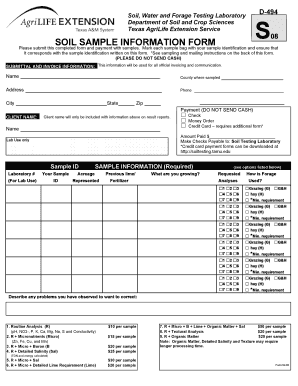
Texas a M Soil Testing Form


What is the Texas A M Soil Testing Form
The Texas A M Soil Testing Form is a specialized document used to collect soil samples for analysis by Texas A&M University. This form is essential for individuals and organizations seeking to understand soil health, nutrient levels, and overall soil quality. By providing accurate information about the sample location and type, users can receive tailored recommendations for soil management and improvement.
How to use the Texas A M Soil Testing Form
Using the Texas A M Soil Testing Form involves several straightforward steps. First, gather soil samples from the area of interest, ensuring to follow the recommended sampling techniques. Next, fill out the form with pertinent details, including your contact information and specific questions or concerns regarding your soil. Once completed, submit the form along with the soil samples to the designated laboratory for analysis.
Steps to complete the Texas A M Soil Testing Form
Completing the Texas A M Soil Testing Form requires careful attention to detail. Follow these steps:
- Collect soil samples from various locations within the area you wish to test.
- Use a clean container to avoid contamination.
- Fill out your name, address, and any specific instructions on the form.
- Indicate the purpose of the soil test, such as gardening, farming, or landscaping.
- Submit the completed form along with your soil samples to the appropriate Texas A&M laboratory.
Legal use of the Texas A M Soil Testing Form
The Texas A M Soil Testing Form is legally recognized when filled out correctly and submitted as per the guidelines provided by Texas A&M University. The results obtained from the analysis can be used for various legal and agricultural purposes, ensuring compliance with local agricultural regulations and standards.
Key elements of the Texas A M Soil Testing Form
Several key elements are essential for the effective use of the Texas A M Soil Testing Form. These include:
- Sample Identification: Clear labeling of each soil sample to track results.
- Contact Information: Accurate details to ensure timely communication of results.
- Testing Purpose: Specific reasons for testing, which can influence the analysis performed.
- Payment Information: Details regarding any associated testing fees.
Form Submission Methods
The Texas A M Soil Testing Form can be submitted through various methods. Users may choose to send the form and samples via mail, submit them in person at designated locations, or utilize online submission options if available. Each method has specific instructions, so it is important to follow the guidelines provided by Texas A&M University to ensure accurate processing of the soil tests.
Quick guide on how to complete texas a m soil testing form
Complete Texas A M Soil Testing Form seamlessly on any device
Digital document management has gained popularity among businesses and individuals alike. It offers an ideal eco-friendly substitute for traditional printed and signed documents, as you can locate the necessary form and securely store it online. airSlate SignNow provides all the tools you need to create, edit, and eSign your documents swiftly without delays. Handle Texas A M Soil Testing Form on any platform with the airSlate SignNow Android or iOS applications and enhance any document-related tasks today.
The easiest way to modify and eSign Texas A M Soil Testing Form stress-free
- Obtain Texas A M Soil Testing Form and then click Get Form to begin.
- Utilize the tools we offer to complete your document.
- Emphasize important sections of your documents or redact sensitive information with tools that airSlate SignNow provides specifically for this purpose.
- Create your eSignature with the Sign tool, which takes just seconds and holds the same legal validity as a traditional wet ink signature.
- Review all the details and then click the Done button to save your changes.
- Choose how you want to send your form, via email, SMS, or invite link, or download it to your computer.
Say goodbye to lost or misplaced documents, tiring form searches, or mistakes that require printing new document copies. airSlate SignNow meets your document management needs in just a few clicks from any device you prefer. Modify and eSign Texas A M Soil Testing Form and ensure outstanding communication at every stage of the document preparation process with airSlate SignNow.
Create this form in 5 minutes or less
Create this form in 5 minutes!
How to create an eSignature for the texas a m soil testing form
How to create an electronic signature for a PDF online
How to create an electronic signature for a PDF in Google Chrome
How to create an e-signature for signing PDFs in Gmail
How to create an e-signature right from your smartphone
How to create an e-signature for a PDF on iOS
How to create an e-signature for a PDF on Android
People also ask
-
What is the Texas A&M soil testing form used for?
The Texas A&M soil testing form is utilized by agricultural professionals and homeowners to assess soil health and condition. By submitting this form, users can receive detailed soil analysis that helps in determining nutrient levels and pH balance, essential for effective gardening and farming.
-
How can I obtain the Texas A&M soil testing form through airSlate SignNow?
You can easily obtain the Texas A&M soil testing form by visiting the airSlate SignNow platform. Once there, you can access and eSign the document digitally, ensuring a seamless process that saves time and reduces paperwork.
-
What are the benefits of using airSlate SignNow for the Texas A&M soil testing form?
Using airSlate SignNow for the Texas A&M soil testing form offers several benefits, including easy document management and electronic signatures. This platform allows you to quickly fill out, submit, and track the form online, reducing delays and improving efficiency.
-
Is there a cost associated with using the Texas A&M soil testing form?
While accessing the Texas A&M soil testing form through airSlate SignNow may be free, there could be fees associated with the actual soil testing performed by Texas A&M. It’s important to check for any additional costs related to the analysis once the form is submitted.
-
What integrations does airSlate SignNow offer for managing the Texas A&M soil testing form?
airSlate SignNow supports various integrations that enhance the management of the Texas A&M soil testing form. You can connect the platform with popular tools like Google Drive, Dropbox, and more for easier document storage and sharing, streamlining the entire process.
-
Can I track the status of my submitted Texas A&M soil testing form?
Yes, airSlate SignNow allows you to track the status of your submitted Texas A&M soil testing form in real-time. This feature keeps you informed about the processing stages, ensuring you don't miss any important updates regarding your soil analysis.
-
Is the Texas A&M soil testing form secure on airSlate SignNow?
Absolutely! The Texas A&M soil testing form on airSlate SignNow is protected with advanced security measures. These include encryption and secure cloud storage, ensuring that your sensitive information remains safe throughout the submission process.
Get more for Texas A M Soil Testing Form
- Face sheet sundance hospital form
- 12 980 a 2015 2019 form
- Missouri healthnet application 2015 2019 form
- Pet battles cheat sheet form
- Maine 1 11_1040x_downloadablepdf find laws form
- Niraa stan harter memorial scholarship form
- Rabobank australia limited account closuredischarge form
- Alcpt form 1 to 100
Find out other Texas A M Soil Testing Form
- How Do I Sign North Dakota Insurance Quitclaim Deed
- How To Sign Connecticut Legal Quitclaim Deed
- How Do I Sign Delaware Legal Warranty Deed
- Sign Delaware Legal LLC Operating Agreement Mobile
- Sign Florida Legal Job Offer Now
- Sign Insurance Word Ohio Safe
- How Do I Sign Hawaii Legal Business Letter Template
- How To Sign Georgia Legal Cease And Desist Letter
- Sign Georgia Legal Residential Lease Agreement Now
- Sign Idaho Legal Living Will Online
- Sign Oklahoma Insurance Limited Power Of Attorney Now
- Sign Idaho Legal Separation Agreement Online
- Sign Illinois Legal IOU Later
- Sign Illinois Legal Cease And Desist Letter Fast
- Sign Indiana Legal Cease And Desist Letter Easy
- Can I Sign Kansas Legal LLC Operating Agreement
- Sign Kansas Legal Cease And Desist Letter Now
- Sign Pennsylvania Insurance Business Plan Template Safe
- Sign Pennsylvania Insurance Contract Safe
- How Do I Sign Louisiana Legal Cease And Desist Letter