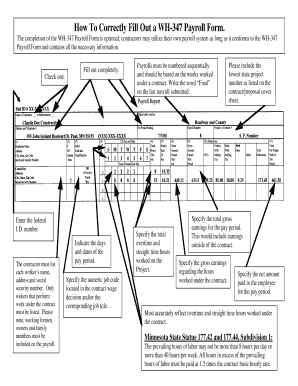
Wh 347 Fill in Form


What is the WH 347 Fill In Form
The WH 347 fillable form is a payroll document used primarily by employers to report wages paid to employees. This form is essential for ensuring compliance with federal labor laws and accurately documenting employee earnings. It is often utilized by businesses to maintain clear records of payroll transactions and to facilitate tax reporting. The WH 347 form is particularly relevant for employers in the construction industry and other sectors where prevailing wage laws apply.
How to Use the WH 347 Fill In Form
Using the WH 347 fillable form involves several key steps. First, employers must gather all necessary employee information, including names, addresses, and Social Security numbers. Next, they will need to input wage details, including hours worked and rates of pay. Once the form is completed, it should be reviewed for accuracy. Employers can then submit the form to the appropriate government agency, ensuring compliance with reporting requirements. Utilizing digital tools can streamline this process, making it easier to fill in and submit the form electronically.
Steps to Complete the WH 347 Fill In Form
Completing the WH 347 form involves a systematic approach:
- Gather Information: Collect all necessary employee details, including identification and wage information.
- Fill in Employee Details: Enter each employee's name, address, and Social Security number in the designated fields.
- Report Wage Information: Include the total hours worked and the corresponding pay rates for each employee.
- Review for Accuracy: Double-check all entries to ensure there are no errors or omissions.
- Submit the Form: Send the completed form to the appropriate agency, either electronically or by mail.
Legal Use of the WH 347 Fill In Form
The WH 347 form is legally required for employers who must comply with federal and state wage reporting laws. Properly completing and submitting this form helps protect businesses from potential legal issues related to wage disputes or non-compliance with labor regulations. Additionally, maintaining accurate records through this form can be beneficial during audits or inspections by regulatory agencies.
IRS Guidelines
The Internal Revenue Service (IRS) provides specific guidelines for completing the WH 347 fillable form. Employers must ensure that all information is accurate and that the form is submitted by the appropriate deadlines. Following IRS guidelines helps prevent penalties and ensures that employees’ wage information is reported correctly for tax purposes. Employers should regularly consult IRS resources to stay updated on any changes to reporting requirements.
Filing Deadlines / Important Dates
Filing deadlines for the WH 347 form are crucial for compliance. Employers should be aware of specific dates for submission to avoid penalties. Typically, the form must be filed annually or quarterly, depending on the employer's reporting schedule. It is advisable to mark these important dates on a calendar to ensure timely submissions and maintain compliance with labor laws.
Quick guide on how to complete wh 347 fill in form
Prepare Wh 347 Fill In Form effortlessly on any device
Managing documents online has become increasingly favored by businesses and individuals. It offers an ideal eco-friendly alternative to traditional printed and signed documents, allowing you to access the necessary forms and securely store them online. airSlate SignNow equips you with all the tools needed to create, edit, and electronically sign your documents quickly without delays. Handle Wh 347 Fill In Form on any platform with the airSlate SignNow Android or iOS applications and streamline any document-related process today.
How to adjust and eSign Wh 347 Fill In Form effortlessly
- Find Wh 347 Fill In Form and click Get Form to begin.
- Utilize the tools we provide to fill out your form.
- Highlight important sections of your documents or obscure sensitive information with tools that airSlate SignNow offers specifically for this purpose.
- Generate your eSignature with the Sign feature, which takes moments and holds the same legal validity as a conventional wet ink signature.
- Review all information and click on the Done button to save your changes.
- Select how you wish to send your form, via email, text message (SMS), invitation link, or download it to your computer.
No more concerns about lost or misplaced files, tedious form searches, or errors that necessitate printing new document copies. airSlate SignNow meets your document management needs in just a few clicks from any device you prefer. Modify and eSign Wh 347 Fill In Form and ensure outstanding communication at every stage of the form preparation process with airSlate SignNow.
Create this form in 5 minutes or less
Create this form in 5 minutes!
How to create an eSignature for the wh 347 fill in form
The best way to create an electronic signature for your PDF document online
The best way to create an electronic signature for your PDF document in Google Chrome
How to make an electronic signature for signing PDFs in Gmail
The best way to generate an electronic signature right from your smart phone
The way to create an electronic signature for a PDF document on iOS
The best way to generate an electronic signature for a PDF on Android OS
People also ask
-
What is a WH 347 fillable form?
The WH 347 fillable form is a standardized document used primarily for payroll reporting and tax purposes. With the airSlate SignNow platform, you can easily create, fill out, and electronically sign the WH 347 fillable form, streamlining your business processes.
-
How can I access the WH 347 fillable form through airSlate SignNow?
You can access the WH 347 fillable form by signing up for an airSlate SignNow account. Once you're logged in, simply search for the WH 347 fillable form template in our library to start customizing and signing it right away.
-
Is there a cost associated with using the WH 347 fillable form on airSlate SignNow?
airSlate SignNow offers various pricing plans tailored to different business needs. You can utilize the WH 347 fillable form without any additional fees beyond your chosen plan, making it a cost-effective solution for your document signing needs.
-
What features does airSlate SignNow offer for the WH 347 fillable form?
airSlate SignNow offers features such as easy customization, secure eSigning, and the ability to share your WH 347 fillable form with others quickly. Additionally, you can track the status of your document in real-time, ensuring transparency and reliability.
-
Can I integrate the WH 347 fillable form with other tools?
Yes, airSlate SignNow allows seamless integration with various tools, enhancing the functionality of the WH 347 fillable form. You can connect it with CRMs, cloud storage solutions, and other applications to streamline your workflow even further.
-
What are the benefits of using the WH 347 fillable form in airSlate SignNow?
Using the WH 347 fillable form in airSlate SignNow offers numerous benefits, including increased efficiency, reduced paper usage, and improved accuracy in payroll reporting. The ease of eSigning the form also saves time for you and your clients or employees.
-
How secure is the WH 347 fillable form on airSlate SignNow?
Security is a top priority at airSlate SignNow. The WH 347 fillable form and all your documents are protected through encryption and secure data storage, ensuring that your sensitive information remains safe and compliant.
Get more for Wh 347 Fill In Form
Find out other Wh 347 Fill In Form
- eSign Oklahoma Non-Profit Cease And Desist Letter Mobile
- eSign Arizona Orthodontists Business Plan Template Simple
- eSign Oklahoma Non-Profit Affidavit Of Heirship Computer
- How Do I eSign Pennsylvania Non-Profit Quitclaim Deed
- eSign Rhode Island Non-Profit Permission Slip Online
- eSign South Carolina Non-Profit Business Plan Template Simple
- How Can I eSign South Dakota Non-Profit LLC Operating Agreement
- eSign Oregon Legal Cease And Desist Letter Free
- eSign Oregon Legal Credit Memo Now
- eSign Oregon Legal Limited Power Of Attorney Now
- eSign Utah Non-Profit LLC Operating Agreement Safe
- eSign Utah Non-Profit Rental Lease Agreement Mobile
- How To eSign Rhode Island Legal Lease Agreement
- How Do I eSign Rhode Island Legal Residential Lease Agreement
- How Can I eSign Wisconsin Non-Profit Stock Certificate
- How Do I eSign Wyoming Non-Profit Quitclaim Deed
- eSign Hawaii Orthodontists Last Will And Testament Fast
- eSign South Dakota Legal Letter Of Intent Free
- eSign Alaska Plumbing Memorandum Of Understanding Safe
- eSign Kansas Orthodontists Contract Online