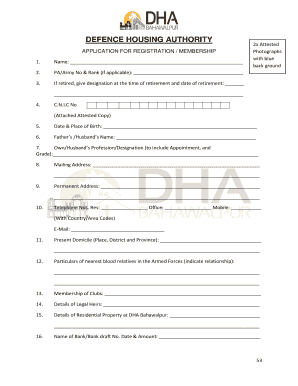
DEFENCE HOUSING AUTHORITY DHA Bahawalpur Form


What is the DEFENCE HOUSING AUTHORITY DHA Bahawalpur
The Defence Housing Authority (DHA) Bahawalpur is a residential community developed by the Pakistan Armed Forces for military personnel and civilians. It aims to provide a high-quality living environment with modern amenities and infrastructure. The DHA Bahawalpur project includes residential plots, commercial areas, parks, and educational institutions, ensuring a balanced lifestyle for its residents. This community is designed to offer security and a sense of belonging for its inhabitants, making it an attractive option for homebuyers.
How to use the DEFENCE HOUSING AUTHORITY DHA Bahawalpur
Using the Defence Housing Authority DHA Bahawalpur involves understanding the application process for purchasing property or availing services within the community. Prospective residents must first familiarize themselves with the available plots and services. This can be done by visiting the DHA Bahawalpur website or contacting their office directly. Once you have selected a property, you will need to complete the necessary documentation, which may include identity verification and financial assessments.
Steps to complete the DEFENCE HOUSING AUTHORITY DHA Bahawalpur
Completing the process for acquiring property in DHA Bahawalpur involves several key steps:
- Research available plots and amenities.
- Gather required documents, such as identification and proof of income.
- Fill out the application form accurately.
- Submit the application along with necessary fees.
- Wait for confirmation and further instructions from the DHA office.
Each step is crucial to ensure a smooth application process and to avoid any delays.
Legal use of the DEFENCE HOUSING AUTHORITY DHA Bahawalpur
The legal framework governing the Defence Housing Authority DHA Bahawalpur is established by the relevant laws and regulations set forth by the Pakistani government. This ensures that all transactions are conducted fairly and transparently. Residents are encouraged to familiarize themselves with these regulations to understand their rights and obligations within the community. Legal use also involves adhering to zoning laws and property maintenance standards set by the DHA.
Eligibility Criteria
Eligibility to purchase property in DHA Bahawalpur is generally extended to military personnel, their families, and civilians. Specific criteria may include:
- Proof of identity and residency.
- Financial capability to purchase property.
- Compliance with DHA regulations and policies.
Potential buyers should verify their eligibility before proceeding with the application process to ensure a smooth experience.
Required Documents
To facilitate the application process for acquiring property in DHA Bahawalpur, applicants must prepare several key documents, including:
- National Identity Card (NIC) or Passport.
- Proof of income or financial statements.
- Completed application form.
- Any additional documents as specified by DHA Bahawalpur.
Having these documents ready can expedite the application process and help avoid unnecessary delays.
Quick guide on how to complete defence housing authority dha bahawalpur
Effortlessly prepare DEFENCE HOUSING AUTHORITY DHA Bahawalpur on any device
Digital document management has gained traction among businesses and individuals alike. It offers a perfect environmentally-friendly substitute for traditional printed and signed documents, as you can easily locate the suitable form and securely store it online. airSlate SignNow provides all the resources you require to create, modify, and electronically sign your documents promptly without delays. Manage DEFENCE HOUSING AUTHORITY DHA Bahawalpur on any device with the airSlate SignNow Android or iOS applications and streamline any document-related task today.
The easiest way to edit and electronically sign DEFENCE HOUSING AUTHORITY DHA Bahawalpur with ease
- Locate DEFENCE HOUSING AUTHORITY DHA Bahawalpur and click on Get Form to commence.
- Utilize the tools we provide to complete your document.
- Emphasize important sections of your documents or redact sensitive details with tools that airSlate SignNow provides specifically for that purpose.
- Generate your eSignature using the Sign tool, which takes mere seconds and holds the same legal validity as a conventional wet ink signature.
- Review all the information and click on the Done button to preserve your changes.
- Choose how you would like to send your form, via email, text message (SMS), or invitation link, or download it to your computer.
Forget about lost or misplaced documents, tedious form retrieval, or errors that require printing new document copies. airSlate SignNow addresses your document management needs in just a few clicks from a device of your preference. Modify and electronically sign DEFENCE HOUSING AUTHORITY DHA Bahawalpur and ensure outstanding communication at any stage of the form preparation process with airSlate SignNow.
Create this form in 5 minutes or less
Create this form in 5 minutes!
How to create an eSignature for the defence housing authority dha bahawalpur
How to create an electronic signature for a PDF online
How to create an electronic signature for a PDF in Google Chrome
How to create an e-signature for signing PDFs in Gmail
How to create an e-signature right from your smartphone
How to create an e-signature for a PDF on iOS
How to create an e-signature for a PDF on Android
People also ask
-
What is the DEFENCE HOUSING AUTHORITY DHA Bahawalpur?
The DEFENCE HOUSING AUTHORITY DHA Bahawalpur is a prestigious housing society designed to provide modern living facilities and amenities. It is developed with high standards of infrastructure and offers a community-focused environment for residents. Living in DHA Bahawalpur means enjoying a secure and tranquil neighborhood.
-
What are the pricing options for properties in DEFENCE HOUSING AUTHORITY DHA Bahawalpur?
Pricing for properties in the DEFENCE HOUSING AUTHORITY DHA Bahawalpur varies based on size, location, and property type. Potential buyers can explore a range of options, from villas to plots. It’s advisable to consult with real estate agents for the latest market rates and offers.
-
What features does the DEFENCE HOUSING AUTHORITY DHA Bahawalpur offer?
The DEFENCE HOUSING AUTHORITY DHA Bahawalpur offers numerous features, including parks, schools, shopping areas, and healthcare facilities. These amenities are designed to enhance the quality of life for residents. Additionally, the society is planned with wide roads and serene landscapes for a comfortable living experience.
-
What are the benefits of living in DEFENCE HOUSING AUTHORITY DHA Bahawalpur?
Living in the DEFENCE HOUSING AUTHORITY DHA Bahawalpur provides the advantage of a secure environment along with community amenities. Residents enjoy access to educational institutions, parks, and commercial areas, all within close proximity. The well-maintained infrastructure contributes to a high quality of life.
-
How can I invest in properties in DEFENCE HOUSING AUTHORITY DHA Bahawalpur?
Investing in properties within the DEFENCE HOUSING AUTHORITY DHA Bahawalpur can be done through direct purchase or real estate agents. It’s essential to research available options, understand the payment plans, and review documentation thoroughly. Many investors seek advice from experts familiar with DHA Bahawalpur's dynamics.
-
Are there financing options for purchasing properties in DEFENCE HOUSING AUTHORITY DHA Bahawalpur?
Yes, various financing options are available for purchasing properties in the DEFENCE HOUSING AUTHORITY DHA Bahawalpur. Many banks and financial institutions offer home loans tailored for buyers. It’s important to compare interest rates and terms from different lenders to find the best deal.
-
What types of properties are available in DEFENCE HOUSING AUTHORITY DHA Bahawalpur?
The DEFENCE HOUSING AUTHORITY DHA Bahawalpur features a wide range of properties, including residential plots, ready-to-move-in houses, and luxury villas. This variety caters to different preferences and budgets. Prospective buyers can choose homes that best fit their lifestyle and family size.
Get more for DEFENCE HOUSING AUTHORITY DHA Bahawalpur
Find out other DEFENCE HOUSING AUTHORITY DHA Bahawalpur
- eSign Rhode Island Non-Profit Permission Slip Online
- eSign South Carolina Non-Profit Business Plan Template Simple
- How Can I eSign South Dakota Non-Profit LLC Operating Agreement
- eSign Oregon Legal Cease And Desist Letter Free
- eSign Oregon Legal Credit Memo Now
- eSign Oregon Legal Limited Power Of Attorney Now
- eSign Utah Non-Profit LLC Operating Agreement Safe
- eSign Utah Non-Profit Rental Lease Agreement Mobile
- How To eSign Rhode Island Legal Lease Agreement
- How Do I eSign Rhode Island Legal Residential Lease Agreement
- How Can I eSign Wisconsin Non-Profit Stock Certificate
- How Do I eSign Wyoming Non-Profit Quitclaim Deed
- eSign Hawaii Orthodontists Last Will And Testament Fast
- eSign South Dakota Legal Letter Of Intent Free
- eSign Alaska Plumbing Memorandum Of Understanding Safe
- eSign Kansas Orthodontists Contract Online
- eSign Utah Legal Last Will And Testament Secure
- Help Me With eSign California Plumbing Business Associate Agreement
- eSign California Plumbing POA Mobile
- eSign Kentucky Orthodontists Living Will Mobile