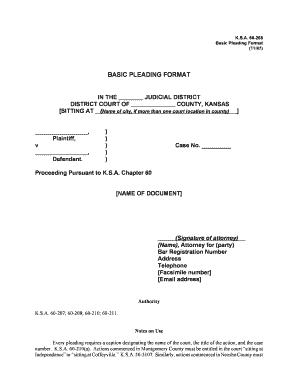
Pleading Format Sample 2005-2026


What is the Pleading Format Sample
The pleading format sample is a structured document used in legal proceedings within the state of Kansas. It serves as a template for individuals or entities to present their case in a clear and organized manner. This format typically includes essential components such as the title of the case, parties involved, and the claims or defenses being asserted. By adhering to this standardized format, users ensure that their submissions meet the requirements of the court, facilitating a smoother legal process.
Key Elements of the Pleading Format Sample
Understanding the key elements of the pleading format sample is crucial for effective legal communication. The primary components include:
- Caption: This section contains the title of the case, including the names of the parties and the court in which the case is filed.
- Introduction: A brief statement outlining the purpose of the pleading and the relief sought.
- Body: Detailed allegations or defenses presented in numbered paragraphs, clearly articulating the facts and legal basis for the claims.
- Conclusion: A final statement summarizing the requests made to the court, often including a signature line for the attorney or party filing the document.
Steps to Complete the Pleading Format Sample
Completing the pleading format sample involves several key steps to ensure accuracy and compliance with legal standards:
- Gather Information: Collect all relevant facts, evidence, and legal references necessary for your case.
- Fill in the Caption: Accurately enter the names of the parties and the court details in the caption section.
- Draft the Body: Write the allegations or defenses, ensuring clarity and logical flow. Number each paragraph for easy reference.
- Review and Edit: Proofread the document for grammatical errors, clarity, and adherence to the required format.
- Sign and Date: Include the signature of the filing party or attorney, along with the date of submission.
Legal Use of the Pleading Format Sample
The pleading format sample is legally recognized in Kansas, provided it complies with state rules and regulations. Courts require that all pleadings be formatted correctly to ensure they are accepted for filing. This sample serves as a guide to help individuals navigate the complexities of legal documentation, reducing the risk of rejection due to formatting errors. Proper use of this format can significantly impact the outcome of legal proceedings.
Examples of Using the Pleading Format Sample
There are various scenarios in which the pleading format sample can be utilized effectively. Common examples include:
- Civil Litigation: Individuals may use the format to file complaints or responses in civil court cases.
- Family Law Matters: The format can be adapted for divorce proceedings, child custody disputes, or other family-related legal issues.
- Small Claims Court: Parties can utilize the pleading format to present their cases in small claims court, ensuring clarity and compliance with court rules.
Quick guide on how to complete pleading format sample
Effortlessly Prepare Pleading Format Sample on Any Device
Managing documents online has gained popularity among businesses and individuals alike. It presents an ideal eco-friendly substitute for traditional printed and signed paperwork, allowing you to locate the necessary form and securely store it online. airSlate SignNow provides all the resources you require to create, edit, and electronically sign your documents quickly without delays. Handle Pleading Format Sample on any device using airSlate SignNow's Android or iOS applications and enhance any document-related process today.
The Simplest Way to Edit and Electronically Sign Pleading Format Sample with Ease
- Find Pleading Format Sample and click Get Form to begin.
- Utilize the tools we offer to complete your document.
- Emphasize pertinent sections of the documents or redact sensitive information using tools that airSlate SignNow specifically provides for that purpose.
- Create your signature with the Sign tool, which only takes seconds and holds the same legal validity as a conventional wet ink signature.
- Review the details and click the Done button to save your changes.
- Choose how you wish to send your form, whether by email, SMS, or an invitation link, or download it to your computer.
Eliminate worries about lost or misplaced documents, tedious form searching, or errors that require printing new copies. airSlate SignNow meets all your document management needs in just a few clicks from any device you prefer. Edit and electronically sign Pleading Format Sample to guarantee outstanding communication at every stage of your form preparation process with airSlate SignNow.
Create this form in 5 minutes or less
Create this form in 5 minutes!
How to create an eSignature for the pleading format sample
The best way to make an electronic signature for a PDF in the online mode
The best way to make an electronic signature for a PDF in Chrome
The best way to create an eSignature for putting it on PDFs in Gmail
The best way to create an electronic signature from your smart phone
How to generate an eSignature for a PDF on iOS devices
The best way to create an electronic signature for a PDF file on Android OS
People also ask
-
What is the Kansas format for electronic signatures?
The Kansas format refers to the specific legal requirements for electronic signatures in the state of Kansas. airSlate SignNow complies with these regulations, ensuring that your eSigned documents adhere to local laws. This makes it a reliable choice for businesses needing to operate within Kansas.
-
How does airSlate SignNow support the Kansas format?
airSlate SignNow supports the Kansas format by ensuring that all electronic signatures and documents conform to state regulations. Our platform is designed to provide secure and legally binding eSignatures, making it easy for businesses in Kansas to use our services confidently.
-
What are the pricing options for airSlate SignNow in Kansas?
airSlate SignNow offers flexible pricing plans that cater to businesses of all sizes in Kansas. Whether you need basic features or advanced capabilities to comply with the Kansas format, we have a plan that fits your budget. You can explore our pricing page for detailed information on all available options.
-
What features does airSlate SignNow offer for Kansas businesses?
airSlate SignNow provides a variety of features optimized for Kansas businesses, including customizable templates, workflow automation, and secure document storage. These features enhance productivity and streamline the signing process while ensuring compliance with the Kansas format for electronic signatures.
-
Can I integrate airSlate SignNow with other software in Kansas?
Yes, airSlate SignNow can easily integrate with various software applications commonly used by businesses in Kansas. This allows you to maintain your workflow while utilizing airSlate SignNow's features without disruption. Our API supports seamless integrations, enhancing operational efficiency.
-
What benefits does using airSlate SignNow provide for Kansas businesses?
Using airSlate SignNow offers signNow benefits for Kansas businesses, such as reduced turnaround time for document signing and enhanced security. The platform is designed to simplify the signing process while ensuring that all documents remain compliant with the Kansas format, protecting your business interests.
-
Is airSlate SignNow legally binding in Kansas?
Yes, documents signed through airSlate SignNow are legally binding in Kansas, as they comply with the state's electronic signature laws. By adhering to the Kansas format, airSlate SignNow ensures that your electronically signed documents are accepted in legal proceedings, providing peace of mind for your business transactions.
Get more for Pleading Format Sample
Find out other Pleading Format Sample
- How Do I Sign Arkansas Legal Document
- How Can I Sign Connecticut Legal Document
- How Can I Sign Indiana Legal Form
- Can I Sign Iowa Legal Document
- How Can I Sign Nebraska Legal Document
- How To Sign Nevada Legal Document
- Can I Sign Nevada Legal Form
- How Do I Sign New Jersey Legal Word
- Help Me With Sign New York Legal Document
- How Do I Sign Texas Insurance Document
- How Do I Sign Oregon Legal PDF
- How To Sign Pennsylvania Legal Word
- How Do I Sign Wisconsin Legal Form
- Help Me With Sign Massachusetts Life Sciences Presentation
- How To Sign Georgia Non-Profit Presentation
- Can I Sign Nevada Life Sciences PPT
- Help Me With Sign New Hampshire Non-Profit Presentation
- How To Sign Alaska Orthodontists Presentation
- Can I Sign South Dakota Non-Profit Word
- Can I Sign South Dakota Non-Profit Form