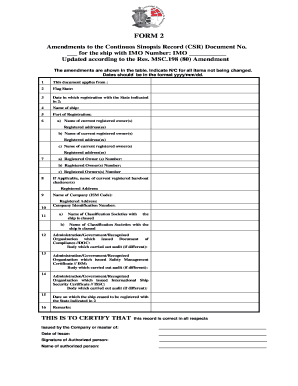
Csr Form


What is the CSR Form
The CSR form, or Certificate of Service Request, is a document used primarily in legal and administrative contexts to certify that a specific service has been performed. This form serves as proof that certain actions, such as notifications or submissions, have been completed in accordance with legal requirements. It is essential for maintaining transparency and accountability in various processes, ensuring that all parties involved are informed and that records are accurately kept.
How to Use the CSR Form
Using the CSR form involves several straightforward steps. First, ensure that you have the correct version of the form, as there may be variations depending on the jurisdiction or specific use case. Next, fill out the required fields, which typically include details about the service performed, the date of service, and the parties involved. Once completed, the form must be signed and dated to validate the information provided. Finally, submit the form to the appropriate entity, whether that be a court, agency, or another organization, as required by your specific situation.
Steps to Complete the CSR Form
Completing the CSR form accurately is crucial for its acceptance. Follow these steps:
- Gather all necessary information regarding the service performed.
- Obtain the correct CSR form from the relevant authority.
- Fill in the form with precise details, including names, dates, and descriptions of the service.
- Review the form for any errors or omissions.
- Sign and date the form to authenticate your submission.
- Submit the completed form as directed, either online, by mail, or in person.
Legal Use of the CSR Form
The CSR form holds legal significance, as it is often required to demonstrate compliance with various regulations. For it to be considered valid, it must meet specific legal standards, including proper completion and submission to the appropriate authority. The use of this form can protect individuals and organizations from potential disputes by providing a clear record of actions taken. It is advisable to familiarize yourself with any state-specific regulations that may apply to the CSR form to ensure compliance.
Required Documents
When preparing to submit the CSR form, certain documents may be required to accompany it. These can include:
- Proof of service, such as delivery receipts or acknowledgments.
- Identification documents for the parties involved.
- Any relevant correspondence related to the service performed.
Having these documents ready can facilitate a smoother submission process and help ensure that the CSR form is processed without delays.
Form Submission Methods
The CSR form can typically be submitted through various methods, depending on the requirements of the receiving entity. Common submission methods include:
- Online submission through designated portals.
- Mailing the completed form to the appropriate address.
- In-person delivery to a designated office or agency.
It is important to verify the preferred submission method for your specific situation to ensure timely processing.
Quick guide on how to complete csr form
Complete Csr Form effortlessly on any device
Digital document management has gained popularity among businesses and individuals alike. It offers an excellent eco-conscious substitute for conventional printed and signed paperwork, allowing you to locate the necessary form and securely maintain it online. airSlate SignNow equips you with all the resources needed to create, alter, and electronically sign your documents quickly without delays. Handle Csr Form on any platform using airSlate SignNow's Android or iOS applications and enhance any document-based workflow today.
How to alter and electronically sign Csr Form with ease
- Obtain Csr Form and click on Get Form to begin.
- Utilize the tools we offer to fill out your form.
- Emphasize important sections of the documents or redact sensitive information with tools that airSlate SignNow provides specifically for that purpose.
- Create your electronic signature using the Sign tool, which takes moments and carries the same legal validity as a traditional ink signature.
- Review the details and click on the Done button to save your modifications.
- Select how you wish to submit your form, via email, SMS, or invitation link, or download it to your computer.
Forget about lost or mislaid files, tedious form searching, or errors that require printing new copies. airSlate SignNow meets all your document management needs in just a few clicks from any device you prefer. Edit and electronically sign Csr Form and guarantee exceptional communication throughout your form preparation process with airSlate SignNow.
Create this form in 5 minutes or less
Create this form in 5 minutes!
How to create an eSignature for the csr form
How to create an electronic signature for a PDF online
How to create an electronic signature for a PDF in Google Chrome
How to create an e-signature for signing PDFs in Gmail
How to create an e-signature right from your smartphone
How to create an e-signature for a PDF on iOS
How to create an e-signature for a PDF on Android
People also ask
-
What is form csr in airSlate SignNow?
The term 'form csr' refers to the capability within airSlate SignNow that allows users to create, manage, and send forms for electronic signatures. This feature simplifies the process of collecting information and obtaining approvals, making it essential for businesses that rely on quick document processing.
-
How much does using form csr cost?
Pricing for using form csr with airSlate SignNow varies based on the subscription plan you choose. The platform offers cost-effective solutions that suit businesses of all sizes, ensuring you only pay for the features you need to manage your forms efficiently.
-
What features are included with form csr?
When utilizing form csr, you gain access to features like customizable templates, automated workflows, and real-time tracking of document progress. These tools enhance productivity and streamline the signature process, making form csr a vital component for optimizing your business operations.
-
Can I integrate form csr with other tools?
Yes, form csr integrates seamlessly with various applications and services, including CRM systems, cloud storage, and productivity tools. This flexibility allows you to enhance your workflow and maintain a cohesive operational strategy using airSlate SignNow.
-
What are the benefits of using form csr?
Using form csr in airSlate SignNow streamlines document processing and improves turnaround times for approvals and signatures. This leads to better efficiency, reduced costs, and improved customer satisfaction, making form csr an invaluable asset for any organization.
-
Is form csr user-friendly for non-technical users?
Absolutely! Form csr in airSlate SignNow is designed with user-friendliness in mind, allowing even non-technical users to create and manage forms easily. The intuitive interface ensures a smooth experience while maximizing the potential of your document management.
-
How secure is my data when using form csr?
Security is a top priority with airSlate SignNow, particularly when handling sensitive information through form csr. The platform utilizes advanced encryption methods and complies with industry standards to ensure that your data is protected throughout the signing process.
Get more for Csr Form
- Quotthe truth as i see it united states v state of texas monitoring team report denton state supported living center june 14 form
- Get dda delaware form
- Quarterly evaluation form
- West virginia state university west virginia state wvstateu form
- Statement of employability universal health universalhealthresources form
- Driver qualifications file dot required contents riskwise form
- Child care services for eligible familes nycgov form
- Gun violence restraining order gvro step 1 packet form
Find out other Csr Form
- Help Me With Sign Illinois Car Dealer Presentation
- How Can I Sign Alabama Charity Form
- How Can I Sign Idaho Charity Presentation
- How Do I Sign Nebraska Charity Form
- Help Me With Sign Nevada Charity PDF
- How To Sign North Carolina Charity PPT
- Help Me With Sign Ohio Charity Document
- How To Sign Alabama Construction PDF
- How To Sign Connecticut Construction Document
- How To Sign Iowa Construction Presentation
- How To Sign Arkansas Doctors Document
- How Do I Sign Florida Doctors Word
- Can I Sign Florida Doctors Word
- How Can I Sign Illinois Doctors PPT
- How To Sign Texas Doctors PDF
- Help Me With Sign Arizona Education PDF
- How To Sign Georgia Education Form
- How To Sign Iowa Education PDF
- Help Me With Sign Michigan Education Document
- How Can I Sign Michigan Education Document