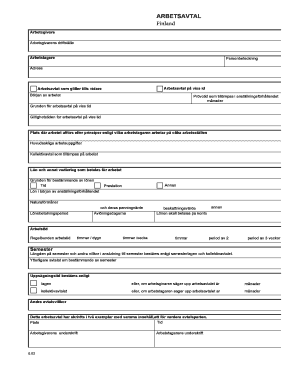
Arbetsavtal Form


What is the arbetsavtal?
The arbetsavtal, often referred to as an employment contract, is a crucial document that outlines the terms and conditions of employment between an employer and an employee. This form serves to clarify the expectations and responsibilities of both parties, ensuring that there is a mutual understanding of the job role, compensation, and other essential factors. Typically, the arbetsavtal includes details such as job title, salary, working hours, benefits, and termination conditions. Understanding this document is vital for both employers and employees to foster a transparent working relationship.
Key elements of the arbetsavtal
Each arbetsavtal should contain several key elements to ensure it is comprehensive and legally binding. These elements include:
- Job Description: A clear outline of the employee's duties and responsibilities.
- Compensation: Details regarding salary, payment frequency, and any bonuses or commissions.
- Working Hours: Specifications on the expected hours of work, including overtime policies.
- Benefits: Information on health insurance, retirement plans, and other perks.
- Termination Conditions: Guidelines on how either party can terminate the agreement, including notice periods.
Including these elements helps prevent misunderstandings and provides a clear framework for the employment relationship.
Steps to complete the arbetsavtal
Completing the arbetsavtal involves several important steps to ensure accuracy and compliance. Follow these steps:
- Gather Necessary Information: Collect all relevant details about the job role and the employee.
- Draft the Document: Use a template or create a new document that includes all key elements.
- Review the Terms: Both parties should carefully review the terms to ensure mutual agreement.
- Sign the Document: Both the employer and employee should sign the arbetsavtal to make it legally binding.
- Store the Document: Keep a copy of the signed agreement for future reference.
Following these steps will help ensure that the arbetsavtal is completed correctly and serves its intended purpose.
Legal use of the arbetsavtal
The legal use of the arbetsavtal is governed by various employment laws and regulations. In the United States, it is essential that the contract complies with federal and state labor laws. This includes ensuring that the terms of employment do not violate anti-discrimination laws and that they adhere to wage and hour regulations. Additionally, the arbetsavtal must be signed by both parties to be enforceable. Understanding these legal requirements helps protect both the employer's and employee's rights.
How to obtain the arbetsavtal
Obtaining an arbetsavtal can be done through various means. Employers can create their own contracts using templates available online or consult with legal professionals to draft a custom agreement. Additionally, many human resources software solutions provide templates for employment contracts. Employees may also request a copy of the arbetsavtal during the hiring process to ensure they understand their rights and obligations before accepting a job offer.
Examples of using the arbetsavtal
The arbetsavtal can be utilized in various employment scenarios. For instance, when hiring a new employee, the employer can present the arbetsavtal to outline the job expectations clearly. In cases of promotions or changes in job responsibilities, a revised arbetsavtal can be issued to reflect the new terms. Moreover, freelancers and contractors can also use a form of arbetsavtal to define the scope of their work and payment terms, ensuring clarity in their professional relationships.
Quick guide on how to complete arbetsavtal 333338521
Complete Arbetsavtal effortlessly on any device
Managing documents online has become popular among businesses and individuals. It offers an excellent eco-friendly alternative to conventional printed and signed paperwork, as you can access the necessary form and safely store it online. airSlate SignNow equips you with all the resources you need to create, modify, and eSign your documents quickly without delays. Handle Arbetsavtal on any platform with airSlate SignNow Android or iOS applications and enhance any document-centric workflow today.
How to adjust and eSign Arbetsavtal with ease
- Find Arbetsavtal and click on Get Form to begin.
- Utilize the tools we offer to complete your document.
- Select pertinent sections of your documents or conceal sensitive information with tools that airSlate SignNow provides specifically for that purpose.
- Generate your signature using the Sign tool, which takes seconds and holds the same legal validity as a conventional wet ink signature.
- Review all the details and click on the Done button to save your modifications.
- Decide how you wish to share your form, via email, text message (SMS), invite link, or download it to your computer.
Say goodbye to lost or misplaced files, tedious form searches, or errors that necessitate printing new document copies. airSlate SignNow caters to all your document management requirements in just a few clicks from any device you prefer. Edit and eSign Arbetsavtal and guarantee excellent communication at every stage of your form preparation process with airSlate SignNow.
Create this form in 5 minutes or less
Create this form in 5 minutes!
How to create an eSignature for the arbetsavtal 333338521
How to create an electronic signature for a PDF online
How to create an electronic signature for a PDF in Google Chrome
How to create an e-signature for signing PDFs in Gmail
How to create an e-signature right from your smartphone
How to create an e-signature for a PDF on iOS
How to create an e-signature for a PDF on Android
People also ask
-
What is an arbetsavtal?
An arbetsavtal, or employment contract, is a crucial document that outlines the terms of employment between an employer and employee. Using airSlate SignNow, you can conveniently create, send, and eSign arbetsavtal, ensuring a smooth onboarding process for new hires. Our platform simplifies the management of these essential documents, making it easier to maintain legal compliance.
-
How does airSlate SignNow facilitate the signing of arbetsavtal?
With airSlate SignNow, you can create digital arbetsavtal that can be eSigned in a secure and efficient manner. The platform allows both parties to sign documents electronically from anywhere, eliminating the need for physical paperwork and enhancing the signing experience. This not only saves time but also provides a more environmentally friendly approach to handling arbetsavtal.
-
What features does airSlate SignNow offer for managing arbetsavtal?
airSlate SignNow offers a range of features designed to streamline the management of arbetsavtal. You can easily create templates, set up automated workflows, and track the status of documents in real time. These features help ensure that your arbetsavtal are completed efficiently and are easily accessible whenever needed.
-
Is airSlate SignNow affordable for small businesses needing arbetsavtal?
Yes, airSlate SignNow provides cost-effective pricing plans tailored for small businesses that need to manage arbetsavtal and other documents. We believe in offering a scalable solution that grows with your business, allowing you to save money while maintaining efficiency in document management. You can choose a plan that fits your needs and budget without sacrificing quality.
-
Can I customize my arbetsavtal templates in airSlate SignNow?
Absolutely! airSlate SignNow allows you to customize arbetsavtal templates to meet your specific requirements. You can easily add company logos, modify terms and conditions, and include any essential clauses relevant to your business. This customization ensures that your arbetsavtal reflect your unique policies and branding.
-
What are the benefits of using airSlate SignNow for arbetsavtal?
Using airSlate SignNow for your arbetsavtal comes with numerous benefits, including increased efficiency, reduced paperwork, and enhanced security. The platform ensures that your documents are legally binding and stored securely in the cloud. Additionally, the user-friendly interface makes it easy for both employers and employees to navigate the signing process.
-
Does airSlate SignNow integrate with other software for managing arbetsavtal?
Yes, airSlate SignNow offers integrations with various software tools that can enhance the management of arbetsavtal. You can connect our platform with popular applications like CRM systems, project management tools, and HR software. These integrations help streamline your workflow and ensure all your documents are synchronized across platforms.
Get more for Arbetsavtal
- Dd form 362 statement of charges or cash collection voucher july 1993
- Request for return of security deposit department of driver services dds ga form
- Antecedent behavior consequence data sheet form
- Discretionary housing payment form worcester city council
- Electronic debit account authorization form i hereby nfc usda
- Revised dispensation permission for a mixed marria archgh form
- Evaluation framework for newpin nsw department of premier form
- Open container nccourts form
Find out other Arbetsavtal
- How Can I Electronic signature Massachusetts Sports Presentation
- How To Electronic signature Colorado Courts PDF
- How To Electronic signature Nebraska Sports Form
- How To Electronic signature Colorado Courts Word
- How To Electronic signature Colorado Courts Form
- How To Electronic signature Colorado Courts Presentation
- Can I Electronic signature Connecticut Courts PPT
- Can I Electronic signature Delaware Courts Document
- How Do I Electronic signature Illinois Courts Document
- How To Electronic signature Missouri Courts Word
- How Can I Electronic signature New Jersey Courts Document
- How Can I Electronic signature New Jersey Courts Document
- Can I Electronic signature Oregon Sports Form
- How To Electronic signature New York Courts Document
- How Can I Electronic signature Oklahoma Courts PDF
- How Do I Electronic signature South Dakota Courts Document
- Can I Electronic signature South Dakota Sports Presentation
- How To Electronic signature Utah Courts Document
- Can I Electronic signature West Virginia Courts PPT
- Send Sign PDF Free