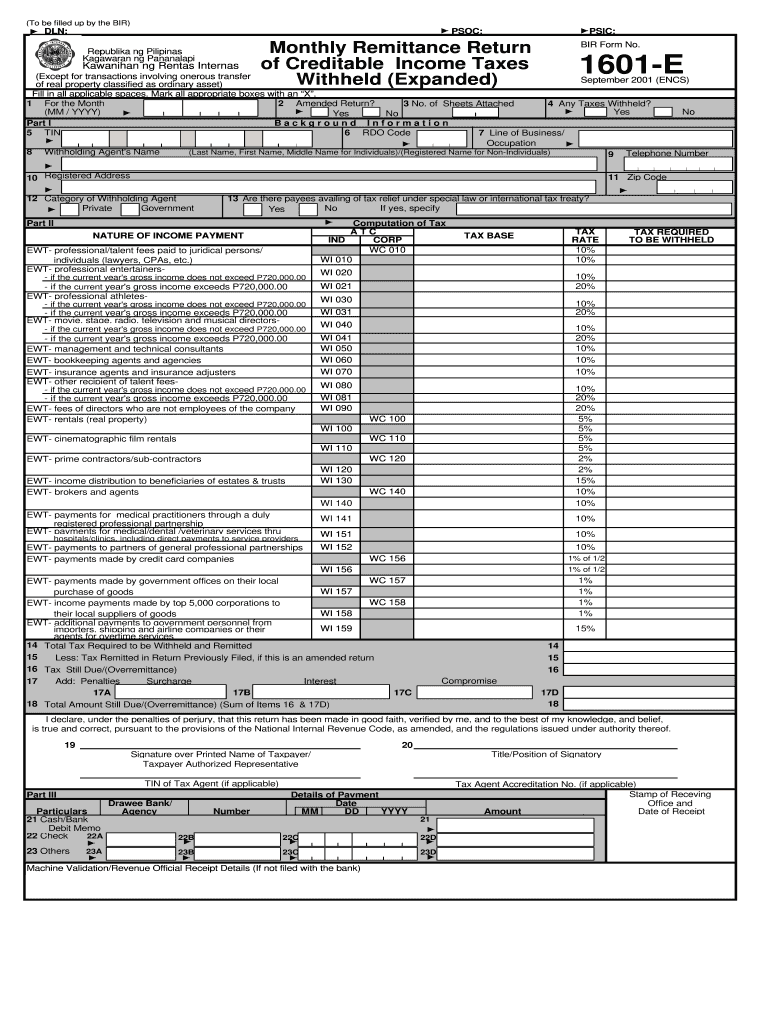
Bir Form1601 E Edit 2001


What is the Bir Form1601 E Edit
The Bir Form1601 E Edit is a tax form used in the Philippines, specifically for the declaration of income tax withheld on compensation. This form is essential for employers and businesses to report the tax withheld from employees' salaries to the Bureau of Internal Revenue (BIR). It serves as a detailed record of tax obligations and ensures compliance with local tax laws.
How to use the Bir Form1601 E Edit
To utilize the Bir Form1601 E Edit effectively, employers must first gather the necessary information about their employees, including names, tax identification numbers, and total compensation amounts. Once this data is collected, the form can be filled out electronically or manually. After completing the form, it should be submitted to the BIR along with any required supporting documents. This ensures that the tax withheld is reported accurately and on time.
Steps to complete the Bir Form1601 E Edit
Completing the Bir Form1601 E Edit involves several key steps:
- Gather employee information, including names, tax identification numbers, and compensation details.
- Access the form through the BIR website or a trusted software solution.
- Fill in the required fields accurately, ensuring that all information is correct.
- Review the form for any errors or omissions before submission.
- Submit the form electronically or in person at the designated BIR office.
Legal use of the Bir Form1601 E Edit
The Bir Form1601 E Edit is legally binding when completed and submitted according to the guidelines set by the Bureau of Internal Revenue. Compliance with tax regulations ensures that employers fulfill their obligations and avoid penalties. It is crucial for businesses to maintain accurate records and submit this form on time to uphold legal standards.
Filing Deadlines / Important Dates
Filing deadlines for the Bir Form1601 E Edit are critical for compliance. Typically, employers must submit this form quarterly, with specific due dates set by the BIR. It is essential to stay informed about these deadlines to avoid late fees or penalties. Regularly checking the BIR's official announcements can help ensure timely filing.
Form Submission Methods (Online / Mail / In-Person)
The Bir Form1601 E Edit can be submitted through various methods, providing flexibility for employers. Options include:
- Online Submission: Many employers prefer to submit the form electronically through the BIR's online portal, which is efficient and convenient.
- Mail: Employers can also choose to send the completed form via postal service to the appropriate BIR office.
- In-Person: Submitting the form in person at a local BIR office is another option, allowing for direct interaction with BIR personnel.
Penalties for Non-Compliance
Failure to comply with the filing requirements for the Bir Form1601 E Edit can result in significant penalties. These may include fines, interest on unpaid taxes, and potential legal repercussions. It is crucial for employers to understand the importance of timely and accurate submissions to avoid these consequences and maintain good standing with the BIR.
Quick guide on how to complete bir form1601 e edit 2001
Complete Bir Form1601 E Edit effortlessly on any device
Managing documents online has become increasingly popular among businesses and individuals alike. It offers an excellent eco-friendly substitute for traditional printed and signed paperwork, as you can easily locate the necessary form and securely store it online. airSlate SignNow equips you with all the resources required to create, modify, and electronically sign your documents swiftly and without delays. Manage Bir Form1601 E Edit seamlessly on any device using airSlate SignNow apps for Android or iOS and streamline your document-related workflows today.
The easiest way to modify and electronically sign Bir Form1601 E Edit effortlessly
- Locate Bir Form1601 E Edit and click on Get Form to begin.
- Utilize the features we provide to fill out your document.
- Highlight key sections of the documents or redact sensitive information with tools specifically designed by airSlate SignNow for such tasks.
- Create your signature using the Sign tool, which takes mere seconds and holds the same legal validity as a conventional handwritten signature.
- Review all information thoroughly and click on the Done button to save your changes.
- Choose your preferred method of delivering your form, whether by email, SMS, invitation link, or download it to your computer.
Say goodbye to lost or misplaced documents, tedious form searches, or mistakes that necessitate printing new copies. airSlate SignNow meets your document management needs in just a few clicks from any device you choose. Modify and electronically sign Bir Form1601 E Edit and ensure excellent communication throughout your document preparation process with airSlate SignNow.
Create this form in 5 minutes or less
Find and fill out the correct bir form1601 e edit 2001
Create this form in 5 minutes!
How to create an eSignature for the bir form1601 e edit 2001
The best way to make an eSignature for your PDF file online
The best way to make an eSignature for your PDF file in Google Chrome
The way to make an eSignature for signing PDFs in Gmail
The way to generate an electronic signature from your mobile device
How to make an electronic signature for a PDF file on iOS
The way to generate an electronic signature for a PDF file on Android devices
People also ask
-
What is Bir Form1601 E Edit and how can it benefit my business?
Bir Form1601 E Edit is a digital document solution designed to streamline the filing process for businesses. It allows users to easily edit, send, and eSign necessary documents, simplifying compliance. Utilizing airSlate SignNow for your Bir Form1601 E Edit needs can signNowly reduce paperwork and enhance operational efficiency.
-
How much does airSlate SignNow cost for using the Bir Form1601 E Edit feature?
airSlate SignNow offers flexible pricing plans tailored to different business needs. The cost for using Bir Form1601 E Edit features starts at an affordable monthly subscription, making it accessible for businesses of all sizes. Visit our pricing page for detailed options that fit your budget.
-
Is Bir Form1601 E Edit secure for my business documents?
Yes, Bir Form1601 E Edit through airSlate SignNow is highly secure. We implement advanced encryption methods to protect your sensitive information. Compliance with industry standards ensures that your documents remain safe during editing and eSigning processes.
-
Can I integrate Bir Form1601 E Edit with other applications?
Absolutely! airSlate SignNow offers seamless integrations with various applications such as Google Drive, Dropbox, and CRM systems. This allows for easy access and management of your documents while using Bir Form1601 E Edit, enhancing your workflow.
-
What features are included in the Bir Form1601 E Edit solution?
The Bir Form1601 E Edit feature includes easy document editing, signing, tracking, and customizable templates. All these features are designed to make the document management experience more efficient. You can streamline your processes and reduce turnaround time for approvals.
-
How can Bir Form1601 E Edit improve my document workflow?
Using Bir Form1601 E Edit can greatly enhance your document workflow by automating repetitive tasks and reducing manual errors. You can easily customize forms and set up automated reminders for sign-offs. This creates a more agile workflow that saves time and boosts productivity.
-
Is there a free trial available for Bir Form1601 E Edit?
Yes, airSlate SignNow offers a free trial for users to explore the Bir Form1601 E Edit feature. This trial allows you to test all functionalities without any commitment. Sign up today to see how it can transform your document management process.
Get more for Bir Form1601 E Edit
Find out other Bir Form1601 E Edit
- eSignature Texas Legal Affidavit Of Heirship Easy
- eSignature Utah Legal Promissory Note Template Free
- eSignature Louisiana Lawers Living Will Free
- eSignature Louisiana Lawers Last Will And Testament Now
- How To eSignature West Virginia Legal Quitclaim Deed
- eSignature West Virginia Legal Lease Agreement Template Online
- eSignature West Virginia Legal Medical History Online
- eSignature Maine Lawers Last Will And Testament Free
- eSignature Alabama Non-Profit Living Will Free
- eSignature Wyoming Legal Executive Summary Template Myself
- eSignature Alabama Non-Profit Lease Agreement Template Computer
- eSignature Arkansas Life Sciences LLC Operating Agreement Mobile
- eSignature California Life Sciences Contract Safe
- eSignature California Non-Profit LLC Operating Agreement Fast
- eSignature Delaware Life Sciences Quitclaim Deed Online
- eSignature Non-Profit Form Colorado Free
- eSignature Mississippi Lawers Residential Lease Agreement Later
- How To eSignature Mississippi Lawers Residential Lease Agreement
- Can I eSignature Indiana Life Sciences Rental Application
- eSignature Indiana Life Sciences LLC Operating Agreement Fast