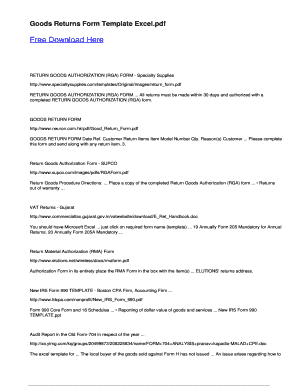
Goods Return Form Template Excel


What is the Goods Return Form Template Excel
The goods return form template in Excel is a structured document designed to facilitate the process of returning products to a seller or manufacturer. This template typically includes fields for essential information such as the customer's details, order number, product description, reason for return, and any relevant dates. By utilizing this template, businesses can streamline their return processes, ensuring that all necessary information is captured efficiently. The use of Excel allows for easy customization and tracking of returns, making it a valuable tool for both customers and businesses.
How to use the Goods Return Form Template Excel
Using the goods return form template in Excel is straightforward. First, download the template from a reliable source. Open the file in Excel and fill in the required fields, including your name, contact information, and the details of the items being returned. It is important to specify the reason for the return clearly, as this helps the seller address any issues. Once completed, save the document and either print it for physical submission or send it electronically, depending on the seller's return policy. Ensure you keep a copy for your records.
Steps to complete the Goods Return Form Template Excel
Completing the goods return form template in Excel involves several key steps:
- Download the template and open it in Excel.
- Fill in your personal information, including your name, address, and contact details.
- Enter the order number and date of purchase to help identify your transaction.
- List the items you wish to return, including product names, quantities, and any serial numbers if applicable.
- Specify the reason for the return, such as defective items, incorrect orders, or other issues.
- Review the completed form for accuracy and save it.
- Submit the form according to the seller's instructions, whether online or via mail.
Legal use of the Goods Return Form Template Excel
The legal validity of the goods return form template in Excel hinges on its proper completion and adherence to applicable laws. In the United States, electronic documents can be legally binding if they meet certain criteria, such as including a clear intent to sign and providing adequate identification of the parties involved. Using a trusted eSignature solution can enhance the legal standing of your completed form. Additionally, ensuring compliance with relevant laws, such as the ESIGN Act and UETA, is crucial for the document to be recognized in legal contexts.
Key elements of the Goods Return Form Template Excel
Several key elements should be included in the goods return form template in Excel to ensure it is effective and comprehensive:
- Customer Information: Name, address, and contact details.
- Order Details: Order number, purchase date, and item descriptions.
- Return Reason: A clear explanation for why the return is being made.
- Signature Line: A space for the customer to sign, confirming the information provided.
- Date of Return: The date when the return is initiated.
Examples of using the Goods Return Form Template Excel
The goods return form template in Excel can be utilized in various scenarios, such as:
- Returning defective merchandise to a retailer.
- Exchanging items that do not meet customer expectations.
- Processing returns for online purchases where the item arrived damaged.
- Documenting returns for inventory management within a business.
Quick guide on how to complete goods return form template excel
Effortlessly Prepare Goods Return Form Template Excel on Any Device
Digital document management has become increasingly popular among businesses and individuals. It offers an ideal environmentally friendly substitute for traditional printed and signed documents, as you can locate the necessary form and store it securely online. airSlate SignNow equips you with all the resources needed to create, edit, and eSign your documents promptly without interruptions. Handle Goods Return Form Template Excel on any device with airSlate SignNow's Android or iOS applications and enhance any document-centric procedure today.
How to Modify and eSign Goods Return Form Template Excel with Ease
- Obtain Goods Return Form Template Excel and click on Get Form to begin.
- Make use of the tools we offer to complete your form.
- Emphasize important sections of your documents or conceal sensitive data using the tools specifically provided by airSlate SignNow.
- Generate your eSignature with the Sign tool, which takes mere seconds and holds the same legal validity as a traditional wet ink signature.
- Review the details and click on the Done button to save your changes.
- Choose how you wish to submit your form, whether by email, text message (SMS), invite link, or download it to your computer.
Eliminate the hassle of lost or misplaced documents, tedious form searching, or mistakes that necessitate printing new copies. airSlate SignNow fulfills all your document management needs in just a few clicks from any device of your choosing. Modify and eSign Goods Return Form Template Excel to ensure excellent communication at every stage of your form preparation process with airSlate SignNow.
Create this form in 5 minutes or less
Create this form in 5 minutes!
How to create an eSignature for the goods return form template excel
How to create an electronic signature for a PDF online
How to create an electronic signature for a PDF in Google Chrome
How to create an e-signature for signing PDFs in Gmail
How to create an e-signature right from your smartphone
How to create an e-signature for a PDF on iOS
How to create an e-signature for a PDF on Android
People also ask
-
What is a goods return form template excel?
A goods return form template excel is a pre-designed spreadsheet used by businesses to manage returns more efficiently. This template allows you to track returned items, reasons for returns, and customer details, making the return process smoother and more organized.
-
How can the goods return form template excel benefit my business?
Using a goods return form template excel helps streamline your return process, minimizes errors, and improves customer satisfaction. It allows for quick data entry and can help your team identify patterns in returns, thus aiding in inventory management and product quality assessments.
-
Is the goods return form template excel customizable?
Yes, the goods return form template excel is highly customizable to meet the unique needs of your business. You can modify fields, add or remove columns, and incorporate additional branding elements to ensure it aligns perfectly with your existing processes.
-
How do I integrate the goods return form template excel with other tools?
Integrating the goods return form template excel with other software solutions is straightforward. Most spreadsheet applications allow for easy export and import functionality, enabling you to link your returns process with inventory management and customer relationship management systems.
-
What features should I look for in a goods return form template excel?
Key features to look for in a goods return form template excel include ease of use, clear layout, customizable fields, and the ability to generate reports. These features ensure that the template serves your needs effectively and enhances productivity in managing returns.
-
Is there a cost associated with using the goods return form template excel?
The cost of using a goods return form template excel can vary. Many templates are available for free online, while premium versions may offer additional features for a fee. Evaluate your needs to determine if you require a simple template or a more feature-rich version.
-
Can I access the goods return form template excel on mobile devices?
Yes, most goods return form template excel files can be accessed on mobile devices as long as you have the compatible spreadsheet application installed. This mobile accessibility allows your team to manage returns on-the-go, increasing flexibility and responsiveness.
Get more for Goods Return Form Template Excel
- Building permit application form city of fayetteville
- Bowling tournament registration form northern california demolay
- Form ui 3 r
- Notification of contest winner toastmasters form
- Enforcement rules of the corporate income tax act form no
- Lease amendment template gsa form
- V39idoc ica gov form
- Subpoena lake county clerk of the circuit court form
Find out other Goods Return Form Template Excel
- eSign Kansas Orthodontists Contract Online
- eSign Utah Legal Last Will And Testament Secure
- Help Me With eSign California Plumbing Business Associate Agreement
- eSign California Plumbing POA Mobile
- eSign Kentucky Orthodontists Living Will Mobile
- eSign Florida Plumbing Business Plan Template Now
- How To eSign Georgia Plumbing Cease And Desist Letter
- eSign Florida Plumbing Credit Memo Now
- eSign Hawaii Plumbing Contract Mobile
- eSign Florida Plumbing Credit Memo Fast
- eSign Hawaii Plumbing Claim Fast
- eSign Hawaii Plumbing Letter Of Intent Myself
- eSign Hawaii Plumbing Letter Of Intent Fast
- Help Me With eSign Idaho Plumbing Profit And Loss Statement
- eSign Illinois Plumbing Letter Of Intent Now
- eSign Massachusetts Orthodontists Last Will And Testament Now
- eSign Illinois Plumbing Permission Slip Free
- eSign Kansas Plumbing LLC Operating Agreement Secure
- eSign Kentucky Plumbing Quitclaim Deed Free
- eSign Legal Word West Virginia Online