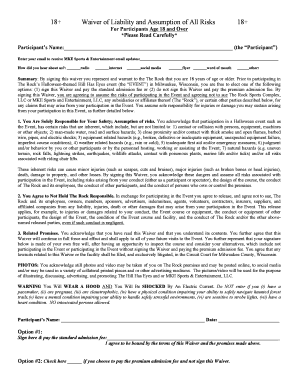
Hill Has Eyes Waiver Form


What is the Hill Has Eyes Waiver
The Hill Has Eyes Waiver is a legal document often used in contexts where individuals acknowledge potential risks associated with specific activities, particularly in entertainment or adventure settings. This waiver serves to protect organizations from liability by ensuring participants understand the inherent dangers involved. By signing this document, individuals agree to waive their right to sue the organization for injuries or damages that may occur during the activity.
How to Use the Hill Has Eyes Waiver
Using the Hill Has Eyes Waiver involves a few straightforward steps. First, ensure that the waiver is clearly presented to all participants before the activity begins. It is essential that individuals read the document thoroughly to understand its terms. Once they are comfortable with the content, participants should sign the waiver, indicating their acceptance of the risks involved. This signed document should be securely stored by the organization for future reference, as it may be required for legal purposes.
Key Elements of the Hill Has Eyes Waiver
A comprehensive Hill Has Eyes Waiver typically includes several key elements to ensure its effectiveness. These elements may consist of:
- Identification of Parties: Clearly state the names of the organization and the participant.
- Description of Activities: Outline the specific activities that the waiver covers.
- Assumption of Risk: Include a clause where participants acknowledge the risks involved.
- Release of Liability: A statement releasing the organization from any claims related to injuries or damages.
- Signature and Date: Space for participants to sign and date the waiver, confirming their agreement.
Steps to Complete the Hill Has Eyes Waiver
Completing the Hill Has Eyes Waiver involves a systematic approach to ensure all necessary information is accurately captured. Follow these steps:
- Obtain the latest version of the waiver form.
- Fill in the required details, including the participant's name and contact information.
- Provide a clear description of the activity and associated risks.
- Ensure the participant reads the waiver thoroughly.
- Have the participant sign and date the document.
- Store the signed waiver securely for future reference.
Legal Use of the Hill Has Eyes Waiver
The legal use of the Hill Has Eyes Waiver is contingent upon its compliance with state laws and regulations. To be enforceable, the waiver must be clearly written, unambiguous, and voluntarily signed by the participant. Courts generally uphold waivers that meet these criteria, provided they do not violate public policy or contain overly broad language. It is advisable for organizations to consult with legal counsel to ensure their waivers are compliant with applicable laws.
Examples of Using the Hill Has Eyes Waiver
Examples of situations where the Hill Has Eyes Waiver may be utilized include:
- Adventure sports events, such as rock climbing or zip-lining.
- Film or theater productions involving stunts or hazardous scenes.
- Outdoor activities organized by recreational facilities, such as obstacle courses.
- Workshops or training sessions that involve physical risks.
Quick guide on how to complete hill has eyes waiver
Complete Hill Has Eyes Waiver seamlessly on any device
Digital document management has gained traction among businesses and individuals. It offers an ideal eco-friendly substitute for conventional printed and signed paperwork, allowing you to obtain the necessary form and securely keep it online. airSlate SignNow equips you with all the resources you need to create, edit, and eSign your documents quickly without interruptions. Manage Hill Has Eyes Waiver on any device using airSlate SignNow's Android or iOS applications and simplify any document-related tasks today.
How to edit and eSign Hill Has Eyes Waiver with ease
- Find Hill Has Eyes Waiver and click Get Form to begin.
- Use the tools we provide to complete your form.
- Highlight important sections of the documents or obscure sensitive information with tools specifically designed for that purpose by airSlate SignNow.
- Create your eSignature using the Sign tool, which takes mere seconds and carries the same legal significance as a traditional wet ink signature.
- Review all the details and click the Done button to save your changes.
- Select your preferred method to send your form, by email, text message (SMS), or invitation link, or download it to your computer.
Eliminate concerns about lost or mislaid documents, tedious form searching, or errors that necessitate reprinting new document copies. airSlate SignNow meets all your document management needs with just a few clicks from any device you choose. Edit and eSign Hill Has Eyes Waiver and ensure effective communication at every stage of the form preparation process with airSlate SignNow.
Create this form in 5 minutes or less
Create this form in 5 minutes!
How to create an eSignature for the hill has eyes waiver
How to create an electronic signature for a PDF online
How to create an electronic signature for a PDF in Google Chrome
How to create an e-signature for signing PDFs in Gmail
How to create an e-signature right from your smartphone
How to create an e-signature for a PDF on iOS
How to create an e-signature for a PDF on Android
People also ask
-
What is the hill has eyes waiver?
The hill has eyes waiver is a legal document that releases a party from liability in specific situations. It is commonly used in adventurous activities, allowing participants to understand and accept any risks involved. Using airSlate SignNow, you can easily create, send, and eSign your hill has eyes waiver, ensuring a fast and efficient process.
-
How much does it cost to use airSlate SignNow for a hill has eyes waiver?
airSlate SignNow offers flexible pricing plans that start as low as $8 per month, making it cost-effective for businesses looking to manage their hill has eyes waiver process. You can choose a plan that best suits your needs, whether you’re a small business or a larger organization needing more features. A free trial is available to test the platform before committing.
-
What features can I use for the hill has eyes waiver with airSlate SignNow?
With airSlate SignNow, you can utilize features like templates, automated reminders, and real-time tracking for your hill has eyes waiver. The platform also allows you to customize your document and integrate it with various tools to streamline your workflow. These features help ensure that your documents are managed efficiently and securely.
-
Are there any integrations available for the hill has eyes waiver?
Yes, airSlate SignNow provides powerful integrations with popular applications like Google Drive, Salesforce, and Dropbox. This allows you to seamlessly manage your hill has eyes waiver alongside other business processes. Integrating these tools can enhance collaboration and improve document management efficiency.
-
How does airSlate SignNow ensure the security of my hill has eyes waiver?
airSlate SignNow takes security seriously, employing industry-standard encryption protocols for all documents, including your hill has eyes waiver. The platform also complies with major legal standards to ensure that your sensitive information remains protected. With access controls and audit trails, you can monitor document activities with ease.
-
Can I track the status of my hill has eyes waiver?
Absolutely! airSlate SignNow allows you to track the status of your hill has eyes waiver in real-time. You will receive notifications when it's opened, signed, or completed, enabling you to manage your documents efficiently and ensure your clients are engaged throughout the process.
-
Is the hill has eyes waiver customizable using airSlate SignNow?
Yes, the hill has eyes waiver can be fully customized within airSlate SignNow. You can modify the text, add your company logo, and include specific clauses relevant to your business. This customization ensures that your waiver aligns with your brand and meets your legal requirements.
Get more for Hill Has Eyes Waiver
- Danielson aligned lesson plan template for formal observations
- Delaware board of pardons application for commutation pardons delaware form
- Acres title order fillable form
- Aircraft lease form
- Official american kennel club field trial or hunt test entry form club march 1920 2016 open puppy open gun dog open allage open
- U1 form application pack
- Oregon form wr 2017
- Parcel consolidation form okanogan county okanogancounty
Find out other Hill Has Eyes Waiver
- eSignature Rhode Island Rental agreement lease Easy
- eSignature New Hampshire Rental lease agreement Simple
- eSignature Nebraska Rental lease agreement forms Fast
- eSignature Delaware Rental lease agreement template Fast
- eSignature West Virginia Rental lease agreement forms Myself
- eSignature Michigan Rental property lease agreement Online
- Can I eSignature North Carolina Rental lease contract
- eSignature Vermont Rental lease agreement template Online
- eSignature Vermont Rental lease agreement template Now
- eSignature Vermont Rental lease agreement template Free
- eSignature Nebraska Rental property lease agreement Later
- eSignature Tennessee Residential lease agreement Easy
- Can I eSignature Washington Residential lease agreement
- How To eSignature Vermont Residential lease agreement form
- How To eSignature Rhode Island Standard residential lease agreement
- eSignature Mississippi Commercial real estate contract Fast
- eSignature Arizona Contract of employment Online
- eSignature Texas Contract of employment Online
- eSignature Florida Email Contracts Free
- eSignature Hawaii Managed services contract template Online