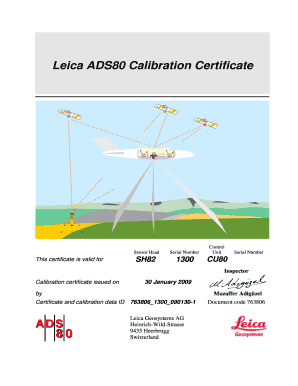
Calibration Certificate Template Form


What is the calibration certificate template
A calibration certificate template is a standardized document used to verify that measuring instruments or equipment have been tested and calibrated according to specific standards. This template typically includes essential information such as the equipment's identification, calibration results, and the standards used for calibration. It serves as a formal record that can be utilized by businesses and organizations to demonstrate compliance with industry regulations and quality assurance protocols.
Key elements of the calibration certificate template
The calibration certificate template should contain several key elements to ensure its validity and utility. These elements include:
- Certificate Number: A unique identifier for tracking and reference.
- Calibration Date: The date on which the calibration was performed.
- Equipment Details: Information about the equipment, including model number and serial number.
- Calibration Results: Detailed results of the calibration, including any deviations from the standards.
- Standards Used: Reference to the specific standards or methods employed during calibration.
- Signature of the Calibrator: The signature of the individual or organization responsible for the calibration.
Steps to complete the calibration certificate template
Completing a calibration certificate template involves a series of systematic steps to ensure accuracy and compliance. Here is a step-by-step guide:
- Gather Equipment Information: Collect all necessary details about the equipment being calibrated.
- Perform Calibration: Conduct the calibration process according to the relevant standards.
- Record Results: Document the calibration results, noting any discrepancies.
- Fill Out the Template: Input all gathered information into the calibration certificate template.
- Review for Accuracy: Double-check all entries for correctness and completeness.
- Obtain Signatures: Ensure that the certificate is signed by the authorized individual.
Legal use of the calibration certificate template
The legal use of a calibration certificate template is crucial for businesses that need to comply with industry regulations. To be considered legally binding, the certificate must meet specific requirements, including proper documentation and signatures. Compliance with laws such as the ESIGN Act and UETA ensures that the electronic version of the certificate is recognized as valid. Additionally, maintaining accurate records and adhering to industry standards can protect organizations from potential legal issues.
How to use the calibration certificate template
Using a calibration certificate template effectively requires understanding its structure and purpose. Begin by selecting the appropriate template that aligns with your industry needs. Fill in the required fields with accurate information, ensuring that all calibration data is precise. After completing the template, review it thoroughly for any errors. Once finalized, the certificate can be printed or saved as a PDF for electronic distribution. This process helps maintain a professional standard and ensures compliance with regulatory requirements.
Examples of using the calibration certificate template
Calibration certificate templates can be applied in various industries, including manufacturing, healthcare, and laboratory settings. For instance, a laboratory may use a calibration certificate template to document the calibration of analytical balances, ensuring that results are reliable and accurate. In manufacturing, companies may require calibration certificates for measuring tools to comply with quality assurance standards. These examples illustrate the versatility and importance of calibration certificates in maintaining operational integrity.
Quick guide on how to complete calibration certificate template
Complete Calibration Certificate Template effortlessly on any device
Digital document management has gained traction among organizations and individuals alike. It offers an ideal environmentally-friendly substitute for conventional printed and signed papers, allowing you to obtain the correct form and securely keep it online. airSlate SignNow provides you with all the resources necessary to create, modify, and electronically sign your documents swiftly without any delays. Manage Calibration Certificate Template on any device with airSlate SignNow Android or iOS applications and simplify any document-related task today.
How to modify and electronically sign Calibration Certificate Template without hassle
- Locate Calibration Certificate Template and click Get Form to begin.
- Utilize the tools we provide to submit your document.
- Highlight key sections of your documents or obscure sensitive details with tools that airSlate SignNow specifically offers for this purpose.
- Create your electronic signature using the Sign feature, which takes mere seconds and carries the same legal validity as a conventional wet ink signature.
- Review the information and click on the Done button to save your changes.
- Select how you want to send your form, via email, SMS, invitation link, or download it to your computer.
Eliminate concerns about lost or mislaid files, tedious form searches, or mistakes that necessitate printing new document copies. airSlate SignNow addresses all your document management needs in just a few clicks from a device of your choosing. Adjust and electronically sign Calibration Certificate Template while ensuring outstanding communication at every stage of your form preparation process with airSlate SignNow.
Create this form in 5 minutes or less
Create this form in 5 minutes!
How to create an eSignature for the calibration certificate template
How to create an electronic signature for a PDF online
How to create an electronic signature for a PDF in Google Chrome
How to create an e-signature for signing PDFs in Gmail
How to create an e-signature right from your smartphone
How to create an e-signature for a PDF on iOS
How to create an e-signature for a PDF on Android
People also ask
-
What is a calibration certificate template word?
A calibration certificate template word is a pre-designed document that provides a standardized format for reporting the results of calibration. It is essential for ensuring accuracy and compliance in measurement processes. By using a calibration certificate template word, businesses can streamline their documentation efforts and maintain high-quality standards.
-
How can I create a calibration certificate using airSlate SignNow?
With airSlate SignNow, creating a calibration certificate is simple and efficient. You can use our calibration certificate template word within the platform, fill in the necessary data, and then customize it to suit your specific requirements. This process helps you save time and ensures that your certification is accurate and professional.
-
Are there any costs associated with using the calibration certificate template word?
airSlate SignNow offers competitive pricing for its services, including access to the calibration certificate template word. Pricing varies based on the chosen subscription plan, which allows you to select the most cost-effective option that meets your business needs. Be sure to check our website for current offers and detailed pricing information.
-
What are the benefits of using a calibration certificate template word?
Using a calibration certificate template word helps eliminate inconsistencies and ensures that all necessary information is included. It enhances your credibility by providing a professional-looking document that meets industry standards. Additionally, it saves time and reduces the risk of errors during the calibration documentation process.
-
Can I customize the calibration certificate template word provided by airSlate SignNow?
Yes, the calibration certificate template word from airSlate SignNow is fully customizable. You can edit fields, add your company logo, and modify the layout to fit your branding. This flexibility allows you to create a certificate that is not only functional but also represents your business's identity.
-
Is the calibration certificate template word compliant with industry standards?
The calibration certificate template word offered by airSlate SignNow is designed to comply with various industry standards and regulations. By using this template, you can ensure that your documentation meets the necessary legal and technical requirements. Regular updates to our templates also help align with evolving industry practices.
-
What integrations does airSlate SignNow offer for calibration documentation?
airSlate SignNow integrates seamlessly with various applications and platforms, enhancing your calibration documentation workflow. Whether you use CRM systems, cloud storage, or project management tools, you can easily connect them to streamline processes. These integrations allow you to enhance the efficiency of generating and managing your calibration certificate template word.
Get more for Calibration Certificate Template
- Delaware child protection registry request form
- 16360207 form
- Complaint regarding an intervention proceeding dc courts form
- Acknowledgment of hearing notice pasadena form
- G28 form 40466913
- Biographical data form veterans history project field kit
- 32nd district of california form
- Juror qualification form nj
Find out other Calibration Certificate Template
- Electronic signature Wisconsin Charity Lease Agreement Mobile
- Can I Electronic signature Wisconsin Charity Lease Agreement
- Electronic signature Utah Business Operations LLC Operating Agreement Later
- How To Electronic signature Michigan Construction Cease And Desist Letter
- Electronic signature Wisconsin Business Operations LLC Operating Agreement Myself
- Electronic signature Colorado Doctors Emergency Contact Form Secure
- How Do I Electronic signature Georgia Doctors Purchase Order Template
- Electronic signature Doctors PDF Louisiana Now
- How To Electronic signature Massachusetts Doctors Quitclaim Deed
- Electronic signature Minnesota Doctors Last Will And Testament Later
- How To Electronic signature Michigan Doctors LLC Operating Agreement
- How Do I Electronic signature Oregon Construction Business Plan Template
- How Do I Electronic signature Oregon Construction Living Will
- How Can I Electronic signature Oregon Construction LLC Operating Agreement
- How To Electronic signature Oregon Construction Limited Power Of Attorney
- Electronic signature Montana Doctors Last Will And Testament Safe
- Electronic signature New York Doctors Permission Slip Free
- Electronic signature South Dakota Construction Quitclaim Deed Easy
- Electronic signature Texas Construction Claim Safe
- Electronic signature Texas Construction Promissory Note Template Online