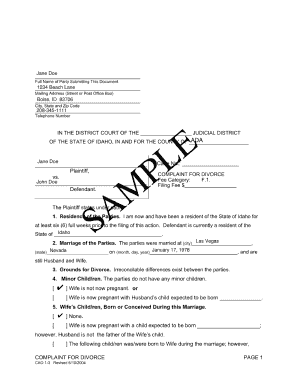
Divorce Papers Idaho Form


What are Divorce Papers in Idaho?
Divorce papers in Idaho are legal documents that initiate the process of dissolving a marriage. These documents outline the terms of the divorce, including asset division, child custody, and support arrangements. The primary form used is the Petition for Divorce, which must be filed with the appropriate court. Other accompanying documents may include a Summons, Financial Disclosure Form, and a Child Support Worksheet if children are involved. Understanding these forms is crucial for ensuring that all legal requirements are met during the divorce process.
How to Obtain Divorce Papers in Idaho
To obtain divorce papers in Idaho, individuals can visit the local courthouse or access the Idaho Supreme Court's website. The court provides downloadable forms for various divorce-related documents. It is important to ensure that the correct forms are selected based on individual circumstances, such as whether children are involved or if the divorce is contested. Additionally, some legal aid organizations may offer assistance in obtaining and completing these forms.
Steps to Complete Divorce Papers in Idaho
Completing divorce papers in Idaho involves several key steps:
- Gather necessary information, including personal details, financial information, and any relevant child custody arrangements.
- Download the appropriate forms from the Idaho Supreme Court website or obtain them from the courthouse.
- Fill out the forms accurately, ensuring all required fields are completed.
- Review the documents for accuracy and completeness before signing.
- File the completed forms with the court, along with any required filing fees.
Legal Use of Divorce Papers in Idaho
Divorce papers in Idaho must adhere to specific legal requirements to be considered valid. This includes proper signatures, notarization, and compliance with state laws regarding divorce proceedings. The completed forms serve as a formal request to the court to process the divorce, and any discrepancies or errors may lead to delays or complications in the legal process. It is advisable to consult with a legal professional to ensure that all documents meet the necessary legal standards.
Key Elements of Divorce Papers in Idaho
Key elements of divorce papers in Idaho typically include:
- Petition for Divorce: The primary document that initiates the divorce process.
- Summons: Notifies the other spouse of the divorce proceedings.
- Financial Disclosure Form: Provides a detailed account of both parties' financial situations.
- Child Support Worksheet: Outlines proposed child support arrangements if applicable.
State-Specific Rules for Divorce Papers in Idaho
Idaho has specific rules governing the completion and filing of divorce papers. For instance, at least one spouse must be a resident of Idaho for six weeks before filing. Additionally, the state requires that all divorce papers be served to the other spouse, ensuring they are informed of the proceedings. Understanding these rules is essential to avoid potential legal issues during the divorce process.
Quick guide on how to complete divorce papers idaho
Prepare Divorce Papers Idaho effortlessly on any device
Online document management has become increasingly popular among businesses and individuals. It serves as an ideal eco-friendly alternative to traditional printed and signed documents, allowing you to access the appropriate forms and securely store them online. airSlate SignNow provides all the tools necessary to create, modify, and electronically sign your documents swiftly without delays. Manage Divorce Papers Idaho on any device using airSlate SignNow's Android or iOS applications and enhance any document-based procedure today.
How to alter and electronically sign Divorce Papers Idaho with ease
- Obtain Divorce Papers Idaho and click Get Form to begin.
- Utilize the tools we offer to complete your form.
- Emphasize relevant sections of your documents or redact sensitive information using tools specifically provided by airSlate SignNow for that purpose.
- Generate your eSignature with the Sign tool, which takes mere seconds and holds the same legal validity as a conventional wet ink signature.
- Review the details and click the Done button to save your modifications.
- Select your preferred method of delivering your form—via email, SMS, or invitation link, or download it to your computer.
Say goodbye to lost or misplaced documents, tedious form searching, or errors that necessitate printing new copies. airSlate SignNow meets your document management needs in just a few clicks from any device you prefer. Edit and electronically sign Divorce Papers Idaho to ensure exceptional communication at any stage of the form preparation process with airSlate SignNow.
Create this form in 5 minutes or less
Create this form in 5 minutes!
How to create an eSignature for the divorce papers idaho
How to create an electronic signature for a PDF online
How to create an electronic signature for a PDF in Google Chrome
How to create an e-signature for signing PDFs in Gmail
How to create an e-signature right from your smartphone
How to create an e-signature for a PDF on iOS
How to create an e-signature for a PDF on Android
People also ask
-
What is a divorce papers sample?
A divorce papers sample is a template that outlines the necessary legal documents needed to initiate and finalize a divorce. These samples help in understanding the structure and content required for filing divorce papers accurately, ensuring compliance with legal standards.
-
How can airSlate SignNow help with divorce papers sample preparation?
airSlate SignNow offers tools to easily create, edit, and sign divorce papers sample documents. The platform simplifies the process, allowing you to customize templates that suit your specific circumstances and ensuring that your documents are legally sound.
-
Are there costs associated with accessing divorce papers samples on airSlate SignNow?
Yes, while airSlate SignNow provides free templates for divorce papers samples, there may be costs associated with premium features. Subscription plans are available, enabling users to access advanced functionalities and additional support for document management.
-
Can I integrate airSlate SignNow with other applications for managing divorce papers sample?
Absolutely! airSlate SignNow offers seamless integrations with various business applications. This makes it easy to manage your divorce papers sample alongside other essential tools you may be using, streamlining the overall process.
-
What benefits does airSlate SignNow offer for handling divorce papers sample?
Using airSlate SignNow for your divorce papers sample provides numerous benefits, including document security, easy electronic signatures, and automated workflows. This helps save time and reduces the stress typically associated with managing legal documents.
-
Can I track the status of my divorce papers sample once sent for signing?
Yes, airSlate SignNow includes features that allow you to track the status of your divorce papers sample in real-time. You can see who has signed, who needs to sign, and receive notifications, keeping you informed throughout the process.
-
What types of divorce papers sample are available on airSlate SignNow?
airSlate SignNow offers a variety of divorce papers sample including petitions, agreements, and final judgment documents. You can choose from different templates based on your specific needs, ensuring you have the right documentation for your divorce.
Get more for Divorce Papers Idaho
Find out other Divorce Papers Idaho
- Electronic signature Washington Real Estate Purchase Order Template Mobile
- Electronic signature West Virginia Real Estate Last Will And Testament Online
- Electronic signature Texas Police Lease Termination Letter Safe
- How To Electronic signature Texas Police Stock Certificate
- How Can I Electronic signature Wyoming Real Estate Quitclaim Deed
- Electronic signature Virginia Police Quitclaim Deed Secure
- How Can I Electronic signature West Virginia Police Letter Of Intent
- How Do I Electronic signature Washington Police Promissory Note Template
- Electronic signature Wisconsin Police Permission Slip Free
- Electronic signature Minnesota Sports Limited Power Of Attorney Fast
- Electronic signature Alabama Courts Quitclaim Deed Safe
- How To Electronic signature Alabama Courts Stock Certificate
- Can I Electronic signature Arkansas Courts Operating Agreement
- How Do I Electronic signature Georgia Courts Agreement
- Electronic signature Georgia Courts Rental Application Fast
- How Can I Electronic signature Hawaii Courts Purchase Order Template
- How To Electronic signature Indiana Courts Cease And Desist Letter
- How Can I Electronic signature New Jersey Sports Purchase Order Template
- How Can I Electronic signature Louisiana Courts LLC Operating Agreement
- How To Electronic signature Massachusetts Courts Stock Certificate