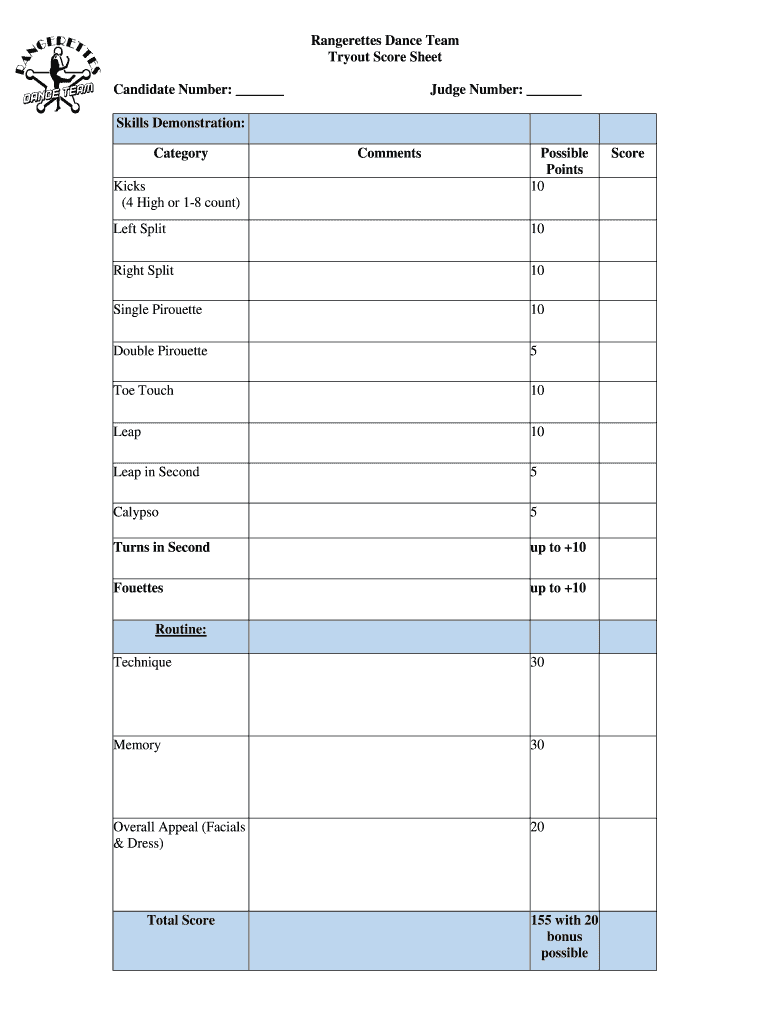
Dance Tryout Form Sheet to Create


What is the Dance Tryout Sheet?
The dance tryout sheet is a crucial document used by teams and organizations to evaluate dancers during audition processes. This form typically includes sections for participant information, audition scores, and feedback from judges. It serves as a standardized way to record performance metrics, ensuring that all candidates are assessed fairly and consistently. The tryout sheet can also be customized to include specific criteria relevant to the dance style or team requirements, making it a versatile tool for any audition scenario.
Key Elements of the Dance Tryout Sheet
A well-structured dance tryout sheet contains several key elements that facilitate effective evaluations. These elements often include:
- Participant Information: Name, age, contact details, and any relevant background information.
- Judging Criteria: Specific skills or qualities being evaluated, such as technique, creativity, and stage presence.
- Score Sections: Areas for judges to assign scores based on the established criteria, often on a scale of one to ten.
- Comments: A space for judges to provide qualitative feedback, which can be invaluable for dancers looking to improve.
Steps to Complete the Dance Tryout Sheet
Completing the dance tryout sheet involves a systematic approach to ensure accuracy and fairness. Here are the steps typically followed:
- Gather Participant Information: Collect all necessary details from each dancer before the audition begins.
- Define Judging Criteria: Clearly outline the criteria that judges will use to evaluate performances.
- Score During Audition: Judges should fill out scores and comments in real-time as dancers perform.
- Review Scores: After auditions, judges should review their scores to ensure consistency and fairness.
- Compile Results: Summarize the scores and feedback for each dancer to provide a comprehensive overview of the audition outcomes.
Legal Use of the Dance Tryout Sheet
When utilizing a dance tryout sheet, it is essential to adhere to legal standards to ensure that the document is valid and enforceable. This includes obtaining consent from participants, especially minors, and ensuring that the evaluation process is free from discrimination. Additionally, maintaining confidentiality of participant information is crucial to comply with privacy laws. Using a platform like signNow can help secure digital signatures and maintain compliance with relevant eSignature laws, ensuring the legal integrity of the document.
Examples of Using the Dance Tryout Sheet
The dance tryout sheet can be applied in various contexts, including:
- School Dance Teams: Used to evaluate students during tryouts for school-affiliated dance teams.
- Community Dance Groups: Helps local organizations assess talent for community performances or competitions.
- Professional Auditions: Employed by dance companies to select dancers for professional roles in productions.
Obtaining the Dance Tryout Sheet
To obtain a dance tryout sheet, organizations can create a custom template tailored to their specific needs or use pre-made templates available online. Many platforms offer editable versions that can be filled out electronically, allowing for easy distribution and collection. It is advisable to ensure that any template used complies with legal requirements and includes all necessary elements for effective evaluations.
Quick guide on how to complete dance tryout form sheet to create
Effortlessly Prepare Dance Tryout Form Sheet To Create on Any Device
Digital document management has become increasingly favored by organizations and individuals alike. It serves as an ideal environmentally friendly alternative to traditional printed and signed documents, allowing you to access the necessary forms and securely store them online. airSlate SignNow provides all the tools required to create, modify, and electronically sign your documents efficiently and without delays. Manage Dance Tryout Form Sheet To Create on any device with the airSlate SignNow Android or iOS applications and enhance your document-related workflows today.
How to Modify and Electronically Sign Dance Tryout Form Sheet To Create with Ease
- Locate Dance Tryout Form Sheet To Create and click on Get Form to begin.
- Utilize the tools we provide to fill out your document.
- Highlight pertinent sections of the documents or obscure sensitive information using tools specifically designed for that purpose by airSlate SignNow.
- Create your signature with the Sign feature, which takes mere seconds and holds the same legal validity as a conventional wet ink signature.
- Review the details and click on the Done button to save your changes.
- Choose your preferred method of sharing the form, whether by email, SMS, invitation link, or downloading it to your computer.
Say goodbye to lost or misplaced documents, cumbersome form navigation, and mistakes that require printing new copies. airSlate SignNow meets your document management needs in just a few clicks from any device you prefer. Modify and eSign Dance Tryout Form Sheet To Create to ensure outstanding communication at every stage of your form preparation process with airSlate SignNow.
Create this form in 5 minutes or less
Create this form in 5 minutes!
How to create an eSignature for the dance tryout form sheet to create
The best way to make an eSignature for a PDF file in the online mode
The best way to make an eSignature for a PDF file in Chrome
The way to create an electronic signature for putting it on PDFs in Gmail
The best way to generate an electronic signature right from your smartphone
How to make an eSignature for a PDF file on iOS devices
The best way to generate an electronic signature for a PDF on Android
People also ask
-
What are audition numbers printable and how can they benefit my auditions?
Audition numbers printable are pre-formatted numbers that you can easily download, print, and distribute to audition participants. Using these printable numbers enhances organization and professionalism during auditions, helping you to keep track of performers more effectively.
-
How do I obtain audition numbers printable from airSlate SignNow?
To obtain audition numbers printable, simply log into your airSlate SignNow account, navigate to the templates section, and select the option for audition numbers. From there, you can customize and download the printable format you need for your auditions.
-
Are there any costs associated with obtaining audition numbers printable?
The audition numbers printable feature is included within the airSlate SignNow subscription plans, which are designed to be cost-effective. Depending on your plan, you can access a variety of templates, including audition numbers, without any additional fees.
-
Can I customize audition numbers printable for my specific needs?
Yes! airSlate SignNow allows you to customize audition numbers printable to fit your unique requirements. You can easily adjust the format, font, and any additional information to ensure that the printed numbers align with your audition branding.
-
What features does airSlate SignNow offer for managing audition numbers printable?
airSlate SignNow offers a user-friendly platform that allows you to create, edit, and print audition numbers printable seamlessly. With features like easy document sharing and electronic signatures, you can streamline the entire audition process from start to finish.
-
Are audition numbers printable compatible with other software or tools?
Yes, audition numbers printable from airSlate SignNow can easily integrate with various software tools used in event management and communication. This compatibility ensures that you can effectively incorporate your printed audition numbers into your existing workflows.
-
How can I ensure the best quality when printing audition numbers printable?
To ensure the best quality when printing your audition numbers printable, use a high-resolution printer and quality paper. airSlate SignNow provides you with templates optimized for printing, making it easy to produce professional-looking audition materials.
Get more for Dance Tryout Form Sheet To Create
- Nomination and waiver p 306 form
- Dr 705 alaska court records state of alaska form
- Alaska civ 145 form
- Pub 22 form
- Ap 130 alaska court records state of alaska form
- Free preview pdf format alaska court records state of alaska
- Download the pdf file alaska court records state of alaska 6967391 form
- Cr 230 alaska court records state of alaska form
Find out other Dance Tryout Form Sheet To Create
- How Can I eSignature Wisconsin Plumbing Document
- Can I eSignature Massachusetts Real Estate PDF
- How Can I eSignature New Jersey Police Document
- How Can I eSignature New Jersey Real Estate Word
- Can I eSignature Tennessee Police Form
- How Can I eSignature Vermont Police Presentation
- How Do I eSignature Pennsylvania Real Estate Document
- How Do I eSignature Texas Real Estate Document
- How Can I eSignature Colorado Courts PDF
- Can I eSignature Louisiana Courts Document
- How To Electronic signature Arkansas Banking Document
- How Do I Electronic signature California Banking Form
- How Do I eSignature Michigan Courts Document
- Can I eSignature Missouri Courts Document
- How Can I Electronic signature Delaware Banking PDF
- Can I Electronic signature Hawaii Banking Document
- Can I eSignature North Carolina Courts Presentation
- Can I eSignature Oklahoma Courts Word
- How To Electronic signature Alabama Business Operations Form
- Help Me With Electronic signature Alabama Car Dealer Presentation