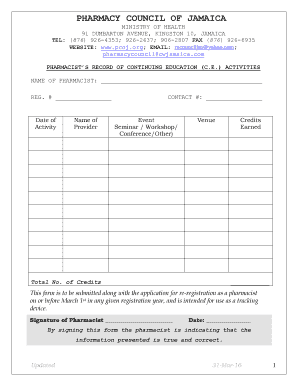
Tracking Form Pharmacy Council of Jamaica


What is the tracking form Pharmacy Council of Jamaica?
The tracking form Pharmacy Council of Jamaica is a crucial document used for various regulatory and compliance purposes within the pharmacy sector. This form is essential for pharmacists and pharmacy establishments to ensure they meet the legal requirements set by the Pharmacy Council. It typically includes information such as the pharmacy's registration details, compliance status, and any necessary updates related to its operations.
How to obtain the tracking form Pharmacy Council of Jamaica
To obtain the tracking form Pharmacy Council of Jamaica, individuals can visit the official website of the Pharmacy Council. The form is usually available for download in a printable format. Additionally, applicants may contact the Pharmacy Council directly through their customer service channels to request a copy or inquire about any specific requirements related to the form.
Steps to complete the tracking form Pharmacy Council of Jamaica
Completing the tracking form Pharmacy Council of Jamaica involves several key steps:
- Download the form from the Pharmacy Council's official website.
- Carefully read the instructions provided with the form.
- Fill in all required fields accurately, ensuring that all information is up to date.
- Attach any necessary supporting documents that may be required.
- Review the completed form for accuracy before submission.
Legal use of the tracking form Pharmacy Council of Jamaica
The tracking form Pharmacy Council of Jamaica is legally binding when completed and submitted according to the guidelines set forth by the Pharmacy Council. It is essential that the form is filled out truthfully and accurately, as any discrepancies may lead to legal repercussions or penalties. Compliance with relevant laws and regulations is crucial to maintain the validity of the submitted form.
Key elements of the tracking form Pharmacy Council of Jamaica
Key elements of the tracking form include:
- Pharmacy Registration Number: A unique identifier for the pharmacy.
- Pharmacist Information: Details about the pharmacist in charge, including name and license number.
- Compliance Status: Information regarding the pharmacy's adherence to regulations.
- Supporting Documentation: Any required attachments that validate the information provided.
Form submission methods for the tracking form Pharmacy Council of Jamaica
The tracking form Pharmacy Council of Jamaica can typically be submitted through various methods:
- Online Submission: Many forms can be submitted electronically through the Pharmacy Council's online portal.
- Mail: Completed forms can be sent via postal service to the Pharmacy Council's designated address.
- In-Person: Applicants may also choose to deliver the completed form directly to the Pharmacy Council office.
Quick guide on how to complete tracking form pharmacy council of jamaica
Complete Tracking Form Pharmacy Council Of Jamaica seamlessly on any gadget
Online document administration has become increasingly popular among businesses and individuals. It offers an ideal eco-friendly alternative to traditional printed and signed documents, allowing you to access the correct form and securely store it online. airSlate SignNow provides all the tools necessary to create, modify, and eSign your documents quickly without delays. Manage Tracking Form Pharmacy Council Of Jamaica on any device with the airSlate SignNow Android or iOS applications and enhance any document-related process today.
The easiest method to edit and eSign Tracking Form Pharmacy Council Of Jamaica effortlessly
- Find Tracking Form Pharmacy Council Of Jamaica and click on Get Form to begin.
- Utilize the tools we offer to finalize your document.
- Highlight signNow sections of the documents or obscure sensitive details with tools that airSlate SignNow provides specifically for this purpose.
- Create your eSignature with the Sign tool, which only takes seconds and holds the same legal validity as a conventional wet ink signature.
- Review all the information and click the Done button to save your changes.
- Select how you wish to send your form, via email, SMS, or invite link, or download it to your computer.
Eliminate concerns about lost or misplaced documents, tedious form navigation, or errors that necessitate printing new document copies. airSlate SignNow meets your requirements in document management in just a few clicks from any device of your choice. Modify and eSign Tracking Form Pharmacy Council Of Jamaica and ensure outstanding communication at every step of your form preparation journey with airSlate SignNow.
Create this form in 5 minutes or less
Create this form in 5 minutes!
How to create an eSignature for the tracking form pharmacy council of jamaica
How to create an electronic signature for a PDF online
How to create an electronic signature for a PDF in Google Chrome
How to create an e-signature for signing PDFs in Gmail
How to create an e-signature right from your smartphone
How to create an e-signature for a PDF on iOS
How to create an e-signature for a PDF on Android
People also ask
-
What are the pharmacy council of jamaica forms available on airSlate SignNow?
airSlate SignNow provides a streamlined solution for completing various pharmacy council of jamaica forms. You can easily upload, sign, and share these forms electronically. Our platform ensures that all pharmacy-related forms are compliant and easy to access, reducing the paperwork burden.
-
How does airSlate SignNow enhance the signing process for pharmacy council of jamaica forms?
With airSlate SignNow, signing pharmacy council of jamaica forms is quick and efficient. Our eSignature feature allows multiple parties to sign documents in real-time, eliminating the need for physical signatures. This not only speeds up the process but also maintains legal compliance.
-
Is there a cost associated with using airSlate SignNow for pharmacy council of jamaica forms?
Yes, airSlate SignNow offers various pricing plans that cater to different business needs. Our cost-effective solution allows you to manage pharmacy council of jamaica forms without incurring high expenses. Pricing varies based on the features and number of users, ensuring you find a plan that fits your budget.
-
What features does airSlate SignNow offer for managing pharmacy council of jamaica forms?
airSlate SignNow includes features like templates, automation, and secure cloud storage specifically for pharmacy council of jamaica forms. These features simplify the management process and ensure that forms are easily retrievable and securely stored. Plus, our user-friendly interface makes navigating through forms a breeze.
-
Can I integrate airSlate SignNow with other applications for pharmacy council of jamaica forms?
Absolutely! airSlate SignNow can be integrated with various applications and platforms, allowing you to manage pharmacy council of jamaica forms more efficiently. Integrations with CRM systems, cloud storage, and project management tools make it easy to incorporate eSigning into your existing workflows.
-
What are the benefits of using airSlate SignNow for pharmacy council of jamaica forms?
The primary benefits of using airSlate SignNow for pharmacy council of jamaica forms include increased efficiency, reduced turnaround time, and enhanced security. Electronic workflows minimize the risk of lost documents and ensure that your forms are completed accurately and promptly. Additionally, it supports eco-friendly practices by reducing paper use.
-
How does airSlate SignNow ensure security for pharmacy council of jamaica forms?
airSlate SignNow prioritizes security for all your pharmacy council of jamaica forms. Our platform employs robust encryption methods, secure cloud storage, and compliance with industry standards to protect sensitive information. You can trust that your forms are safe and only accessible to authorized individuals.
Get more for Tracking Form Pharmacy Council Of Jamaica
- Building permit petition city of point pleasant wv ptpleasantwv form
- Wyoming workers compensation division chiropractic wyomingworkforce form
- Apartment condition statement form
- Par form asr parealtor
- Par forms
- Byuh online form
- Northwest arkansas board of realtors form
- Maryland general residential dwelling lease template form
Find out other Tracking Form Pharmacy Council Of Jamaica
- Sign Washington Sports Last Will And Testament Free
- How Can I Sign Ohio Real Estate LLC Operating Agreement
- Sign Ohio Real Estate Quitclaim Deed Later
- How Do I Sign Wisconsin Sports Forbearance Agreement
- How To Sign Oregon Real Estate Resignation Letter
- Can I Sign Oregon Real Estate Forbearance Agreement
- Sign Pennsylvania Real Estate Quitclaim Deed Computer
- How Do I Sign Pennsylvania Real Estate Quitclaim Deed
- How Can I Sign South Dakota Orthodontists Agreement
- Sign Police PPT Alaska Online
- How To Sign Rhode Island Real Estate LLC Operating Agreement
- How Do I Sign Arizona Police Resignation Letter
- Sign Texas Orthodontists Business Plan Template Later
- How Do I Sign Tennessee Real Estate Warranty Deed
- Sign Tennessee Real Estate Last Will And Testament Free
- Sign Colorado Police Memorandum Of Understanding Online
- How To Sign Connecticut Police Arbitration Agreement
- Sign Utah Real Estate Quitclaim Deed Safe
- Sign Utah Real Estate Notice To Quit Now
- Sign Hawaii Police LLC Operating Agreement Online