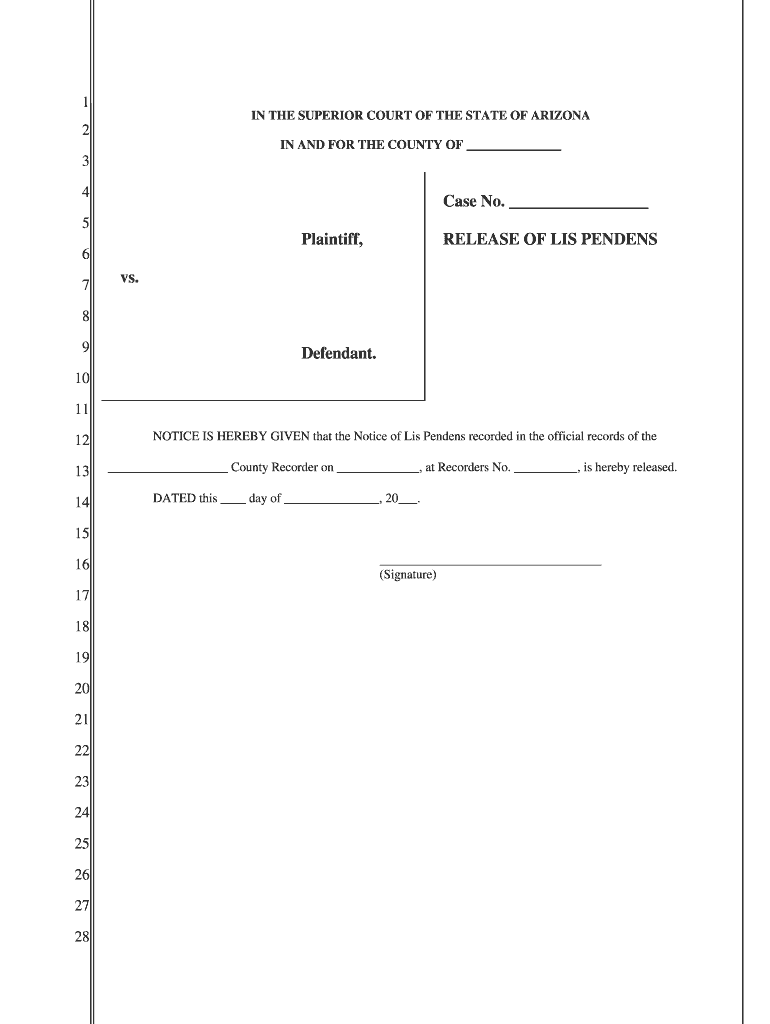
Withdrawal of Lis Pendens California Form


What is the Arizona Form of Lis Pendens?
The Arizona form of lis pendens serves as a legal notice that a lawsuit has been filed concerning a specific property. This document informs potential buyers or lenders that the property is subject to litigation, which may affect ownership rights. By filing this form, the plaintiff ensures that any subsequent transactions involving the property are aware of the pending legal action. This notice is crucial in protecting the rights of the parties involved in the lawsuit.
Key Elements of the Arizona Form of Lis Pendens
When completing the Arizona form of lis pendens, certain key elements must be included to ensure its validity. These elements typically consist of:
- The name of the parties involved in the lawsuit.
- A description of the property affected by the litigation.
- The case number assigned by the court.
- The nature of the legal action being pursued.
- The signature of the party filing the notice or their attorney.
Including these details helps establish a clear record of the legal claim and protects the interests of the parties involved.
Steps to Complete the Arizona Form of Lis Pendens
Completing the Arizona form of lis pendens involves several straightforward steps:
- Gather necessary information about the property and the parties involved.
- Obtain the official Arizona form of lis pendens from a reliable source.
- Fill out the form with accurate details, ensuring all required elements are included.
- Sign the form, either personally or through an authorized representative.
- File the completed form with the appropriate county recorder's office.
Following these steps ensures that the notice is properly executed and legally binding.
Legal Use of the Arizona Form of Lis Pendens
The legal use of the Arizona form of lis pendens is essential for protecting the rights of parties involved in property disputes. Once filed, the notice serves to inform third parties that the property is under litigation, which can prevent unauthorized sales or transfers. Courts recognize this form as a legitimate means of establishing a claim, making it a critical tool in real estate and legal proceedings.
Form Submission Methods for Arizona Lis Pendens
The Arizona form of lis pendens can be submitted through various methods, ensuring flexibility for those filing. The primary submission methods include:
- In-person submission at the county recorder's office.
- Mailing the completed form to the appropriate office.
- Utilizing electronic filing options, if available in the county.
Choosing the right submission method depends on individual preferences and the resources available in the respective county.
Filing Deadlines and Important Dates for Arizona Lis Pendens
Filing deadlines for the Arizona form of lis pendens can vary based on the specifics of the legal action. It is crucial to file the notice promptly after initiating a lawsuit to ensure protection of rights. Typically, filing should occur as soon as possible to prevent any potential complications or challenges in the case. Keeping track of relevant court dates and deadlines is essential for maintaining the legal standing of the notice.
Quick guide on how to complete withdrawal of lis pendens california 100060697
Prepare Withdrawal Of Lis Pendens California effortlessly on any device
Digital document management has gained traction among businesses and individuals. It serves as an ideal eco-friendly alternative to traditional printed and signed papers, allowing you to find the appropriate form and securely store it online. airSlate SignNow equips you with all the necessary tools to create, modify, and electronically sign your documents promptly without any hold-ups. Manage Withdrawal Of Lis Pendens California on any device with airSlate SignNow's Android or iOS applications and enhance any document-related process today.
How to modify and eSign Withdrawal Of Lis Pendens California with ease
- Find Withdrawal Of Lis Pendens California and click on Get Form to begin.
- Utilize the tools we offer to complete your document.
- Emphasize pertinent sections of the documents or redact sensitive information with tools that airSlate SignNow specifically provides for that purpose.
- Create your eSignature using the Sign feature, which takes only seconds and holds the same legal validity as a conventional ink signature.
- Review all the details and click on the Done button to save your modifications.
- Choose how you want to send your form, via email, SMS, or invite link, or download it to your computer.
Say goodbye to lost or misplaced files, tedious form searches, or inaccuracies that require printing new copies of documents. airSlate SignNow meets your document management needs in just a few clicks from any device of your preference. Alter and eSign Withdrawal Of Lis Pendens California and guarantee excellent communication at every stage of the form preparation process with airSlate SignNow.
Create this form in 5 minutes or less
Create this form in 5 minutes!
How to create an eSignature for the withdrawal of lis pendens california 100060697
The best way to make an eSignature for your PDF online
The best way to make an eSignature for your PDF in Google Chrome
The way to generate an electronic signature for signing PDFs in Gmail
How to generate an electronic signature from your smartphone
How to make an electronic signature for a PDF on iOS
How to generate an electronic signature for a PDF file on Android
People also ask
-
What is the Arizona form of lis pendens?
The Arizona form of lis pendens is a legal document that notifies interested parties about an ongoing litigation that may affect the ownership or title of a property. This form is essential for protecting the rights of parties involved in a legal dispute regarding real estate in Arizona.
-
How can I obtain the Arizona form of lis pendens?
You can obtain the Arizona form of lis pendens through local courthouse websites, legal offices, or platforms like airSlate SignNow that provide document templates. Using airSlate SignNow simplifies the process by allowing you to quickly fill out and eSign the necessary documents online.
-
What are the benefits of using airSlate SignNow for the Arizona form of lis pendens?
Using airSlate SignNow for the Arizona form of lis pendens streamlines document management and ensures compliance with legal standards. Its user-friendly interface allows for easy editing and eSigning, saving time and reducing errors compared to traditional methods.
-
Is there customer support available for help with the Arizona form of lis pendens?
Yes, airSlate SignNow offers exceptional customer support to assist you with any questions or issues related to the Arizona form of lis pendens. Our team is available via chat, email, or phone, ensuring you receive the help you need in a timely manner.
-
What is the pricing structure for using airSlate SignNow for document signing?
airSlate SignNow offers a variety of pricing plans to accommodate different needs, including a free trial to test the platform. Specific pricing for using the service for documents like the Arizona form of lis pendens is competitive, and subscription fees can be adjusted based on user requirements.
-
Can I integrate airSlate SignNow with other software for handling the Arizona form of lis pendens?
Yes, airSlate SignNow provides seamless integrations with various software applications, enhancing your workflow for documents including the Arizona form of lis pendens. This means you can connect with CRM systems, cloud storage services, and other tools to improve efficiency.
-
How does airSlate SignNow ensure the security of the Arizona form of lis pendens?
airSlate SignNow prioritizes security by utilizing advanced encryption methods to protect your documents, including the Arizona form of lis pendens. Compliance with industry standards ensures your sensitive information remains safe during the entire signing process.
Get more for Withdrawal Of Lis Pendens California
Find out other Withdrawal Of Lis Pendens California
- Help Me With Sign Nebraska Business Operations Presentation
- How To Sign Arizona Car Dealer Form
- How To Sign Arkansas Car Dealer Document
- How Do I Sign Colorado Car Dealer PPT
- Can I Sign Florida Car Dealer PPT
- Help Me With Sign Illinois Car Dealer Presentation
- How Can I Sign Alabama Charity Form
- How Can I Sign Idaho Charity Presentation
- How Do I Sign Nebraska Charity Form
- Help Me With Sign Nevada Charity PDF
- How To Sign North Carolina Charity PPT
- Help Me With Sign Ohio Charity Document
- How To Sign Alabama Construction PDF
- How To Sign Connecticut Construction Document
- How To Sign Iowa Construction Presentation
- How To Sign Arkansas Doctors Document
- How Do I Sign Florida Doctors Word
- Can I Sign Florida Doctors Word
- How Can I Sign Illinois Doctors PPT
- How To Sign Texas Doctors PDF