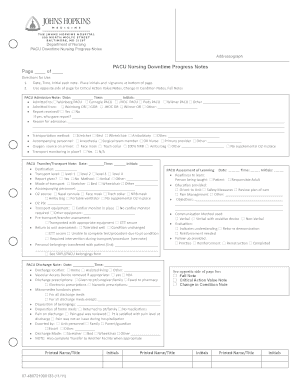
Pacu Nursing Documentation Examples Form


What is the pacu nursing documentation examples
PACU nursing documentation examples refer to the specific records created by nurses in the Post-Anesthesia Care Unit (PACU). These documents capture patient assessments, interventions, and responses following surgical procedures. Proper documentation is essential for ensuring continuity of care, meeting legal requirements, and facilitating communication among healthcare providers. The examples typically include vital signs, pain management strategies, and any complications that may arise during the recovery process.
Key elements of the pacu nursing documentation examples
Effective PACU nursing documentation should include several key elements to ensure comprehensive patient care. These elements typically encompass:
- Patient Identification: Full name, date of birth, and medical record number.
- Preoperative Assessment: Baseline vital signs, medical history, and any allergies.
- Postoperative Status: Vital signs, level of consciousness, and pain assessment.
- Interventions: Any medications administered, including dosages and times.
- Patient Education: Instructions provided to the patient regarding recovery and follow-up care.
- Discharge Criteria: Documentation of the criteria met for safe discharge from the PACU.
How to use the pacu nursing documentation examples
Using PACU nursing documentation examples involves understanding the structure and content required for effective patient records. Nurses can utilize these examples as templates to ensure all necessary information is captured accurately. When documenting, it is important to:
- Follow institutional policies and procedures regarding documentation.
- Ensure clarity and precision in language to avoid misinterpretation.
- Regularly update documentation to reflect changes in patient status.
- Utilize electronic health record (EHR) systems for efficient documentation and retrieval.
Steps to complete the pacu nursing documentation examples
Completing PACU nursing documentation involves a systematic approach to ensure thorough and accurate records. The following steps can guide nurses in this process:
- Gather all necessary patient information before surgery.
- Document preoperative assessments immediately after patient arrival in the PACU.
- Record vital signs and any immediate postoperative observations.
- Note any medications administered, including pain management interventions.
- Update the documentation with ongoing assessments and patient responses.
- Ensure all entries are time-stamped and signed as per institutional guidelines.
Legal use of the pacu nursing documentation examples
The legal use of PACU nursing documentation examples hinges on compliance with healthcare regulations and standards. Accurate documentation is critical for legal protection and accountability. To ensure legal compliance, nurses should:
- Familiarize themselves with relevant laws and regulations governing patient documentation.
- Maintain confidentiality and adhere to HIPAA guidelines when handling patient records.
- Ensure that all documentation is factual, objective, and free from personal opinions.
- Use approved abbreviations and terminologies to maintain clarity and consistency.
Examples of using the pacu nursing documentation examples
Examples of PACU nursing documentation can serve as valuable references for nurses. These examples may illustrate various scenarios, such as:
- A patient recovering from laparoscopic surgery, documenting vital signs and pain levels.
- A case where a patient experiences complications, detailing interventions and outcomes.
- Documentation for a pediatric patient, emphasizing age-specific considerations and family education.
Quick guide on how to complete pacu nursing documentation examples
Effortlessly Prepare Pacu Nursing Documentation Examples on Any Device
Managing documents online has gained popularity among businesses and individuals. It serves as an ideal environmentally friendly substitute for conventional printed and signed documents, as you can access the necessary form and securely store it online. airSlate SignNow provides all the tools you need to create, modify, and electronically sign your documents quickly without delays. Manage Pacu Nursing Documentation Examples on any platform with airSlate SignNow's Android or iOS applications and enhance any document-related process today.
The Easiest Way to Edit and Electronically Sign Pacu Nursing Documentation Examples with Ease
- Find Pacu Nursing Documentation Examples and click on Get Form to begin.
- Utilize the tools we offer to fill out your document.
- Emphasize important sections of your documents or conceal sensitive information with the tools that airSlate SignNow provides specifically for this purpose.
- Create your electronic signature using the Sign tool, which takes seconds and carries the same legal validity as a traditional handwritten signature.
- Review the details and click on the Done button to save your changes.
- Choose how you want to send your form, via email, SMS, or share link, or download it to your computer.
Say goodbye to lost or misplaced files, tedious form searches, or mistakes that necessitate printing new copies of documents. airSlate SignNow meets your document management requirements in a few clicks from any device you prefer. Modify and electronically sign Pacu Nursing Documentation Examples and ensure excellent communication at every stage of the form preparation process with airSlate SignNow.
Create this form in 5 minutes or less
Create this form in 5 minutes!
How to create an eSignature for the pacu nursing documentation examples
How to create an electronic signature for a PDF online
How to create an electronic signature for a PDF in Google Chrome
How to create an e-signature for signing PDFs in Gmail
How to create an e-signature right from your smartphone
How to create an e-signature for a PDF on iOS
How to create an e-signature for a PDF on Android
People also ask
-
What are pacu nursing documentation examples?
Pacu nursing documentation examples refer to standardized forms and formats used by PACU nurses to record patient information, assessments, and care plans. These examples help ensure accurate and consistent documentation, improving patient care and safety in the recovery phase.
-
How can airSlate SignNow improve pacu nursing documentation?
AirSlate SignNow streamlines the process of creating and managing pacu nursing documentation examples by providing easy-to-use templates. With customizable fields, healthcare professionals can ensure all necessary patient information is accurately recorded without the hassle of paper forms.
-
Are there any integrations available with airSlate SignNow for pacu nursing documentation?
Yes, airSlate SignNow offers numerous integrations with popular healthcare systems and platforms, allowing seamless access to pacu nursing documentation examples. These integrations facilitate efficient workflows and enhance the overall documentation process within healthcare settings.
-
What features make airSlate SignNow suitable for healthcare documentation needs?
AirSlate SignNow provides essential features like templates for pacu nursing documentation examples, secure eSignature capabilities, and cloud storage. These features not only enhance documentation practices but also ensure compliance with healthcare regulations.
-
Is airSlate SignNow a cost-effective solution for managing pacu nursing documentation?
Absolutely! AirSlate SignNow offers a cost-effective solution for managing pacu nursing documentation examples by reducing the need for paper, printing, and storage costs. The subscription model allows healthcare providers to access essential tools without breaking the bank.
-
Can I customize the pacu nursing documentation examples in airSlate SignNow?
Yes, you can easily customize pacu nursing documentation examples in airSlate SignNow to meet your specific healthcare requirements. The platform allows users to edit templates and add relevant fields to ensure comprehensive documentation for every patient.
-
What are the benefits of using airSlate SignNow for pacu nursing documentation?
Using airSlate SignNow for pacu nursing documentation examples provides several benefits, including improved accuracy, reduced paperwork, and enhanced efficiency in documentation processes. This ultimately leads to better patient outcomes and smoother care transitions.
Get more for Pacu Nursing Documentation Examples
- Special constable application form dyfed powys police
- Request for permit to harvest endangered or formsfreshfromfl
- Scientific root words prefixes and suffixes form
- Consent form 5 clinical photography of wounds this consent form is to be used to gain consent for taking pictures to enable
- 4a 101a domestic relations information sheet for service on
- Certification of conformance honeywell
- Cca 1211a request for search of background checks form
- 02 10 oti service call formxlsx on trac ontracinc
Find out other Pacu Nursing Documentation Examples
- How Can I eSign Colorado Plumbing PDF
- Can I eSign Hawaii Plumbing PDF
- How Do I eSign Hawaii Plumbing Form
- Can I eSign Hawaii Plumbing Form
- How To eSign Hawaii Plumbing Word
- Help Me With eSign Hawaii Plumbing Document
- How To eSign Hawaii Plumbing Presentation
- How To eSign Maryland Plumbing Document
- How Do I eSign Mississippi Plumbing Word
- Can I eSign New Jersey Plumbing Form
- How Can I eSign Wisconsin Plumbing PPT
- Can I eSign Colorado Real Estate Form
- How To eSign Florida Real Estate Form
- Can I eSign Hawaii Real Estate Word
- How Do I eSign Hawaii Real Estate Word
- How To eSign Hawaii Real Estate Document
- How Do I eSign Hawaii Real Estate Presentation
- How Can I eSign Idaho Real Estate Document
- How Do I eSign Hawaii Sports Document
- Can I eSign Hawaii Sports Presentation