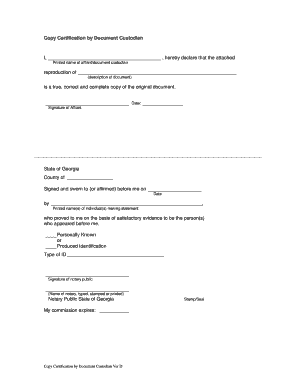
Copy Certification by Document Custodian Form


What is the Copy Certification By Document Custodian
The Copy Certification By Document Custodian is a formal document used to verify that a copy of an original document is accurate and complete. This certification is often required in legal, financial, or administrative processes where proof of authenticity is necessary. The document custodian, typically an individual or organization responsible for maintaining the original document, attests to the accuracy of the copy provided. This certification can be crucial in various situations, such as applying for a passport, submitting legal documents, or fulfilling requirements for government agencies.
Key Elements of the Copy Certification By Document Custodian
When preparing a Copy Certification By Document Custodian, several key elements must be included to ensure its validity. These elements typically consist of:
- Identification of the Document: Clearly state the title and type of the original document being certified.
- Custodian Information: Include the name, title, and contact information of the document custodian.
- Statement of Certification: A declaration affirming that the copy is a true and accurate representation of the original document.
- Date of Certification: The date on which the certification is completed.
- Signature: The signature of the document custodian, which adds authenticity to the certification.
Steps to Complete the Copy Certification By Document Custodian
Completing the Copy Certification By Document Custodian involves several straightforward steps. Follow these guidelines to ensure the document is properly prepared:
- Gather the original document that needs to be certified.
- Create a clear and legible copy of the original document.
- Fill out the certification template, including all required elements such as custodian details and a statement of accuracy.
- Sign and date the certification to validate it.
- Retain a copy of the certification for your records and provide the certified copy as needed.
Legal Use of the Copy Certification By Document Custodian
The Copy Certification By Document Custodian serves a vital role in legal contexts. It provides assurance that the copy of a document is authentic and can be relied upon in legal proceedings. For instance, when submitting documents for a passport application or in court cases, having a certified copy can prevent disputes regarding the authenticity of the documents presented. It is essential to ensure that the certification complies with any applicable state or federal regulations to maintain its legal standing.
How to Obtain the Copy Certification By Document Custodian
Obtaining a Copy Certification By Document Custodian typically involves reaching out to the custodian of the original document. This could be a legal professional, a financial institution, or another entity responsible for maintaining the original. To initiate the process:
- Contact the custodian to request a certification.
- Provide any necessary information regarding the original document.
- Follow any specific procedures they may have in place for issuing certifications.
Once the custodian has completed the certification, ensure that you receive a signed copy for your records.
Examples of Using the Copy Certification By Document Custodian
The Copy Certification By Document Custodian can be utilized in various scenarios, such as:
- Submitting a certified copy of a birth certificate for a passport application.
- Providing a certified copy of a legal contract in a court case.
- Presenting a certified copy of academic records for college admissions.
In each of these cases, the certification serves to verify the authenticity of the documents, ensuring they are accepted by the relevant authorities.
Quick guide on how to complete copy certification by document custodian
Prepare Copy Certification By Document Custodian effortlessly on any device
Digital document management has become increasingly favored by businesses and individuals. It serves as an ideal eco-friendly alternative to traditional printed and signed paperwork, allowing you to access the appropriate form and safely store it online. airSlate SignNow equips you with all the tools necessary to create, modify, and electronically sign your documents swiftly without delays. Manage Copy Certification By Document Custodian on any device using the airSlate SignNow Android or iOS applications and enhance any document-focused process today.
The simplest method to modify and electronically sign Copy Certification By Document Custodian with ease
- Obtain Copy Certification By Document Custodian and click Get Form to begin.
- Utilize the tools we provide to complete your form.
- Emphasize pertinent sections of your documents or conceal sensitive information with tools that airSlate SignNow offers specifically for that purpose.
- Create your signature with the Sign tool, which takes mere seconds and carries the same legal validity as a conventional ink signature.
- Review all the information and click on the Done button to finalize your changes.
- Select how you wish to share your form, via email, SMS, or invite link, or download it to your computer.
Eliminate concerns about lost or misplaced files, cumbersome form navigation, or errors that require printing new document copies. airSlate SignNow addresses your document management needs in just a few clicks from your preferred device. Modify and electronically sign Copy Certification By Document Custodian to ensure effective communication at every stage of the form preparation process with airSlate SignNow.
Create this form in 5 minutes or less
Create this form in 5 minutes!
How to create an eSignature for the copy certification by document custodian
How to create an electronic signature for a PDF online
How to create an electronic signature for a PDF in Google Chrome
How to create an e-signature for signing PDFs in Gmail
How to create an e-signature right from your smartphone
How to create an e-signature for a PDF on iOS
How to create an e-signature for a PDF on Android
People also ask
-
What is a custodian certificate?
A custodian certificate is a document issued by a custodian bank that certifies the ownership of securities. It is essential for digital transactions as it verifies the authenticity of transactions involving these assets, making it easier to manage and eSign important documents.
-
How can airSlate SignNow help with custodian certificate management?
airSlate SignNow streamlines the management of custodian certificates by providing an efficient platform for document creation, sending, and electronic signing. This ensures that your custodian certificates are processed quickly and securely, reducing the time and effort involved in traditional methods.
-
What are the pricing options for airSlate SignNow's services?
airSlate SignNow offers various pricing plans to accommodate businesses of all sizes. Each plan includes features tailored to assist with managing custodian certificates, ensuring you choose the option that best fits your needs without breaking the bank.
-
Are there any specific features for handling custodian certificates?
Yes, airSlate SignNow includes features specifically designed to facilitate the handling of custodian certificates. These features include customizable templates, automated workflows, and secure storage to ensure compliance and easy access to your critical documents.
-
What benefits does using airSlate SignNow provide for custodian certificate processes?
Using airSlate SignNow for custodian certificate processes offers several benefits, including enhanced security, reduced processing time, and improved accuracy. By automating the signing and management of custodian certificates, businesses can focus on their core objectives while minimizing errors and delays.
-
Can I integrate airSlate SignNow with my existing tools for custodian certificates?
Absolutely! airSlate SignNow offers seamless integrations with various applications and software that you may already be using for handling custodian certificates. This flexibility allows you to create a more efficient workflow tailored to your organization's specific needs.
-
Is airSlate SignNow compliant with legal regulations for custodian certificates?
Yes, airSlate SignNow is designed to comply with all necessary legal regulations and standards associated with custodian certificates. This commitment to compliance ensures that your documents are secure and legally binding, providing peace of mind during electronic transactions.
Get more for Copy Certification By Document Custodian
- Ds 1843 2017 2019 form
- Page 1 of 2 complete page 2 with clinical information
- 2016 17 close up enrollment form cde state co
- Laparoscopic inguinal hernia repair consent form pitt
- Download auto insurance card template wikidownload form
- Journey to success blueridgeedu form
- Uscg medical 2017 2019 form
- Eagle ridge middle school mathcounts permission form 2016 lcps
Find out other Copy Certification By Document Custodian
- How To Integrate Sign in Banking
- How To Use Sign in Banking
- Help Me With Use Sign in Banking
- Can I Use Sign in Banking
- How Do I Install Sign in Banking
- How To Add Sign in Banking
- How Do I Add Sign in Banking
- How Can I Add Sign in Banking
- Can I Add Sign in Banking
- Help Me With Set Up Sign in Government
- How To Integrate eSign in Banking
- How To Use eSign in Banking
- How To Install eSign in Banking
- How To Add eSign in Banking
- How To Set Up eSign in Banking
- How To Save eSign in Banking
- How To Implement eSign in Banking
- How To Set Up eSign in Construction
- How To Integrate eSign in Doctors
- How To Use eSign in Doctors