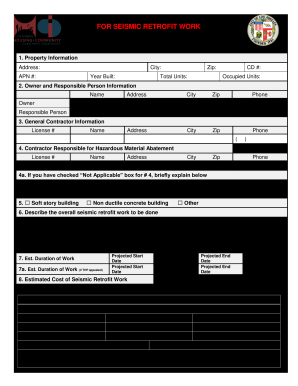
Hcidlacity 2016-2026


What is the tenant habitability plan form?
The tenant habitability plan form, often referred to as the THP form, is a crucial document for landlords and property managers in Los Angeles. This form outlines the responsibilities of landlords regarding tenant safety and habitability standards. It ensures that properties meet specific health and safety requirements, allowing tenants to live in secure and well-maintained environments. The THP form is essential in maintaining compliance with local housing regulations and protecting tenant rights.
Steps to complete the tenant habitability plan form
Completing the THP form involves several key steps to ensure accuracy and compliance. First, gather all necessary information about the property, including its address and any existing conditions that may affect habitability. Next, fill out the form with details about the property’s amenities, safety features, and any repairs needed. Be sure to include information about how you plan to address any identified issues. Finally, review the completed form for accuracy before submitting it to the appropriate local authority.
Legal use of the tenant habitability plan form
The THP form must be used in accordance with local laws and regulations governing tenant rights and property management. In Los Angeles, landlords are required to submit this form to demonstrate compliance with the city's habitability standards. Failure to adhere to these legal requirements can result in penalties, including fines or legal action from tenants. It is essential for landlords to understand the legal implications of the THP form to protect their interests and ensure tenant safety.
Key elements of the tenant habitability plan form
Several key elements are included in the THP form that landlords must address. These elements typically encompass property conditions, maintenance responsibilities, and safety measures. Landlords should provide detailed descriptions of the property’s current state, including any repairs needed to meet habitability standards. Additionally, the form may require information on how the landlord plans to maintain the property and ensure ongoing compliance with local regulations.
Form submission methods
The THP form can be submitted through various methods, depending on local regulations. Common submission methods include online submissions through municipal portals, mailing a hard copy to the appropriate housing authority, or delivering the form in person. Each method has specific requirements regarding documentation and deadlines, so it is important for landlords to choose the most efficient option for their circumstances.
Examples of using the tenant habitability plan form
Landlords may encounter various scenarios where the THP form is necessary. For instance, if a property requires significant repairs, such as plumbing or electrical work, the landlord must complete the THP form to outline the planned improvements. Another example includes submitting the form when a property is undergoing renovations, ensuring that all safety standards are met before tenants return. These examples illustrate the form's importance in maintaining safe and habitable living conditions.
Required documents for the tenant habitability plan form
When completing the THP form, landlords may need to provide additional documentation to support their claims. Required documents often include inspection reports, photographs of the property’s condition, and any previous correspondence with tenants regarding repairs. Having these documents readily available can facilitate the completion of the form and help demonstrate compliance with local housing regulations.
Quick guide on how to complete hcidlacity
Complete Hcidlacity effortlessly on any device
Digital document management has become increasingly popular among businesses and individuals. It serves as an ideal environmentally friendly alternative to traditional printed and signed documentation, allowing you to acquire the necessary forms and securely store them online. airSlate SignNow equips you with all the resources required to create, modify, and eSign your documents promptly without delays. Handle Hcidlacity on any device with airSlate SignNow's Android or iOS applications and simplify any document-related process today.
The easiest method to alter and eSign Hcidlacity with ease
- Find Hcidlacity and click on Get Form to begin.
- Utilize the tools provided to fill out your form.
- Select important sections of your documents or redact sensitive information with tools provided by airSlate SignNow specifically for these purposes.
- Generate your eSignature using the Sign feature, which takes just a few seconds and carries the same legal validity as a conventional wet ink signature.
- Review all the details and click on the Done button to save your changes.
- Select your preferred method to send your form, whether by email, SMS, invitation link, or download it to your computer.
Say goodbye to lost or misplaced documents, tedious form searches, or mistakes that necessitate printing new copies. airSlate SignNow addresses all your document management needs in just a few clicks from any device of your choice. Edit and eSign Hcidlacity to ensure effective communication throughout your form preparation process with airSlate SignNow.
Create this form in 5 minutes or less
Create this form in 5 minutes!
How to create an eSignature for the hcidlacity
How to create an electronic signature for your PDF document in the online mode
How to create an electronic signature for your PDF document in Chrome
How to make an electronic signature for putting it on PDFs in Gmail
The best way to create an electronic signature right from your mobile device
How to create an electronic signature for a PDF document on iOS devices
The best way to create an electronic signature for a PDF on Android devices
People also ask
-
What is the thp form print feature in airSlate SignNow?
The thp form print feature in airSlate SignNow allows users to print their THP forms directly from the platform. This functionality ensures that you can obtain physical copies of your documents quickly and efficiently, maintaining the integrity of the signed forms. It's an essential tool for businesses that require both digital and printed documentation.
-
How can I use airSlate SignNow for thp form print tasks?
To utilize the thp form print feature, simply upload your THP form to airSlate SignNow, apply necessary signatures, and then select the print option. The platform streamlines the signing process, making it easy to manage your forms. You can have a printed version ready for distribution or compliance needs in no time.
-
What are the pricing options for airSlate SignNow with thp form print functionality?
airSlate SignNow offers various pricing plans that include the thp form print feature. Whether you are a small business or a large enterprise, you'll find a plan that fits your needs and budget. Each plan provides flexible options that cater to different usage levels and requirements.
-
Can I integrate other applications with airSlate SignNow for thp form print?
Yes, airSlate SignNow supports various integrations with popular applications, enhancing your thp form print capabilities. This allows you to automate workflows and streamline the process of managing your documents. Easily connect with tools you already use to maximize efficiency.
-
What are the benefits of using airSlate SignNow for thp form print?
Using airSlate SignNow for your thp form print needs offers signNow benefits, such as time savings and reduced operational costs. The platform ensures that all documents are securely signed and easily accessible both online and offline. Printing your forms is a seamless process, contributing to an efficient workflow.
-
Is it secure to use airSlate SignNow for thp form print?
Absolutely! airSlate SignNow takes security seriously, ensuring that all thp form print activities are conducted under stringent security protocols. Your documents are encrypted both in transit and at rest, safeguarding sensitive information. Trust in our platform for secure eSigning and printing.
-
What types of THP forms can I print using airSlate SignNow?
You can print a variety of THP forms using airSlate SignNow, including application forms, contracts, and consent forms. The versatility of our platform ensures that all your documentation needs are met efficiently. Whether your forms are complex or standard, airSlate SignNow has you covered.
Get more for Hcidlacity
- Brandon university id form
- Select university of alberta form
- Instructions for completing the critical accident recovery plan form
- Application for admission university of alberta form
- Site declaration form
- Family history form general
- B2b bank form
- Report of completion of candidacy examination student has form
Find out other Hcidlacity
- eSign Hawaii Life Sciences Letter Of Intent Easy
- Help Me With eSign Hawaii Life Sciences Cease And Desist Letter
- eSign Hawaii Life Sciences Lease Termination Letter Mobile
- eSign Hawaii Life Sciences Permission Slip Free
- eSign Florida Legal Warranty Deed Safe
- Help Me With eSign North Dakota Insurance Residential Lease Agreement
- eSign Life Sciences Word Kansas Fast
- eSign Georgia Legal Last Will And Testament Fast
- eSign Oklahoma Insurance Business Associate Agreement Mobile
- eSign Louisiana Life Sciences Month To Month Lease Online
- eSign Legal Form Hawaii Secure
- eSign Hawaii Legal RFP Mobile
- How To eSign Hawaii Legal Agreement
- How Can I eSign Hawaii Legal Moving Checklist
- eSign Hawaii Legal Profit And Loss Statement Online
- eSign Hawaii Legal Profit And Loss Statement Computer
- eSign Hawaii Legal Profit And Loss Statement Now
- How Can I eSign Hawaii Legal Profit And Loss Statement
- Can I eSign Hawaii Legal Profit And Loss Statement
- How To eSign Idaho Legal Rental Application