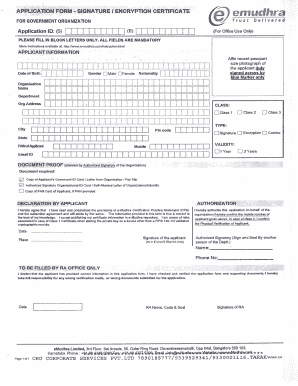
Crgcorporate Form


What is the Crgcorporate
The Crgcorporate refers to a specific corporate renewal form used by businesses to maintain their legal status and compliance with state regulations. It is essential for corporations to file this form periodically to ensure they remain in good standing with state authorities. This form typically includes information about the corporation's structure, ownership, and operational status.
How to use the Crgcorporate
Using the Crgcorporate involves filling out the required information accurately and submitting it according to your state’s guidelines. Businesses should gather necessary documentation, such as financial records and previous filings, to ensure that all information is complete. It is advisable to review the form thoroughly before submission to avoid any errors that could lead to delays or penalties.
Steps to complete the Crgcorporate
Completing the Crgcorporate involves several key steps:
- Gather all necessary documentation, including previous renewal forms and financial statements.
- Fill out the form with accurate and up-to-date information about the corporation.
- Review the completed form for any errors or omissions.
- Submit the form electronically or via mail, depending on state requirements.
- Keep a copy of the submitted form for your records.
Legal use of the Crgcorporate
The Crgcorporate is legally binding once submitted and accepted by the appropriate state authority. It is crucial for businesses to comply with all legal requirements associated with this form to avoid penalties or loss of corporate status. Understanding the legal implications of the information provided in the form is essential for maintaining compliance.
Required Documents
When completing the Crgcorporate, businesses typically need to provide several documents, which may include:
- Previous corporate renewal forms.
- Financial statements or tax returns.
- Proof of business address and ownership.
- Any amendments to corporate bylaws or articles of incorporation.
Form Submission Methods
The Crgcorporate can usually be submitted through various methods, including:
- Online submission via the state’s business portal.
- Mailing a physical copy to the designated state office.
- In-person submission at local state offices, if available.
Penalties for Non-Compliance
Failing to submit the Crgcorporate on time may result in penalties, including fines or the loss of good standing status. In some cases, businesses may face legal repercussions or administrative dissolution if they do not comply with renewal requirements. It is important for corporations to be aware of their filing deadlines and ensure timely submission to avoid these consequences.
Quick guide on how to complete crgcorporate
Prepare Crgcorporate effortlessly on any device
Online document management has gained popularity among businesses and individuals. It serves as an ideal eco-friendly substitute for traditional printed and signed documents, allowing you to obtain the necessary form and securely store it online. airSlate SignNow equips you with all the resources needed to create, modify, and electronically sign your documents swiftly without delays. Manage Crgcorporate on any platform using airSlate SignNow's Android or iOS applications and enhance any document-centric process today.
How to modify and electronically sign Crgcorporate effortlessly
- Find Crgcorporate and click Get Form to begin.
- Utilize the tools we offer to fill out your form.
- Emphasize relevant sections of your documents or obscure sensitive information with tools specifically provided by airSlate SignNow.
- Create your signature using the Sign tool, which takes just seconds and holds the same legal validity as a conventional wet ink signature.
- Verify all information and click the Done button to save your modifications.
- Decide how you wish to send your form: via email, SMS, invitation link, or download it to your computer.
Say goodbye to lost or misplaced documents, tedious form searches, or mistakes that necessitate printing new document copies. airSlate SignNow meets your document management needs in just a few clicks from any device of your choice. Modify and electronically sign Crgcorporate to ensure excellent communication at every step of your form preparation process with airSlate SignNow.
Create this form in 5 minutes or less
Create this form in 5 minutes!
How to create an eSignature for the crgcorporate
How to create an electronic signature for a PDF online
How to create an electronic signature for a PDF in Google Chrome
How to create an e-signature for signing PDFs in Gmail
How to create an e-signature right from your smartphone
How to create an e-signature for a PDF on iOS
How to create an e-signature for a PDF on Android
People also ask
-
What is a crg corporate renewal form?
The crg corporate renewal form is a digital document that businesses use to renew corporate registrations easily and efficiently. airSlate SignNow streamlines this process by allowing users to fill, sign, and send the form electronically, saving both time and resources.
-
How can the crg corporate renewal form benefit my business?
The crg corporate renewal form simplifies the renewal process, reducing administrative burdens and minimizing errors. With airSlate SignNow, you can track document status in real-time, ensuring timely submissions and compliance with corporate regulations.
-
Is there a cost associated with using the crg corporate renewal form?
Yes, airSlate SignNow offers various pricing plans that cater to different business needs. Each plan provides access to features that facilitate the use of the crg corporate renewal form, ensuring you get the best value for your investment.
-
Can I customize the crg corporate renewal form for my specific needs?
Absolutely! With airSlate SignNow, you can easily customize the crg corporate renewal form to include fields and options that suit your company's requirements. This flexibility allows you to capture all necessary information effectively.
-
What features does airSlate SignNow offer for the crg corporate renewal form?
airSlate SignNow provides features like eSignature, document templates, and automated workflows to enhance your experience with the crg corporate renewal form. These tools make it easier to manage and process corporate documents, improving overall efficiency.
-
Are there integrations available for the crg corporate renewal form?
Yes, airSlate SignNow integrates with various applications, allowing you to connect your tools seamlessly while using the crg corporate renewal form. This integration ensures that all your processes are streamlined, making your workflow even more efficient.
-
How secure is the crg corporate renewal form when using airSlate SignNow?
Security is a top priority at airSlate SignNow. The platform uses advanced encryption protocols to protect your data while processing the crg corporate renewal form, ensuring the confidentiality and integrity of your sensitive information.
Get more for Crgcorporate
- Tsp form 77 2018 2019
- Telephonic billing codes magellan eap 2014 2019 form
- House account application 2015 16 lascariamp39s italian deli form
- Tsp 76 fillable form 2012 2019
- Tsp hardship withdrawal form 2007
- Well drillhole borehole filling amp sealing report form
- Uadnrwigovfilespdfforms41004100 174pdfon
- Storm water construction site notice of intent dnr wi form
Find out other Crgcorporate
- eSign Car Dealer Form Georgia Simple
- eSign Florida Car Dealer Profit And Loss Statement Myself
- eSign Georgia Car Dealer POA Mobile
- Sign Nebraska Courts Warranty Deed Online
- Sign Nebraska Courts Limited Power Of Attorney Now
- eSign Car Dealer Form Idaho Online
- How To eSign Hawaii Car Dealer Contract
- How To eSign Hawaii Car Dealer Living Will
- How Do I eSign Hawaii Car Dealer Living Will
- eSign Hawaii Business Operations Contract Online
- eSign Hawaii Business Operations LLC Operating Agreement Mobile
- How Do I eSign Idaho Car Dealer Lease Termination Letter
- eSign Indiana Car Dealer Separation Agreement Simple
- eSign Iowa Car Dealer Agreement Free
- eSign Iowa Car Dealer Limited Power Of Attorney Free
- eSign Iowa Car Dealer Limited Power Of Attorney Fast
- eSign Iowa Car Dealer Limited Power Of Attorney Safe
- How Can I eSign Iowa Car Dealer Limited Power Of Attorney
- How To eSign Illinois Business Operations Stock Certificate
- Can I eSign Louisiana Car Dealer Quitclaim Deed