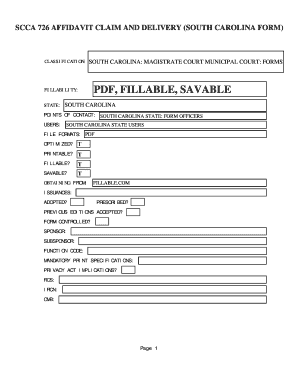
Scca 726 Form


What is the SCCA 726 Form
The SCCA 726 form, commonly referred to as the claim and delivery SC form, is a legal document used in South Carolina to initiate a claim for the recovery of specific personal property. This form is typically utilized when a party believes they are entitled to possess certain items that are currently held by another individual or entity. The SCCA 726 serves as a formal request to the court to regain possession of these items, making it an essential tool in property disputes.
How to Use the SCCA 726 Form
Using the SCCA 726 form involves several steps to ensure that your claim is properly filed and processed. First, you need to complete the form with accurate details regarding the property in question and the circumstances surrounding your claim. After filling out the necessary information, you must file the form with the appropriate court in South Carolina. It is crucial to follow the local court rules regarding filing fees and any additional documentation that may be required to support your claim.
Steps to Complete the SCCA 726 Form
Completing the SCCA 726 form requires careful attention to detail. Here are the key steps:
- Begin by entering your personal information, including your name, address, and contact details.
- Provide the details of the property you are claiming, including a description and any identifying information.
- Explain the circumstances that led to your claim, ensuring to include relevant dates and events.
- Sign and date the form to certify that the information provided is true and accurate.
Legal Use of the SCCA 726 Form
The SCCA 726 form is legally binding once properly completed and filed. It is important to understand that submitting this form does not guarantee immediate possession of the claimed property. Instead, it initiates a legal process where the court will review the claim and determine the appropriate course of action. Adhering to South Carolina laws and regulations regarding property claims is essential for the successful use of this form.
Required Documents
When filing the SCCA 726 form, certain documents may be required to support your claim. These documents can include:
- Proof of ownership of the property in question.
- Any relevant contracts or agreements that pertain to the property.
- Evidence of attempts to retrieve the property prior to filing the claim.
Form Submission Methods
The SCCA 726 form can be submitted through various methods, depending on the court's requirements. Options typically include:
- Filing in person at the local courthouse.
- Submitting the form via mail, ensuring it is sent to the correct court address.
- Utilizing online filing systems if available in your jurisdiction.
Quick guide on how to complete scca 726 form
Ease of Preparing Scca 726 Form on Any Device
Digital document management has gained signNow traction among businesses and individuals alike. It serves as an excellent environmentally friendly substitute for traditional printed and signed documents, allowing you to access the necessary form and securely save it online. airSlate SignNow equips you with all the resources required to create, edit, and eSign your documents promptly without any holdups. Manage Scca 726 Form from any device with airSlate SignNow's Android or iOS applications and simplify any document-related task today.
Effortless Modification and eSigning of Scca 726 Form
- Locate Scca 726 Form and then click Get Form to begin.
- Utilize the tools we offer to complete your form.
- Mark important sections of your documents or redact confidential information with the tools that airSlate SignNow specifically provides for that purpose.
- Generate your signature using the Sign tool, which takes mere seconds and holds the same legal validity as a conventional wet ink signature.
- Review all the details and then click the Done button to save your changes.
- Choose your preferred method to share your form, whether by email, SMS, or invitation link, or save it to your computer.
Say goodbye to lost or misplaced files, tedious form searches, or errors that require reprinting document copies. airSlate SignNow meets your document management needs with just a few clicks from any device you prefer. Modify and eSign Scca 726 Form to ensure exceptional communication throughout your form preparation process with airSlate SignNow.
Create this form in 5 minutes or less
Create this form in 5 minutes!
How to create an eSignature for the scca 726 form
How to make an electronic signature for a PDF file online
How to make an electronic signature for a PDF file in Google Chrome
The best way to create an electronic signature for signing PDFs in Gmail
The way to make an electronic signature from your mobile device
The best way to generate an eSignature for a PDF file on iOS
The way to make an electronic signature for a PDF file on Android devices
People also ask
-
What is the scca 726 fillable form used for?
The scca 726 fillable form is utilized for specific legal documentation related to court procedures. With airSlate SignNow, you can easily complete and eSign this form, streamlining your legal processes. Our solution ensures that your documents are handled efficiently and securely, making it ideal for legal professionals.
-
How can I create a scca 726 fillable form with airSlate SignNow?
Creating an scca 726 fillable form on airSlate SignNow is straightforward. Simply upload your document, and use our intuitive platform to add fillable fields where needed. After customizing your form, you can send it for eSignature or download it directly.
-
Is there a cost associated with using the scca 726 fillable form on airSlate SignNow?
Yes, there is a cost associated with using airSlate SignNow; however, our pricing plans are competitive and designed to fit various budgets. We offer subscription options that cater to both individuals and businesses needing to handle scca 726 fillable forms regularly. Additionally, you can take advantage of a free trial to explore our features before committing.
-
What are the benefits of using the scca 726 fillable form in airSlate SignNow?
Using the scca 726 fillable form in airSlate SignNow provides numerous benefits, including increased efficiency and reduced paperwork. Our platform allows you to complete, sign, and send forms electronically, which saves time and reduces errors. Also, the secure cloud storage ensures your documents are safe and accessible anytime.
-
Can I integrate airSlate SignNow with other applications for my scca 726 fillable forms?
Absolutely! airSlate SignNow offers seamless integrations with a variety of applications, enhancing your workflow for handling scca 726 fillable forms. You can connect with popular tools like Google Drive, Dropbox, and various CRM systems to manage your documents effectively.
-
Is the scca 726 fillable form compliant with legal requirements?
Yes, the scca 726 fillable form completed through airSlate SignNow complies with legal standards for electronic signatures. Our platform adheres to various regulations, ensuring that your signed documents hold up in court. You can trust that your use of the scca 726 fillable form is legally binding and recognized.
-
How do I track the status of my scca 726 fillable form in airSlate SignNow?
Tracking the status of your scca 726 fillable form is simple within airSlate SignNow. The platform provides real-time notifications and a tracking feature that lets you see when your document is viewed and signed. This ensures you stay informed throughout the signing process.
Get more for Scca 726 Form
Find out other Scca 726 Form
- eSign Alaska High Tech Lease Template Myself
- eSign Colorado High Tech Claim Computer
- eSign Idaho Healthcare / Medical Residential Lease Agreement Simple
- eSign Idaho Healthcare / Medical Arbitration Agreement Later
- How To eSign Colorado High Tech Forbearance Agreement
- eSign Illinois Healthcare / Medical Resignation Letter Mobile
- eSign Illinois Healthcare / Medical Job Offer Easy
- eSign Hawaii High Tech Claim Later
- How To eSign Hawaii High Tech Confidentiality Agreement
- How Do I eSign Hawaii High Tech Business Letter Template
- Can I eSign Hawaii High Tech Memorandum Of Understanding
- Help Me With eSign Kentucky Government Job Offer
- eSign Kentucky Healthcare / Medical Living Will Secure
- eSign Maine Government LLC Operating Agreement Fast
- eSign Kentucky Healthcare / Medical Last Will And Testament Free
- eSign Maine Healthcare / Medical LLC Operating Agreement Now
- eSign Louisiana High Tech LLC Operating Agreement Safe
- eSign Massachusetts Government Quitclaim Deed Fast
- How Do I eSign Massachusetts Government Arbitration Agreement
- eSign Maryland High Tech Claim Fast