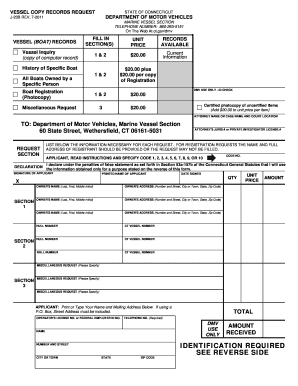
Ct Duplicate Title Application Form


What is the Ct Duplicate Title Application
The Ct Duplicate Title Application is a form used by vehicle owners in Connecticut to request a replacement for a lost or damaged title. This application is essential for individuals who need to establish legal ownership of their vehicle when the original title is unavailable. The form ensures that the request for a duplicate title is processed efficiently and accurately by the Connecticut Department of Motor Vehicles (DMV).
Steps to complete the Ct Duplicate Title Application
Completing the Ct Duplicate Title Application involves several key steps to ensure that the process goes smoothly. First, gather all necessary information, including the vehicle's make, model, year, and Vehicle Identification Number (VIN). Next, fill out the application form, ensuring that all fields are completed accurately. After that, prepare any required documents, such as proof of identity and ownership. Finally, submit the application either online, by mail, or in person at a DMV office, along with the applicable fee.
Required Documents
When applying for a duplicate title in Connecticut, specific documents must accompany the Ct Duplicate Title Application. These typically include:
- A valid form of identification, such as a driver's license or state ID.
- Proof of vehicle ownership, which may include a bill of sale or previous title.
- Any additional documentation requested by the DMV, depending on the circumstances of the title loss.
Form Submission Methods (Online / Mail / In-Person)
The Ct Duplicate Title Application can be submitted through various methods, providing flexibility for applicants. Individuals can choose to submit the application online through the Connecticut DMV's website, which allows for a quicker processing time. Alternatively, applicants may mail the completed form along with the required documents and payment to the DMV. For those who prefer face-to-face interaction, visiting a local DMV office is also an option, where staff can assist with the submission process.
Legal use of the Ct Duplicate Title Application
The Ct Duplicate Title Application serves a legal purpose, ensuring that the replacement title issued by the DMV is recognized as valid and enforceable. By following the proper procedures outlined in the application process, vehicle owners can secure their legal rights to their vehicles. This application complies with state laws governing vehicle ownership and title issuance, making it a crucial document for anyone needing to replace a lost or damaged title.
Eligibility Criteria
To be eligible for the Ct Duplicate Title Application, applicants must meet certain criteria. The individual requesting the duplicate title must be the registered owner of the vehicle or an authorized representative. Additionally, the vehicle must be registered in Connecticut, and the original title must be lost, stolen, or damaged beyond recognition. Meeting these criteria is essential for the DMV to process the application successfully.
Quick guide on how to complete ct duplicate title application
Finalize Ct Duplicate Title Application effortlessly on any device
Digital document management has become increasingly popular among companies and individuals. It offers an ideal eco-friendly substitute for conventional printed and signed materials, allowing you to locate the correct template and securely save it online. airSlate SignNow equips you with all the tools you need to generate, modify, and eSign your documents swiftly without delays. Handle Ct Duplicate Title Application on any device using the airSlate SignNow Android or iOS applications and simplify any document-related task today.
How to modify and eSign Ct Duplicate Title Application with ease
- Find Ct Duplicate Title Application and click on Get Form to begin.
- Utilize the tools we offer to fill out your document.
- Emphasize key sections of the documents or obscure sensitive details with tools that airSlate SignNow provides specifically for that purpose.
- Generate your eSignature using the Sign tool, which takes moments and holds the same legal validity as a conventional wet ink signature.
- Review all the details and click on the Done button to save your edits.
- Select how you wish to share your form, whether by email, SMS, or invite link, or download it to your computer.
Eliminate concerns about lost or misplaced documents, tedious form searching, or errors that necessitate printing new document copies. airSlate SignNow meets your document management needs in just a few clicks from any device of your choosing. Modify and eSign Ct Duplicate Title Application and guarantee excellent communication at every stage of the document preparation process with airSlate SignNow.
Create this form in 5 minutes or less
Create this form in 5 minutes!
How to create an eSignature for the ct duplicate title application
How to create an electronic signature for a PDF online
How to create an electronic signature for a PDF in Google Chrome
How to create an e-signature for signing PDFs in Gmail
How to create an e-signature right from your smartphone
How to create an e-signature for a PDF on iOS
How to create an e-signature for a PDF on Android
People also ask
-
What is the process for ct dmv title replacement?
The process for ct dmv title replacement involves submitting a completed application form to the Connecticut DMV. You'll need to provide identification and any necessary documentation, such as the original title or an affidavit if it's lost. Additionally, there may be a fee associated with the title replacement that varies based on your situation.
-
How much does ct dmv title replacement cost?
The fee for ct dmv title replacement typically ranges from $25 to $50, depending on the specifics of your case. This amount covers administrative fees and the cost of the new title document. It’s advisable to check the Connecticut DMV's official website for the most accurate and up-to-date pricing.
-
Can I apply for a ct dmv title replacement online?
Yes, you can apply for a ct dmv title replacement online through the Connecticut DMV’s website. This process allows for a more convenient submission of your application and documentation. Additionally, online submissions may expedite the processing time.
-
What documents do I need for ct dmv title replacement?
For ct dmv title replacement, you will need to provide a completed application form, valid identification, and any supporting documents like a bill of sale or previous title if available. If the title is lost, an affidavit confirming the loss may also be required to facilitate the replacement process.
-
How long does it take to receive a replacement title in CT?
Typically, processing a ct dmv title replacement can take anywhere from 2 to 6 weeks. However, this timeframe may vary based on DMV workload and whether the application was submitted online or by mail. It's important to keep this in mind and plan accordingly.
-
Is there a way to expedite the ct dmv title replacement process?
Yes, you can choose to expedite your ct dmv title replacement for an additional fee. This option can signNowly reduce the time it takes to receive your new title. Be sure to check with the DMV for the exact procedures and costs associated with expediting your request.
-
What are the benefits of using online services for ct dmv title replacement?
Using online services for ct dmv title replacement offers convenience and speed. Customers can complete applications from the comfort of their home, reducing the need for in-person visits. Additionally, online tracking features often provide real-time updates on the status of your application.
Get more for Ct Duplicate Title Application
Find out other Ct Duplicate Title Application
- Sign Virginia Banking Profit And Loss Statement Mobile
- Sign Alabama Business Operations LLC Operating Agreement Now
- Sign Colorado Business Operations LLC Operating Agreement Online
- Sign Colorado Business Operations LLC Operating Agreement Myself
- Sign Hawaii Business Operations Warranty Deed Easy
- Sign Idaho Business Operations Resignation Letter Online
- Sign Illinois Business Operations Affidavit Of Heirship Later
- How Do I Sign Kansas Business Operations LLC Operating Agreement
- Sign Kansas Business Operations Emergency Contact Form Easy
- How To Sign Montana Business Operations Warranty Deed
- Sign Nevada Business Operations Emergency Contact Form Simple
- Sign New Hampshire Business Operations Month To Month Lease Later
- Can I Sign New York Business Operations Promissory Note Template
- Sign Oklahoma Business Operations Contract Safe
- Sign Oregon Business Operations LLC Operating Agreement Now
- Sign Utah Business Operations LLC Operating Agreement Computer
- Sign West Virginia Business Operations Rental Lease Agreement Now
- How To Sign Colorado Car Dealer Arbitration Agreement
- Sign Florida Car Dealer Resignation Letter Now
- Sign Georgia Car Dealer Cease And Desist Letter Fast