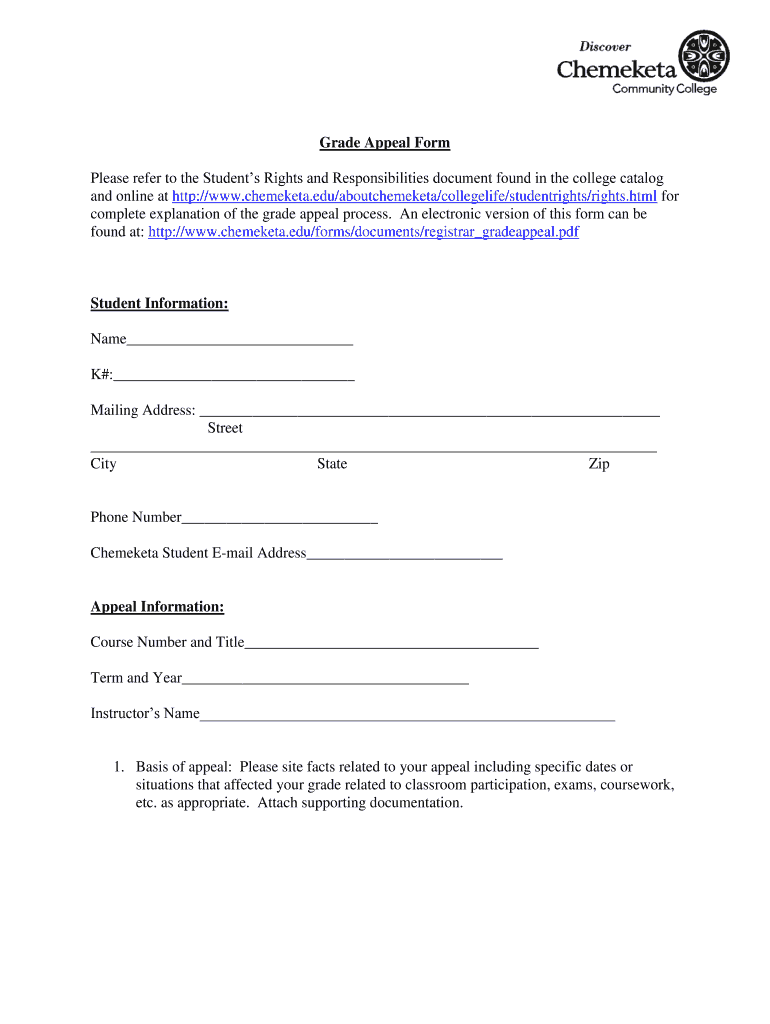
Grade Appeal Form Chemeketa Community College Chemeketa 2011-2026


What is the Grade Appeal Form at Chemeketa Community College?
The Grade Appeal Form at Chemeketa Community College is a formal document that students can use to contest a grade they believe is inaccurate or unfair. This form is essential for initiating the appeal process, allowing students to present their case for a grade reconsideration. It is designed to ensure that all appeals are handled systematically and fairly, adhering to the college's academic policies.
How to Use the Grade Appeal Form at Chemeketa Community College
To effectively use the Grade Appeal Form, students should first review the college's policies regarding grade appeals. This includes understanding the criteria for valid appeals and the timeline for submission. Once familiar with the requirements, students can complete the form by providing necessary details such as their name, student ID, course information, and a clear explanation of the reasons for the appeal. It is important to attach any supporting documents that may strengthen the case.
Steps to Complete the Grade Appeal Form at Chemeketa Community College
Completing the Grade Appeal Form involves several key steps:
- Review the grade appeal policy to understand eligibility and procedures.
- Gather all relevant documents, including syllabi, assignments, and any correspondence related to the grade.
- Fill out the form accurately, ensuring all required fields are completed.
- Clearly articulate the reasons for the appeal, supported by evidence.
- Submit the completed form by the specified deadline, either online or in person.
Legal Use of the Grade Appeal Form at Chemeketa Community College
The legal use of the Grade Appeal Form is governed by the institution's academic policies and relevant educational laws. It is crucial for students to ensure that their appeals are based on legitimate grounds, such as grading errors or unfair academic practices. Proper use of the form not only protects the student's rights but also upholds the integrity of the academic process.
Key Elements of the Grade Appeal Form at Chemeketa Community College
Key elements of the Grade Appeal Form include:
- Student Information: Name, student ID, and contact details.
- Course Information: Course title, instructor's name, and semester.
- Grounds for Appeal: A detailed explanation of why the grade is being contested.
- Supporting Documentation: Any relevant evidence that supports the appeal.
- Signature: The student's signature to confirm the authenticity of the appeal.
Examples of Using the Grade Appeal Form at Chemeketa Community College
Examples of situations where the Grade Appeal Form may be used include:
- A student believes that a grading error occurred on an assignment or exam.
- A student feels that their performance was not accurately reflected due to extenuating circumstances.
- A student contests a grade based on perceived bias or unfair treatment by the instructor.
Quick guide on how to complete grade appeal form chemeketa community college chemeketa
Effortlessly Complete Grade Appeal Form Chemeketa Community College Chemeketa on Any Device
Managing documents online has become increasingly popular among organizations and individuals. It serves as an excellent eco-friendly alternative to conventional printed and signed papers, allowing you to access the required forms and securely store them online. airSlate SignNow equips you with all the tools necessary to create, edit, and eSign your documents quickly and efficiently. Manage Grade Appeal Form Chemeketa Community College Chemeketa on any device using the airSlate SignNow apps for Android or iOS and streamline any document-related process today.
How to Edit and eSign Grade Appeal Form Chemeketa Community College Chemeketa Effortlessly
- Locate Grade Appeal Form Chemeketa Community College Chemeketa and click Get Form to begin.
- Utilize the tools we offer to complete your form.
- Highlight important sections of the documents or redact confidential information using the tools that airSlate SignNow provides specifically for that purpose.
- Create your signature with the Sign tool, which takes just seconds and possesses the same legal validity as a traditional wet ink signature.
- Review the information and click on the Done button to save your changes.
- Choose how you want to send your form, whether by email, text message (SMS), invite link, or download it to your computer.
Put an end to lost or misplaced files, tedious form navigation, or mistakes that necessitate printing new document copies. airSlate SignNow caters to all your document management needs with just a few clicks from any device you choose. Edit and eSign Grade Appeal Form Chemeketa Community College Chemeketa to ensure excellent communication throughout your form preparation process with airSlate SignNow.
Create this form in 5 minutes or less
Create this form in 5 minutes!
How to create an eSignature for the grade appeal form chemeketa community college chemeketa
The best way to create an electronic signature for your PDF document in the online mode
The best way to create an electronic signature for your PDF document in Chrome
How to make an electronic signature for putting it on PDFs in Gmail
The way to generate an electronic signature right from your mobile device
The way to create an electronic signature for a PDF document on iOS devices
The way to generate an electronic signature for a PDF on Android devices
People also ask
-
What is the mychemeketa edu user login process for airSlate SignNow?
To access airSlate SignNow through your mychemeketa edu user login, simply visit the official login page and enter your credentials. Ensure that your account is activated and you have the correct username and password. If you encounter issues, consider resetting your password or contacting customer support for assistance.
-
Are there any costs associated with using airSlate SignNow for mychemeketa edu users?
Yes, while the mychemeketa edu user login provides access to airSlate SignNow, users may need to review specific pricing plans tailored for educational institutions. These plans are designed to be cost-effective, offering a range of features at a competitive price. Check with your institution for potential discounts or special offers.
-
What features are available for mychemeketa edu users logged in to airSlate SignNow?
airSlate SignNow offers a wide range of features for users accessing via the mychemeketa edu user login. These include document signing, templates, advanced workflow automation, and integrations with various cloud storage services. Each feature is designed to enhance productivity and streamline document management.
-
Can I integrate airSlate SignNow with other tools using mychemeketa edu user login?
Absolutely! Users logging in with their mychemeketa edu user login can integrate airSlate SignNow with a variety of other applications and services like Google Drive, Dropbox, and CRM systems. These integrations help centralize document management and improve workflow efficiency.
-
What are the benefits of using airSlate SignNow for mychemeketa edu users?
Using airSlate SignNow provides numerous benefits for mychemeketa edu users, including easy document eSigning and streamlined communication. It saves time and enhances productivity in educational settings, allowing for faster processing of forms and approvals. Additionally, it is cost-effective, ensuring that budget constraints do not limit access to essential document signing solutions.
-
Is there customer support available for mychemeketa edu user login issues?
Yes, airSlate SignNow offers customer support specifically for mychemeketa edu users experiencing login issues or any other inquiries. Support can be accessed via email, chat, or phone, ensuring that users can get timely assistance as needed. Be sure to have your user credentials handy when contacting support.
-
How can I reset my password for mychemeketa edu user login on airSlate SignNow?
To reset your password for mychemeketa edu user login, go to the airSlate SignNow login page and click on the 'Forgot Password?' link. Follow the prompts to receive an email with the password reset instructions. Make sure to check your spam folder if you don't see it in your inbox.
Get more for Grade Appeal Form Chemeketa Community College Chemeketa
- Umkc waiver form
- Work experience timesheet form
- 2019 blue verification form
- 2017 2018 gold verification form v4 nauedu
- Nau gold form
- Does the student plan to enroll at least halftime between july 1 2020 june 30 2021 form
- Stem opt extension request oregon state university international form
- Citizenship status form
Find out other Grade Appeal Form Chemeketa Community College Chemeketa
- Can I Electronic signature West Virginia Courts PPT
- Send Sign PDF Free
- How To Send Sign PDF
- Send Sign Word Online
- Send Sign Word Now
- Send Sign Word Free
- Send Sign Word Android
- Send Sign Word iOS
- Send Sign Word iPad
- How To Send Sign Word
- Can I Send Sign Word
- How Can I Send Sign Word
- Send Sign Document Online
- Send Sign Document Computer
- Send Sign Document Myself
- Send Sign Document Secure
- Send Sign Document iOS
- Send Sign Document iPad
- How To Send Sign Document
- Fax Sign PDF Online