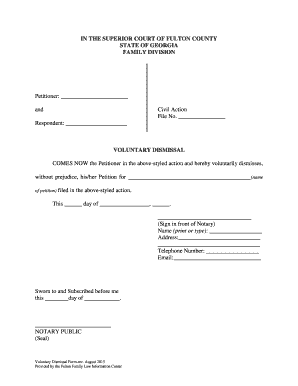
Voluntary Dismissal Form Superior Court of Fulton County


Understanding the Voluntary Petition
A voluntary petition is a legal document filed by an individual or business seeking relief under the bankruptcy code. This petition initiates the bankruptcy process, allowing the filer to reorganize or eliminate debts. In the United States, individuals typically file Chapter 7 or Chapter 13 petitions, while businesses may file Chapter 11 petitions. The petition must include detailed information about the debtor's financial situation, including assets, liabilities, income, and expenses. Accurate and complete information is crucial for the court's assessment and approval of the bankruptcy case.
Steps to Complete the Voluntary Petition
Completing a voluntary petition involves several key steps:
- Gather necessary financial documents, including income statements, tax returns, and a list of all debts and assets.
- Fill out the voluntary petition form, ensuring all sections are completed accurately.
- Review the completed form for any errors or omissions before submission.
- File the petition with the appropriate bankruptcy court, either electronically or in person.
- Pay any required filing fees or request a fee waiver if eligible.
Legal Use of the Voluntary Petition
The voluntary petition serves as a formal request to the bankruptcy court for relief from debts. It is legally binding, and the information provided must be truthful and complete. Misrepresentation or omission of information can lead to serious consequences, including the dismissal of the case or criminal charges. The voluntary petition also triggers an automatic stay, preventing creditors from pursuing collection actions during the bankruptcy process.
Key Elements of the Voluntary Petition
A well-structured voluntary petition includes several essential elements:
- Debtor's name and contact information.
- Type of bankruptcy being filed (e.g., Chapter 7, Chapter 13).
- Detailed list of all debts, including secured and unsecured obligations.
- Comprehensive inventory of assets, including real estate, personal property, and financial accounts.
- Income information, including wages, benefits, and any other sources of revenue.
- Monthly expenses to provide a complete financial picture.
Obtaining the Voluntary Petition
The voluntary petition form can be obtained through various sources. Most bankruptcy courts provide the form on their official websites, ensuring it is up-to-date with the latest legal requirements. Additionally, legal aid organizations and bankruptcy attorneys can assist individuals in obtaining and completing the form correctly. It is important to use the most current version to avoid delays in the filing process.
Filing Methods for the Voluntary Petition
Filing a voluntary petition can be done in several ways:
- Online: Many courts allow electronic filing through their websites, which can expedite the process.
- By Mail: The completed petition can be mailed to the appropriate bankruptcy court, but this method may take longer for processing.
- In-Person: Filers may also submit the petition directly at the court clerk's office, which allows for immediate confirmation of receipt.
Quick guide on how to complete voluntary dismissal form superior court of fulton county
Prepare Voluntary Dismissal Form Superior Court Of Fulton County effortlessly on any device
Digital document management has gained traction among businesses and individuals. It offers an excellent eco-friendly substitute for conventional printed and signed documents, as you can easily find the necessary form and securely store it online. airSlate SignNow provides you with all the tools required to create, edit, and eSign your documents promptly without any hold-ups. Manage Voluntary Dismissal Form Superior Court Of Fulton County on any device using airSlate SignNow’s Android or iOS applications and simplify any document-related task today.
The simplest way to edit and eSign Voluntary Dismissal Form Superior Court Of Fulton County effortlessly
- Find Voluntary Dismissal Form Superior Court Of Fulton County and click Get Form to begin.
- Utilize the tools we offer to complete your form.
- Highlight pertinent sections of the documents or obscure sensitive information using tools specifically provided by airSlate SignNow for this purpose.
- Create your signature with the Sign tool, which takes just seconds and holds the same legal validity as a traditional ink signature.
- Review the information and click the Done button to save your changes.
- Select how you wish to send your form, whether by email, text message (SMS), invite link, or download it to your computer.
Eliminate concerns about lost or mislaid documents, tedious form searching, or mistakes that require reprinting new document copies. airSlate SignNow addresses all your document management needs in just a few clicks from any device you prefer. Edit and eSign Voluntary Dismissal Form Superior Court Of Fulton County and ensure excellent communication at every stage of the form preparation process with airSlate SignNow.
Create this form in 5 minutes or less
Create this form in 5 minutes!
How to create an eSignature for the voluntary dismissal form superior court of fulton county
How to create an electronic signature for a PDF online
How to create an electronic signature for a PDF in Google Chrome
How to create an e-signature for signing PDFs in Gmail
How to create an e-signature right from your smartphone
How to create an e-signature for a PDF on iOS
How to create an e-signature for a PDF on Android
People also ask
-
What is a voluntary petition and how can airSlate SignNow help with it?
A voluntary petition is a formal request filed by an individual or business to initiate a bankruptcy process. airSlate SignNow streamlines this process by allowing users to easily eSign and send all necessary documents securely. Our platform ensures that all essential information is collected efficiently, making the filing of a voluntary petition straightforward and hassle-free.
-
What features does airSlate SignNow offer for processing a voluntary petition?
airSlate SignNow includes various features such as customizable templates, document tracking, and automated reminders. These features are designed to simplify the preparation and submission of your voluntary petition, ensuring you stay organized throughout the process. Furthermore, our easy-to-use interface allows even those unfamiliar with legal documentation to navigate with ease.
-
How does airSlate SignNow ensure the security of my voluntary petition?
At airSlate SignNow, we prioritize your security by employing advanced encryption technologies to protect your data. When you create and manage your voluntary petition, all documents are securely stored and transmitted. Additionally, our compliance with legal standards guarantees that your sensitive information is safeguarded at all times.
-
Is airSlate SignNow cost-effective for handling a voluntary petition?
Yes, airSlate SignNow provides an affordable solution for managing your voluntary petition requirements without compromising on quality. With competitive pricing plans, users can access all essential features without breaking the bank. Our subscription options cater to various needs, making it easy to select the right plan for your situation.
-
Can airSlate SignNow integrate with other tools for managing a voluntary petition?
Absolutely! airSlate SignNow offers seamless integrations with popular applications such as Google Drive, Dropbox, and various CRM tools. This functionality allows you to gather all necessary documents and information for your voluntary petition in one place, enhancing your workflow and streamlining the filing process.
-
What are the benefits of using airSlate SignNow for a voluntary petition?
Using airSlate SignNow for your voluntary petition offers numerous benefits, including increased efficiency and reduced paperwork. Our platform also enhances collaboration by allowing multiple parties to eSign documents quickly. By streamlining the administrative tasks, users can focus more on their financial recovery rather than on paperwork.
-
How user-friendly is airSlate SignNow for filing a voluntary petition?
airSlate SignNow is designed with user-friendliness in mind, making the process of filing a voluntary petition accessible to everyone. The intuitive interface includes guided steps that simplify document preparation and signing, regardless of tech-savviness. With our platform, you can complete your voluntary petition with confidence in just a few clicks.
Get more for Voluntary Dismissal Form Superior Court Of Fulton County
- Adsearchyahoocomlearnmore form
- Sales and use tax exemptionswashington department of revenue form
- 2021 michigan direct deposit of refund 3174 2021 michigan direct deposit of refund 3174 form
- 2021 i 804 form 804 claim for decedents wisconsin income tax refund fillable
- 2021 michigan adjustments of capital gains and losses mi 1041d form
- Instructions for form rp 458 a application for alternative veterans exemption from real property taxation revised
- Michigan form 4891 cit annual return taxformfinder
- 2022 i 119 instructions for wisconsin schedule t wisconsin schedule t instructions form
Find out other Voluntary Dismissal Form Superior Court Of Fulton County
- eSignature Alabama Business Operations Cease And Desist Letter Now
- How To eSignature Iowa Banking Quitclaim Deed
- How To eSignature Michigan Banking Job Description Template
- eSignature Missouri Banking IOU Simple
- eSignature Banking PDF New Hampshire Secure
- How Do I eSignature Alabama Car Dealer Quitclaim Deed
- eSignature Delaware Business Operations Forbearance Agreement Fast
- How To eSignature Ohio Banking Business Plan Template
- eSignature Georgia Business Operations Limited Power Of Attorney Online
- Help Me With eSignature South Carolina Banking Job Offer
- eSignature Tennessee Banking Affidavit Of Heirship Online
- eSignature Florida Car Dealer Business Plan Template Myself
- Can I eSignature Vermont Banking Rental Application
- eSignature West Virginia Banking Limited Power Of Attorney Fast
- eSignature West Virginia Banking Limited Power Of Attorney Easy
- Can I eSignature Wisconsin Banking Limited Power Of Attorney
- eSignature Kansas Business Operations Promissory Note Template Now
- eSignature Kansas Car Dealer Contract Now
- eSignature Iowa Car Dealer Limited Power Of Attorney Easy
- How Do I eSignature Iowa Car Dealer Limited Power Of Attorney