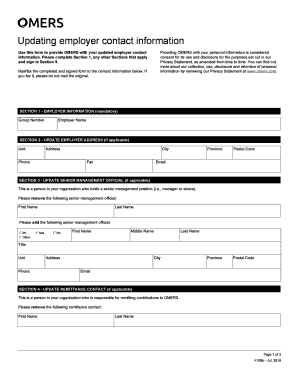
109b Form 2018-2026


What is the 109b Form
The omers form 109, commonly referred to as the 109b form, is a document used primarily for updating contact information and other relevant details for members of the OMERS pension plan. This form is essential for ensuring that the pension fund has accurate and current information about its members, which is crucial for effective communication and management of benefits. The 109b form serves as a formal request to make changes to personal details, ensuring that all correspondence and benefits are aligned with the member's current status.
How to Use the 109b Form
Using the omers form 109 involves several straightforward steps. First, obtain the form, which can typically be downloaded from the OMERS website or requested directly from their customer service. Once you have the form, fill it out completely, ensuring that all required fields are accurately completed. This includes personal identification details, current contact information, and any changes you wish to make. After filling out the form, review it for accuracy before submitting it to the designated OMERS office, either online, by mail, or in person.
Steps to Complete the 109b Form
Completing the omers form 109 requires careful attention to detail. Follow these steps:
- Download the form from the OMERS website or request a copy.
- Fill in your personal information, including your full name, member ID, and current address.
- Indicate the specific changes you wish to make, such as updating your email or phone number.
- Sign and date the form to verify your request.
- Submit the completed form through the preferred submission method.
Legal Use of the 109b Form
The omers form 109 is legally binding when completed and submitted according to the guidelines set by OMERS. It is important to ensure that the information provided is truthful and accurate, as any misrepresentation can lead to legal consequences or delays in processing your request. The form serves as a formal record of your intent to update your information, and it is protected under privacy regulations, ensuring that your personal data is handled securely.
Required Documents
When submitting the omers form 109, you may need to provide additional documentation to support your request. This could include:
- A copy of a government-issued ID to verify your identity.
- Proof of address, such as a utility bill or bank statement, if you are changing your address.
- Any other documentation that may be required by OMERS to process your request.
Form Submission Methods
The omers form 109 can be submitted through various methods, providing flexibility for members. You can choose to:
- Submit the form online via the OMERS member portal.
- Mail the completed form to the designated OMERS office.
- Deliver the form in person at an OMERS office location.
Each submission method may have different processing times, so it is advisable to choose the one that best suits your needs.
Quick guide on how to complete 109b form
Complete 109b Form effortlessly on any device
Online document management has become increasingly popular among businesses and individuals. It offers an ideal eco-friendly alternative to traditional printed and signed documents, allowing you to locate the correct form and securely save it online. airSlate SignNow provides you with all the necessary tools to create, modify, and electronically sign your documents swiftly without any hold-ups. Manage 109b Form on any device using the airSlate SignNow applications for Android or iOS and enhance any document-based workflow today.
The simplest way to edit and eSign 109b Form with ease
- Find 109b Form and select Get Form to begin.
- Utilize the tools we provide to complete your form.
- Emphasize important sections of the documents or conceal confidential information using the tools offered by airSlate SignNow specifically for this purpose.
- Generate your eSignature with the Sign tool, which takes mere seconds and carries the same legal authority as a conventional ink signature.
- Review all the details and click on the Done button to save your changes.
- Select how you want to send your form, whether by email, SMS, invite link, or download it to your computer.
Eliminate the hassle of lost or misplaced files, tedious form navigation, or errors that necessitate reprinting document copies. airSlate SignNow fulfills your document management needs in just a few clicks from any device you choose. Edit and eSign 109b Form to ensure effective communication at every stage of the form preparation process with airSlate SignNow.
Create this form in 5 minutes or less
Find and fill out the correct 109b form
Create this form in 5 minutes!
How to create an eSignature for the 109b form
The best way to make an electronic signature for a PDF document online
The best way to make an electronic signature for a PDF document in Google Chrome
The best way to generate an eSignature for signing PDFs in Gmail
The best way to create an electronic signature straight from your smart phone
How to generate an eSignature for a PDF document on iOS
The best way to create an electronic signature for a PDF document on Android OS
People also ask
-
What is the omers form 109, and how does it relate to airSlate SignNow?
The omers form 109 is a key document used for tax reporting related to employee benefits. With airSlate SignNow, users can easily prepare, send, and eSign the omers form 109, ensuring compliance and accuracy in their documentation.
-
How does airSlate SignNow simplify the process of completing the omers form 109?
airSlate SignNow streamlines the completion of the omers form 109 by providing an intuitive interface for filling out fields digitally. Users can quickly navigate through the document, apply eSignatures, and securely send it to relevant parties without the hassle of printing or mailing.
-
What are the pricing options for using airSlate SignNow for the omers form 109?
airSlate SignNow offers various pricing plans tailored to business needs, ensuring that using the omers form 109 is cost-effective. You can select from monthly or annual subscriptions, with options for teams to enjoy discounts while gaining access to unlimited document signing and storage.
-
Are there any integrations available with airSlate SignNow to support the omers form 109?
Yes, airSlate SignNow integrates with numerous third-party applications to enhance functionality for omers form 109 management. Users can seamlessly connect with platforms like Google Drive, Dropbox, and Microsoft Office to streamline document storage and sharing.
-
What security features does airSlate SignNow provide for the omers form 109?
airSlate SignNow prioritizes document security with features like encryption, password protection, and secure cloud storage. When handling sensitive information on the omers form 109, users can be confident that their data is protected from unauthorized access.
-
Can airSlate SignNow help with multiple signers for the omers form 109?
Absolutely! airSlate SignNow allows users to easily manage multiple signers on the omers form 109. This feature ensures that all necessary parties can eSign the document in a designated order, making the process efficient and organized.
-
What benefits can businesses expect when using airSlate SignNow for the omers form 109?
Using airSlate SignNow for the omers form 109 provides businesses with time-saving efficiencies and improved accuracy. By eliminating the need for paper-based processes, organizations can reduce errors and enhance productivity while ensuring full compliance with regulatory requirements.
Get more for 109b Form
Find out other 109b Form
- How Can I Sign Ohio Finance & Tax Accounting Word
- Can I Sign Oklahoma Finance & Tax Accounting PPT
- How To Sign Ohio Government Form
- Help Me With Sign Washington Government Presentation
- How To Sign Maine Healthcare / Medical PPT
- How Do I Sign Nebraska Healthcare / Medical Word
- How Do I Sign Washington Healthcare / Medical Word
- How Can I Sign Indiana High Tech PDF
- How To Sign Oregon High Tech Document
- How Do I Sign California Insurance PDF
- Help Me With Sign Wyoming High Tech Presentation
- How Do I Sign Florida Insurance PPT
- How To Sign Indiana Insurance Document
- Can I Sign Illinois Lawers Form
- How To Sign Indiana Lawers Document
- How To Sign Michigan Lawers Document
- How To Sign New Jersey Lawers PPT
- How Do I Sign Arkansas Legal Document
- How Can I Sign Connecticut Legal Document
- How Can I Sign Indiana Legal Form