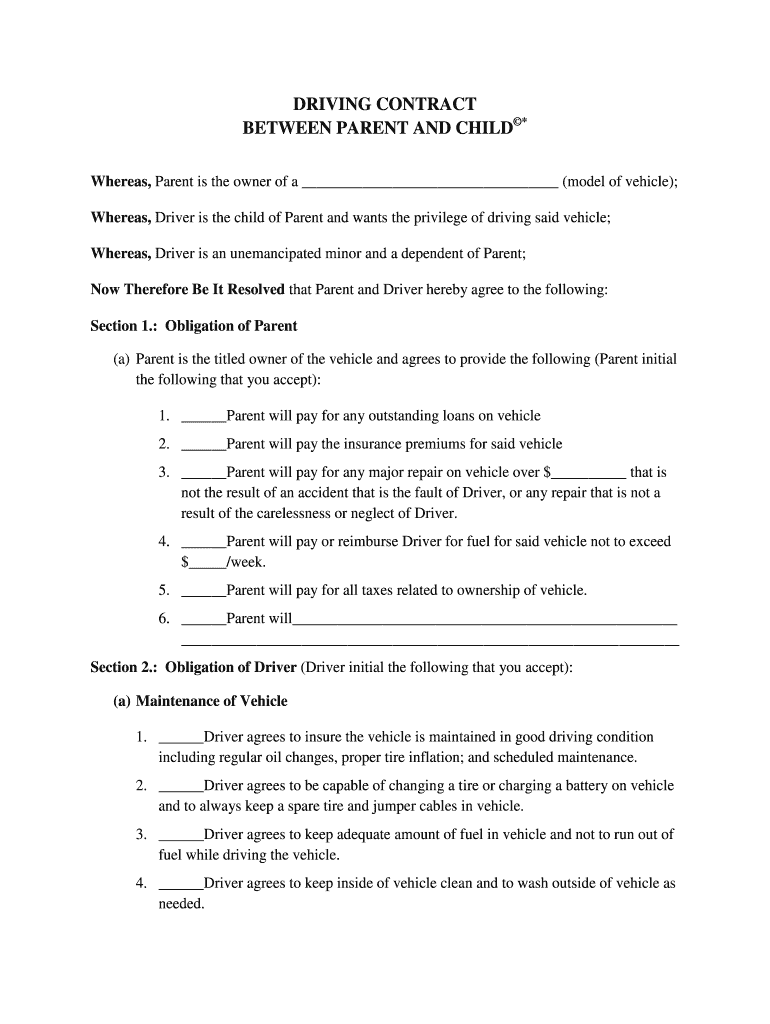
DRIVING CONTRACT Form


What is the driving contract?
A driving contract is a formal agreement between parties that outlines the terms and conditions related to driving services. This document typically includes details such as the responsibilities of the driver, the duration of the contract, payment terms, and any specific requirements or restrictions. It serves to protect both the driver and the entity requesting the service, ensuring clarity and mutual understanding.
How to use the driving contract
Using a driving contract involves a few straightforward steps. First, ensure that all parties involved understand the terms outlined in the document. Next, fill out the necessary information, including names, addresses, and specific driving requirements. Once completed, all parties should sign the document, either physically or electronically, to validate the agreement. Storing the signed contract securely is essential for future reference and legal protection.
Key elements of the driving contract
Several key elements are essential in a driving contract to ensure its effectiveness and legality. These include:
- Parties involved: Clearly identify all parties entering the agreement.
- Scope of work: Define the specific driving services to be provided.
- Payment terms: Outline how and when payments will be made.
- Duration: Specify the timeframe for the contract's validity.
- Liability clauses: Include terms that address liability and insurance coverage.
- Termination conditions: Describe how either party can terminate the agreement.
Steps to complete the driving contract
Completing a driving contract involves several important steps:
- Review the template: Start with a standard driving contract template to ensure all necessary elements are included.
- Fill in the details: Enter the relevant information, such as names, addresses, and specific services.
- Discuss terms: Ensure all parties agree on the terms before proceeding.
- Sign the contract: Obtain signatures from all parties, either through traditional means or electronically.
- Store the document: Keep a copy of the signed contract in a secure location for future reference.
Legal use of the driving contract
For a driving contract to be legally binding, it must meet specific legal requirements. This includes having clear terms, mutual consent from all parties, and signatures. Additionally, the contract should comply with relevant state laws governing contracts and agreements. Understanding these legal frameworks ensures that the contract is enforceable in case of disputes.
State-specific rules for the driving contract
Driving contracts may be subject to state-specific regulations that can impact their validity and enforceability. It is essential to research the laws in the relevant state to ensure compliance. This may include understanding licensing requirements, insurance mandates, and any additional documentation that may be necessary for the contract to be recognized legally.
Quick guide on how to complete driving contract
Effortlessly Complete DRIVING CONTRACT on Any Device
Managing documents online has become increasingly popular among businesses and individuals. It offers an ideal environmentally-friendly substitute for conventional printed and signed documents, allowing you to access the necessary form and securely store it online. airSlate SignNow equips you with all the resources needed to create, alter, and eSign your documents promptly without any holdups. Handle DRIVING CONTRACT on any device using the airSlate SignNow Android or iOS applications, and simplify any document-related process today.
Steps to Modify and eSign DRIVING CONTRACT Easily
- Locate DRIVING CONTRACT and click on Get Form to begin.
- Employ the tools we provide to fill out your form.
- Emphasize pertinent sections of your documents or redact sensitive information using tools specifically designed for that purpose by airSlate SignNow.
- Generate your signature with the Sign tool, which takes just seconds and holds the same legal validity as a traditional handwritten signature.
- Review the details and click on the Done button to save your modifications.
- Choose your preferred method to submit your form, whether by email, SMS, invitation link, or download it to your computer.
Eliminate concerns over lost or misplaced documents, tedious form searches, or errors that necessitate printing new document copies. airSlate SignNow satisfies all your document management needs in just a few clicks from any device of your preference. Edit and eSign DRIVING CONTRACT while ensuring outstanding communication at every phase of the form preparation process with airSlate SignNow.
Create this form in 5 minutes or less
Create this form in 5 minutes!
How to create an eSignature for the driving contract
How to create an electronic signature for a PDF online
How to create an electronic signature for a PDF in Google Chrome
How to create an e-signature for signing PDFs in Gmail
How to create an e-signature right from your smartphone
How to create an e-signature for a PDF on iOS
How to create an e-signature for a PDF on Android
People also ask
-
What is a DRIVING CONTRACT?
A DRIVING CONTRACT is a legal document that outlines the terms and conditions between parties involved in driving services. This can include agreements for personal driving, ride-sharing, or logistics. Using airSlate SignNow, you can easily create, send, and eSign DRIVING CONTRACTs to ensure all parties are legally bound.
-
How can I create a DRIVING CONTRACT using airSlate SignNow?
Creating a DRIVING CONTRACT with airSlate SignNow is simple. You can start by selecting a template or creating a document from scratch. Our platform provides user-friendly tools to customize your DRIVING CONTRACT, add necessary fields, and invite signers to eSign electronically.
-
What are the benefits of using airSlate SignNow for a DRIVING CONTRACT?
Using airSlate SignNow for a DRIVING CONTRACT offers numerous benefits, such as time savings and enhanced security. You can manage your contracts efficiently without the hassle of paper documents, allowing for quick turnaround times. Additionally, electronic signatures are legally binding, ensuring the validity of your DRIVING CONTRACT.
-
Is airSlate SignNow secure for signing DRIVING CONTRACTs?
Yes, airSlate SignNow employs top-tier security measures to protect your DRIVING CONTRACTs. We utilize encryption protocols and comply with industry standards to ensure that your documents remain confidential and secure. Rest assured, your data is safe when using our platform.
-
Can I integrate airSlate SignNow with other tools for managing DRIVING CONTRACTs?
Absolutely! airSlate SignNow integrates seamlessly with various applications, making it easy to manage your DRIVING CONTRACTs alongside your existing workflows. Popular integrations include CRM systems, cloud storage solutions, and project management tools, enhancing your operational efficiency.
-
What is the pricing structure for using airSlate SignNow for a DRIVING CONTRACT?
airSlate SignNow offers flexible pricing plans tailored to different business needs. Depending on your usage and features required for managing DRIVING CONTRACTs, you can choose from various subscription options. Our competitive pricing ensures you receive an effective eSignature solution without breaking the bank.
-
Can I track the status of my DRIVING CONTRACT with airSlate SignNow?
Yes, one of the great features of airSlate SignNow is the ability to track the status of your DRIVING CONTRACTs. You can see when a document is sent, viewed, and signed, which helps you stay informed throughout the signing process. This transparency helps ensure timely agreements.
Get more for DRIVING CONTRACT
Find out other DRIVING CONTRACT
- Sign Pennsylvania Pet Addendum to Lease Agreement Computer
- Sign Rhode Island Vacation Rental Short Term Lease Agreement Safe
- Sign South Carolina Vacation Rental Short Term Lease Agreement Now
- How Do I Sign Georgia Escrow Agreement
- Can I Sign Georgia Assignment of Mortgage
- Sign Kentucky Escrow Agreement Simple
- How To Sign New Jersey Non-Disturbance Agreement
- How To Sign Illinois Sales Invoice Template
- How Do I Sign Indiana Sales Invoice Template
- Sign North Carolina Equipment Sales Agreement Online
- Sign South Dakota Sales Invoice Template Free
- How Can I Sign Nevada Sales Proposal Template
- Can I Sign Texas Confirmation Of Reservation Or Order
- How To Sign Illinois Product Defect Notice
- Sign New Mexico Refund Request Form Mobile
- Sign Alaska Sponsorship Agreement Safe
- How To Sign Massachusetts Copyright License Agreement
- How Do I Sign Vermont Online Tutoring Services Proposal Template
- How Do I Sign North Carolina Medical Records Release
- Sign Idaho Domain Name Registration Agreement Easy