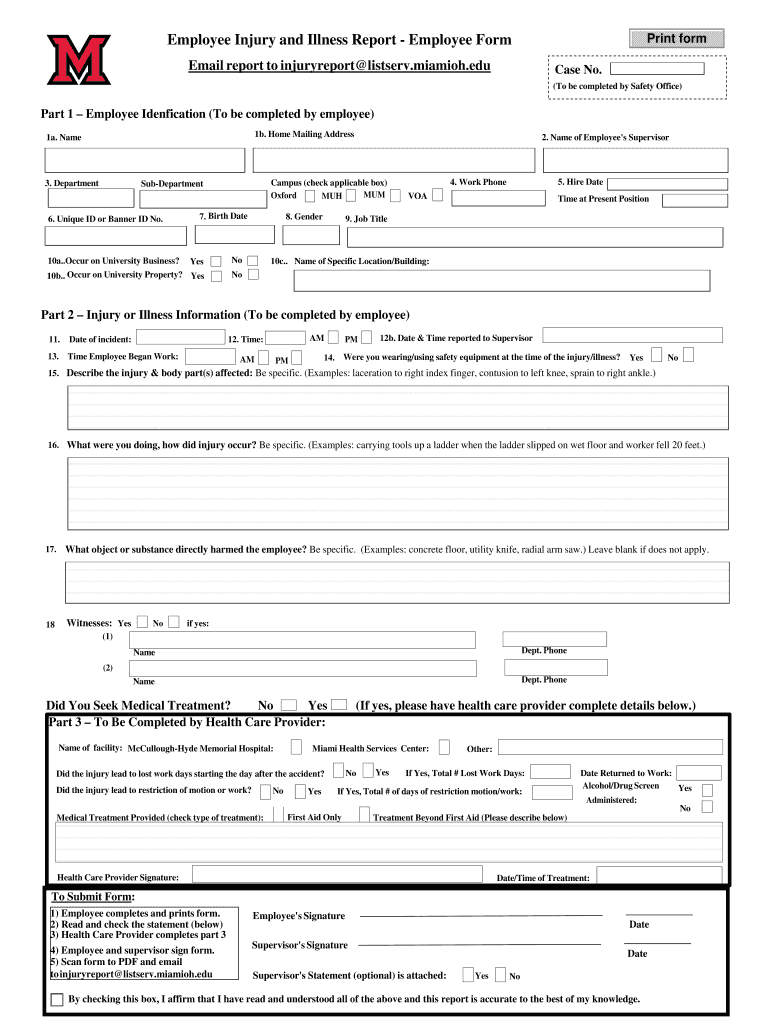
Employee Injury and Illness Report Employee Form 2017-2026


Understanding the Employee Injury and Illness Report Form
The Employee Injury and Illness Report Form is a crucial document used by employers to document workplace injuries and illnesses. This form serves as an official record that outlines the details of the incident, including the nature of the injury, the circumstances surrounding it, and any immediate actions taken. Accurate completion of this form is essential for compliance with workplace safety regulations and for ensuring that employees receive appropriate medical attention and compensation if necessary.
Steps to Complete the Employee Injury and Illness Report Form
Completing the Employee Injury and Illness Report Form involves several key steps to ensure accuracy and compliance. First, gather all relevant information regarding the incident, including the date, time, and location of the injury. Next, provide a detailed description of the injury or illness, including symptoms and any immediate treatments administered. It is also important to include witness statements if applicable. Finally, submit the completed form to the appropriate department within the organization, typically Human Resources or Occupational Health, for further processing.
Legal Use of the Employee Injury and Illness Report Form
The Employee Injury and Illness Report Form must be used in accordance with federal and state regulations governing workplace safety. This includes adherence to the Occupational Safety and Health Administration (OSHA) guidelines, which require employers to maintain accurate records of work-related injuries and illnesses. Proper use of the form not only helps protect employees’ rights but also shields employers from potential legal liabilities associated with workplace incidents.
Key Elements of the Employee Injury and Illness Report Form
Several key elements must be included in the Employee Injury and Illness Report Form to ensure its effectiveness. These elements typically include:
- Employee Information: Name, job title, and department of the injured employee.
- Incident Details: Date, time, and location of the injury or illness.
- Description of Injury/Illness: Specific details about the nature of the injury or illness.
- Witness Information: Names and contact information of any witnesses to the incident.
- Immediate Actions Taken: Any first aid or medical treatment provided at the time of the incident.
How to Obtain the Employee Injury and Illness Report Form
The Employee Injury and Illness Report Form can typically be obtained through the Human Resources department of an organization. Many companies also provide digital versions of the form on their internal websites or employee portals. In addition, state labor departments may offer templates or guidelines for completing the form, ensuring compliance with local regulations.
Form Submission Methods
Once the Employee Injury and Illness Report Form is completed, it can be submitted through various methods depending on the organization’s policies. Common submission methods include:
- Online Submission: Many organizations allow employees to submit the form electronically through a secure portal.
- Mail: The form can be printed and mailed to the Human Resources department.
- In-Person: Employees may also submit the form directly to their supervisor or HR representative.
Quick guide on how to complete employee injury and illness report employee form
Complete Employee Injury And Illness Report Employee Form effortlessly on any gadget
Online document management has become increasingly popular among businesses and individuals. It serves as an ideal environmentally friendly alternative to conventional printed and signed documents, as you can obtain the necessary form and securely store it in the cloud. airSlate SignNow offers all the tools required to create, modify, and electronically sign your documents quickly and efficiently. Manage Employee Injury And Illness Report Employee Form on any device with airSlate SignNow's Android or iOS applications and enhance any document-related workflow today.
How to modify and electronically sign Employee Injury And Illness Report Employee Form effortlessly
- Obtain Employee Injury And Illness Report Employee Form and then click Get Form to begin.
- Utilize the tools we provide to fill out your form.
- Emphasize important sections of the documents or redact sensitive information using tools that airSlate SignNow specifically provides for that purpose.
- Create your electronic signature with the Sign tool, which takes mere moments and holds the same legal value as a conventional handwritten signature.
- Review the details and then click on the Done button to finalize your changes.
- Select how you want to send your form: via email, text message (SMS), invitation link, or download it to your computer.
Say goodbye to lost or misplaced documents, tedious form searching, or errors that require reprinting new document copies. airSlate SignNow fulfills your document management needs in just a few clicks from any device you prefer. Modify and electronically sign Employee Injury And Illness Report Employee Form while ensuring excellent communication at every stage of your form preparation process with airSlate SignNow.
Create this form in 5 minutes or less
Create this form in 5 minutes!
How to create an eSignature for the employee injury and illness report employee form
The best way to make an electronic signature for a PDF online
The best way to make an electronic signature for a PDF in Google Chrome
The best way to create an eSignature for signing PDFs in Gmail
The best way to create an electronic signature from your smartphone
How to generate an eSignature for a PDF on iOS
The best way to create an electronic signature for a PDF file on Android
People also ask
-
What is the significance of the Miami injury report?
The Miami injury report plays a crucial role in providing updates on player injuries, which can signNowly influence game outcomes and betting decisions. Understanding this report can help fans and stakeholders make informed decisions based on player availability and performance.
-
How can I access the latest Miami injury report?
You can access the latest Miami injury report through various sports news websites, mobile apps, and team social media channels. Additionally, subscribing to notifications from your favorite sports platform can ensure you receive real-time updates.
-
Is the Miami injury report updated regularly?
Yes, the Miami injury report is updated regularly, especially during the season. Teams typically release injury updates several times a week, ensuring fans have the most accurate information regarding player status and health.
-
How does airSlate SignNow assist with managing Miami injury report documentation?
airSlate SignNow provides a streamlined solution for managing and electronically signing documentation related to the Miami injury report. Our platform allows teams to expedite paperwork, ensuring that all injury-related documentation is handled efficiently and securely.
-
What are the benefits of using airSlate SignNow for Miami injury report management?
Using airSlate SignNow for Miami injury report management offers numerous benefits, including enhanced security, reduced paperwork, and quicker turnaround times for document signing. This efficiency helps teams focus more on player health and performance rather than administrative tasks.
-
Can I integrate airSlate SignNow with other tools for handling the Miami injury report?
Absolutely! airSlate SignNow can seamlessly integrate with various third-party applications, allowing for a more comprehensive management system for the Miami injury report. Whether it’s team management software or analytics tools, our platform enhances your operational efficiency.
-
What pricing options does airSlate SignNow offer for teams managing the Miami injury report?
airSlate SignNow provides flexible pricing plans tailored for teams of all sizes, facilitating efficient management of the Miami injury report. We aim to offer cost-effective solutions for electronic signature needs, ensuring that every team can optimize its documentation processes.
Get more for Employee Injury And Illness Report Employee Form
- Printable 2020 new york form it 602 claim for ez capital tax credit
- Innovation hot spot deduction it 223 department of taxation form
- Instructions for form it 219 credit for new york city new york city department of finance instructions for form instructions
- Instructions for form ct 607 claim for excelsior jobs
- Form it 212 att2020claim for historic barn rehabilitation
- Facts about disability related tax provisionsus equal form
- Department of taxation and finance instructions for form department of taxation and finance instructions for form allocation of
- Printable 2020 new york form it 239 claim for credit for taxicabs and livery service vehicles accessible to persons with
Find out other Employee Injury And Illness Report Employee Form
- Help Me With eSign Hawaii Insurance PPT
- Help Me With eSign Idaho Insurance Presentation
- Can I eSign Indiana Insurance Form
- How To eSign Maryland Insurance PPT
- Can I eSign Arkansas Life Sciences PDF
- How Can I eSign Arkansas Life Sciences PDF
- Can I eSign Connecticut Legal Form
- How Do I eSign Connecticut Legal Form
- How Do I eSign Hawaii Life Sciences Word
- Can I eSign Hawaii Life Sciences Word
- How Do I eSign Hawaii Life Sciences Document
- How Do I eSign North Carolina Insurance Document
- How Can I eSign Hawaii Legal Word
- Help Me With eSign Hawaii Legal Document
- How To eSign Hawaii Legal Form
- Help Me With eSign Hawaii Legal Form
- Can I eSign Hawaii Legal Document
- How To eSign Hawaii Legal Document
- Help Me With eSign Hawaii Legal Document
- How To eSign Illinois Legal Form