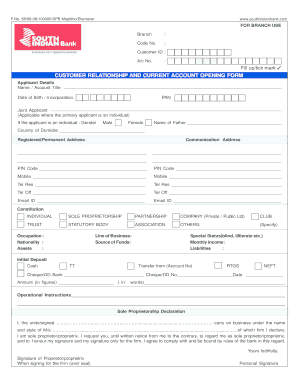
Account Opening Form


What is the Account Opening Form
The account opening form is a crucial document used by financial institutions to gather essential information from individuals or entities wishing to open a bank account. This form typically requires personal details such as name, address, date of birth, and social security number for individuals, or business name, address, and tax identification number for entities. The information collected helps banks comply with regulatory requirements and assess the eligibility of applicants.
Steps to Complete the Account Opening Form
Completing the account opening form involves several key steps to ensure accuracy and compliance. Here is a straightforward process:
- Gather required documents: Collect identification, proof of address, and any other necessary documentation.
- Fill in personal information: Provide accurate details, including your full name, contact information, and social security number or tax ID.
- Specify account type: Indicate whether you are opening a personal or business account and select any specific features you desire.
- Review the form: Double-check all entries for accuracy and completeness before submission.
- Submit the form: Follow the bank's instructions for submission, whether online, by mail, or in person.
Legal Use of the Account Opening Form
The legal validity of the account opening form is essential for both the bank and the account holder. To ensure that the form is legally binding, it must adhere to certain regulations, including the Electronic Signatures in Global and National Commerce (ESIGN) Act and the Uniform Electronic Transactions Act (UETA). These laws confirm that electronic signatures and documents hold the same legal weight as their paper counterparts, provided they meet specific criteria.
Required Documents
When filling out the account opening form, applicants must provide various documents to verify their identity and eligibility. Commonly required documents include:
- Government-issued ID: A driver's license or passport to confirm identity.
- Proof of address: Utility bills or lease agreements that show your current residence.
- Social security number: Necessary for tax reporting and identity verification.
- Business documentation: For business accounts, documents like articles of incorporation or a partnership agreement may be needed.
How to Obtain the Account Opening Form
The account opening form can typically be obtained through several channels. Most banks provide the form on their official website, allowing prospective customers to download and print it. Additionally, forms are often available at physical bank branches, where staff can assist with any questions. Some banks also offer mobile applications that allow users to fill out the form digitally.
Form Submission Methods
Submitting the account opening form can be done through various methods, depending on the bank's policies. Common submission methods include:
- Online submission: Many banks allow applicants to fill out and submit the form electronically through their websites.
- Mail: Applicants can print the completed form and send it to the bank's designated address.
- In-person: Visiting a local branch to submit the form directly to a bank representative is also an option.
Quick guide on how to complete account opening form
Manage Account Opening Form effortlessly on any device
Digital document management has gained popularity among businesses and individuals. It serves as an ideal environmentally friendly substitute for conventional printed and signed documents, allowing you to obtain the necessary form and securely store it online. airSlate SignNow equips you with all the tools required to create, edit, and eSign your documents quickly and efficiently. Handle Account Opening Form on any device using airSlate SignNow's Android or iOS applications and simplify any document-related task today.
The simplest way to edit and eSign Account Opening Form with ease
- Obtain Account Opening Form and click Get Form to begin.
- Utilize the tools we provide to fill out your form.
- Emphasize important sections of the documents or redact sensitive information with tools available through airSlate SignNow specifically for that purpose.
- Generate your eSignature using the Sign tool, which takes seconds and has the same legal validity as a traditional handwritten signature.
- Review the details and click on the Done button to save your modifications.
- Select how you would like to send your form: via email, SMS, invitation link, or download it to your computer.
Say goodbye to lost or misplaced documents, tedious form searching, or errors that necessitate printing new document versions. airSlate SignNow caters to all your document management requirements within a few clicks from your preferred device. Modify and eSign Account Opening Form while ensuring excellent communication throughout your form preparation journey with airSlate SignNow.
Create this form in 5 minutes or less
Create this form in 5 minutes!
How to create an eSignature for the account opening form
How to create an electronic signature for a PDF online
How to create an electronic signature for a PDF in Google Chrome
How to create an e-signature for signing PDFs in Gmail
How to create an e-signature right from your smartphone
How to create an e-signature for a PDF on iOS
How to create an e-signature for a PDF on Android
People also ask
-
What is an account form in airSlate SignNow?
An account form in airSlate SignNow is a customizable template designed for gathering essential information from users. This form streamlines the process of collecting data and ensures that all necessary details are captured efficiently before any document signing takes place.
-
How do I create an account form in airSlate SignNow?
Creating an account form in airSlate SignNow is straightforward. Navigate to the forms section, select 'Create Form', and start designing your account form by adding fields for text, signatures, checkboxes, and more. You can customize the form's layout and appearance to align with your brand.
-
Can I integrate my account form with other applications?
Yes, airSlate SignNow allows you to integrate your account form with various applications such as CRM systems and workflow tools. This integration enhances efficiency by enabling seamless data transfer and ensuring that the information collected through the account form is automatically routed to your preferred platforms.
-
Is there a cost associated with using account forms in airSlate SignNow?
airSlate SignNow offers various pricing plans that include the functionality to create and manage account forms. Depending on your selected plan, you may have access to additional features that enhance your document signing experience, so it's worth exploring the options to find one that suits your business needs.
-
What benefits does using an account form provide for my business?
Using an account form with airSlate SignNow provides numerous benefits, including improved data accuracy and faster processing times. By standardizing the information you collect, it minimizes errors and ensures that the necessary documentation is completed efficiently, resulting in a smoother workflow for your business.
-
Can I customize the fields in my account form?
Absolutely! airSlate SignNow allows you to fully customize the fields in your account form according to your specific requirements. You can add, remove, or modify fields, ensuring that you capture the information most relevant to your business processes.
-
How can I ensure my account form is secure?
Security is a priority at airSlate SignNow, and your account form benefits from advanced encryption and compliance measures. By using secure authentication processes, you can ensure that all data submitted through your account form is protected against unauthorized access.
Get more for Account Opening Form
Find out other Account Opening Form
- How Do I Electronic signature Tennessee Web Hosting Agreement
- Help Me With Electronic signature Hawaii Debt Settlement Agreement Template
- Electronic signature Oregon Stock Purchase Agreement Template Later
- Electronic signature Mississippi Debt Settlement Agreement Template Later
- Electronic signature Vermont Stock Purchase Agreement Template Safe
- Electronic signature California Stock Transfer Form Template Mobile
- How To Electronic signature Colorado Stock Transfer Form Template
- Electronic signature Georgia Stock Transfer Form Template Fast
- Electronic signature Michigan Stock Transfer Form Template Myself
- Electronic signature Montana Stock Transfer Form Template Computer
- Help Me With Electronic signature Texas Debt Settlement Agreement Template
- How Do I Electronic signature Nevada Stock Transfer Form Template
- Electronic signature Virginia Stock Transfer Form Template Secure
- How Do I Electronic signature Colorado Promissory Note Template
- Can I Electronic signature Florida Promissory Note Template
- How To Electronic signature Hawaii Promissory Note Template
- Electronic signature Indiana Promissory Note Template Now
- Electronic signature Kansas Promissory Note Template Online
- Can I Electronic signature Louisiana Promissory Note Template
- Electronic signature Rhode Island Promissory Note Template Safe