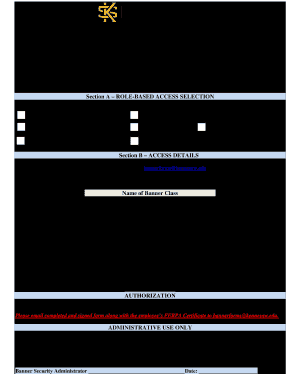
ADD Andor REMOVE HOLDS ACCESS REQUEST FORM 2019-2026


Understanding the admin pages request form
The admin pages request form is a crucial document for managing access to various administrative functions within an institution, such as Kennesaw State University. This form is designed to facilitate the addition or removal of holds on student accounts, ensuring that only authorized personnel can make changes. Understanding this form is essential for maintaining the integrity of administrative processes and safeguarding sensitive information.
Steps to complete the admin pages request form
Completing the admin pages request form involves several key steps to ensure accuracy and compliance. First, gather all necessary information, including the student’s details and the specific changes required. Next, fill out the form with precise information, ensuring that all fields are completed. After filling out the form, review it for any errors before submission. Finally, submit the form according to the specified guidelines, whether online or through physical delivery.
Legal use of the admin pages request form
The admin pages request form must be used in accordance with relevant legal frameworks, such as FERPA, which protects student privacy. This means that any requests made using the form should only be processed if they comply with these regulations. It is important to ensure that all requests are legitimate and that the information provided is accurate to avoid potential legal issues.
Key elements of the admin pages request form
The admin pages request form includes several critical elements that must be addressed for it to be valid. These elements typically include the requester’s contact information, the specific action requested (addition or removal of holds), and the reason for the request. Additionally, a signature or electronic verification may be required to authenticate the request, ensuring that it is processed by the appropriate administrative body.
Form submission methods
Submitting the admin pages request form can be done through various methods, depending on institutional guidelines. Common submission methods include online submission through a secure portal, mailing a physical copy to the relevant department, or delivering it in person. Each method may have different processing times, so it is advisable to choose the one that aligns best with your needs.
Examples of using the admin pages request form
Practical examples of using the admin pages request form can help clarify its purpose. For instance, a student may need to request the removal of a hold on their account to register for classes. In another scenario, an administrator may need to add a hold due to outstanding fees. Each example illustrates the importance of the form in facilitating administrative functions and ensuring compliance with institutional policies.
Quick guide on how to complete add andor remove holds access request form
Complete ADD Andor REMOVE HOLDS ACCESS REQUEST FORM effortlessly on any device
Digital document management has become increasingly preferred by businesses and individuals alike. It offers an excellent environmentally friendly substitute for conventional printed and signed paperwork, allowing you to locate the right form and securely store it online. airSlate SignNow provides all the resources necessary to create, modify, and electronically sign your documents swiftly without any interruptions. Manage ADD Andor REMOVE HOLDS ACCESS REQUEST FORM on any device using airSlate SignNow's Android or iOS applications and enhance any document-related task today.
How to alter and eSign ADD Andor REMOVE HOLDS ACCESS REQUEST FORM with ease
- Locate ADD Andor REMOVE HOLDS ACCESS REQUEST FORM and click Get Form to begin.
- Utilize the features we provide to complete your form.
- Emphasize important sections of your documents or conceal sensitive data with tools that airSlate SignNow provides specifically for that purpose.
- Generate your signature using the Sign tool, which takes moments and holds the same legal significance as a conventional wet ink signature.
- Review the information and click on the Done button to save your modifications.
- Select how you want to submit your form, via email, text message (SMS), invitation link, or download it to your computer.
Eliminate the hassle of lost or misplaced documents, tedious form searches, or errors that necessitate printing new copies. airSlate SignNow meets all your document management needs in just a few clicks from any device you prefer. Modify and eSign ADD Andor REMOVE HOLDS ACCESS REQUEST FORM and guarantee exceptional communication at every stage of your form preparation process with airSlate SignNow.
Create this form in 5 minutes or less
Create this form in 5 minutes!
How to create an eSignature for the add andor remove holds access request form
The best way to make an eSignature for a PDF document online
The best way to make an eSignature for a PDF document in Google Chrome
The way to generate an eSignature for signing PDFs in Gmail
The best way to generate an electronic signature right from your smart phone
How to make an eSignature for a PDF document on iOS
The best way to generate an electronic signature for a PDF on Android OS
People also ask
-
What is the ksu banner and how does airSlate SignNow use it?
The ksu banner refers to a customizable feature available in airSlate SignNow that allows institutions to present their branding during the eSigning process. By integrating the ksu banner, organizations can enhance their professional appearance and create a seamless experience for users. This feature is particularly useful for educational institutions and businesses looking to maintain brand consistency.
-
How much does airSlate SignNow cost for ksu banner integration?
Pricing for airSlate SignNow varies based on the plan you choose, but integrating the ksu banner is included in most subscription levels. Users can select from various tiers, each designed to fit different organizational needs and budgets. For specific pricing details, it's best to visit the airSlate SignNow website or contact their sales team directly.
-
What features does airSlate SignNow offer alongside the ksu banner?
Alongside the ksu banner, airSlate SignNow provides a range of features including document templates, automated workflows, and secure eSignature capabilities. These features help streamline the document signing process and improve efficiency for businesses and institutions. Users can easily manage documents and track their status with just a few clicks.
-
Can the ksu banner be customized to fit different branding requirements?
Yes, the ksu banner in airSlate SignNow can be fully customized to match your branding requirements. Users can modify colors, logos, and even text to ensure it reflects their organization's identity. This level of customization helps build trust and recognition with signers during the eSigning process.
-
Is airSlate SignNow easy to use for setting up the ksu banner?
Absolutely! airSlate SignNow is designed with user-friendliness in mind, making it easy for anyone to set up the ksu banner without any technical expertise. The intuitive interface guides users through the customization process, and comprehensive support resources are available to assist if needed.
-
What are the benefits of using airSlate SignNow with the ksu banner for education?
By using airSlate SignNow with the ksu banner, educational institutions can enhance their document management processes, save time, and reduce paperwork. This solution simplifies the signing process for students and staff, fostering a more efficient workflow. Additionally, showcasing the ksu banner helps in maintaining brand identity throughout various communications.
-
Does airSlate SignNow integrate with other systems while using the ksu banner?
Yes, airSlate SignNow offers robust integrations with many popular applications and software platforms while utilizing the ksu banner. This ensures that organizations can seamlessly incorporate eSigning into their existing workflows, enhancing productivity and collaboration. Key integrations include platforms for CRM, document management, and more.
Get more for ADD Andor REMOVE HOLDS ACCESS REQUEST FORM
- Dcs billing form
- Oshpd alterernate method of compliance form
- Certificate of appropriateness sf planning form
- Short term vehicle justification form
- Orange county public schools field trip information form school year ocps
- Certificate of appropriateness application san francisco form
- Planning application forms templates for local planning
- Pricing revenues and participation under washington state form
Find out other ADD Andor REMOVE HOLDS ACCESS REQUEST FORM
- eSign Kansas Orthodontists Contract Online
- eSign Utah Legal Last Will And Testament Secure
- Help Me With eSign California Plumbing Business Associate Agreement
- eSign California Plumbing POA Mobile
- eSign Kentucky Orthodontists Living Will Mobile
- eSign Florida Plumbing Business Plan Template Now
- How To eSign Georgia Plumbing Cease And Desist Letter
- eSign Florida Plumbing Credit Memo Now
- eSign Hawaii Plumbing Contract Mobile
- eSign Florida Plumbing Credit Memo Fast
- eSign Hawaii Plumbing Claim Fast
- eSign Hawaii Plumbing Letter Of Intent Myself
- eSign Hawaii Plumbing Letter Of Intent Fast
- Help Me With eSign Idaho Plumbing Profit And Loss Statement
- eSign Illinois Plumbing Letter Of Intent Now
- eSign Massachusetts Orthodontists Last Will And Testament Now
- eSign Illinois Plumbing Permission Slip Free
- eSign Kansas Plumbing LLC Operating Agreement Secure
- eSign Kentucky Plumbing Quitclaim Deed Free
- eSign Legal Word West Virginia Online