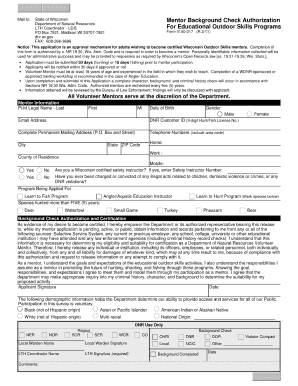
Background Check Form Wisconsin


What is the Background Check Form Wisconsin
The Background Check Form Wisconsin is a legal document used to request a comprehensive background check on individuals. This form is essential for various purposes, including employment screening, licensing, and other situations where an individual's criminal history or other personal information may be relevant. It typically collects information such as the individual’s name, date of birth, and Social Security number, allowing authorities to conduct a thorough investigation into the person's background.
How to use the Background Check Form Wisconsin
To use the Background Check Form Wisconsin, individuals must first obtain the form from the appropriate state agency or online resources. Once the form is acquired, it must be filled out completely, ensuring that all required fields are accurately completed. After filling out the form, it should be submitted according to the guidelines provided, which may include mailing it to a designated office or submitting it electronically. It's important to follow the specific instructions to avoid delays in processing.
Steps to complete the Background Check Form Wisconsin
Completing the Background Check Form Wisconsin involves several key steps:
- Obtain the form from the designated source.
- Fill in personal details, including full name, date of birth, and contact information.
- Provide any additional information requested, such as previous addresses or aliases.
- Review the form for accuracy to ensure all information is correct.
- Sign and date the form, confirming the information provided is true.
- Submit the form as directed, either online or via mail.
Legal use of the Background Check Form Wisconsin
The Background Check Form Wisconsin is legally recognized and must be used in compliance with state and federal regulations. It is crucial to ensure that the form is used for legitimate purposes, such as employment screening or licensing. Misuse of the form can lead to legal consequences, including penalties for violating privacy laws. Therefore, understanding the legal framework surrounding background checks is essential for both individuals and organizations.
Key elements of the Background Check Form Wisconsin
Key elements of the Background Check Form Wisconsin include:
- Personal Information: This includes the individual's full name, date of birth, and Social Security number.
- Signature: A signature is required to authorize the background check.
- Purpose of the Check: The form may ask for the reason the background check is being requested.
- Contact Information: Information on how to reach the applicant for follow-up or clarification.
Form Submission Methods
The Background Check Form Wisconsin can typically be submitted through various methods, depending on the agency's requirements. Common submission methods include:
- Online Submission: Many agencies allow for electronic submission through secure portals.
- Mail: The form can be printed and mailed to the appropriate agency.
- In-Person: Some individuals may choose to deliver the form directly to the agency's office.
Quick guide on how to complete background check form wisconsin
Complete Background Check Form Wisconsin effortlessly on any device
Online document management has become popular among businesses and individuals. It offers an ideal eco-friendly alternative to traditional printed and signed paperwork, as you can access the necessary form and securely store it online. airSlate SignNow provides you with all the tools required to create, modify, and eSign your documents quickly and without any delays. Manage Background Check Form Wisconsin on any device using airSlate SignNow Android or iOS applications and enhance any document-centric process today.
How to modify and eSign Background Check Form Wisconsin with ease
- Obtain Background Check Form Wisconsin and then click Get Form to begin.
- Utilize the tools we offer to fill out your document.
- Highlight pertinent sections of your documents or obscure sensitive information with tools specifically provided by airSlate SignNow for that purpose.
- Create your signature using the Sign tool, which takes just seconds and carries the same legal validity as a traditional wet ink signature.
- Verify the details and then click on the Done button to save your modifications.
- Select your preferred method of sharing your form, whether by email, SMS, or invite link, or download it to your PC.
Eliminate concerns about lost or misplaced documents, tedious form searches, or mistakes that require reprinting new document copies. airSlate SignNow addresses your document management needs in just a few clicks from any device you choose. Modify and eSign Background Check Form Wisconsin and ensure exceptional communication at every stage of your form preparation process with airSlate SignNow.
Create this form in 5 minutes or less
Create this form in 5 minutes!
How to create an eSignature for the background check form wisconsin
How to create an electronic signature for a PDF online
How to create an electronic signature for a PDF in Google Chrome
How to create an e-signature for signing PDFs in Gmail
How to create an e-signature right from your smartphone
How to create an e-signature for a PDF on iOS
How to create an e-signature for a PDF on Android
People also ask
-
What is a Background Check Form Wisconsin?
A Background Check Form Wisconsin is a document that individuals or organizations can use to request background checks for various purposes, such as employment or volunteer work. With airSlate SignNow, you can easily create and manage these forms, ensuring compliance with local laws and regulations.
-
How can I create a Background Check Form Wisconsin using airSlate SignNow?
Creating a Background Check Form Wisconsin with airSlate SignNow is straightforward. Simply log into your account, choose to create a new document, and select from customizable templates, or start from scratch to meet your specific needs.
-
Are there any costs associated with using the Background Check Form Wisconsin template?
Yes, airSlate SignNow offers various pricing plans that include access to the Background Check Form Wisconsin template. These plans are designed to fit different business sizes and usage needs, ensuring a cost-effective solution for all users.
-
What features does airSlate SignNow offer for managing Background Check Forms in Wisconsin?
airSlate SignNow provides several features for managing Background Check Forms Wisconsin, including e-signature capabilities, document tracking, and integration with popular applications. This allows for a seamless workflow, reducing administrative burdens and enhancing efficiency.
-
Can I integrate the Background Check Form Wisconsin with other software systems?
Absolutely! airSlate SignNow offers integrations with various software systems, making it easy to incorporate your Background Check Form Wisconsin into your existing workflows. You can connect with CRM systems, HR software, and more for streamlined operations.
-
How does airSlate SignNow ensure the security of Background Check Forms in Wisconsin?
Security is a top priority at airSlate SignNow. We utilize advanced encryption and secure servers to protect your Background Check Form Wisconsin and sensitive information, ensuring that your documents remain confidential and secure.
-
What are the benefits of using airSlate SignNow for background checks in Wisconsin?
Using airSlate SignNow for your Background Check Form Wisconsin provides numerous benefits, including faster processing times, reduced paperwork, and enhanced tracking capabilities. This efficiency can help improve turnaround times and overall productivity for your organization.
Get more for Background Check Form Wisconsin
Find out other Background Check Form Wisconsin
- eSignature Louisiana Car Dealer Profit And Loss Statement Easy
- How To eSignature Maryland Business Operations Business Letter Template
- How Do I eSignature Arizona Charity Rental Application
- How To eSignature Minnesota Car Dealer Bill Of Lading
- eSignature Delaware Charity Quitclaim Deed Computer
- eSignature Colorado Charity LLC Operating Agreement Now
- eSignature Missouri Car Dealer Purchase Order Template Easy
- eSignature Indiana Charity Residential Lease Agreement Simple
- How Can I eSignature Maine Charity Quitclaim Deed
- How Do I eSignature Michigan Charity LLC Operating Agreement
- eSignature North Carolina Car Dealer NDA Now
- eSignature Missouri Charity Living Will Mobile
- eSignature New Jersey Business Operations Memorandum Of Understanding Computer
- eSignature North Dakota Car Dealer Lease Agreement Safe
- eSignature Oklahoma Car Dealer Warranty Deed Easy
- eSignature Oregon Car Dealer Rental Lease Agreement Safe
- eSignature South Carolina Charity Confidentiality Agreement Easy
- Can I eSignature Tennessee Car Dealer Limited Power Of Attorney
- eSignature Utah Car Dealer Cease And Desist Letter Secure
- eSignature Virginia Car Dealer Cease And Desist Letter Online