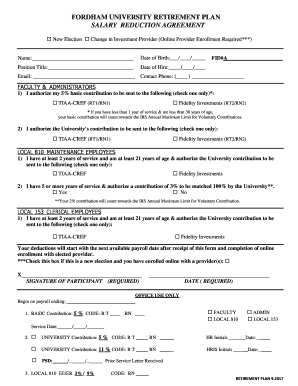
FORDHAM UNIVERSITY RETIREMENT PLAN 2017-2026


What is the Fordham University Retirement Plan?
The Fordham University Retirement Plan is a structured benefit plan designed to provide financial security for employees during retirement. This plan allows eligible employees to contribute a portion of their salary to a retirement account, which can grow over time through investments. The plan is tailored to meet the needs of the university's workforce, ensuring that participants can build a substantial nest egg for their future. Understanding the specifics of this plan is essential for employees looking to maximize their retirement savings.
How to use the Fordham University Retirement Plan
Using the Fordham University Retirement Plan involves several key steps. First, employees must determine their eligibility based on employment status and tenure. Once eligible, participants can select their contribution percentage, which will be deducted from their salary. It is important to review the investment options available within the plan to align them with personal financial goals. Regularly monitoring the account and making adjustments as necessary can help optimize retirement savings.
Steps to complete the Fordham University Retirement Plan
Completing the Fordham University Retirement Plan involves a series of straightforward steps:
- Review eligibility criteria to ensure participation.
- Select the desired contribution percentage from your salary.
- Choose from the available investment options that suit your risk tolerance.
- Complete the necessary forms, ensuring all information is accurate.
- Submit the forms electronically or via the designated submission method.
Following these steps will help ensure that employees can effectively enroll in the retirement plan and start building their savings.
Legal use of the Fordham University Retirement Plan
The legal framework governing the Fordham University Retirement Plan ensures that it complies with federal regulations, including the Employee Retirement Income Security Act (ERISA). This act sets standards for pension plans in private industry, protecting participants' benefits. To ensure the plan's legal standing, it is crucial for participants to adhere to the guidelines set forth by the university and federal laws, including proper documentation and timely submissions.
Eligibility Criteria
Eligibility for the Fordham University Retirement Plan typically depends on factors such as employment status (full-time or part-time), duration of employment, and age. Employees should consult the plan documents or human resources for specific criteria and any waiting periods that may apply. Understanding these criteria is essential for employees to take full advantage of the retirement benefits offered by the university.
Required Documents
To participate in the Fordham University Retirement Plan, employees must prepare and submit several key documents. These may include:
- Completed enrollment forms.
- Proof of eligibility, such as employment verification.
- Any required identification documents.
Ensuring that all documents are accurate and submitted on time is vital for successful enrollment in the retirement plan.
Form Submission Methods
Employees can submit their Fordham University Retirement Plan forms through various methods. Options typically include:
- Online submission via the university's designated portal.
- Mailing the completed forms to the human resources department.
- In-person submission at the university's HR office.
Choosing the most convenient submission method can help streamline the enrollment process and ensure timely processing of forms.
Quick guide on how to complete fordham university retirement plan
Effortlessly Prepare FORDHAM UNIVERSITY RETIREMENT PLAN on Any Device
Digital document management has gained traction among organizations and individuals alike. It serves as an ideal eco-friendly alternative to traditional printed and signed papers, allowing you to obtain the necessary form and securely store it online. airSlate SignNow equips you with all the resources required to create, modify, and electronically sign your documents swiftly without any holdups. Manage FORDHAM UNIVERSITY RETIREMENT PLAN on any device using airSlate SignNow's Android or iOS applications and simplify any document-related process today.
How to Edit and Electronically Sign FORDHAM UNIVERSITY RETIREMENT PLAN with Ease
- Obtain FORDHAM UNIVERSITY RETIREMENT PLAN and then click Get Form to begin.
- Utilize the tools we provide to complete your document.
- Highlight pertinent sections of your documents or redact sensitive information using the tools that airSlate SignNow offers specifically for this purpose.
- Generate your electronic signature using the Sign tool, which only takes seconds and carries the same legal validity as a conventional wet ink signature.
- Review all the information and then click on the Done button to save your changes.
- Select how you wish to send your form, whether by email, text message (SMS), or invite link, or download it to your computer.
Say goodbye to lost or misfiled documents, tedious form hunting, or errors that require printing new copies. airSlate SignNow fulfills your document management needs in just a few clicks from your preferred device. Modify and eSign FORDHAM UNIVERSITY RETIREMENT PLAN and ensure effective communication at every stage of your form preparation process with airSlate SignNow.
Create this form in 5 minutes or less
Find and fill out the correct fordham university retirement plan
Create this form in 5 minutes!
How to create an eSignature for the fordham university retirement plan
How to make an electronic signature for your PDF document in the online mode
How to make an electronic signature for your PDF document in Chrome
The best way to make an electronic signature for putting it on PDFs in Gmail
The best way to create an eSignature from your mobile device
The best way to generate an electronic signature for a PDF document on iOS devices
The best way to create an eSignature for a PDF file on Android devices
People also ask
-
What is a Fordham salary reduction agreement fill?
A Fordham salary reduction agreement fill is a document that outlines the terms of salary reduction for employees at Fordham University. It allows employees to designate a portion of their earnings towards benefits or retirement plans. Understanding how to properly fill this agreement can ensure compliance and maximize your financial benefits.
-
How do I fill out a Fordham salary reduction agreement?
To fill out a Fordham salary reduction agreement, you will need to provide personal information and specify the percentage of salary you wish to reduce. It’s crucial to follow the guidelines provided by Fordham University closely. Utilizing airSlate SignNow can streamline the process by offering easy-to-complete templates.
-
Are there any fees associated with the Fordham salary reduction agreement fill process?
The use of airSlate SignNow to fill out your Fordham salary reduction agreement generally involves subscription fees, which can be cost-effective based on your usage. However, most employees find that the time saved and efficiency gained far outweigh any costs. Check with airSlate for specific pricing details.
-
What features does airSlate SignNow offer for Fordham salary reduction agreement fill?
AirSlate SignNow offers a range of features including easy document signing, customizable templates, and electronic storage for your Fordham salary reduction agreement fill. These features simplify the process, ensuring that both you and your employer can manage the documents efficiently. Additionally, it provides a user-friendly interface that speeds up filling out forms.
-
How does airSlate SignNow enhance the security of my Fordham salary reduction agreement?
AirSlate SignNow employs advanced encryption and secure cloud storage to protect your Fordham salary reduction agreement fill. This ensures that your sensitive information remains confidential and that your document is safe. Regular updates and security protocols further enhance the integrity of the platform.
-
Can I integrate airSlate SignNow with other tools for managing my Fordham salary reduction agreement fill?
Yes, airSlate SignNow offers integration with a variety of third-party applications which can enhance the management of your Fordham salary reduction agreement fill. This can include payroll systems or HR management tools for seamless data transfer. These integrations help streamline workflows and improve overall efficiency.
-
What are the benefits of using airSlate SignNow for filling the Fordham salary reduction agreement?
Using airSlate SignNow for filling out the Fordham salary reduction agreement offers numerous benefits, such as time savings and ease of access from any device. The platform's intuitive design reduces the chances of errors and makes the process straightforward. Additionally, eSigning enhances the speed at which agreements are handled.
Get more for FORDHAM UNIVERSITY RETIREMENT PLAN
- Disability ln 9 20 federal loan discharged due to disability form
- Student faculty organization sfo account authorization form
- 2019 2020 college catalog and student handbook jackson form
- Vsu independent federal verification worksheet form
- 20172018 v4 custom verification worksheet dependent form
- Graduate school recommendation letter templates form
- Update your informationselective service system
- Trio eoc is fully funded by the u form
Find out other FORDHAM UNIVERSITY RETIREMENT PLAN
- eSign Idaho Generic lease agreement Online
- eSign Pennsylvania Generic lease agreement Free
- eSign Kentucky Home rental agreement Free
- How Can I eSign Iowa House rental lease agreement
- eSign Florida Land lease agreement Fast
- eSign Louisiana Land lease agreement Secure
- How Do I eSign Mississippi Land lease agreement
- eSign Connecticut Landlord tenant lease agreement Now
- eSign Georgia Landlord tenant lease agreement Safe
- Can I eSign Utah Landlord lease agreement
- How Do I eSign Kansas Landlord tenant lease agreement
- How Can I eSign Massachusetts Landlord tenant lease agreement
- eSign Missouri Landlord tenant lease agreement Secure
- eSign Rhode Island Landlord tenant lease agreement Later
- How Can I eSign North Carolina lease agreement
- eSign Montana Lease agreement form Computer
- Can I eSign New Hampshire Lease agreement form
- How To eSign West Virginia Lease agreement contract
- Help Me With eSign New Mexico Lease agreement form
- Can I eSign Utah Lease agreement form