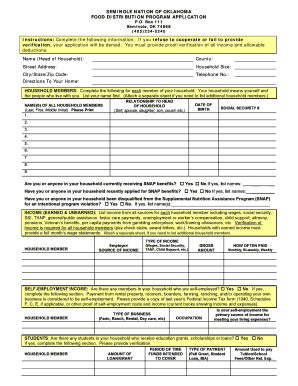
Seminole Nation Food Distribution Seminole Ok Form


What is the Seminole Nation Food Distribution?
The Seminole Nation Food Distribution program provides essential food assistance to eligible members of the Seminole Nation in Oklahoma. This program aims to alleviate food insecurity by offering nutritious food options to individuals and families in need. It is designed to support the health and well-being of the community, ensuring that members have access to a variety of food items that meet dietary needs.
How to Use the Seminole Nation Food Distribution
To utilize the Seminole Nation Food Distribution services, individuals must first determine their eligibility based on specific criteria set by the program. Once eligibility is confirmed, participants can visit designated distribution sites to receive food packages. It is important to bring identification and any required documentation to streamline the process. The program may also offer options for home delivery in certain circumstances, enhancing accessibility for those unable to travel.
Eligibility Criteria for the Seminole Nation Food Distribution
Eligibility for the Seminole Nation Food Distribution program typically requires individuals to be enrolled members of the Seminole Nation. Additional factors may include income level, household size, and specific needs related to food security. Applicants are encouraged to provide accurate information to ensure they receive the appropriate assistance. The program aims to serve the most vulnerable populations within the community, prioritizing those facing significant challenges in accessing food.
Steps to Complete the Seminole Nation Food Distribution Application Process
The application process for the Seminole Nation Food Distribution involves several key steps:
- Gather necessary documentation, including proof of membership and income verification.
- Complete the application form, ensuring all information is accurate and complete.
- Submit the application either online or in person at designated locations.
- Await confirmation of eligibility from program officials.
- Once approved, follow the guidelines provided for food distribution pick-up or delivery.
Key Elements of the Seminole Nation Food Distribution
Key elements of the Seminole Nation Food Distribution program include:
- Nutritious Food Options: The program focuses on providing a variety of healthy food items.
- Community Support: It fosters a sense of community by addressing food insecurity among members.
- Accessibility: Efforts are made to ensure that all eligible members can access the services easily.
- Regular Updates: The program may adjust offerings based on seasonal availability and community needs.
Legal Use of the Seminole Nation Food Distribution
The Seminole Nation Food Distribution operates under specific legal frameworks that govern food assistance programs. Compliance with federal and state regulations is essential to ensure that the program meets the needs of the community while adhering to legal standards. Participants are encouraged to understand their rights and responsibilities when utilizing the services, ensuring that the program remains a trusted resource for food assistance.
Quick guide on how to complete seminole nation food distribution seminole ok
Easily Prepare Seminole Nation Food Distribution Seminole Ok on Any Device
Digital document management has gained traction among businesses and individuals. It offers an excellent environmentally friendly alternative to conventional printed and signed paperwork, allowing you to locate the right form and securely preserve it online. airSlate SignNow provides all the tools necessary to create, modify, and electronically sign your documents swiftly without delays. Manage Seminole Nation Food Distribution Seminole Ok on any device with the airSlate SignNow applications for Android or iOS and enhance any document-related process today.
How to Modify and Electronically Sign Seminole Nation Food Distribution Seminole Ok Effortlessly
- Locate Seminole Nation Food Distribution Seminole Ok and then click Get Form to begin.
- Utilize the tools we offer to complete your document.
- Emphasize pertinent sections of the documents or redact sensitive information with tools that airSlate SignNow specifically provides for that purpose.
- Generate your electronic signature using the Sign tool, which takes just seconds and carries the same legal validity as a conventional wet ink signature.
- Verify the information and then click the Done button to save your modifications.
- Select your preferred method of delivering your form via email, SMS, or invitation link, or download it to your computer.
Eliminate the worry of lost or misplaced documents, tedious form navigation, or mistakes that necessitate printing new copies. airSlate SignNow fulfills your document management needs in just a few clicks from any device you choose. Edit and electronically sign Seminole Nation Food Distribution Seminole Ok to ensure excellent communication at any stage of your form preparation process with airSlate SignNow.
Create this form in 5 minutes or less
Create this form in 5 minutes!
How to create an eSignature for the seminole nation food distribution seminole ok
How to create an electronic signature for a PDF online
How to create an electronic signature for a PDF in Google Chrome
How to create an e-signature for signing PDFs in Gmail
How to create an e-signature right from your smartphone
How to create an e-signature for a PDF on iOS
How to create an e-signature for a PDF on Android
People also ask
-
What services Oklahoma does airSlate SignNow offer?
airSlate SignNow offers a range of services Oklahoma that include electronic signatures, document management, and workflow automation. Our solutions are designed to streamline the process of signing documents and managing your paperwork efficiently.
-
How much do the services Oklahoma cost?
The pricing for our services Oklahoma varies based on the plan you choose. We offer flexible pricing tiers to accommodate businesses of all sizes, ensuring you only pay for the features you need.
-
What features are included with airSlate SignNow services Oklahoma?
Our services Oklahoma include features such as secure electronic signatures, customizable document templates, and real-time tracking of document status. These features help enhance your workflow and improve productivity.
-
What are the benefits of using services Oklahoma for e-signatures?
Using our services Oklahoma for e-signatures provides numerous benefits, including faster turnaround times and reduced paper costs. Additionally, it enhances security and compliance, making it an ideal choice for businesses.
-
Can I integrate services Oklahoma with other software applications?
Yes, airSlate SignNow allows seamless integrations with popular applications such as Salesforce, Google Drive, and Microsoft Office. This flexibility ensures that our services Oklahoma fit easily into your existing workflow.
-
Is there a mobile option for services Oklahoma?
Absolutely! Our services Oklahoma are accessible via mobile devices, allowing you to sign and send documents on-the-go. This ensures that you can manage your documents anytime, anywhere.
-
What types of documents can I manage with services Oklahoma?
You can manage various document types with our services Oklahoma, including contracts, agreements, and forms. Our platform is versatile, catering to different industries and document needs.
Get more for Seminole Nation Food Distribution Seminole Ok
Find out other Seminole Nation Food Distribution Seminole Ok
- Help Me With eSignature Montana Education Word
- How To eSignature Maryland Doctors Word
- Help Me With eSignature South Dakota Education Form
- How Can I eSignature Virginia Education PDF
- How To eSignature Massachusetts Government Form
- How Can I eSignature Oregon Government PDF
- How Can I eSignature Oklahoma Government Document
- How To eSignature Texas Government Document
- Can I eSignature Vermont Government Form
- How Do I eSignature West Virginia Government PPT
- How Do I eSignature Maryland Healthcare / Medical PDF
- Help Me With eSignature New Mexico Healthcare / Medical Form
- How Do I eSignature New York Healthcare / Medical Presentation
- How To eSignature Oklahoma Finance & Tax Accounting PPT
- Help Me With eSignature Connecticut High Tech Presentation
- How To eSignature Georgia High Tech Document
- How Can I eSignature Rhode Island Finance & Tax Accounting Word
- How Can I eSignature Colorado Insurance Presentation
- Help Me With eSignature Georgia Insurance Form
- How Do I eSignature Kansas Insurance Word