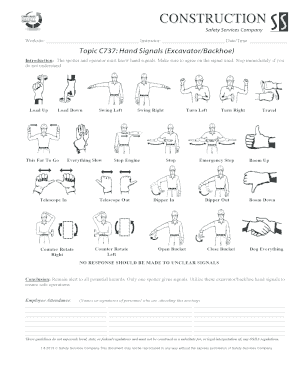
Excavator Hand Signals Form


What is the Excavator Hand Signals
The excavator hand signals are a standardized set of visual cues used in construction and excavation to communicate between operators and ground personnel. These signals are essential for ensuring safety and efficiency on job sites, especially in environments where noise levels may prevent verbal communication. The signals are often outlined in the SAE (Society of Automotive Engineers) hand signals chart, which provides clear guidelines for operators and crew members to follow.
How to Use the Excavator Hand Signals
Using excavator hand signals effectively requires understanding the specific gestures and their meanings. For example, a raised arm with an open hand typically indicates a stop, while a downward arm may signal to lower the equipment. It is vital for all team members to be trained in these signals to avoid misunderstandings. Regular practice and clear visibility between the operator and ground personnel enhance communication and reduce the risk of accidents.
Key Elements of the Excavator Hand Signals
Key elements of the excavator hand signals include clarity, consistency, and visibility. Each signal must be distinct and easily recognizable from a distance. Consistent use of the same signals across different job sites helps reinforce understanding among workers. Additionally, the signals should be visible to all parties involved, ensuring that everyone on the site can respond appropriately to the operator's commands.
Examples of Using the Excavator Hand Signals
Examples of excavator hand signals include the following:
- Stop: An open hand raised above the head.
- Lower the bucket: A downward motion of one arm.
- Move forward: A forward motion with one arm extended.
- Raise the boom: An upward motion with both arms.
These examples illustrate how hand signals facilitate communication and enhance safety on construction sites.
Legal Use of the Excavator Hand Signals
The legal use of excavator hand signals is governed by OSHA (Occupational Safety and Health Administration) regulations, which mandate clear communication practices to ensure worker safety. Employers are responsible for training their employees on these signals and ensuring compliance with safety standards. Failure to adhere to these regulations can result in penalties and increased liability in the event of an accident.
Steps to Complete the Excavator Hand Signals
Completing the process of using excavator hand signals involves several steps:
- Ensure all personnel are trained in the recognized hand signals.
- Establish a clear line of sight between the operator and ground personnel.
- Use the signals consistently throughout the operation.
- Conduct regular safety meetings to review and reinforce the signals.
Following these steps can help maintain a safe working environment and promote effective communication on the job site.
Quick guide on how to complete excavator hand signals
Complete Excavator Hand Signals effortlessly on any device
Online document management has become increasingly popular among organizations and individuals. It offers an ideal eco-friendly substitute to traditional printed and signed paperwork, allowing you to locate the necessary form and securely store it online. airSlate SignNow provides you with all the tools needed to create, modify, and electronically sign your documents quickly and without delays. Handle Excavator Hand Signals on any device with airSlate SignNow Android or iOS applications and enhance any document-centric process today.
How to modify and electronically sign Excavator Hand Signals with ease
- Locate Excavator Hand Signals and click Get Form to commence.
- Make use of the tools available to complete your document.
- Emphasize crucial sections of the documents or obscure sensitive details using tools that airSlate SignNow provides specifically for that purpose.
- Create your signature using the Sign tool, which takes only seconds and carries the same legal validity as a conventional wet ink signature.
- Review the information and click the Done button to save your changes.
- Choose how you'd like to send your form—via email, SMS, or invite link—or download it to your computer.
Forget about lost or misfiled documents, tedious searches for forms, or errors that necessitate printing new copies. airSlate SignNow meets your document management needs in just a few clicks from any device you prefer. Edit and electronically sign Excavator Hand Signals and guarantee excellent communication at every stage of your form preparation process with airSlate SignNow.
Create this form in 5 minutes or less
Create this form in 5 minutes!
How to create an eSignature for the excavator hand signals
How to create an electronic signature for a PDF online
How to create an electronic signature for a PDF in Google Chrome
How to create an e-signature for signing PDFs in Gmail
How to create an e-signature right from your smartphone
How to create an e-signature for a PDF on iOS
How to create an e-signature for a PDF on Android
People also ask
-
What are excavator hand signals?
Excavator hand signals are standardized gestures used by operators and ground personnel to communicate during excavation work. These signals enhance safety and efficiency on the job site, ensuring that all team members understand important commands. Proper knowledge of these signals is essential for effective collaboration in heavy machinery operations.
-
Why are excavator hand signals important?
Excavator hand signals are crucial for maintaining safety on construction sites. They help facilitate clear communication between the operator and crew members, reducing the risk of accidents and ensuring that everyone is on the same page. Understanding these signals can enhance operational efficiency and minimize misunderstandings during complex tasks.
-
How do I learn excavator hand signals?
Learning excavator hand signals typically involves formal training or on-site instruction. Many organizations offer workshops or certification courses that cover the essential hand signals. Additionally, visual aids and manuals can serve as helpful resources for individuals wanting to familiarize themselves with excavator hand signals.
-
Can excavator hand signals be integrated with airSlate SignNow?
While airSlate SignNow primarily focuses on document management and eSigning, understanding excavator hand signals is beneficial for documenting safety protocols. You can integrate safety training manuals and checklists as electronic documents within SignNow to ensure that all team members are well-informed about these crucial signals.
-
What features does airSlate SignNow offer for document management?
airSlate SignNow offers a range of features including electronic signatures, document tracking, and customizable templates. These functionalities allow businesses to manage their documents efficiently while ensuring compliance with industry regulations. By utilizing these features, you can store safety training materials related to excavator hand signals securely.
-
Is airSlate SignNow a cost-effective solution for businesses?
Yes, airSlate SignNow is a cost-effective solution for businesses of all sizes. It provides flexible pricing plans that cater to different needs, allowing organizations to choose a plan that aligns with their document management requirements. This affordability makes it accessible for companies seeking to improve their operations without extensive financial investment.
-
How can airSlate SignNow improve my organization’s safety protocols?
airSlate SignNow can enhance your organization’s safety protocols by streamlining the process of distributing and signing safety documents, including those related to excavator hand signals. By using electronic signatures, you ensure that all team members have acknowledged and understood safety measures quickly and efficiently. This improvement helps foster a culture of safety within your organization.
Get more for Excavator Hand Signals
- Form i 129 2014
- Form i90 2017 2019
- Www uscis i 90 2010 form
- Pdf icon click icon to download listed form auxiliary forms
- Than 24 hours national bureau of economic research nber form
- How to fill central bank of india form 2012 2019
- Pto 2038 2015 2019 form
- Noaa subsistence halibut registration 2015 2019 form
Find out other Excavator Hand Signals
- Sign Vermont Construction Rental Lease Agreement Safe
- Sign Utah Construction Cease And Desist Letter Computer
- Help Me With Sign Utah Construction Cease And Desist Letter
- Sign Wisconsin Construction Purchase Order Template Simple
- Sign Arkansas Doctors LLC Operating Agreement Free
- Sign California Doctors Lease Termination Letter Online
- Sign Iowa Doctors LLC Operating Agreement Online
- Sign Illinois Doctors Affidavit Of Heirship Secure
- Sign Maryland Doctors Quitclaim Deed Later
- How Can I Sign Maryland Doctors Quitclaim Deed
- Can I Sign Missouri Doctors Last Will And Testament
- Sign New Mexico Doctors Living Will Free
- Sign New York Doctors Executive Summary Template Mobile
- Sign New York Doctors Residential Lease Agreement Safe
- Sign New York Doctors Executive Summary Template Fast
- How Can I Sign New York Doctors Residential Lease Agreement
- Sign New York Doctors Purchase Order Template Online
- Can I Sign Oklahoma Doctors LLC Operating Agreement
- Sign South Dakota Doctors LLC Operating Agreement Safe
- Sign Texas Doctors Moving Checklist Now