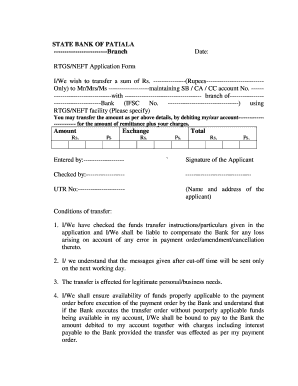
Sbi Rtgs Form


What is the SBI RTGS Form
The SBI RTGS form is a document used for initiating Real Time Gross Settlement (RTGS) transactions through the State Bank of India. This form facilitates the transfer of funds between banks in real-time, ensuring that the transactions are settled immediately. It is particularly useful for high-value transactions, as it allows for seamless and secure fund transfers. The form typically requires details such as the sender's and recipient's bank account information, the amount to be transferred, and the purpose of the transaction.
How to Use the SBI RTGS Form
Using the SBI RTGS form involves several straightforward steps. First, ensure that you have the correct form, which can be obtained from the bank's website or branches. Next, fill in the required details accurately, including your account number, the beneficiary's account number, and the amount to be transferred. After completing the form, submit it to your bank branch or use the online banking platform if available. Ensure that you keep a copy of the form for your records.
Steps to Complete the SBI RTGS Form
Completing the SBI RTGS form requires careful attention to detail. Follow these steps for accuracy:
- Obtain the SBI RTGS form from the bank or download it in PDF format.
- Fill in your personal details, including your name, address, and account number.
- Provide the beneficiary's details, including their name, account number, and bank information.
- Indicate the amount you wish to transfer.
- Specify the purpose of the transaction, as required.
- Review all information for accuracy before submission.
Legal Use of the SBI RTGS Form
The SBI RTGS form is legally binding when completed and submitted according to the bank's guidelines. It is crucial to ensure that all information provided is accurate and truthful, as any discrepancies could lead to delays or issues with the transaction. The use of this form complies with the regulatory frameworks governing electronic fund transfers, ensuring that both the sender and recipient are protected under the law.
Key Elements of the SBI RTGS Form
Several key elements are essential to the SBI RTGS form. These include:
- Sender Information: Name, address, and account number of the person initiating the transfer.
- Beneficiary Information: Name, account number, and bank details of the recipient.
- Transaction Amount: The total amount to be transferred.
- Purpose of Transfer: A brief description of why the funds are being sent.
- Signature: The sender's signature to authorize the transaction.
How to Obtain the SBI RTGS Form
The SBI RTGS form can be obtained in several ways. You can visit your nearest State Bank of India branch to request a physical copy. Alternatively, the form is often available for download in PDF format from the official SBI website. This allows for easy access and the ability to fill it out at your convenience. Ensure that you are using the most current version of the form to avoid any issues during submission.
Quick guide on how to complete sbi rtgs form
Complete Sbi Rtgs Form effortlessly on any device
Digital document management has surged in popularity among businesses and individuals. It offers a fantastic eco-friendly substitute for traditional printed and physically signed documents, allowing you to locate the right form and securely store it online. airSlate SignNow provides you with all the resources necessary to create, modify, and electronically sign your documents rapidly without delays. Manage Sbi Rtgs Form on any device using airSlate SignNow Android or iOS applications and enhance any document-based procedure today.
How to modify and electronically sign Sbi Rtgs Form with ease
- Obtain Sbi Rtgs Form and click Get Form to begin.
- Use the tools we provide to complete your document.
- Mark important sections of the documents or redact sensitive information with tools that airSlate SignNow offers specifically for that purpose.
- Create your eSignature using the Sign tool, which takes mere seconds and has the same legal validity as a conventional wet ink signature.
- Verify all the details and click on the Done button to save your modifications.
- Choose how you wish to send your form, via email, text message (SMS), or invite link, or download it to your computer.
Say goodbye to lost or misplaced papers, tedious form searching, or errors that necessitate printing new document copies. airSlate SignNow takes care of all your needs in document management in just a few clicks from your preferred device. Modify and electronically sign Sbi Rtgs Form and ensure outstanding communication at any point in the document preparation workflow with airSlate SignNow.
Create this form in 5 minutes or less
Create this form in 5 minutes!
How to create an eSignature for the sbi rtgs form
The way to generate an eSignature for a PDF file in the online mode
The way to generate an eSignature for a PDF file in Chrome
How to create an electronic signature for putting it on PDFs in Gmail
The way to generate an eSignature from your smartphone
The way to create an eSignature for a PDF file on iOS devices
The way to generate an eSignature for a PDF file on Android
People also ask
-
What is the SBI RTGS form and how do I access it?
The SBI RTGS form is a document used for processing real-time gross settlement transactions through the State Bank of India. You can access the SBI RTGS form through your online banking portal or by visiting a local SBI branch. Make sure to have all required details handy while filling out the form to ensure a smooth transaction.
-
How does airSlate SignNow help in managing SBI RTGS forms?
airSlate SignNow allows users to easily upload, fill out, and eSign SBI RTGS forms, streamlining your banking processes. With our user-friendly interface, you can manage your documents efficiently without any hassle. Plus, our secure cloud storage ensures your information remains protected.
-
Are there any costs associated with using airSlate SignNow for SBI RTGS forms?
Yes, airSlate SignNow offers various pricing plans to cater to different business needs, making it a cost-effective solution for managing SBI RTGS forms. We provide a free trial that allows you to explore our features and see how they can streamline your document management. Choose the plan that best suits your requirements and enjoy competitive rates.
-
What features does airSlate SignNow offer for SBI RTGS forms?
airSlate SignNow provides features such as eSignature capabilities, document templates, and secure storage specifically designed for SBI RTGS forms. These tools enhance your efficiency while ensuring compliance with legal requirements. Additionally, our platform allows easy collaboration with team members and clients.
-
Can I integrate airSlate SignNow with other applications when dealing with SBI RTGS forms?
Absolutely! AirSlate SignNow seamlessly integrates with a wide variety of applications, enhancing your ability to work with SBI RTGS forms. Connect with tools such as CRM systems, cloud storage providers, and project management software to streamline your workflow and improve productivity.
-
What are the benefits of using airSlate SignNow for SBI RTGS forms?
Using airSlate SignNow for SBI RTGS forms means reducing paperwork, saving time, and ensuring a secure method for document handling. Our platform enhances your overall banking experience by simplifying the eSigning process and providing instant access to your documents anytime, anywhere. Enjoy a more efficient way to manage your financial transactions.
-
Is airSlate SignNow secure for handling sensitive SBI RTGS form information?
Yes, airSlate SignNow prioritizes the security of your sensitive information when managing SBI RTGS forms. Our platform uses advanced encryption methods and complies with industry standards to ensure that your documents remain confidential and protected against unauthorized access. Feel confident in using our solution for your banking needs.
Get more for Sbi Rtgs Form
- Tvcc referral form physician form tvcc referral form physician form
- Eidap form
- Mri requisition form st michaelamp39s hospital
- Sault ste marie health services for north east form
- 1 exporters name and address form
- B240e form
- Diabetes questionnaire sample form
- Computer boat values box 3295 meaford on n4l 1a5 form
Find out other Sbi Rtgs Form
- How To Integrate Sign in Banking
- How To Use Sign in Banking
- Help Me With Use Sign in Banking
- Can I Use Sign in Banking
- How Do I Install Sign in Banking
- How To Add Sign in Banking
- How Do I Add Sign in Banking
- How Can I Add Sign in Banking
- Can I Add Sign in Banking
- Help Me With Set Up Sign in Government
- How To Integrate eSign in Banking
- How To Use eSign in Banking
- How To Install eSign in Banking
- How To Add eSign in Banking
- How To Set Up eSign in Banking
- How To Save eSign in Banking
- How To Implement eSign in Banking
- How To Set Up eSign in Construction
- How To Integrate eSign in Doctors
- How To Use eSign in Doctors