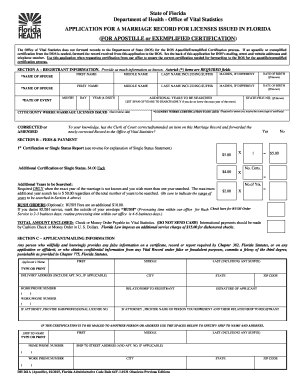
Florida Marriage License Application PDF 2015-2026


What is the Florida Marriage License Application PDF
The Florida marriage license application PDF is a legal document that couples must complete to obtain a marriage license in the state of Florida. This form serves as an official request for permission to marry and must be filled out accurately to ensure compliance with state laws. The application includes essential information such as the names of both parties, their dates of birth, and identification details. It is crucial for couples to understand the significance of this document, as it initiates the legal process of marriage in Florida.
How to Use the Florida Marriage License Application PDF
Using the Florida marriage license application PDF involves several straightforward steps. First, couples should download the form from a reliable source. Once downloaded, it can be filled out electronically or printed for manual completion. Each section of the form must be completed with accurate information, including personal details and any required signatures. After filling out the application, couples should review it for accuracy before submitting it to the appropriate county clerk's office, either in person or by mail.
Steps to Complete the Florida Marriage License Application PDF
Completing the Florida marriage license application PDF requires careful attention to detail. Here are the essential steps:
- Download the application from a trusted source.
- Fill in personal details for both applicants, including full names, addresses, and dates of birth.
- Provide identification information, such as driver's license numbers or Social Security numbers.
- Sign and date the application where indicated.
- Review the completed form for any errors or omissions.
- Submit the application to the county clerk's office along with any required fees.
Legal Use of the Florida Marriage License Application PDF
The Florida marriage license application PDF is legally binding once it has been completed and submitted according to state regulations. To ensure its validity, couples must adhere to specific legal requirements, such as providing accurate information and obtaining the necessary signatures. The completed application must be filed with the county clerk's office, which will then process the request and issue the marriage license. Understanding these legal implications is vital for couples to ensure their marriage is recognized by the state.
Required Documents for the Florida Marriage License Application PDF
When applying for a marriage license in Florida, certain documents are required in addition to the completed application PDF. Couples must present valid identification, such as a driver's license or passport, to verify their identities. Additionally, if either party has been previously married, they may need to provide documentation of the divorce or death certificate of the former spouse. It is essential to gather these documents beforehand to avoid delays in the application process.
Eligibility Criteria for the Florida Marriage License Application PDF
To qualify for a Florida marriage license, applicants must meet specific eligibility criteria. Both parties must be at least eighteen years old; if younger, they may require parental consent. Additionally, applicants must not be closely related, as Florida law prohibits marriages between certain relatives. It is also important that both individuals are legally free to marry, meaning they are not currently married to someone else. Understanding these criteria helps ensure a smooth application process.
Quick guide on how to complete florida marriage license application pdf 380430766
Complete Florida Marriage License Application Pdf effortlessly on any device
Digital document management has become a popular choice for businesses and individuals alike. It serves as an ideal environmentally friendly alternative to conventional printed and signed papers, allowing you to obtain the necessary form and securely keep it online. airSlate SignNow provides you with all the resources you require to generate, alter, and electronically sign your documents swiftly without delays. Manage Florida Marriage License Application Pdf on any platform using airSlate SignNow apps for Android or iOS and streamline any document-related workflow today.
The simplest way to modify and eSign Florida Marriage License Application Pdf with ease
- Obtain Florida Marriage License Application Pdf and click Get Form to begin.
- Make use of the tools available to complete your form.
- Emphasize important sections of the documents or conceal sensitive information with tools specifically designed by airSlate SignNow for that purpose.
- Generate your electronic signature using the Sign tool, which takes mere seconds and carries the same legal validity as a conventional handwritten signature.
- Review the details and click the Done button to save your modifications.
- Select your preferred method of sending your form, whether by email, SMS, invitation link, or download it to your computer.
Eliminate the hassle of lost or misplaced files, tedious form navigation, or mistakes that necessitate printing new copies of documents. airSlate SignNow caters to all your document management needs in just a few clicks from any device you prefer. Edit and eSign Florida Marriage License Application Pdf while ensuring exceptional communication throughout your form preparation process with airSlate SignNow.
Create this form in 5 minutes or less
Create this form in 5 minutes!
How to create an eSignature for the florida marriage license application pdf 380430766
How to create an electronic signature for a PDF online
How to create an electronic signature for a PDF in Google Chrome
How to create an e-signature for signing PDFs in Gmail
How to create an e-signature right from your smartphone
How to create an e-signature for a PDF on iOS
How to create an e-signature for a PDF on Android
People also ask
-
What is a Florida marriage license application PDF and how do I obtain it?
A Florida marriage license application PDF is a downloadable form that couples need to fill out to apply for a marriage license in Florida. You can obtain this PDF from the official Florida state website or your local clerk's office. Once completed, it can be submitted either in person or online depending on your county's regulations.
-
How can airSlate SignNow assist with the Florida marriage license application PDF?
AirSlate SignNow offers an easy-to-use platform that allows you to fill, sign, and send your Florida marriage license application PDF from anywhere. This eliminates the need for printing and scanning, making the process more efficient. Additionally, you can store and manage all your documents securely in one place.
-
Are there any fees associated with the Florida marriage license application PDF?
Yes, there are usually fees associated with obtaining a Florida marriage license, which can vary by county. The fees cover the processing of your Florida marriage license application PDF. It's advisable to check with your local clerk's office for the exact amount to prepare accordingly.
-
Can I fill out the Florida marriage license application PDF online?
Many counties in Florida allow you to complete the Florida marriage license application PDF online through their websites. Once filled out, you may need to print it and submit it in person for final approval. AirSlate SignNow can simplify the process by enabling you to fill out and eSign your PDF digitally.
-
What information do I need to provide on the Florida marriage license application PDF?
The Florida marriage license application PDF typically requires information such as both partners' full names, ages, addresses, and identification details. Additionally, you'll need to provide information about previous marriages and divorce dates if applicable. Ensuring accuracy is essential for a smooth application process.
-
How can I ensure my Florida marriage license application PDF is accepted?
To ensure that your Florida marriage license application PDF is accepted, make sure to double-check all required information for accuracy and completeness. It's also recommended to confirm that you have all necessary identification documents before submission. Utilizing airSlate SignNow can help you manage the signing and submission process seamlessly.
-
What are the benefits of using airSlate SignNow for my Florida marriage license application PDF?
Using airSlate SignNow for your Florida marriage license application PDF offers numerous benefits, including ease of access, secure eSigning, and document management. The platform allows you to collaborate with your partner efficiently and track the status of your application in real-time. This streamlined approach makes the entire process more convenient.
Get more for Florida Marriage License Application Pdf
- Gnpec form
- Decay practice worksheet 1 answer key form
- Georgia psc experience verification form
- Jf 11 cobb county form
- Ihsa skin condition form
- Candy making manual uidahoedu university of idaho extension extension uidaho form
- School safety patrol belts for sale form
- Cook county anti predatory lending form
Find out other Florida Marriage License Application Pdf
- How To eSignature Pennsylvania Legal Cease And Desist Letter
- eSignature Oregon Legal Lease Agreement Template Later
- Can I eSignature Oregon Legal Limited Power Of Attorney
- eSignature South Dakota Legal Limited Power Of Attorney Now
- eSignature Texas Legal Affidavit Of Heirship Easy
- eSignature Utah Legal Promissory Note Template Free
- eSignature Louisiana Lawers Living Will Free
- eSignature Louisiana Lawers Last Will And Testament Now
- How To eSignature West Virginia Legal Quitclaim Deed
- eSignature West Virginia Legal Lease Agreement Template Online
- eSignature West Virginia Legal Medical History Online
- eSignature Maine Lawers Last Will And Testament Free
- eSignature Alabama Non-Profit Living Will Free
- eSignature Wyoming Legal Executive Summary Template Myself
- eSignature Alabama Non-Profit Lease Agreement Template Computer
- eSignature Arkansas Life Sciences LLC Operating Agreement Mobile
- eSignature California Life Sciences Contract Safe
- eSignature California Non-Profit LLC Operating Agreement Fast
- eSignature Delaware Life Sciences Quitclaim Deed Online
- eSignature Non-Profit Form Colorado Free