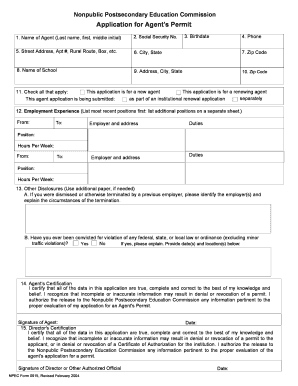
Gnpec Form 2004-2026


What is the NPEC Form
The NPEC form, or Non-Public Education Certificate, is an essential document used primarily in the educational sector in the United States. It serves to certify that a student is enrolled in a non-public educational institution. This form is particularly relevant for families seeking to comply with state regulations regarding educational records and attendance. Understanding the NPEC form is crucial for parents and guardians who wish to ensure their child's educational status is properly documented.
How to Obtain the NPEC Form
Obtaining the NPEC form can be straightforward. Typically, it is available through the educational institution the student is enrolled in. Parents or guardians should contact the school's administrative office to request the form. Additionally, some states may provide downloadable versions of the NPEC form on their official education department websites. It is important to ensure that the correct version of the form is used, as requirements may vary by state.
Steps to Complete the NPEC Form
Completing the NPEC form involves several key steps to ensure accuracy and compliance. First, gather all necessary information, including the student's full name, date of birth, and the name of the non-public institution. Next, accurately fill out each section of the form, ensuring that all details are correct. Once completed, review the form for any errors before submitting it to the appropriate educational authority. Finally, keep a copy of the submitted form for your records, as it may be required for future reference.
Legal Use of the NPEC Form
The NPEC form is legally recognized in many states as a valid document for certifying non-public education. To ensure its legal standing, it must be completed accurately and submitted to the appropriate educational authorities. Compliance with state regulations regarding the use of the NPEC form is essential to avoid potential penalties or issues with educational records. It is advisable to consult local education laws to understand the specific requirements and legal implications associated with the NPEC form.
Key Elements of the NPEC Form
Several key elements must be included in the NPEC form for it to be valid. These elements typically include:
- Student Information: Full name, date of birth, and grade level.
- Institution Details: Name and address of the non-public educational institution.
- Signature: Signature of a parent or guardian certifying the information provided.
- Date: The date when the form is completed and submitted.
Ensuring that all these elements are accurately filled out is crucial for the form's acceptance by educational authorities.
State-Specific Rules for the NPEC Form
Each state may have specific rules and requirements regarding the NPEC form. It is important for parents and guardians to familiarize themselves with their state's regulations to ensure compliance. Some states may require additional documentation or have particular submission deadlines. Researching local laws and guidelines can help avoid complications and ensure that the NPEC form is accepted without issues.
Quick guide on how to complete gnpec form
Effortlessly Prepare Gnpec Form on Any Device
Digital document management has gained traction among businesses and individuals. It offers an ideal eco-friendly substitute for traditional printed and signed paperwork, as you can locate the appropriate form and securely store it online. airSlate SignNow equips you with all the resources necessary to create, modify, and electronically sign your documents swiftly without hindrances. Manage Gnpec Form on any platform with airSlate SignNow Android or iOS applications and streamline any document-related task today.
How to Modify and Electronically Sign Gnpec Form with Ease
- Find Gnpec Form and click on Get Form to initiate the process.
- Make use of the tools we provide to complete your form.
- Emphasize relevant sections of your documents or conceal sensitive information with tools that airSlate SignNow specifically offers for this purpose.
- Generate your electronic signature using the Sign tool, which takes mere seconds and holds the same legal significance as a conventional handwritten signature.
- Review the details and click on the Done button to save your changes.
- Choose how you wish to send your form, whether by email, SMS, or invitation link, or download it to your computer.
Eliminate concerns about missing or lost files, tedious form searches, or mistakes that necessitate printing new copies of documents. airSlate SignNow fulfills all your document management needs in just a few clicks from any device you prefer. Modify and electronically sign Gnpec Form and ensure seamless communication at every stage of your form preparation process with airSlate SignNow.
Create this form in 5 minutes or less
Create this form in 5 minutes!
How to create an eSignature for the gnpec form
The best way to create an eSignature for your PDF in the online mode
The best way to create an eSignature for your PDF in Chrome
The best way to generate an electronic signature for putting it on PDFs in Gmail
The way to make an eSignature right from your smart phone
The way to generate an electronic signature for a PDF on iOS devices
The way to make an eSignature for a PDF on Android OS
People also ask
-
What is the npec function in airSlate SignNow?
The npec function in airSlate SignNow refers to its capability to streamline electronic signatures and document management. It allows users to efficiently send, sign, and manage documents digitally, minimizing the time and resources traditionally needed for paperwork. This functionality is designed to enhance productivity while ensuring document security.
-
How does airSlate SignNow support npec in document workflows?
airSlate SignNow supports npec by providing customizable workflows that can be tailored to specific business needs. These workflows automate the signing process, allowing for faster approvals and increased accuracy in document handling. The integration of npec ensures that every step in the workflow is seamless and user-friendly.
-
What are the pricing options for airSlate SignNow with npec features?
airSlate SignNow offers various pricing plans that include comprehensive npec features, making it accessible for businesses of all sizes. The pricing is based on the number of users and the functionalities required, providing flexibility to choose a plan that meets your organization's specific needs. Each plan offers a free trial to help you assess its value.
-
Can I integrate airSlate SignNow's npec with other applications?
Yes, airSlate SignNow's npec features can be easily integrated with various third-party applications. This compatibility enhances your existing systems by improving document workflows and eSignature capabilities. Popular integrations include CRM tools, cloud storage services, and project management platforms that can complement your business processes.
-
What benefits does airSlate SignNow's npec offer for businesses?
The npec features of airSlate SignNow provide signNow benefits, including reduced turnaround times and improved document security. Businesses can expect increased efficiency in handling documents, leading to faster decision-making processes. Additionally, with npec, you gain access to analytics that help monitor document performance and streamline operations.
-
Is airSlate SignNow with npec compliant with legal standards?
Absolutely! airSlate SignNow’s npec functionalities are compliant with industry standards such as the ESIGN Act and UETA. This ensures that all electronic signatures and transactions are legally binding and secure, providing peace of mind for organizations concerned about legal compliance in their document management process.
-
How user-friendly is airSlate SignNow when utilizing npec?
airSlate SignNow is designed to be user-friendly, even when leveraging its npec features. The intuitive interface allows users to easily navigate the platform, send documents for signature, and track their status without prior experience. Training resources and customer support are also available to help users maximize the platform's capabilities.
Get more for Gnpec Form
- Wwwmichigangovtreasury04679712175939treasury treasury and taxes forms michigan
- Taxes detroit michigan form
- Get the free reset form michigan department of treasury
- Get the free mi 1040pdf reset form michigan department
- Michigan form mi 4797 michigan adjustments of gains and
- Michigan tax return form mi 1040 can be efiled for 2020michigan tax return form mi 1040 can be efiled for 20204891 2019
- Form bc1040 city of battle creek income tax individual
- Mi form 382 2021 2022 fill out tax template onlineus
Find out other Gnpec Form
- How To eSignature Texas Government Document
- Can I eSignature Vermont Government Form
- How Do I eSignature West Virginia Government PPT
- How Do I eSignature Maryland Healthcare / Medical PDF
- Help Me With eSignature New Mexico Healthcare / Medical Form
- How Do I eSignature New York Healthcare / Medical Presentation
- How To eSignature Oklahoma Finance & Tax Accounting PPT
- Help Me With eSignature Connecticut High Tech Presentation
- How To eSignature Georgia High Tech Document
- How Can I eSignature Rhode Island Finance & Tax Accounting Word
- How Can I eSignature Colorado Insurance Presentation
- Help Me With eSignature Georgia Insurance Form
- How Do I eSignature Kansas Insurance Word
- How Do I eSignature Washington Insurance Form
- How Do I eSignature Alaska Life Sciences Presentation
- Help Me With eSignature Iowa Life Sciences Presentation
- How Can I eSignature Michigan Life Sciences Word
- Can I eSignature New Jersey Life Sciences Presentation
- How Can I eSignature Louisiana Non-Profit PDF
- Can I eSignature Alaska Orthodontists PDF