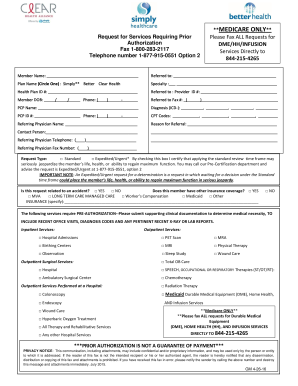
Simply Referral Form PDF


What is the Simply Referral Form Pdf
The simply referral form pdf is a document used to facilitate the referral process between individuals or organizations. Typically utilized in healthcare or professional services, this form allows one party to recommend another for services or consultations. It serves as a formal record of the referral and often includes essential information such as the referrer’s details, the referred individual’s information, and the context of the referral. This document is crucial for ensuring that referrals are tracked and managed effectively, enhancing communication between parties involved.
How to Use the Simply Referral Form Pdf
Using the simply referral form pdf is straightforward. First, download the form from a reliable source. Once you have the document, fill in the required fields, including your name, contact information, and details about the individual being referred. Ensure that you provide any necessary context or notes that may assist the receiving party in understanding the referral. After completing the form, it can be printed for physical submission or saved as a digital file for electronic submission. Utilizing a digital platform for signing and submitting the form can streamline the process and ensure timely delivery.
Steps to Complete the Simply Referral Form Pdf
Completing the simply referral form pdf involves several key steps to ensure accuracy and completeness:
- Download the form from a trusted source.
- Open the form using a PDF reader or editor.
- Fill in your personal information, including name and contact details.
- Provide the referred individual's information, ensuring all fields are completed.
- Add any relevant notes or context that may help the receiving party.
- Review the form for any errors or omissions.
- Save the completed form and choose your method of submission.
Legal Use of the Simply Referral Form Pdf
The simply referral form pdf can be legally binding if it meets specific criteria. To ensure its legality, the form should be filled out accurately and signed by the relevant parties. In many cases, electronic signatures are accepted under U.S. law, provided they comply with the ESIGN Act and UETA. It is essential to keep a copy of the completed form for your records, as this may be required for future reference or in case of disputes. Always check for any state-specific regulations that may impact the use of referral forms.
Key Elements of the Simply Referral Form Pdf
Several key elements should be included in the simply referral form pdf to ensure it serves its purpose effectively:
- Referrer Information: Name, contact number, and email address.
- Referred Individual Information: Name, contact details, and any relevant background information.
- Reason for Referral: A brief description of why the referral is being made.
- Signature Fields: Spaces for signatures of both the referrer and the referred individual, if applicable.
- Date: The date the referral is made.
Examples of Using the Simply Referral Form Pdf
The simply referral form pdf can be used in various scenarios, including:
- Healthcare: A doctor referring a patient to a specialist for further evaluation.
- Professional Services: An accountant recommending a financial advisor to a client.
- Educational Settings: A teacher referring a student to a counselor for additional support.
In each case, the form helps to formalize the referral process and ensures that all relevant information is communicated clearly.
Quick guide on how to complete simply referral form pdf 100851607
Complete Simply Referral Form Pdf effortlessly on any device
Digital document management has gained popularity among businesses and individuals. It offers an ideal eco-friendly alternative to traditional printed and signed paperwork, as you can obtain the correct format and securely store it online. airSlate SignNow equips you with all the necessary tools to generate, modify, and eSign your documents promptly, without any holdups. Handle Simply Referral Form Pdf on any device with airSlate SignNow's Android or iOS applications and enhance any document-related task today.
How to adjust and eSign Simply Referral Form Pdf with ease
- Obtain Simply Referral Form Pdf and select Get Form to begin.
- Utilize the tools we offer to fill out your document.
- Emphasize relevant sections of the documents or obscure sensitive information with tools specifically designed for that purpose by airSlate SignNow.
- Create your eSignature using the Sign feature, which takes mere seconds and carries the same legal validity as a conventional wet ink signature.
- Review all the details and click on the Done button to save your modifications.
- Choose how you wish to send your form, via email, text message (SMS), an invitation link, or download it to your PC.
Eliminate the hassle of misplaced files, tedious document searches, or mistakes that necessitate printing new copies. airSlate SignNow addresses all your document management needs in just a few clicks from your preferred device. Edit and eSign Simply Referral Form Pdf and guarantee outstanding communication at every step of your form preparation journey with airSlate SignNow.
Create this form in 5 minutes or less
Create this form in 5 minutes!
How to create an eSignature for the simply referral form pdf 100851607
How to create an electronic signature for a PDF online
How to create an electronic signature for a PDF in Google Chrome
How to create an e-signature for signing PDFs in Gmail
How to create an e-signature right from your smartphone
How to create an e-signature for a PDF on iOS
How to create an e-signature for a PDF on Android
People also ask
-
What is a simply referral form PDF and how can I create one using airSlate SignNow?
A simply referral form PDF is a document designed to efficiently collect referrals from clients or partners. With airSlate SignNow, you can easily create, customize, and send a referral form PDF using our intuitive template builder, allowing you to gather necessary information without hassle.
-
Is there a cost associated with creating a simply referral form PDF using airSlate SignNow?
Yes, there are various pricing plans available that cater to different business needs. airSlate SignNow offers a cost-effective solution for creating a simply referral form PDF along with other features, ensuring you get great value for your investment.
-
What features does airSlate SignNow offer for managing a simply referral form PDF?
AirSlate SignNow provides several powerful features for managing your simply referral form PDF, including eSignature capabilities, customizable templates, and secure storage. These features streamline the process, making it easy for you to send and track referrals effectively.
-
How can using a simply referral form PDF benefit my business?
Using a simply referral form PDF can signNowly enhance your business's referral process by simplifying data collection and improving response rates. This efficient document handling helps you turn referrals into clients faster, ultimately driving business growth.
-
Can I integrate airSlate SignNow with other applications for my simply referral form PDF?
Absolutely! airSlate SignNow supports integration with numerous applications, allowing you to streamline your workflow. You can connect your simply referral form PDF to CRM systems, email platforms, and other tools to enhance your operations.
-
Is it easy to share my simply referral form PDF with clients or colleagues?
Yes, sharing your simply referral form PDF is incredibly easy with airSlate SignNow. You can send the document via email, share a link, or even embed it on your website for seamless access all around.
-
What security measures does airSlate SignNow implement for my simply referral form PDF?
Your security is our priority. AirSlate SignNow employs industry-standard encryption and compliance measures to protect your simply referral form PDF and any sensitive data it contains, ensuring that your documents are safe and secure.
Get more for Simply Referral Form Pdf
- Utah answers 2015 2019 form
- Name change information pg 5 6 fairfax county government fairfaxcounty
- Form cc 1416 2016 2019
- Form cc 1416 2014 2019
- Judicial bureau motion to continue vermont judiciary vermontjudiciary form
- Td 420 040 2018 2019 form
- Wa loss 2014 form
- Ncbe character report 2015 2018 form
Find out other Simply Referral Form Pdf
- How Can I eSignature Florida Car Lease Agreement Template
- How To eSignature Indiana Car Lease Agreement Template
- How Can I eSignature Wisconsin Car Lease Agreement Template
- Electronic signature Tennessee House rent agreement format Myself
- How To Electronic signature Florida House rental agreement
- eSignature Connecticut Retainer Agreement Template Myself
- How To Electronic signature Alaska House rental lease agreement
- eSignature Illinois Retainer Agreement Template Free
- How Do I Electronic signature Idaho Land lease agreement
- Electronic signature Illinois Land lease agreement Fast
- eSignature Minnesota Retainer Agreement Template Fast
- Electronic signature Louisiana Land lease agreement Fast
- How Do I eSignature Arizona Attorney Approval
- How Can I eSignature North Carolina Retainer Agreement Template
- Electronic signature New York Land lease agreement Secure
- eSignature Ohio Attorney Approval Now
- eSignature Pennsylvania Retainer Agreement Template Secure
- Electronic signature Texas Land lease agreement Free
- Electronic signature Kentucky Landlord lease agreement Later
- Electronic signature Wisconsin Land lease agreement Myself