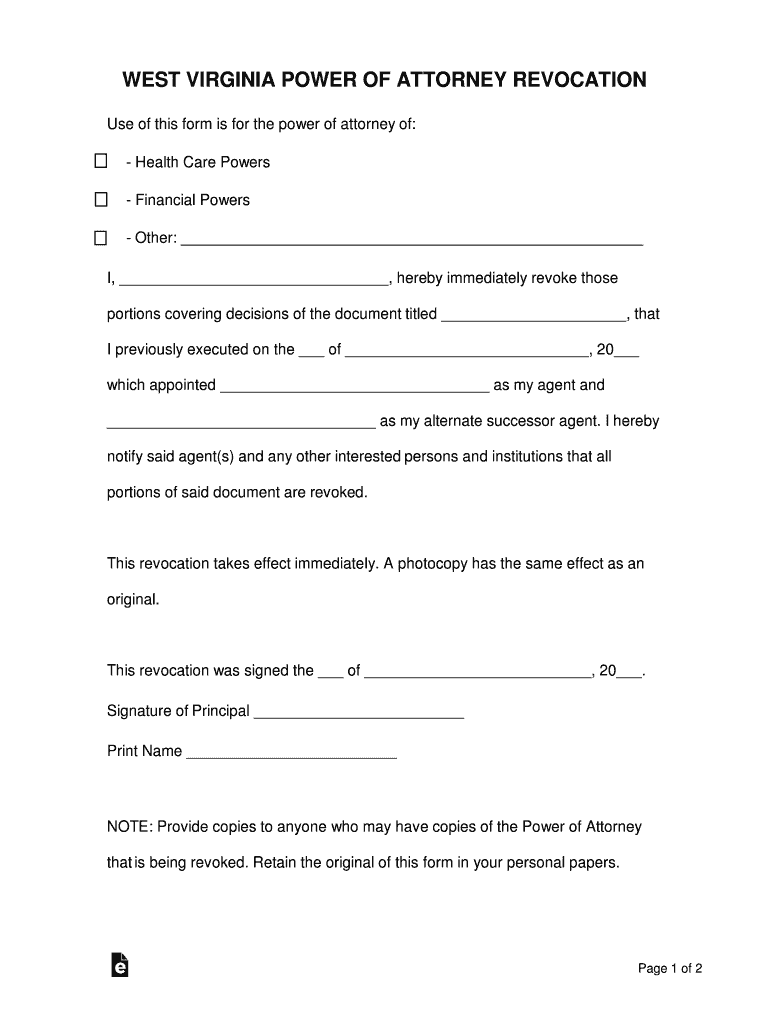
West Virginia Revocation of Power of Attorney Form


What is the West Virginia Revocation Of Power Of Attorney Form
The West Virginia Revocation of Power of Attorney Form is a legal document that allows an individual to formally revoke or cancel a previously granted power of attorney. This form is essential for ensuring that any powers previously conferred to an agent or attorney-in-fact are nullified. In West Virginia, this revocation is necessary to prevent any future actions by the agent on behalf of the principal, ensuring that the principal retains full control over their affairs.
How to use the West Virginia Revocation Of Power Of Attorney Form
To use the West Virginia Revocation of Power of Attorney Form, the principal must complete the form accurately, indicating their intent to revoke the previous power of attorney. It is crucial to provide details such as the date of the original power of attorney and the names of all parties involved. Once completed, the form should be signed and dated by the principal, and it may be advisable to have it notarized to enhance its legal standing.
Steps to complete the West Virginia Revocation Of Power Of Attorney Form
Completing the West Virginia Revocation of Power of Attorney Form involves several key steps:
- Obtain the official revocation form, ensuring it is the correct version for West Virginia.
- Fill in the principal's name and address, along with the details of the original power of attorney.
- Clearly state the intent to revoke the power of attorney.
- Sign and date the form in the presence of a notary public, if required.
- Distribute copies of the signed revocation to all relevant parties, including the former agent and any institutions that may have relied on the original power of attorney.
Key elements of the West Virginia Revocation Of Power Of Attorney Form
Key elements of the West Virginia Revocation of Power of Attorney Form include:
- Principal's Information: Full name and address of the individual revoking the power.
- Agent's Information: Name and address of the agent whose authority is being revoked.
- Original Power of Attorney Details: Date of the original document and any relevant identifiers.
- Statement of Revocation: A clear declaration that the power of attorney is revoked.
- Signature and Date: Signature of the principal, along with the date of revocation.
State-specific rules for the West Virginia Revocation Of Power Of Attorney Form
In West Virginia, specific rules govern the revocation of a power of attorney. The principal must ensure that the revocation is executed in accordance with state laws, which may include notarization requirements. Additionally, it is important to notify the agent and any relevant third parties of the revocation to prevent unauthorized actions.
Legal use of the West Virginia Revocation Of Power Of Attorney Form
The legal use of the West Virginia Revocation of Power of Attorney Form ensures that the principal's wishes are respected and upheld. This form serves as a formal declaration that invalidates the authority previously granted to the agent. It is advisable to retain a copy of the revocation for personal records and to provide copies to any institutions or individuals who may have relied on the original power of attorney.
Quick guide on how to complete free west virginia revocation of power of attorney form
Effortlessly prepare West Virginia Revocation Of Power Of Attorney Form on any device
Digital document management has gained popularity among businesses and individuals alike. It offers an excellent eco-friendly substitute for conventional printed and signed documents, allowing you to obtain the correct format and securely store it online. airSlate SignNow provides all the tools necessary to create, edit, and electronically sign your documents swiftly without delays. Manage West Virginia Revocation Of Power Of Attorney Form on any device using airSlate SignNow's Android or iOS applications and enhance any document-driven operation today.
How to edit and eSign West Virginia Revocation Of Power Of Attorney Form with ease
- Obtain West Virginia Revocation Of Power Of Attorney Form and click on Get Form to initiate the process.
- Use the tools we offer to complete your form.
- Highlight important sections of the documents or obscure sensitive details with tools specifically provided by airSlate SignNow for that purpose.
- Create your signature using the Sign tool, which takes only seconds and carries the same legal validity as a traditional ink signature.
- Review all the details and click on the Done button to save your modifications.
- Choose how you would like to submit your form, via email, SMS, or invite link, or download it to your computer.
Say goodbye to lost or misplaced documents, tedious form searching, or mistakes that necessitate printing new copies. airSlate SignNow meets all your document management needs in just a few clicks from any device you prefer. Edit and eSign West Virginia Revocation Of Power Of Attorney Form and ensure excellent communication at every stage of the form preparation process with airSlate SignNow.
Create this form in 5 minutes or less
Create this form in 5 minutes!
How to create an eSignature for the free west virginia revocation of power of attorney form
How to create an electronic signature for a PDF file online
How to create an electronic signature for a PDF file in Google Chrome
How to create an electronic signature for signing PDFs in Gmail
The way to create an eSignature right from your mobile device
How to create an eSignature for a PDF file on iOS
The way to create an eSignature for a PDF on Android devices
People also ask
-
What is the process for revocation of power of attorney in West Virginia?
The revocation of power of attorney in West Virginia involves completing a written document stating your intent to revoke the existing power of attorney. Once completed, you should notify the relevant parties, such as your agent and any institutions relying on the document. Utilizing airSlate SignNow can simplify this process by allowing you to eSign the revocation document securely and efficiently.
-
How can airSlate SignNow assist with the revocation of power of attorney in West Virginia?
airSlate SignNow provides an easy-to-use platform for drafting and eSigning documents, including the revocation of power of attorney in West Virginia. Our comprehensive features allow you to create, distribute, and manage legal documents effectively, ensuring compliance with state laws. Plus, you can track all document activities and maintain a clear audit trail.
-
Is there a cost associated with using airSlate SignNow for revocation of power of attorney in West Virginia?
Yes, airSlate SignNow offers various pricing plans designed to fit different budgets. You can choose from subscription plans that allow unlimited eSigning and document managing capabilities, making it a cost-effective solution for handling the revocation of power of attorney in West Virginia. We also provide a free trial to explore our features before committing.
-
What features does airSlate SignNow offer that are beneficial for revocation of power of attorney documents?
airSlate SignNow includes features such as customizable templates, eSigning, real-time collaboration, and secure cloud storage. These tools make it easier to manage the revocation of power of attorney in West Virginia. Additionally, our platform ensures that all documents are legally binding and compliant with state regulations.
-
Can multiple parties be involved in the revocation of power of attorney process in West Virginia using airSlate SignNow?
Absolutely! airSlate SignNow allows multiple parties to be involved, ensuring that everyone necessary can receive, review, and eSign the revocation of power of attorney in West Virginia. This collaborative approach facilitates clear communication and ensures that all relevant parties are informed about the revocation.
-
How secure is airSlate SignNow for handling sensitive documents like revocation of power of attorney?
airSlate SignNow prioritizes security and utilizes advanced encryption protocols to protect sensitive documents, including the revocation of power of attorney in West Virginia. We adhere to industry standards and ensure that your documents are only accessible to authorized users. Additionally, our platform provides a comprehensive audit trail for peace of mind.
-
What types of documents can I create with airSlate SignNow in addition to revocation of power of attorney?
In addition to the revocation of power of attorney in West Virginia, airSlate SignNow allows users to create and manage a wide range of documents, such as contracts, agreements, and various legal forms. Our customizable templates make it easy to adapt documents to your specific needs, ensuring comprehensive coverage for all your document needs.
Get more for West Virginia Revocation Of Power Of Attorney Form
- Form 4419 rev 9 2021 revise existing transmitter control code tcc
- Instructions for form 706 rev september 2021 instructions for form 706 united states estate and generation skipping transfer
- About schedule r form 1040 credit for the elderly or
- Wwwirsgovforms pubsabout form 944about form 944 employers annual federal tax return
- 2021 form 1042 s foreign persons us source income subject to withholding
- 2021 form 1099 k payment card and third party network transactions
- Federal us income tax return for homeowners associations form
- 3903 form 3903 moving expenses department of the treasury
Find out other West Virginia Revocation Of Power Of Attorney Form
- Can I eSign Michigan Business Operations POA
- eSign Car Dealer PDF South Dakota Computer
- eSign Car Dealer PDF South Dakota Later
- eSign Rhode Island Car Dealer Moving Checklist Simple
- eSign Tennessee Car Dealer Lease Agreement Form Now
- Sign Pennsylvania Courts Quitclaim Deed Mobile
- eSign Washington Car Dealer Bill Of Lading Mobile
- eSign Wisconsin Car Dealer Resignation Letter Myself
- eSign Wisconsin Car Dealer Warranty Deed Safe
- eSign Business Operations PPT New Hampshire Safe
- Sign Rhode Island Courts Warranty Deed Online
- Sign Tennessee Courts Residential Lease Agreement Online
- How Do I eSign Arkansas Charity LLC Operating Agreement
- eSign Colorado Charity LLC Operating Agreement Fast
- eSign Connecticut Charity Living Will Later
- How Can I Sign West Virginia Courts Quitclaim Deed
- Sign Courts Form Wisconsin Easy
- Sign Wyoming Courts LLC Operating Agreement Online
- How To Sign Wyoming Courts Quitclaim Deed
- eSign Vermont Business Operations Executive Summary Template Mobile