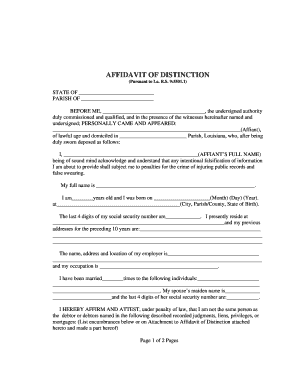
Affidavit of Distinction Form


What is the affidavit of distinguishment form?
The affidavit of distinguishment form is a legal document that serves to affirm the distinct status or identity of an individual or entity. It is often used in various legal contexts, such as proving the legitimacy of a business, establishing identity in legal proceedings, or clarifying the ownership of certain assets. This form is particularly important in situations where clear identification is necessary to avoid disputes or misunderstandings.
How to use the affidavit of distinguishment form
Using the affidavit of distinguishment form involves several key steps. First, ensure that you have the correct version of the form, which may vary by state or jurisdiction. Next, complete the form by providing accurate information about the individual or entity in question. This includes details such as names, addresses, and any relevant identification numbers. Once completed, the form must be signed in the presence of a notary public to ensure its legal validity. After notarization, the affidavit can be submitted to the appropriate authority or retained for personal records.
Steps to complete the affidavit of distinguishment form
Completing the affidavit of distinguishment form requires careful attention to detail. Follow these steps for successful completion:
- Obtain the correct form from a reliable source.
- Fill in all required fields with accurate information.
- Review the form for any errors or omissions.
- Sign the form in front of a notary public.
- Ensure that the notary public completes their section, including their signature and seal.
- Keep a copy of the signed affidavit for your records.
Legal use of the affidavit of distinguishment form
The affidavit of distinguishment form is legally binding once it has been properly completed and notarized. It can be used in various legal contexts, such as court proceedings, business registrations, or any situation where proof of identity or status is required. It is essential to ensure that the form complies with state-specific regulations to maintain its legal standing. Failure to adhere to these regulations may result in the affidavit being deemed invalid.
Key elements of the affidavit of distinguishment form
Several key elements must be included in the affidavit of distinguishment form to ensure its effectiveness:
- Identifying Information: Full names and addresses of the individual or entity involved.
- Statement of Distinction: A clear declaration of what distinguishes the individual or entity from others.
- Signature: The signature of the person making the affidavit, attested by a notary public.
- Date: The date on which the affidavit is signed.
State-specific rules for the affidavit of distinguishment form
Each state may have specific rules and requirements regarding the affidavit of distinguishment form. It is crucial to check local laws to ensure compliance. This includes understanding any additional documentation that may be required, the notarization process, and how the affidavit should be submitted. Familiarizing yourself with these state-specific rules can help avoid delays or complications in legal proceedings.
Quick guide on how to complete affidavit of distinction form
Effortlessly Prepare Affidavit Of Distinction Form on Any Device
Managing documents online has become increasingly popular among organizations and individuals. It offers an ideal eco-friendly alternative to traditional printed and signed documents, allowing you to find the right form and securely save it online. airSlate SignNow provides all the tools necessary to create, modify, and electronically sign your documents swiftly without delays. Manage Affidavit Of Distinction Form on any platform using the airSlate SignNow applications for Android or iOS and enhance any document-related process today.
How to Modify and eSign Affidavit Of Distinction Form with Ease
- Obtain Affidavit Of Distinction Form and then click Get Form to commence.
- Utilize the tools we provide to complete your document.
- Highlight essential parts of the documents or redact sensitive information with tools specifically designed by airSlate SignNow for that purpose.
- Create your electronic signature with the Sign tool, which takes just seconds and holds exactly the same legal validity as a conventional ink signature.
- Review all the details and then click the Done button to save your changes.
- Choose how you want to share your form: via email, SMS, invitation link, or download it to your computer.
Eliminate the hassle of lost or misplaced documents, tedious searches for forms, or mistakes that necessitate reprinting new document copies. airSlate SignNow fulfills all your document management requirements in just a few clicks from your preferred device. Edit and eSign Affidavit Of Distinction Form while ensuring excellent communication at every stage of your form preparation process with airSlate SignNow.
Create this form in 5 minutes or less
Create this form in 5 minutes!
How to create an eSignature for the affidavit of distinction form
How to create an electronic signature for a PDF online
How to create an electronic signature for a PDF in Google Chrome
How to create an e-signature for signing PDFs in Gmail
How to create an e-signature right from your smartphone
How to create an e-signature for a PDF on iOS
How to create an e-signature for a PDF on Android
People also ask
-
What is an affidavit of distinguishment?
An affidavit of distinguishment is a legal document used to confirm the identity of a person or entity in a formal manner. It is often required in various legal proceedings or transactions to establish clarity regarding ownership or signature authority. This document can be efficiently created and signed using airSlate SignNow's platform.
-
How can I create an affidavit of distinguishment using airSlate SignNow?
Creating an affidavit of distinguishment with airSlate SignNow is simple and straightforward. You can start by selecting a template or creating a document from scratch, then fill in the necessary details and add any required signatures. Our user-friendly interface makes it easy for anyone to generate professional legal documents.
-
Is airSlate SignNow a cost-effective solution for managing an affidavit of distinguishment?
Yes, airSlate SignNow is designed to be a cost-effective solution for managing documents like an affidavit of distinguishment. Our pricing plans are flexible, catering to businesses of all sizes, and we offer a range of features that enhance productivity and reduce overall costs associated with traditional document management.
-
What features does airSlate SignNow offer for an affidavit of distinguishment?
airSlate SignNow offers a variety of features that streamline the creation and signing of an affidavit of distinguishment. Key features include templates, customizable fields, audit trails, and secure cloud storage. These tools ensure that your documents are not only professionally executed but also maintained securely.
-
Can I integrate airSlate SignNow with other applications for managing affidavits?
Yes, airSlate SignNow supports integration with various other applications to enhance workflow efficiency for managing affidavits. Whether you use customer relationship management software or project management tools, our platform can seamlessly connect with them to ensure a smooth document processing experience.
-
What are the benefits of using airSlate SignNow for my affidavit of distinguishment?
Using airSlate SignNow for your affidavit of distinguishment provides numerous benefits such as increased efficiency, reduced turnaround time, and enhanced security. Our electronic signature feature not only saves time but also ensures that your document remains legally binding and compliant with regulations.
-
Is it legally binding to eSign an affidavit of distinguishment with airSlate SignNow?
Yes, an eSigned affidavit of distinguishment created via airSlate SignNow is legally binding in accordance with various eSignature laws, including the ESIGN Act and UETA. Our platform ensures compliance with legal standards, providing you with the confidence that your electronically signed documents hold up in court.
Get more for Affidavit Of Distinction Form
- My knowledge and belief the information herein is correct and true
- Trespass letter pdf city of santa rosa form
- Police department policesanta rosa ca form
- Insulation installation california energy commission form
- 61965 e form
- Form 14 923 southern california edison
- Malibu hs form
- Independent physical education 2016 form
Find out other Affidavit Of Distinction Form
- Help Me With eSignature South Dakota Education Form
- How Can I eSignature Virginia Education PDF
- How To eSignature Massachusetts Government Form
- How Can I eSignature Oregon Government PDF
- How Can I eSignature Oklahoma Government Document
- How To eSignature Texas Government Document
- Can I eSignature Vermont Government Form
- How Do I eSignature West Virginia Government PPT
- How Do I eSignature Maryland Healthcare / Medical PDF
- Help Me With eSignature New Mexico Healthcare / Medical Form
- How Do I eSignature New York Healthcare / Medical Presentation
- How To eSignature Oklahoma Finance & Tax Accounting PPT
- Help Me With eSignature Connecticut High Tech Presentation
- How To eSignature Georgia High Tech Document
- How Can I eSignature Rhode Island Finance & Tax Accounting Word
- How Can I eSignature Colorado Insurance Presentation
- Help Me With eSignature Georgia Insurance Form
- How Do I eSignature Kansas Insurance Word
- How Do I eSignature Washington Insurance Form
- How Do I eSignature Alaska Life Sciences Presentation