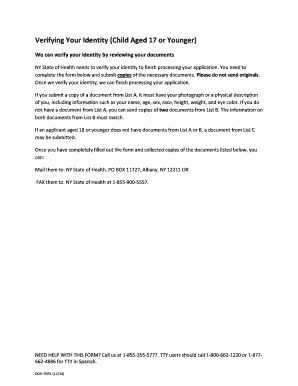
Doh 5090 Form


What is the Doh 5090?
The Doh 5090 is an identity verification form utilized primarily in New York State. It serves as a formal declaration of identity for individuals who need to confirm their identity for various legal and administrative purposes. This form is often required in contexts such as health services, licensing, and other official transactions where identity verification is crucial.
How to Use the Doh 5090
Using the Doh 5090 involves filling out the form accurately and submitting it to the appropriate authority. Individuals should ensure that all personal information is correct, including name, address, and any other required details. The form can be completed digitally, which streamlines the process and enhances security. Utilizing a reliable eSignature platform can facilitate the signing process and ensure compliance with legal standards.
Steps to Complete the Doh 5090
Completing the Doh 5090 involves several key steps:
- Gather necessary personal information, including identification documents.
- Access the Doh 5090 form through the appropriate channels, either online or in print.
- Fill out the form accurately, ensuring all required fields are completed.
- Review the information for accuracy and completeness.
- Sign the form using a secure method, such as an electronic signature.
- Submit the completed form to the designated authority, either online or via mail.
Legal Use of the Doh 5090
The legal use of the Doh 5090 is governed by various regulations that ensure its validity. When properly filled out and signed, the form can serve as a legally binding document. It is essential to comply with state laws regarding identity verification and to use a trusted eSignature solution that adheres to standards such as ESIGN and UETA. This compliance helps protect against fraud and ensures that the form is accepted by relevant authorities.
Key Elements of the Doh 5090
The Doh 5090 includes several key elements that are critical for its validity:
- Personal Identification: Accurate personal details are required, including full name and address.
- Signature: A valid signature, whether electronic or handwritten, is necessary for the form to be legally binding.
- Date of Completion: The date on which the form is filled out must be included.
- Witness or Notary Information: In some cases, a witness or notary may need to verify the identity of the signer.
Form Submission Methods
The Doh 5090 can be submitted through various methods, depending on the requirements of the authority receiving it. Common submission methods include:
- Online Submission: Many authorities allow for electronic submission through secure portals.
- Mail: The form can be printed and mailed to the appropriate office.
- In-Person Submission: Individuals may also have the option to submit the form in person at designated locations.
Quick guide on how to complete doh 5090 60093906
Effortlessly Prepare Doh 5090 on Any Device
Digital document management has gained traction among companies and individuals alike. It offers an ideal environmentally friendly substitute to traditional printed and signed documents, allowing you to locate the necessary form and securely archive it online. airSlate SignNow equips you with all the tools required to create, alter, and eSign your documents quickly without any hold-ups. Manage Doh 5090 on any device using airSlate SignNow's Android or iOS applications and enhance any document-related task today.
How to Alter and eSign Doh 5090 with Ease
- Find Doh 5090 and click Get Form to commence.
- Utilize the tools we offer to fill out your form.
- Emphasize important sections of your documents or redact sensitive details using tools provided by airSlate SignNow designed for this purpose.
- Create your signature with the Sign tool, which takes mere seconds and carries the same legal validity as a conventional wet ink signature.
- Review the details and then click on the Done button to save your modifications.
- Choose how you wish to send your form, whether by email, SMS, invitation link, or download it to your PC.
Eliminate worries about lost or misplaced documents, tedious form searching, or mistakes that require printing new copies. airSlate SignNow meets your needs in document management in just a few clicks from any device you prefer. Alter and eSign Doh 5090 and guarantee effective communication at any stage of the form preparation process with airSlate SignNow.
Create this form in 5 minutes or less
Create this form in 5 minutes!
How to create an eSignature for the doh 5090 60093906
How to create an electronic signature for a PDF online
How to create an electronic signature for a PDF in Google Chrome
How to create an e-signature for signing PDFs in Gmail
How to create an e-signature right from your smartphone
How to create an e-signature for a PDF on iOS
How to create an e-signature for a PDF on Android
People also ask
-
What is the DOH 5090 compliance requirement?
The DOH 5090 compliance requirement ensures that electronic signatures are legally recognized in the healthcare sector. Utilizing airSlate SignNow can help your organization meet these standards efficiently, while also streamlining your documentation processes.
-
How does airSlate SignNow support DOH 5090 compliance?
airSlate SignNow offers features tailored to meet DOH 5090 compliance, including secure document storage and audit trails. This means you can eSign documents while ensuring they meet the necessary legal requirements set by health authorities.
-
What are the pricing plans for airSlate SignNow?
airSlate SignNow provides various pricing plans designed to accommodate different business needs. Each pricing tier is competitive and ensures you receive valuable features that assist with DOH 5090 compliance at an affordable cost.
-
What features does airSlate SignNow offer for document management?
With airSlate SignNow, you can easily create, send, and track documents. Key features include customizable templates, advanced security measures, and seamless eSigning, all of which enhance your ability to comply with DOH 5090 regulations.
-
Can airSlate SignNow integrate with other software?
Yes, airSlate SignNow can integrate with various software solutions, including CRMs and document management systems. These integrations help streamline your workflow and ensure your eSigning processes align with DOH 5090 requirements seamlessly.
-
What are the benefits of using airSlate SignNow for eSigning?
Using airSlate SignNow for eSigning offers numerous benefits, including increased efficiency, reduced costs, and secure transaction management. These advantages position your organization well for achieving DOH 5090 compliance with ease.
-
Is airSlate SignNow user-friendly for non-technical staff?
Absolutely! airSlate SignNow is designed with user-friendliness in mind, making it accessible for all team members, regardless of technical expertise. This ease of use ensures your staff can confidently utilize the platform while adhering to DOH 5090 requirements.
Get more for Doh 5090
- Addendum to petition for protective order maryland courts form
- Guardianshiplegal aid office of the general assembly form
- Listed in this motion for the charges to be expunged form
- Ky form 4972 2016 2019
- Alaska form 812 2018 2019
- Civilian traffic report 2011 2019 form
- Missouri form 5049 2018 2019
- Fill out pa mv 39 form 2014 2019
Find out other Doh 5090
- How To Integrate Sign in Banking
- How To Use Sign in Banking
- Help Me With Use Sign in Banking
- Can I Use Sign in Banking
- How Do I Install Sign in Banking
- How To Add Sign in Banking
- How Do I Add Sign in Banking
- How Can I Add Sign in Banking
- Can I Add Sign in Banking
- Help Me With Set Up Sign in Government
- How To Integrate eSign in Banking
- How To Use eSign in Banking
- How To Install eSign in Banking
- How To Add eSign in Banking
- How To Set Up eSign in Banking
- How To Save eSign in Banking
- How To Implement eSign in Banking
- How To Set Up eSign in Construction
- How To Integrate eSign in Doctors
- How To Use eSign in Doctors