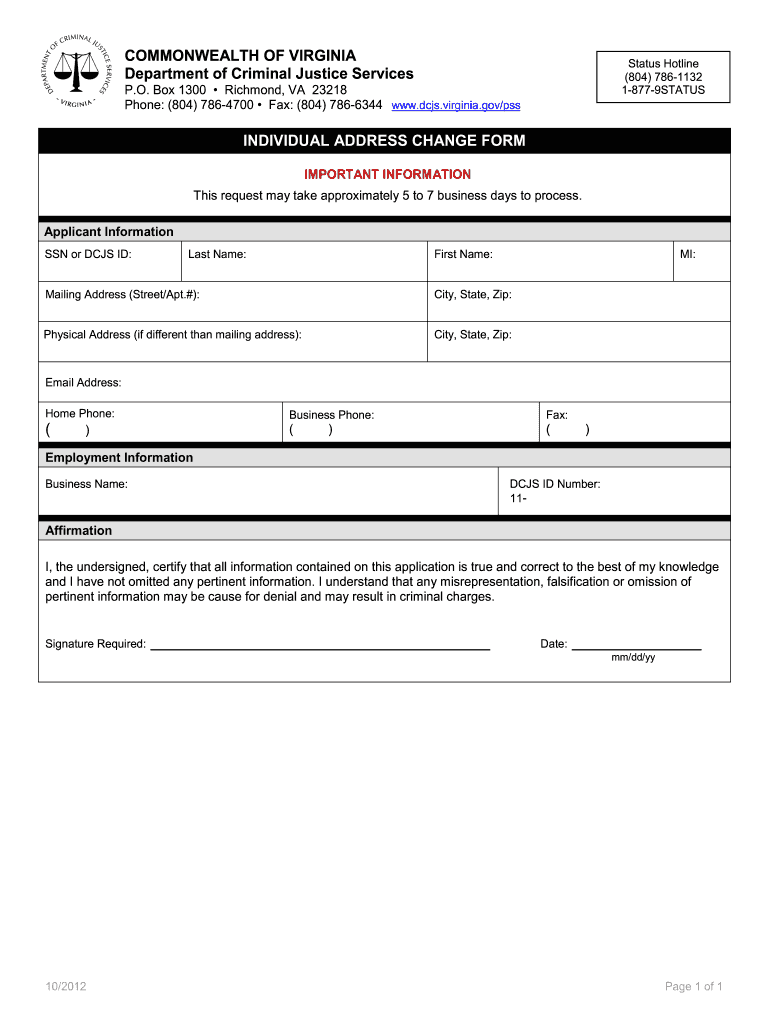
Dcjs 3231 2012-2026


What is the DCJS 3231?
The DCJS 3231 is a form used in Virginia for individuals to officially notify the Department of Criminal Justice Services (DCJS) of a change of address. This form is essential for maintaining accurate records and ensuring that individuals receive important communications regarding their criminal justice-related matters. It is particularly relevant for those involved in licensing, registration, or other legal processes managed by the DCJS.
How to use the DCJS 3231
Using the DCJS 3231 involves several straightforward steps. First, obtain the form, which can be found as a printable document on the official DCJS website or through authorized sources. Once you have the form, carefully fill in the required fields, including your previous address and your new address. It is important to review the information for accuracy before submitting the form to avoid any delays in processing.
Steps to complete the DCJS 3231
Completing the DCJS 3231 requires attention to detail. Follow these steps:
- Download the DCJS 3231 form from a reliable source.
- Fill in your personal details, including your full name, previous address, and new address.
- Provide any additional information requested, such as your identification number, if applicable.
- Sign and date the form to validate your submission.
- Submit the completed form via mail or in person to the appropriate DCJS office.
Legal use of the DCJS 3231
The legal use of the DCJS 3231 is crucial for compliance with Virginia state regulations. By submitting this form, individuals ensure that their address information is current and that they remain in good standing with the DCJS. Failure to notify the DCJS of a change of address can result in missed communications and potential legal repercussions, especially for those with licensing or registration obligations.
Required Documents
When submitting the DCJS 3231, it is important to include any required documents that may support your address change. This may include proof of your new address, such as a utility bill or lease agreement. Ensuring that all necessary documentation is included can help expedite the processing of your form and avoid any delays.
Form Submission Methods
The DCJS 3231 can be submitted through various methods. Individuals have the option to send the completed form by mail or deliver it in person to the designated DCJS office. It is advisable to check the latest guidelines on submission methods to ensure compliance with any updated procedures.
Who Issues the Form
The DCJS 3231 form is issued by the Virginia Department of Criminal Justice Services. This agency is responsible for overseeing various aspects of criminal justice, including licensing and registration. Individuals needing to submit this form should refer to the DCJS for the most current version and any specific instructions related to its use.
Quick guide on how to complete dcjs change of address form
Complete and submit your Dcjs 3231 swiftly
Comprehensive tools for digital document sharing and authorization are now essential for enhancing workflows and the ongoing improvement of your forms. When handling legal documents and signing a Dcjs 3231, the appropriate signature solution can save you signNow time and resources with each submission.
Locate, complete, modify, sign, and distribute your legal documents with airSlate SignNow. This platform provides everything you need to streamline your document submission processes. Its vast library of legal forms and user-friendly interface will assist you in acquiring your Dcjs 3231 promptly, and the editor equipped with our signature feature will enable you to complete and endorse it instantly.
Sign your Dcjs 3231 in a few straightforward steps
- Search for the Dcjs 3231 you need in our library using the search function or catalog pages.
- Review the form details and preview it to ensure it meets your requirements and state regulations.
- Click Obtain form to edit it.
- Complete the form using the detailed toolbar.
- Examine the information you provided and click the Sign option to validate your document.
- Select one of three options to add your signature.
- Finalize your edits and save the document in your files, then download it to your device or share it right away.
Simplify all stages of your document preparation and authorization with airSlate SignNow. Explore a more effective online solution that thoroughly addresses all aspects of managing your paperwork.
Create this form in 5 minutes or less
FAQs
-
How do I change my address in the Aadhar card?
You can change the following details in Aadhar Card:NameGenderDate of BirthAddressE-mail IDTHINGS TO REMEMBER BEFORE APPLYING FOR AADHAR CARD DETAILS CHANGE:Your Registered Mobile Number is mandatory in the online process.You need to submit Documents for change of – Name, Date of Birth and Address. However, Change in Gender and E-mail ID do not require any document.You have to fill details in both – English and Regional/Local language (Eg. Hindi, Oriya, Bengali etc)Aadhar Card Details are not changed instantly. It is changed after Verification and Validation by the authoritySTEPS TO AADHAR CARD DETAILS CHANGE ONLINE:Click Here for going to the link.Enter your Aadhar Number.Fill Text VerificationClick on Send OTP. OTP is sent on your Registered mobile number.Also Read: Simple Steps to Conduct Aadhar Card Status Enquiry by NameYou will be asked to choose the Aadhar Card Details that you want to change.You can select multiple fields. Select the field and Submit.In next window fill the Correct Detail in both – English and Local language (if asked) and Submit.For Example – Here one has to fill the Email IdNOTE – If you are changing – Name, Date of Birth or Address, you have to upload the scanned documents. Click Here to know the Documents or Check them here.Verify the details that you have filled. If all the details look good then proceed or you can go back and edit once again.You may be asked for BPO Service Provider Selection. Select the provider belonging to your region.At last – You will be given an Update Request Number. Download or Print the document and keep it safe. It is required in checking the status of the complaint in future.So this step completes the process of Aadhar Card details change online.CHECK THE STATUS OF YOUR AADHAR CARD DETAILS CHANGE REQUESTStep 1 – Go the website by Clicking HereStep 2 – Fill the Aadhaar No. and URN – Update Request NumberStep 3 – Click on “Get Status”You are done. The new window on the screen will show the status of your request for change in Aadhar Card Details.
-
How can I sue someone for not filling out a change of address form and using my address as their business address (moved a year ago, CA)?
I do not think you have a lawsuit just because someone did not file a change of address with USPS. As per the previous answer, you would have to had suffered financial loss or injury due to the situation.As information, it is illegal to file a forwarding request on behalf of another person unless you have a power of attorney or are otherwise authorized to do so.To help stop receiving mail for previous residents write “Not at this address” on any first class mail and place it with outgoing mail. and write the names of those who should be receiving mail at your address on the mailbox (you may place it inside the flap where it is only visible to the carrier).Please note that any mail which has “or current resident”, or similar phrasing, will still be delivered to you even though it may also have the previous residents name. If you don’t want it, toss it into recycling.
-
Would change in home address after filling the form of SBI or any other exams turn out to be something wrong?
No it won't be a problem if you have proper justification for that, they are supportive in these things if you have relevant documents for proof.
-
How will changing my address after filling out the IGNOU term end exam form affect me?
You need to contact your regional centre immediately.They will better guide you.All the best.
-
How do I fill out Address Line 1 on an Online Form?
(street number) (street name) (street suffix)101 Main StreetYou can query the post office on your address, best as you know it, for the “standard” way of presenting your address. USPS.com® - ZIP Code Lookup or whatever service is offered in your country. That will tell you the standard way to fill out address lines.
-
Has anyone ever filled out a "Change of Address" form for your address, written in a fake address, and turned it in to the Post Office, without your knowledge?
College kids used to do that all the time (except the addresses weren't fake - they were usually the addresses of someone they dislike) - they think it's cute. They also subscribe to magazines for you without your knowledge. Nowdays, in this digital era, however, the post office has checking/confirming mechanisms in place.
-
Can the current address be changed in the filled out and submitted form in a passport?
Since you have already submitted the application, you can add your changed address with due justification like hostel-leaving certificate, proof of new address, etc. As long as you are frank with the facts, you r version can be accepted.
Create this form in 5 minutes!
How to create an eSignature for the dcjs change of address form
How to generate an electronic signature for your Dcjs Change Of Address Form in the online mode
How to make an electronic signature for your Dcjs Change Of Address Form in Google Chrome
How to create an electronic signature for signing the Dcjs Change Of Address Form in Gmail
How to generate an eSignature for the Dcjs Change Of Address Form right from your smart phone
How to make an electronic signature for the Dcjs Change Of Address Form on iOS
How to generate an eSignature for the Dcjs Change Of Address Form on Android OS
People also ask
-
What is a change of address printable form?
A change of address printable form is a document that individuals can fill out and print to notify relevant parties about their new address. This form helps streamline the process of updating your address with various organizations, such as banks and subscription services.
-
How can I obtain a change of address printable form using airSlate SignNow?
You can easily create a change of address printable form by using the airSlate SignNow platform. Simply select the template, fill in your new address details, and then download it for printing. This makes the process quick and straightforward.
-
Is there a cost associated with using airSlate SignNow for a change of address printable form?
The cost for using airSlate SignNow varies depending on the subscription plan you choose. Whether you require basic features for personal use or advanced functionalities for business, there are affordable options available to access a change of address printable form.
-
Can I customize my change of address printable form with airSlate SignNow?
Yes, airSlate SignNow allows you to fully customize your change of address printable form. You can add your logo, modify the text, and include additional fields as needed to ensure it meets your specific needs.
-
What benefits does airSlate SignNow provide for change of address printable forms?
Using airSlate SignNow for your change of address printable forms offers numerous benefits, including ease of use, the ability to electronically sign, and fast document processing. These features save you time and ensure that your address change is communicated effectively.
-
Does airSlate SignNow support integrations for managing change of address forms?
Absolutely! airSlate SignNow integrates with various platforms such as Google Drive, Salesforce, and others, making it easier to manage your change of address printable forms within your existing workflow. This integration helps keep your documents organized and accessible.
-
Can I share my change of address printable form with others?
Yes, you can easily share your change of address printable form with others directly from the airSlate SignNow platform. You can send the form via email or provide a shareable link, enabling collaboration and timely updates.
Get more for Dcjs 3231
- Contract to buy and sell real estate residential colorado real estate commission approved form
- Agreement to amend extend contract form
- Pattern interrogatories under rule 33 form 20 crcp bradford
- Retail installment sale contract bradford publishing form
- Form g1
- Administrators deed form
- Online dl 17 form
- Stormwater pollution control plan form ventura countywide vcstormwater
Find out other Dcjs 3231
- How To Integrate Sign in Banking
- How To Use Sign in Banking
- Help Me With Use Sign in Banking
- Can I Use Sign in Banking
- How Do I Install Sign in Banking
- How To Add Sign in Banking
- How Do I Add Sign in Banking
- How Can I Add Sign in Banking
- Can I Add Sign in Banking
- Help Me With Set Up Sign in Government
- How To Integrate eSign in Banking
- How To Use eSign in Banking
- How To Install eSign in Banking
- How To Add eSign in Banking
- How To Set Up eSign in Banking
- How To Save eSign in Banking
- How To Implement eSign in Banking
- How To Set Up eSign in Construction
- How To Integrate eSign in Doctors
- How To Use eSign in Doctors