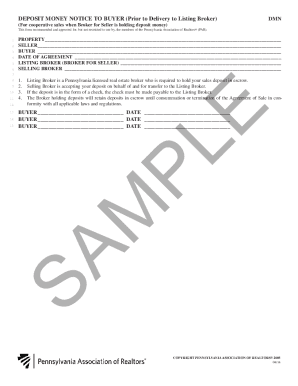
Deposit Money Notice Form


What is the Deposit Money Notice
The deposit money notice is a formal document used primarily in financial transactions to inform a party about the deposit of funds. This notice serves as a record and provides essential details regarding the transaction, including the amount deposited, the date of deposit, and the parties involved. It is often utilized in real estate transactions, rental agreements, and other financial dealings where deposits are required. Understanding its purpose is crucial for ensuring transparency and accountability in financial exchanges.
How to use the Deposit Money Notice
Using the deposit money notice involves several straightforward steps. First, gather all relevant details, such as the names of the parties involved, the amount of the deposit, and the date of the transaction. Next, fill out the notice accurately, ensuring that all information is clear and correct. Once completed, the notice should be delivered to the appropriate party, either electronically or in paper form, depending on the agreement between the parties. Keeping a copy of the notice for your records is also advisable, as it serves as proof of the transaction.
Steps to complete the Deposit Money Notice
Completing the deposit money notice requires careful attention to detail. Follow these steps for accurate completion:
- Gather Information: Collect all necessary details, including the names of the parties, deposit amount, and transaction date.
- Fill Out the Form: Enter the gathered information into the notice form, ensuring clarity and accuracy.
- Review: Double-check all entries for correctness to avoid any potential disputes.
- Sign and Date: Both parties should sign and date the notice to acknowledge their agreement to the terms outlined.
- Distribute Copies: Provide copies to all involved parties and retain one for your records.
Legal use of the Deposit Money Notice
The legal use of the deposit money notice is significant in establishing a formal record of financial transactions. For the notice to be legally binding, it must include all necessary details and be signed by all parties involved. This document can serve as evidence in case of disputes regarding the deposit. Compliance with relevant laws and regulations, such as those governing contracts and financial transactions, is essential to ensure its validity in legal contexts.
Key elements of the Deposit Money Notice
Several key elements must be included in a deposit money notice to ensure its effectiveness and legality:
- Parties Involved: Names and contact information of all parties engaged in the transaction.
- Deposit Amount: The exact amount being deposited.
- Date of Deposit: The date when the deposit was made.
- Purpose of Deposit: A brief description of what the deposit is for, such as securing a rental property.
- Signatures: Signatures of all parties to confirm agreement and acknowledgment of the deposit.
Examples of using the Deposit Money Notice
Examples of the deposit money notice can be found in various scenarios. In real estate, a landlord may issue a deposit money notice to a tenant upon receiving a security deposit. Similarly, in business transactions, a company may use this notice to confirm receipt of a deposit for services rendered. Each example reinforces the importance of clear communication and documentation in financial dealings, providing a reliable reference for all parties involved.
Quick guide on how to complete deposit money notice
Complete Deposit Money Notice effortlessly on any device
Online document management has gained popularity among organizations and individuals. It serves as an excellent eco-friendly alternative to conventional printed and signed documents, enabling you to locate the suitable form and securely store it online. airSlate SignNow offers you all the tools necessary to create, modify, and electronically sign your documents swiftly and without issues. Manage Deposit Money Notice on any platform using airSlate SignNow's Android or iOS applications and enhance any document-related process today.
The easiest way to modify and eSign Deposit Money Notice seamlessly
- Obtain Deposit Money Notice and click on Get Form to initiate.
- Utilize the tools provided to complete your document.
- Emphasize pertinent sections of your documents or obscure sensitive information with tools that airSlate SignNow offers specifically for this purpose.
- Generate your eSignature using the Sign tool, which takes mere seconds and carries the same legal validity as a standard wet ink signature.
- Review all the details and click on the Done button to preserve your changes.
- Choose how you wish to send your form—via email, SMS, invitation link, or download it to your computer.
Eliminate concerns about lost or misplaced files, tedious form searching, or mistakes that require printing new document copies. airSlate SignNow fulfills all your document management requirements in just a few clicks from any device you choose. Edit and eSign Deposit Money Notice and ensure outstanding communication throughout the form preparation process with airSlate SignNow.
Create this form in 5 minutes or less
Create this form in 5 minutes!
How to create an eSignature for the deposit money notice
How to create an electronic signature for a PDF online
How to create an electronic signature for a PDF in Google Chrome
How to create an e-signature for signing PDFs in Gmail
How to create an e-signature right from your smartphone
How to create an e-signature for a PDF on iOS
How to create an e-signature for a PDF on Android
People also ask
-
What is a deposit money notice?
A deposit money notice is an official document that informs parties about the details of a deposit made in a transaction. It is crucial for maintaining clear records and ensuring transparency in business agreements. Using airSlate SignNow, you can easily create and manage these notices digitally.
-
How can airSlate SignNow help with deposit money notices?
airSlate SignNow provides an intuitive platform to generate, send, and eSign deposit money notices quickly and efficiently. The software eliminates paperwork and allows you to manage documents from anywhere. With its user-friendly interface, preparing a deposit money notice becomes straightforward.
-
Is airSlate SignNow cost-effective for small businesses needing deposit money notices?
Yes, airSlate SignNow offers various pricing plans tailored to fit the budget of small businesses. The cost-effective solution equips you with the necessary tools to create and manage deposit money notices without overspending. You can choose a plan that best suits your needs.
-
Can I automate deposit money notices using airSlate SignNow?
Absolutely! airSlate SignNow allows for automation in the creation and distribution of deposit money notices. By setting up templates and workflows, you can streamline the process, saving time and reducing the chances of errors in your documents.
-
What features does airSlate SignNow offer for managing deposit money notices?
Key features of airSlate SignNow include customizable templates, eSigning capabilities, and secure document storage. These features ensure that your deposit money notices are professional, legally binding, and easily accessible at all times. You can also track document status to ensure timely communication.
-
Are deposit money notices legally binding when sent through airSlate SignNow?
Yes, deposit money notices sent through airSlate SignNow are legally binding, provided they comply with e-signature regulations. The platform adheres to strict security protocols and ensures that all signed documents are valid and enforceable. This helps reassure businesses about the legality of their transactions.
-
Does airSlate SignNow integrate with other software for handling deposit money notices?
Yes, airSlate SignNow integrates seamlessly with various software tools, including CRMs and project management platforms. This allows you to connect your workflows and easily handle deposit money notices in conjunction with other business processes. Integration enhances efficiency and reduces redundancy.
Get more for Deposit Money Notice
- Alabama contract review 2017 2019 form
- Pinal building permit application 2015 2019 form
- City of peoria az building permit application 2014 2019 form
- Arra 4x arizona radiation regulatory agency azgov form
- Hydrant meter application all requests for hydrant meters must be made in person at 175 s arizona ave suite a chandler az form
- Arizona articles 2017 2019 form
- Diego water cert 2013 2019 form
- Abc 510 a 2010 2019 form
Find out other Deposit Money Notice
- How Can I Sign Maine Real Estate Separation Agreement
- How Do I Sign Massachusetts Real Estate LLC Operating Agreement
- Can I Sign Massachusetts Real Estate LLC Operating Agreement
- Sign Massachusetts Real Estate Quitclaim Deed Simple
- Sign Massachusetts Sports NDA Mobile
- Sign Minnesota Real Estate Rental Lease Agreement Now
- How To Sign Minnesota Real Estate Residential Lease Agreement
- Sign Mississippi Sports Confidentiality Agreement Computer
- Help Me With Sign Montana Sports Month To Month Lease
- Sign Mississippi Real Estate Warranty Deed Later
- How Can I Sign Mississippi Real Estate Affidavit Of Heirship
- How To Sign Missouri Real Estate Warranty Deed
- Sign Nebraska Real Estate Letter Of Intent Online
- Sign Nebraska Real Estate Limited Power Of Attorney Mobile
- How Do I Sign New Mexico Sports Limited Power Of Attorney
- Sign Ohio Sports LLC Operating Agreement Easy
- Sign New Jersey Real Estate Limited Power Of Attorney Computer
- Sign New Mexico Real Estate Contract Safe
- How To Sign South Carolina Sports Lease Termination Letter
- How Can I Sign New York Real Estate Memorandum Of Understanding