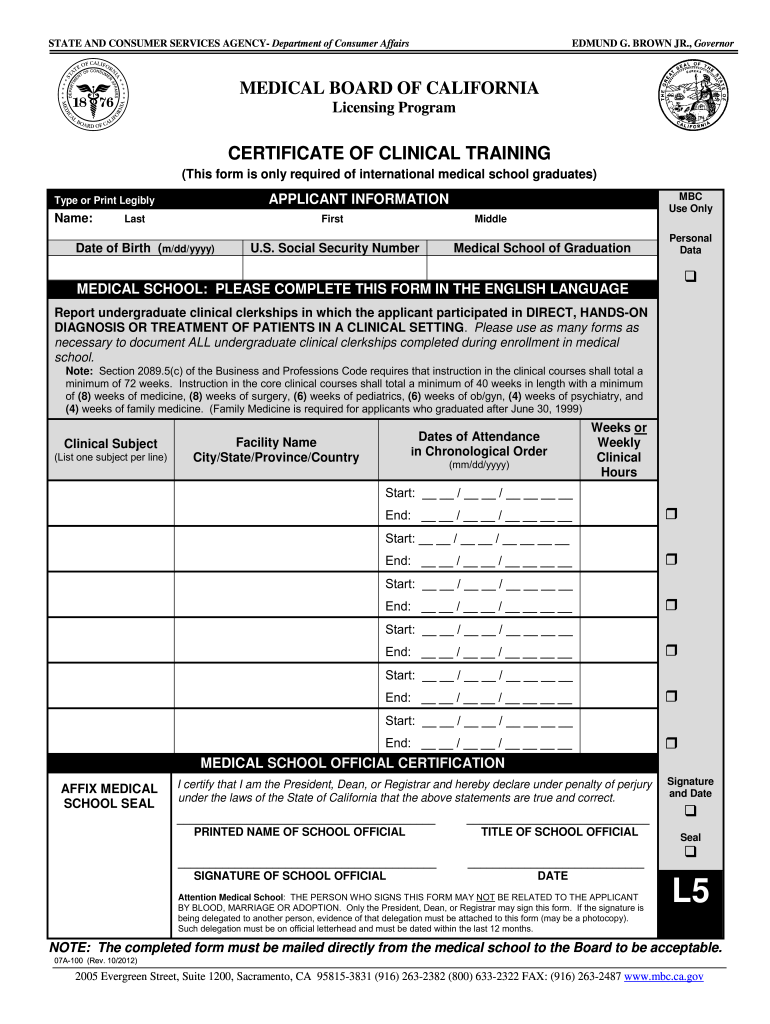
California Medical Board Form L5 2012


What is the California Medical Board Form L5
The California Medical Board Form L5 is a specific document utilized by medical professionals in California. It serves as a key component in the licensing process for physicians and surgeons. This form is essential for those seeking to obtain or renew their medical licenses, ensuring compliance with state regulations. It collects vital information regarding the applicant's qualifications, background, and professional history, which the Medical Board reviews to determine eligibility for licensure.
How to use the California Medical Board Form L5
Using the California Medical Board Form L5 involves several steps to ensure accurate completion and submission. First, applicants must download the form from the California Medical Board's official website or obtain a physical copy. After filling out the required information, it is crucial to review the form for accuracy. The completed form can then be submitted either online or via mail, depending on the specific instructions provided by the Medical Board.
Steps to complete the California Medical Board Form L5
Completing the California Medical Board Form L5 requires attention to detail. Follow these steps for successful completion:
- Download or obtain the form from the California Medical Board.
- Fill in personal information, including name, address, and contact details.
- Provide educational background and details of medical training.
- Disclose any disciplinary actions or legal issues, if applicable.
- Review the form thoroughly to ensure all information is correct.
- Submit the form as per the guidelines, either online or by mail.
Legal use of the California Medical Board Form L5
The legal use of the California Medical Board Form L5 is governed by state regulations. The form must be filled out truthfully and accurately, as any misrepresentation can lead to serious consequences, including denial of licensure or disciplinary action. It is essential for applicants to understand that the information provided will be subject to verification by the Medical Board.
Key elements of the California Medical Board Form L5
Several key elements are crucial to the California Medical Board Form L5. These include:
- Personal Information: Full name, address, and contact details.
- Educational Background: Details of medical school and any additional training.
- Professional Experience: Work history and any relevant certifications.
- Disciplinary History: Disclosure of any past legal or professional issues.
- Signature: Acknowledgment of the accuracy of the information provided.
Form Submission Methods (Online / Mail / In-Person)
The California Medical Board Form L5 can be submitted through various methods. Applicants may choose to submit the form online through the Medical Board's official portal, which often provides a quicker processing time. Alternatively, the completed form can be mailed to the designated address provided on the form. In some cases, applicants may also have the option to submit the form in person at the Medical Board's office.
Quick guide on how to complete california medical board form l5 2012
Prepare California Medical Board Form L5 effortlessly on any device
Digital document management has become increasingly popular among businesses and individuals. It offers an ideal eco-friendly alternative to traditional printed and signed documents, allowing you to retrieve the correct form and securely store it online. airSlate SignNow provides all the tools necessary to create, modify, and eSign your documents quickly without delays. Manage California Medical Board Form L5 on any device using the airSlate SignNow Android or iOS applications and simplify any document-related process today.
How to modify and eSign California Medical Board Form L5 with ease
- Obtain California Medical Board Form L5 and select Get Form to begin.
- Utilize the tools we provide to complete your form.
- Mark signNow sections of the documents or redact sensitive information with tools that airSlate SignNow offers specifically for that purpose.
- Create your signature using the Sign tool, which takes mere seconds and holds the same legal validity as a conventional wet ink signature.
- Review the details and click on the Done button to save your changes.
- Select how you prefer to send your form, whether by email, text message (SMS), invite link, or download it to your computer.
Eliminate worries about lost or misplaced files, tedious document searches, or errors that require new copies to be printed. airSlate SignNow meets your document management requirements with just a few clicks from any device you prefer. Modify and eSign California Medical Board Form L5 to ensure excellent communication at every step of your form preparation process with airSlate SignNow.
Create this form in 5 minutes or less
Find and fill out the correct california medical board form l5 2012
Create this form in 5 minutes!
How to create an eSignature for the california medical board form l5 2012
The way to make an electronic signature for your PDF document online
The way to make an electronic signature for your PDF document in Google Chrome
The best way to make an electronic signature for signing PDFs in Gmail
How to make an eSignature from your smart phone
The way to generate an electronic signature for a PDF document on iOS
How to make an eSignature for a PDF file on Android OS
People also ask
-
What is the California Medical Board Form L5?
The California Medical Board Form L5 is a crucial document required for practicing medicine in California. It is essential for medical professionals to complete this form to ensure compliance with state regulations and licensing requirements. Use airSlate SignNow to efficiently fill out and eSign the California Medical Board Form L5.
-
How can airSlate SignNow help me with the California Medical Board Form L5?
airSlate SignNow provides an intuitive platform that simplifies the process of filling and signing the California Medical Board Form L5. With features like templates and easy eSignature capabilities, you can save time and avoid the hassle of paperwork. This ensures a smooth submission process for the California Medical Board Form L5.
-
Is there a cost associated with using airSlate SignNow for the California Medical Board Form L5?
Yes, there are affordable pricing plans available for using airSlate SignNow to manage the California Medical Board Form L5. You can select a plan that fits your budget and enjoy a cost-effective solution for eSigning and managing your documents. The investment can signNowly streamline your workflow.
-
What are the benefits of using airSlate SignNow for the California Medical Board Form L5?
Using airSlate SignNow for the California Medical Board Form L5 offers numerous benefits, including increased efficiency and security. The platform allows you to sign documents digitally, minimizing physical paperwork and storage needs. Moreover, you can track the status of your forms, ensuring timely submissions.
-
Can I integrate airSlate SignNow with other applications for the California Medical Board Form L5?
Absolutely! airSlate SignNow offers a variety of integrations with leading applications, allowing you to streamline the process of completing the California Medical Board Form L5. Whether you need to integrate with cloud storage services or other document management tools, airSlate SignNow has you covered.
-
Is it easy to eSign the California Medical Board Form L5 using airSlate SignNow?
Yes, eSigning the California Medical Board Form L5 with airSlate SignNow is very straightforward. The platform's user-friendly interface guides you through the signing process, making it accessible even for those who aren't tech-savvy. You can eSign from any device, ensuring convenience.
-
What if I need assistance while filling out the California Medical Board Form L5 with airSlate SignNow?
If you require assistance while using airSlate SignNow to fill out the California Medical Board Form L5, customer support is readily available. You can access help via live chat, email, or phone. The airSlate team is dedicated to providing you with the support you need for a seamless experience.
Get more for California Medical Board Form L5
- Small estate affidavit cyberdrive illinois form
- Potvrda o zaposlenju form
- Application for alienamp39s passport and temporary migrationsverket migrationsverket form
- Harris county alarm permit form
- Ffa small engines test form
- Fdic background investigation questionnaire form
- Merit badge card template form
- Membership the church of jesus christ of latter day saints form
Find out other California Medical Board Form L5
- eSign Mississippi Legal Last Will And Testament Secure
- eSign California Non-Profit Month To Month Lease Myself
- eSign Colorado Non-Profit POA Mobile
- How Can I eSign Missouri Legal RFP
- eSign Missouri Legal Living Will Computer
- eSign Connecticut Non-Profit Job Description Template Now
- eSign Montana Legal Bill Of Lading Free
- How Can I eSign Hawaii Non-Profit Cease And Desist Letter
- Can I eSign Florida Non-Profit Residential Lease Agreement
- eSign Idaho Non-Profit Business Plan Template Free
- eSign Indiana Non-Profit Business Plan Template Fast
- How To eSign Kansas Non-Profit Business Plan Template
- eSign Indiana Non-Profit Cease And Desist Letter Free
- eSign Louisiana Non-Profit Quitclaim Deed Safe
- How Can I eSign Maryland Non-Profit Credit Memo
- eSign Maryland Non-Profit Separation Agreement Computer
- eSign Legal PDF New Jersey Free
- eSign Non-Profit Document Michigan Safe
- eSign New Mexico Legal Living Will Now
- eSign Minnesota Non-Profit Confidentiality Agreement Fast